Would you like to have a booking calendar on your website? The Arcadina Booking plan is here!
Yes, in case you still didn’t know, the requested Arcadina Booking plan is already on the market. We know, thanks to you, that this is a very used and demanded service by photographers that will allow you to manage automatically and through the web the booking and payment of photo shoots.
Thanks to the new Booking plan that we offer you at Arcadina, you will be able to put a series of photo shoots on sale on your website so that your clients can simply select the day and time and pay for the service. In this way, and thanks to the simplicity of the purchase process, you will achieve a greater number of bookings without doing anything at all. What’s more, you will have a well-organised booking calendar with each shoot that you can link to your usual work calendar (e.g. Google Calendar, Apple Calendar, etc.).
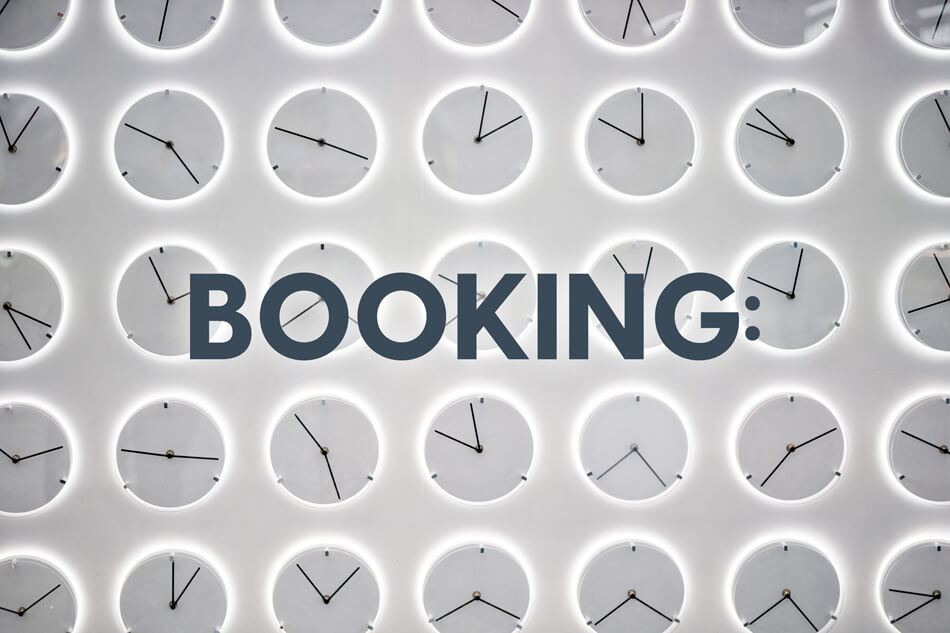
Get many more bookings for your photo shoots thanks to Arcadina’s new Booking plan.
Contenido
What does the Booking plan service consist of?
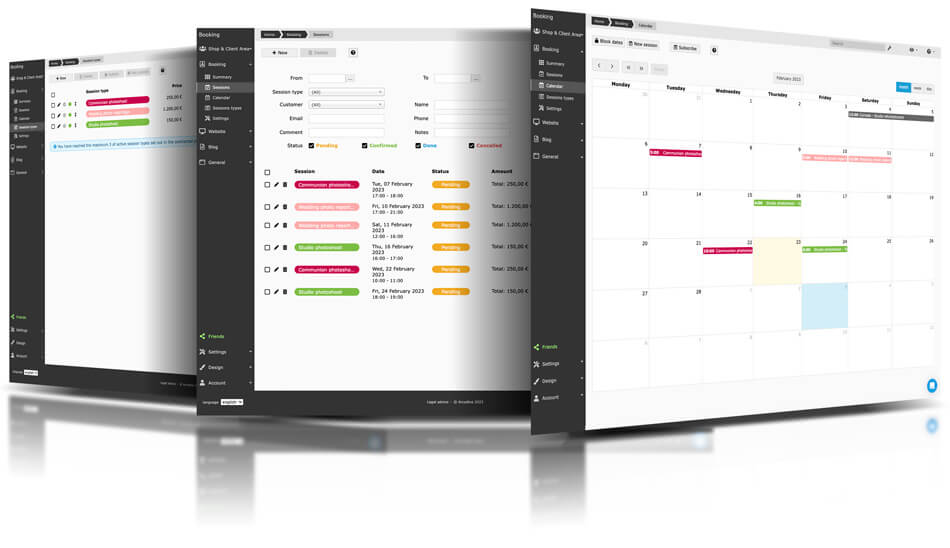
The Booking plan is an extra service that we have created in which you will be able to offer everyone who comes to your website the possibility to book and pay for a photo shoot online. No need to contact you or go to your photo studio to make the booking.
This new Booking service is very useful for both you and your clients and in addition to helping you manage your time much better, it will offer you the possibility of increasing the number of bookings without having to do anything at all. You only have to program the different types of sessions in the management panel so that your clients can select them in the booking section of your website.
In the following help article we explain the first steps to activate the Booking plan on your website.
>> Arcadina Help. First steps to activate Booking
If you check your management panel, you will see that within the Booking section, you will find a series of sub-sections. Let’s take a look at some of them so that you can see for yourself all the options offered by this new Arcadina booking calendar service.
Types of photo shoots
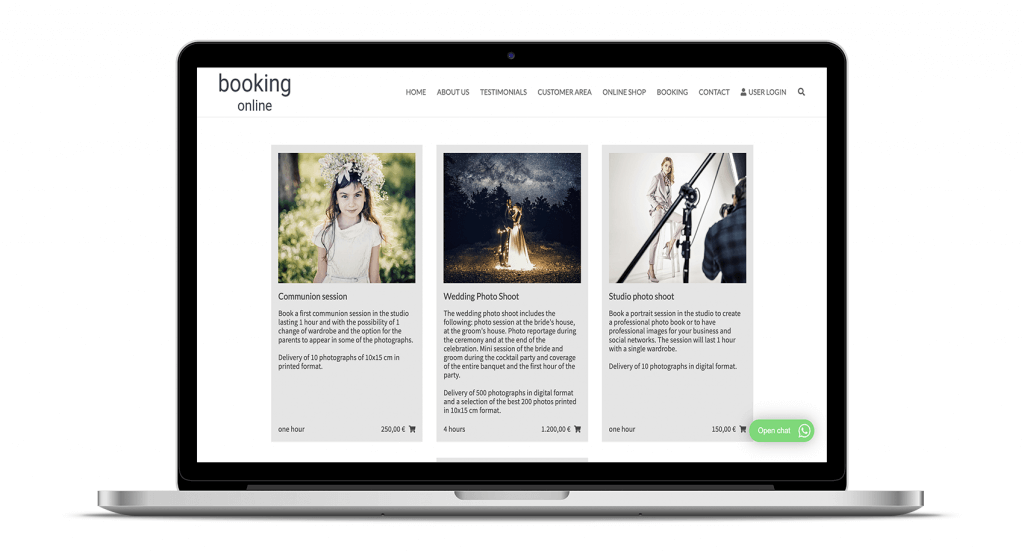
In the new Booking service, you will be able to configure all the types of sessions you want to offer for sale and through the panel, you will have available a section where you will be able to shape these types of reports.
As you can see in the example, customers will see, in your booking section of the website, all the reports you want to offer for sale with a series of information for each one of them:
- Representative photo.
- Title of the photo shoot.
- Explanatory text.
- Duration of the report.
- Price.
- Shopping cart icon to allow customers to continue with the booking of that photo shoot.
In this section you can also configure the availability of each session. For example, if you only want to offer a newborn session on Tuesday mornings, you will be able to configure it so that the rest of the days of the week this photo session is not available.
Once a client has chosen the type of reportage they want to do, for example, a studio session. All they have to do is click on the shopping cart icon, select date and time and make the payment.
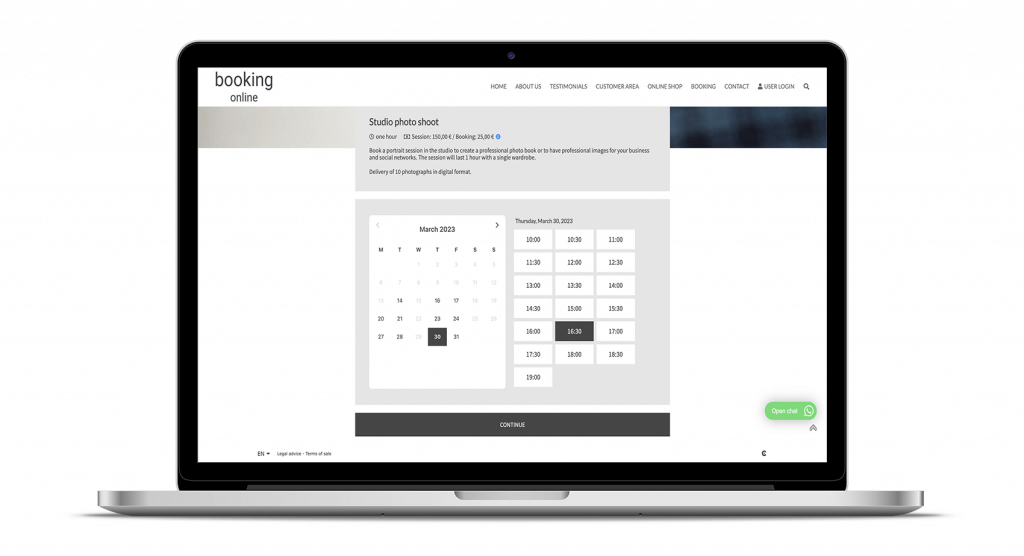
As soon as this process is completed by your client, you will be notified and the session will be registered directly in your booking calendar.
Here we leave you a help article with all the detailed steps to make the process of uploading a session type to the booking section of your website really easy.
>> Arcadina Help. Types of sessions
Booking calendar

As we said in the previous section, once your client has booked a photo session, you will be able to carry out a series of actions through the Calendar section in your panel. These are some of them:
- Consult the sessions you have in the day, week or month. Thanks to the different visualisations that you can configure in your calendar, you will have a much clearer view of the reports that await you in a day’s work.
- Include sessions manually. In your booking calendar you will be able to add the photo shoots that are booked by phone, email or even directly in the studio. This way you can make sure that you don’t miss any of them.
- Block important dates. If you are going to close the studio for a few days or you have to carry out a series of tasks for a few hours, you will be able to block the dates and times you consider appropriate using the calendar.
As we announced almost at the beginning of this article, you will be able to include the information from this booking calendar in the most commonly used calendars such as Google Calendar, Apple Calendar, etc.
In the following help article you can find all the information you need to consult and edit your booking calendar.
>> Help from Arcadina. Booking. Calendar
Sessions
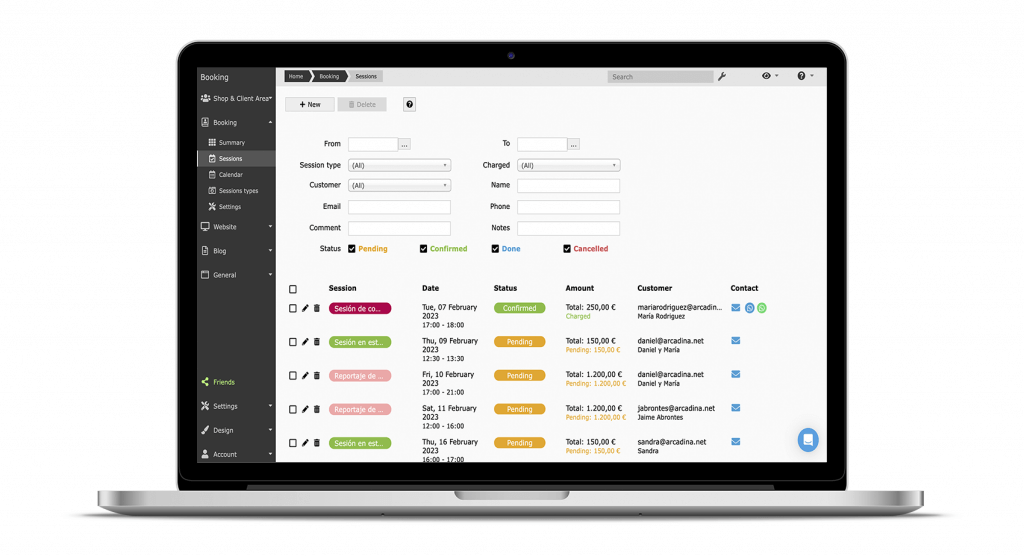
Another very useful section that you will also find in the Booking section is the Sessions section. This is a tab very similar to the orders tab in your Shop and Cli Area section. And it is where you will be able to consult and modify the status of a booking as well as any other information about the photo session you have booked.
Another very interesting option is that, when you schedule a type of session, if it has a high cost, for example weddings, you can configure that at the time of booking you are paid only a part as a reservation.
If you split the rest of the outstanding amount, for example, in 2 payments, this Sessions screen is where you will be able to write down the rest of the payments they make. In this way, the monitoring and control of each session will be total.
As in the Calendar section, from here you will also be able to include any report that you have booked manually. And you will also be able to notify your clients of any type of change via email or WhatsApp if you have it contracted.
If you want to know all the options you have when consulting and/or editing a session already contracted by the client, how you can send a reminder through the panel or even how you can edit any information of the booking, in the following article of our help we explain all these processes.
>> Help from Arcadina. Booking. Sessions
Did you know that the WhatsApp Business plan is the ideal work companion for the Booking plan?
>> WhatsApp Business service now available in Arcadina
Increase your income and improve your time management with the new Booking plan
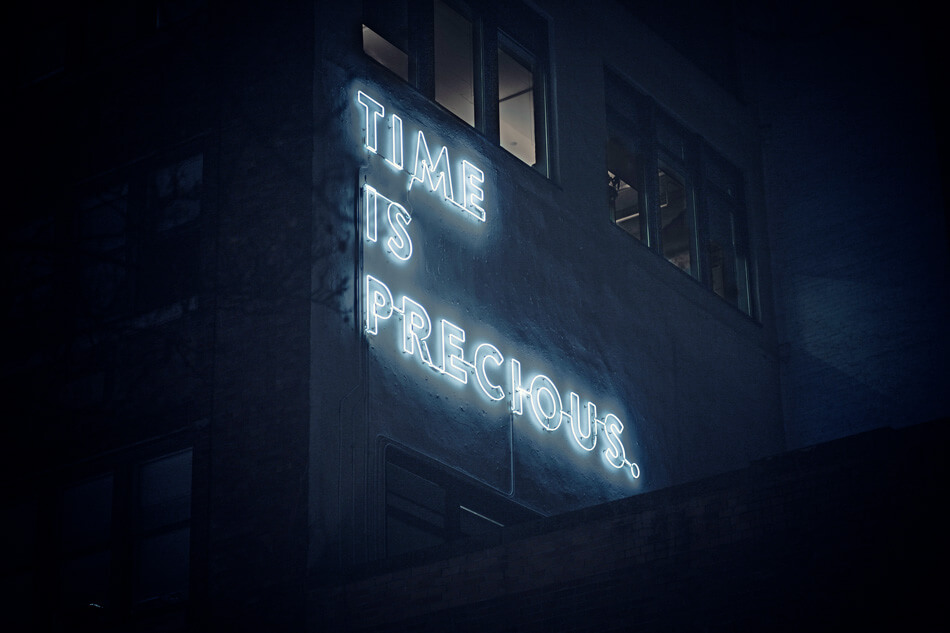
The Booking plan is here to stay because we know that many photographers have been asking us for this extra service for months through our suggestions section.
If you are sure you want to sign up for the Booking plan right now, here is all the information you need to know about the rates and packs available.
And if you want to see a practical example of how your clients can book a photo shoot through your website, in the help article we are going to share with you below, we show you a simple example.
>> Help from Arcadina. Booking. Practical case of how to book a session on the web
On this occasion we would like to share with you the interview of the photographer Luiggi Benedetto who has not one but two photography websites with us and who we hope will like this new Booking plan that we have launched on the market.
>> ‘Arcadina is dedicated to photographers’ Luiggi Benedetto
And to finish this article we would like to know what do you think of Arcadina’s new Booking plan service? We would love to read your feedback in the comments.
Headache for your photography business? Take an Arcadina
Headache for your photography business? Take an Arcadina
Fulfil your dream of becoming a professional photographer with the help of our business solutions. Now you can create a website and business for free for 14 days with no commitment of permanence.
Thanks to Arcadina’s business solutions for photographers, your business headaches will disappear.
If you have any queries, our Customer Service Team is always ready to help you 24 hours a day, 7 days a week. We listen to you.





