Would you like to create a professional photography website in a simple way?
If you love photography and have decided to take the plunge and start making a living out of it, after training and getting good equipment, the next step is to creating a photography website so that you can start showing your work and get your first official clients.
The great thing about designing a professional photography website yourself is that you will always have full control of your business and you won’t have to rely on third parties to add more information to the website, upload a post or give your galleries a facelift. Your photography website is going to be your virtual showcase, and not only is it the best way to get new clients, but it is also a marketing tool for photographers that you should make the most of to communicate better with them.
Nowadays there are plenty of platforms for photographers on the market to design a photography website, but it is always better to use a service where you can creating a photography website with all the business solutions you need, such as: website adapted to your work, integrated blog, image galleries, connection with social networks, private client galleries, online shop and many more options that can help you create a digital photography business.

What are you waiting for to creating a photography website website? Arcadina’s websites adapt to your real needs as a photographer.
Contenido
- Why is it important to creating a photography website?
- Steps to design a professional photography website
- 1# Choose the most appropriate domain name for your professional photography website
- 2# Create a website that offers designs that are designed for photographers’ work
- 3# Easy to set up photography website with a responsive design
- 4# Use a platform that allows you to customise your photography website as much as you need
- 5# Use your photography blog to get more visibility on the Internet
- 6# Take into account the SEO positioning of your photography website
- 7# Don’t forget to keep your contact information visible at all times
- 8# Turn your photography website into a business tool
- 9# Check your website before you publish it
- You no longer have an excuse to create a photography website that will make you a success
- Headache for your photography business? Take an Arcadina
Why is it important to creating a photography website?

As you know, nowadays most of the business is done through the Internet and if you get down to work to creating a photography website in conditions, you will open many more doors than if you just open your photography studio on the street. There is no doubt about it.
But when it comes to building a professional photography website, not everything goes. Adding a few photographs and your email address as a form of contact is no longer a good business strategy. Now, to design a professional photography website, it is important that in addition to showing your images, you explain how you work and what you offer to your ideal client prototype. In addition, having the support of a photography blog where you can explain very specific aspects of your work in each post is a very good way to carve out a niche in your niche market.
Benefits of having a website for professional photographers
If you manage to create a photography website that is professional and offers all the information your clients need to know beforehand in order to book a photo shoot with you, you are going to:
- Save yourself a lot of time answering emails and phone calls explaining the same questions.
- You will get more visibility for your work, so people who would never have come across your services will find you on the Internet.
- Your positioning in Google will improve more and more thanks to the information you upload to your website and blog.
- Users will have a better impression of you and your work if they enter a website with a good presence and functionality and that will encourage them to contact you.
- Your sales will increase and you will be able to fulfil your dream and make a living from photography.
- Etc.
Steps to design a professional photography website
As you can see, having a professional website as a marketing tool will allow you to prosper in your business, reach many more customers and, therefore, improve your sales every month.
To help you create a digital business, here are some guidelines for creating a photography website that you can follow. This will make the process even easier for you.
1# Choose the most appropriate domain name for your professional photography website
One of the first things you have to do when designing a professional photography website is to choose the domain name for your website. To do this you can ask yourself the following question: What name do I want to be remembered by users who are looking for the services of a photographer? This is going to be the first and one of the most important decisions you will have to make before designing your photography website. In addition to choosing an elegant and unique domain name, it is important that it represents you as a brand. Here are some creative name ideas for your photography business.
>> Creative naming: discover the best names for photography studios
This decision will be the beginning of the creation of your brand identity and will be part of your branding strategy. Remember that the name you choose when creating a website for photographers will always be associated with your images and the way you work. So take your time and think about an appropriate domain name to design a profitable photography website through our platform for photographers.
It is also possible that when creating a photography website you may be interested in using a premium domain with a new extension, such as .photo or .wedding, among many others. And here we would like to give you a recommendation, if you want to create a photography website and transmit a professional image on the web, avoid web services that force you to include the name of your brand in your domain.
>> What are the best domains for photographers?
2# Create a website that offers designs that are designed for photographers’ work

To give you a good answer to the question: where to make my photography website? It is important to bear in mind that not all the platforms on the market for creating websites will allow you to show your work properly. Your final product is your photographs and having a website that knows how to integrate them into the different sections of your website will be a fundamental detail when deciding where to design your website.
At Arcadina, when creating a website for photographers, you will be able to choose and customise the style of the website that best suits your type of photography. And thanks to a wide variety of web designs created and designed for photographers and videographers that we offer on our platform for photographers, you can renew your website as many times as you want.
>> See 7 unique designs for your photography website
On average, in just 2 days our clients have their photography website ready and published. Some users even publish their photography and video website within a few hours of registering on our platform. And if you decide to try our trial version for 14 days, all the work you upload to your website will be saved if you later decide to create your professional website with us.
3# Easy to set up photography website with a responsive design
When designing a professional photography website, as well as taking into account that the design is adapted to your type of work or that it offers you a series of business solutions that allow you to sell your photographs, you also have to consider a series of more technical aspects that make it work correctly on any type of device.
For example, when it comes to customising the menu of your website, don’t get complicated. Use only the necessary entries so that your visitors can find all the information they need in a quick and organised way.
If you innovate too much in this aspect, using unusual names or convoluted paths, potential customers will not understand what is behind those sections and will be more likely to leave your site without discovering your talent and commercial offer.
It is also important to consider how your website will be displayed on mobile and other devices (tablets), as most of your visitors will come from there.
To design a photography website that is elegant, professional and functional, it must have a more than acceptable loading speed for 2 very important reasons:
- Search engines will penalise websites with a slow loading speed and will show them in a lower position in Google.
- If the loading time is low, no matter how impressive your images are, visitors will get impatient and leave without seeing everything you have to offer.
As a recommendation, try to use a fast web server that is optimised for photography websites. Look for a platform that is prepared to optimise images. And when uploading your photos to the web, make sure they are in the right quality (web quality, not high resolution).
4# Use a platform that allows you to customise your photography website as much as you need

When you create a photography website with us, in just a few seconds you will have access to the Management Panel where you will be able to customise your website for images from top to bottom: portfolio, public and private galleries, homepage, colours, fonts, music, buttons, forms, etc. With Arcadina you can give your website your personal touch to make it unique.
In the following help article we explain the first steps you can take with us.
In addition, on your website you will be able to upload your images through a simple wizard, export your photos directly from Lightroom, edit the texts of all the pages, link external videos and publish articles in the blog section. But you are not a computer professional, that’s why, in our business solutions we guarantee that the process of designing a photography website will be fast, simple and very intuitive.
Our advice is that you should avoid any support where you need to have previous knowledge of HTML, programming, hosting management, creation and maintenance of domains or email accounts to make a photography website. Or where you are forced to install extras.
With Arcadina, in addition to being able to offer you the possibility of making a website for photographers, we have a help section with articles and explanatory videos to answer any questions related to your photography website. And if your question is not solved here, we also have a 24/7 customer service and a chat on the Panel.
5# Use your photography blog to get more visibility on the Internet
When creating a functional photography website and getting the most out of it, you can use your blog to “attract” new clients and to improve your SEO ranking on search engines such as Google. To be even more visible, you can also make use of social media to promote your photography website, blog posts or sessions and reach more potential clients.
In your blog you can write about your experiences in photo shoots and tell stories that empathise with your visitors thanks to “Storytelling”. But don’t stop there, also include articles that are of great interest to your future clients. To know what to write about, the best thing to do is to research and find out what your potential client’s concerns are at the moment and solve them in your blog articles.
Want to discover more tips to improve your photography blog?
>> Would you like to be part of the best photography blogs? Learn how to create a professional blog
As a tip, make sure that your blog and your photography website are under the same domain. This way, you will improve the SEO of your photography website.
In terms of social networks, Instagram, Facebook or Twitter are the most used social networks in recent years and a great tool that you can use to generate traffic to your photography website.
If in addition to creating a photographer’s website, you share your latest work, interesting news about your website and you get your followers interested in the topics you deal with, you will have a much better chance of them sharing your content and your “name” moving quickly through the networks. Don’t forget to link your photographer’s website to your social networks.
6# Take into account the SEO positioning of your photography website

Once you have created your website, it doesn’t end there. To try to stay in the top positions of Google, it is important that you carry out a series of actions from time to time that will make you stay in the top positions in the search engines.
Because if your photography website does not appear in the top positions of Google, it is really as if it did not exist. And to get this desired position you must take into account a number of aspects. The first thing to do is to choose your keyword for which you want to position your photography website. Ideally, you should include in all the pages of your website a series of texts where this keyword appears.
In addition, thanks to the SEO tools that Arcadina has included in its platform, gaining positions on the Internet with your photography website will be very quick and easy.
In our Arcadina blog, we also have a special section for you to discover everything about SEO.
>> How to improve the positioning of my photography website
7# Don’t forget to keep your contact information visible at all times
One of the biggest mistakes made on a website is not clearly and visibly indicating the location and contact details. Because one thing is clear, if your visitors don’t know how to get in touch with you or where you have your studio, it won’t do you any good to create a perfect photography website“.
Including a contact page on your photography website will translate into a higher number of quote requests in your inbox. And with Arcadina you have a wide range of possibilities when it comes to customising this important section of your website. Here are some options:
- Contact details: in Arcadina you will have the option to show the contact information that you consider important and if you are several photographers and you have 2 photography studios, in the panel you will be able to save all the information separately.
- Location map: when creating the content of your website, if you take into account your location, this information will help your future clients to find you. Because in order to improve SEO, even if you explain that you travel all over Spain to do a session, it is highly recommended to also indicate a location and thanks to the location map clients will be able to locate your studio and see how far it is from their homes at a glance.
- Mobile icons: to facilitate communication with your visitors you can include phone call, SMS, WhatsApp and WhatsApp Business icons.
- Contact form: through the form your customers will contact you. In Arcadina you can create as many forms as you need and customise them with all the fields you consider necessary.
8# Turn your photography website into a business tool
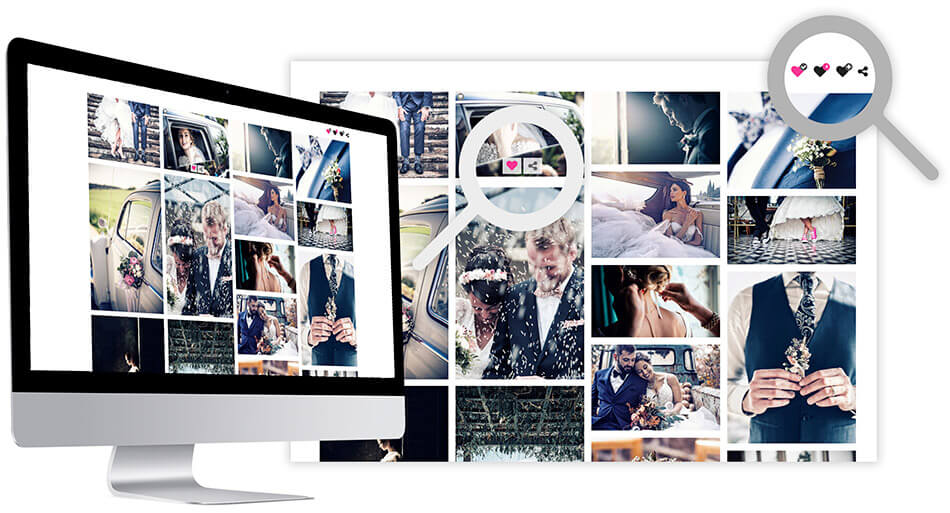
If in addition to having a website and blog, you add to your site a business area with, for example:
- Private galleries: so that your customers can view their images and continue buying products from the comfort of their homes.
- Public galleries: so that anyone in any corner of the world can buy one of your images.
- Booking: so that anyone who wants to can make a reservation for one of your sessions without having to contact you and leaving a fixed date, time and the amount you stipulate paid.
With all these business tools with infinite possibilities each one, your photography website will go from being a letter of presentation of your reports to a business tool that will make you earn more money while you rest with your family.
9# Check your website before you publish it
You have already managed to design a professional and efficient photography website and it is almost ready to go live, but first try to make sure it has no errors that could annoy your visitors or cause Google to penalise you, for example:
- Empty or incomplete sections.
- Spelling mistakes.
- Links or buttons that go nowhere.
- Etc.
With Arcadina you can hide those pages you are still working on, so you can publish your photography website when it is ready with coherent and quality content.
As you can see, making a website for photographers is not that difficult, you just need to dedicate a little time and use your creativity. From Arcadina we hope that these tips on how to design a photography website will be of great help to create the photography business you need to succeed.
You no longer have an excuse to create a photography website that will make you a success
Your professional success depends on you, on your actions and your decisions, and creating a proper photography website will be fundamental to consolidate your profession as a photographer. Throughout this journey, you will always find Arcadina’s help to offer you all-in-one business solutions so that you can create a website for photographers that will allow you to live your passion.
Do you know what is the ideal complement to your professional photography website? A business area where your customers can place their orders comfortably from their homes or people who live far away from you have the opportunity to buy your photographs over the Internet.
At Arcadina we always give photographers the opportunity to try our services for free for a period of 14 days. And you? Would you like to see what Arcadina’s websites look like from the inside?
Today we want to share with you the experience of the photographer Juan Carlos Albuera from Albuera Morales Fotografía. He has also gone through the process of making a website for a photographer with us. Here we leave you with his words.
And one last question before we say goodbye: when designing a professional photography website, which of these points do you think is the most important? We’ll read you in the comments.
Headache for your photography business? Take an Arcadina
Headache for your photography business? Take an Arcadina
Fulfil your dream of becoming a professional photographer with the help of our business solutions. Now you can create a website and business for free for 14 days with no commitment of permanence.
Thanks to Arcadina’s business solutions for photographers, your business headaches will disappear.
If you have any queries, our Customer Service Team is always ready to help you 24 hours a day, 7 days a week. We listen to you.





