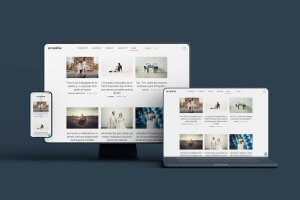The big news of 2020: new content builder
Today is a very special day for all the Arcadina team because after several months of hard work we can announce the great news we bring for this year 2020. Our new content editor that will mark a before and after in all our websites.
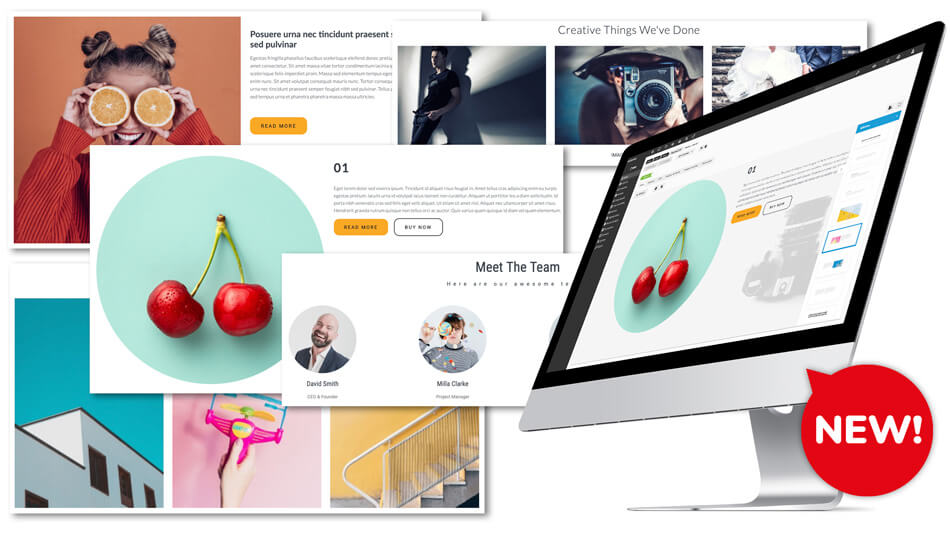
“Arcadina launches a new content editor that will allow you to design your photography, video or creative website without any limits.”
If it has been a while since you entered the control panel of your photography and video website, if you enter now and edit one of the pages that make up your website, or any of the articles in your blog, you will discover the new content builder, where you can create and organise information in a modular way that you could not even imagine before. Thanks to its new block design and the multitude of predefined blocks available, you will be able to apply major changes to your website in a matter of minutes.
After many suggestions and comments from many of you, and being the whole team at Arcadina very aware of the limitations of our old editor, we have worked hard for months to offer you a new content editor to match your photographs and creations.
Now you can create all kinds of pages within your website with a multitude of possibilities thanks to the customisable blocks. And best of all, it’s very intuitive and easy to use so that in a matter of minutes your photography, video or creative website can turn 180º.
Contenido
- Big changes in the new Arcadina content editor
- Discover the 18 new block categories available in your new content editor
- 1. Basics: the essentials, right at hand
- 2. Texts: learn to play with paragraphs
- 3. Headings: a wide range of titles and subtitles
- 4. Buttons: direct access to your inbox
- 5. Images: your gallery now with many more options
- 6. Profiles: present your team
- 7. Contact: let them find you easily
- 8. Services: present them in style
- 9. Features: bring out the best in your work
- 10. Process: explains all the steps
- 11. Prices: make your rates clear
- 12. Skills: highlight your virtues
- 13. Achievements: let everyone know about your successes!
- 14. Appointments: the voice of your customers
- 15. Partners: your most outstanding works
- 16. Mentions: your most important collaborations
- 17. Coming soon: are you in maintenance mode? Advertise it in style
- 18. Help and questions: solve all your customers’ doubts
- Do you want to see some examples of what you can achieve with your new content editor?
- Thanks to Arcadina’s new content editor, your website will have no limits
Big changes in the new Arcadina content editor
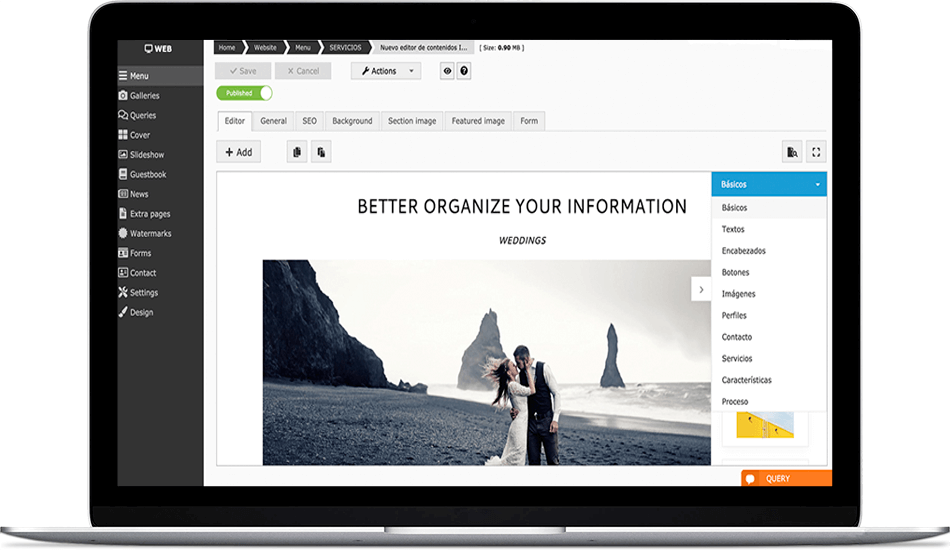
If there is one thing that characterises the 7 exclusive web designs for creating your website that we offer you at Arcadina, it is their versatility when it comes to personalising each of their sections and their simplicity in editing them. And now, thanks to the new content editor available in your control panel, these two virtues of Arcadina have been enhanced.
We have left behind the old editor to make way for a new content builder, much more intuitive and up-to-date, where thanks to its new side menu organized by blocks, it will be much easier to find the element you want to include in your photography website.
Furthermore, in each of the sections of this new menu divided into blocks, you will have a wide variety of examples where each of the elements can be personalised in its entirety (colour, format, style, size, etc.).
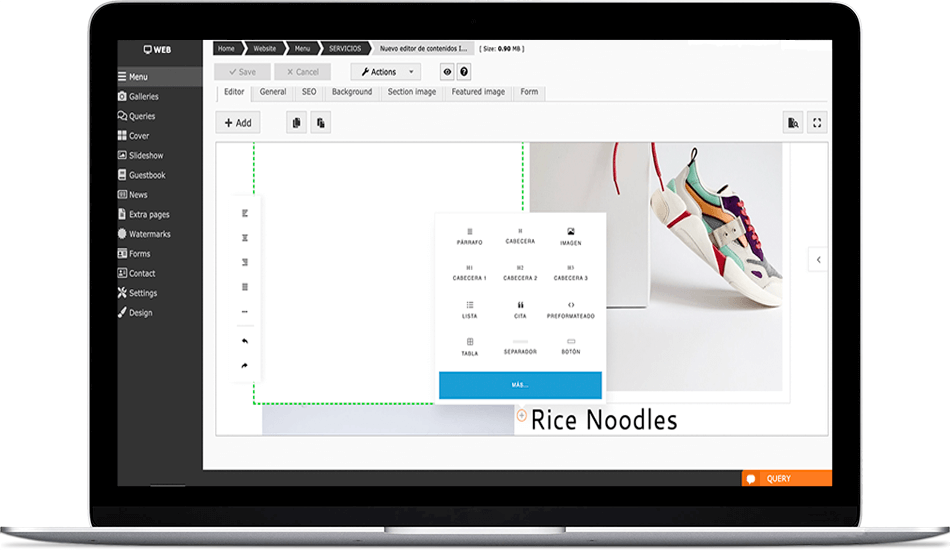
When you become familiar with your editor’s new look (and we’re sure it will take you just a few minutes), you’ll be able to create service pages, about me, galleries, blog articles, cover or a contact section in a matter of minutes.
And if your thing is to create from scratch without the need to rely on an already established template, with the new content editor you will also have available a side menu with all the tools necessary to create each of the blocks yourself.
Discover the 18 new block categories available in your new content editor
With this great improvement to our editor, you will now be able to immediately include text blocks, image galleries, shortcut buttons, service presentation sections, testimonial templates, FAQ sections, etc. More than 100 blocks organized in 18 categories and ready to be added to your website to give it the brightness and quality level it needs. Just one click away, it’s that easy.
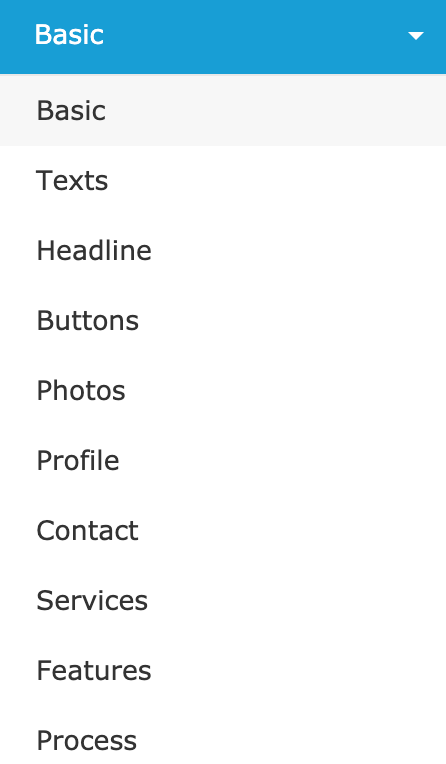
If you go to your Control Panel/Menu/New page right now, you will find the new content editor. And just on the right side of your screen, in a drop-down menu, we have left a series of tabs and inside each of them you will find all these examples we talked about.
We will now briefly introduce you to each of these new content blocks.
1. Basics: the essentials, right at hand
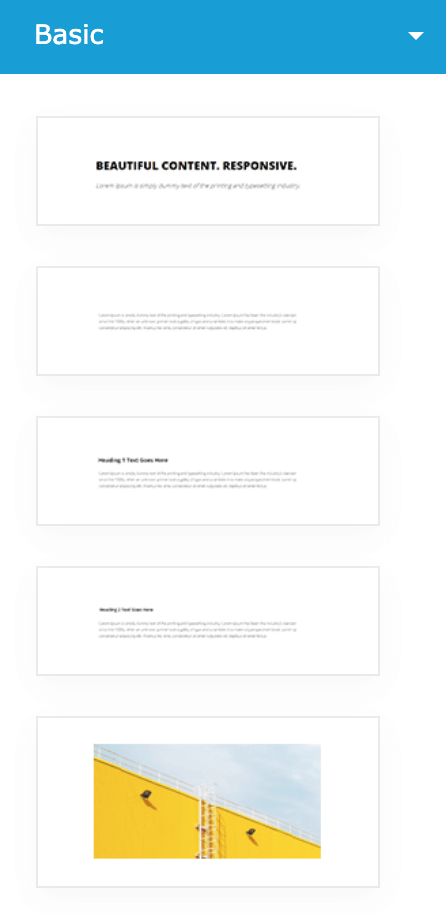
In this first block of basic content you will find a sample of the most commonly used elements to create a new page such as: titles, subtitles, icons, photos and paragraphs presented in different formats (full width, double column, etc.).
This way you don’t have to pay attention to technical details such as the centering of texts and images or the formats of subtitles.
2. Texts: learn to play with paragraphs
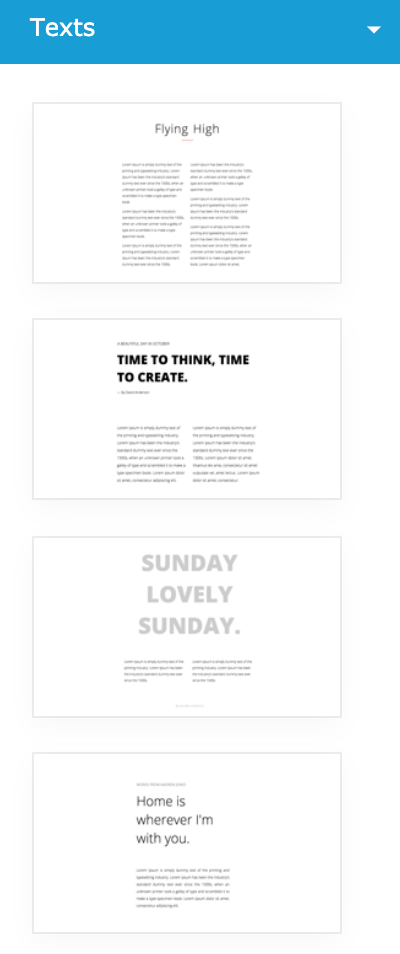
This section of texts was very necessary to save you a lot of editing time. Thanks to these blocks of text, you no longer have to think about how you can fit the different paragraphs of your website so that they are centred. In this section you can choose from a large number of possibilities such as title and paragraph or texts divided into columns.
This block is ideal for creating page introductions, presenting different services in columns or showing the benefits you offer to your customers.
3. Headings: a wide range of titles and subtitles
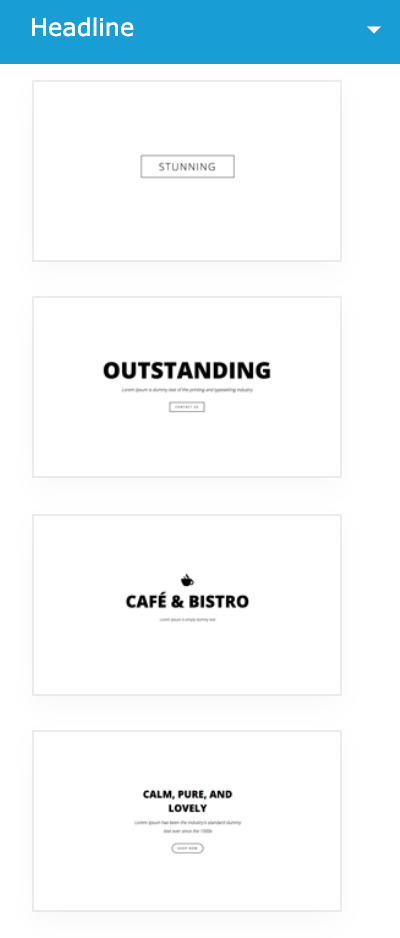
In this part you will find all kinds of examples of titles and subtitles with different designs that are accompanied by other elements such as subtitles, shortcut buttons or icons. All of them are customizable thanks to the side menu that will appear on the left side of your new content editor.
This block will help you to create headers in a few minutes and titles quickly.
4. Buttons: direct access to your inbox
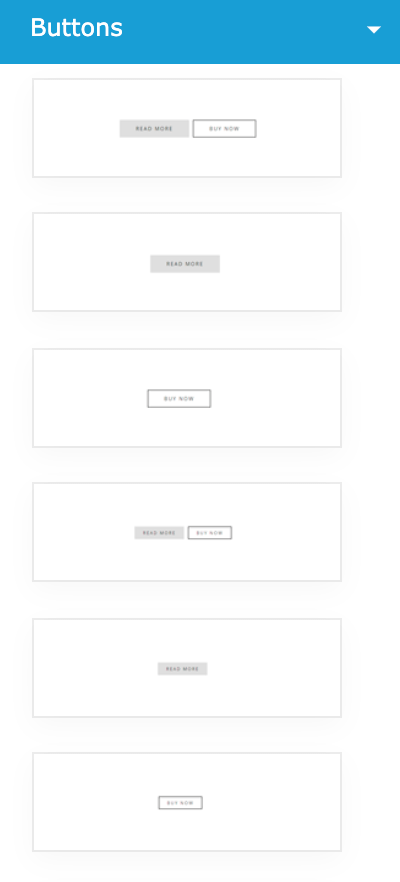
This is one of the new additions to your new content editor that will undoubtedly give photographers, videographers and creatives more play. Because until now, in the old Arcadina content editor, you could only find buttons on certain pages of your website, such as the contact, cover or presentation pages.
Now, thanks to this new block of shortcut buttons, you can include all the buttons you need in any section of your website so that you can direct your visitors to the page you want with just one click.
5. Images: your gallery now with many more options
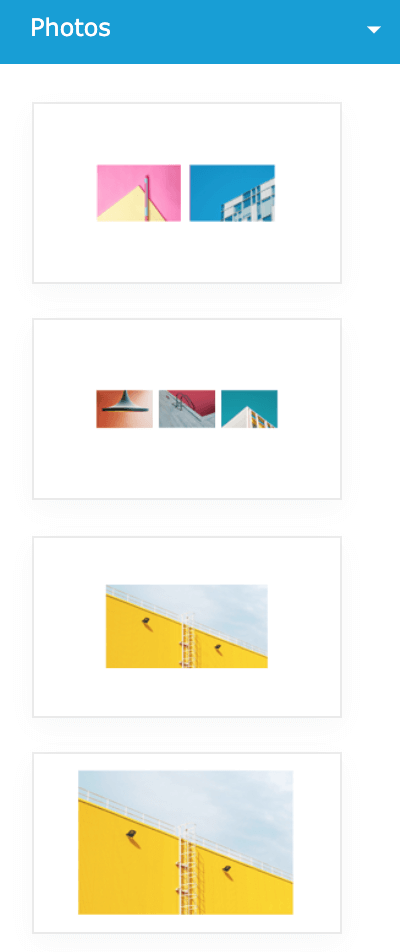
You are a photographer and therefore your images have to play an essential role on your website. Besides being able to include photos in your gallery at sizes XXL never seen before, you can also play on the other pages with various templates of images presented in different ways without having to waste time to center or adjust them so that their display is perfect.
In this new block you will find all kinds of compositions created with photos so that you can show off your images in an elegant and original way without spending too much time.
6. Profiles: present your team
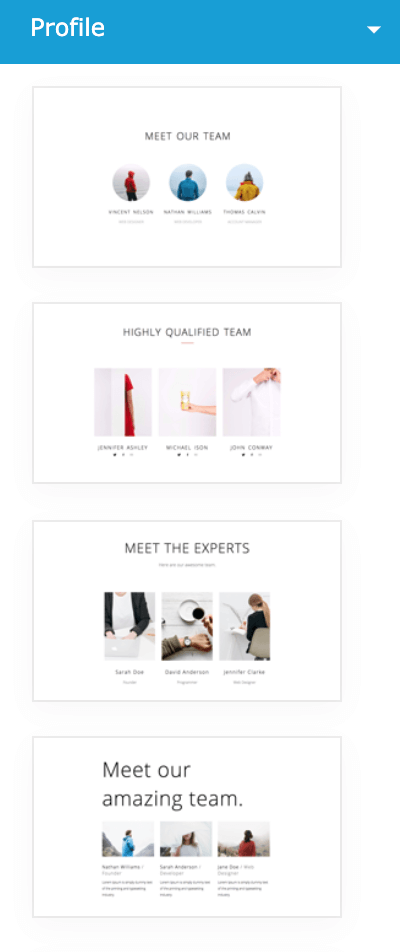
This block of profiles is ideal for team presentations, showing the different services or exposing in a very visual and graphic way the advantages of your reports.
In this section you will find several combinations with texts placed in columns, images, titles, icons and shortcut buttons. What are you waiting for to try it out?
7. Contact: let them find you easily
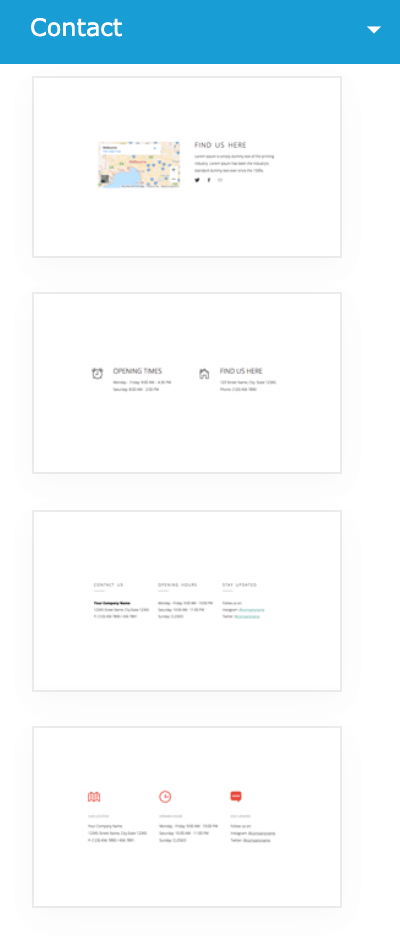
Until now, you could only view these types of elements such as the map of your studio’s location, business hours, social networks or your contact details on the contact page itself.
Now, if you find it convenient, you can indicate to your visitors this kind of information in a very graphic way on your about me page, or even at the bottom of your home page. You decide.
8. Services: present them in style
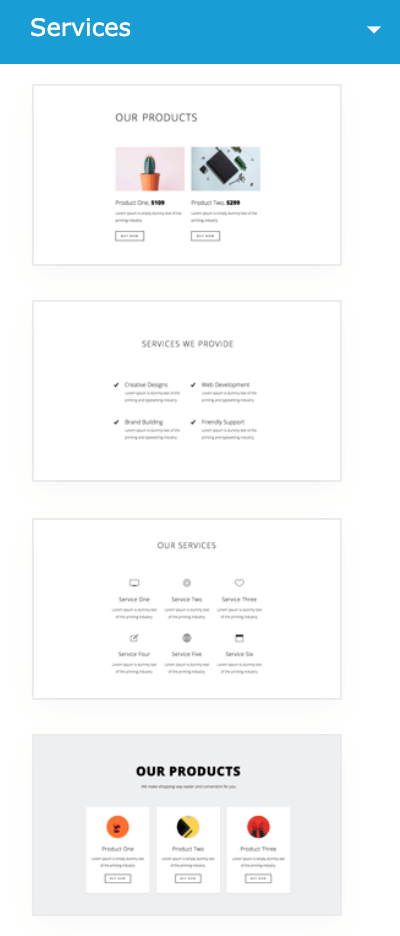
If you have several packs of services and would like to show them on your photography, video or creative website. Now, thanks to this block section, you won’t have to waste time creating an attractive design to present them.
In these examples you will find all kinds of customizable templates such as: titles with several columns below, combination of texts, icons and photos in different columns, etc. It’s just a matter of finding the block that best suits your style and customising text and photos.
9. Features: bring out the best in your work
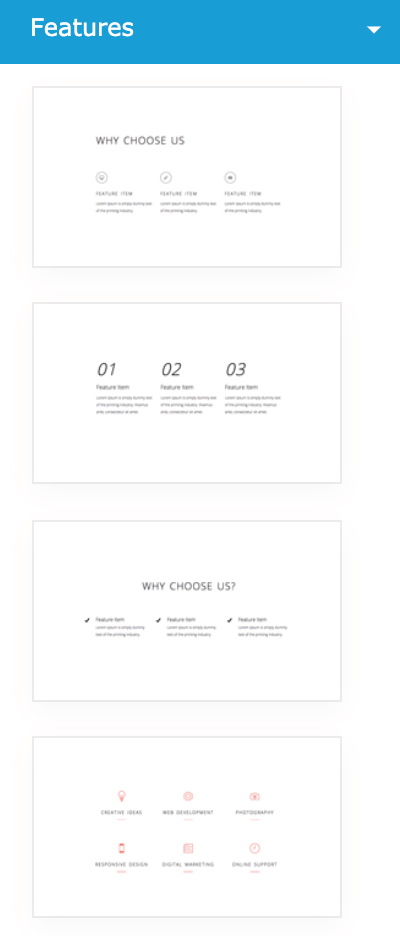
This tab is ideal for showing “at a glance” the most significant advantages of your photography services, your way of working in simple steps or the most outstanding features of a product.
And the good thing about having so many templates already created is that you only have to choose the one you like best, replace the text that is most appropriate for you and adapt the typography and colours to your personal brand.
10. Process: explains all the steps
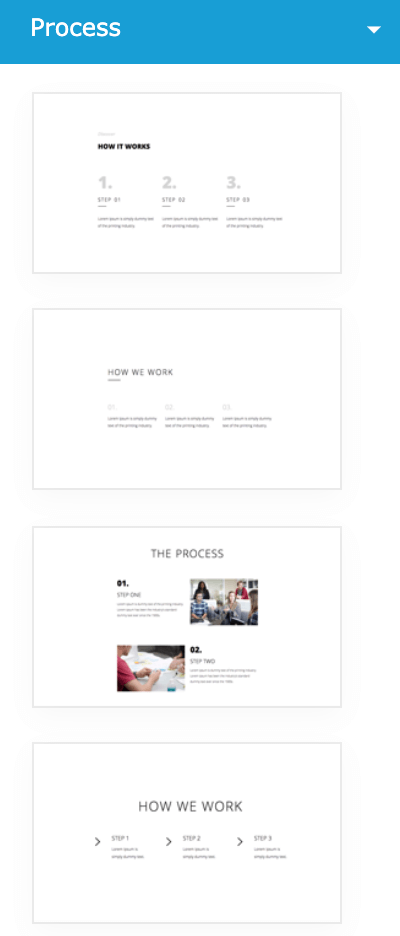
If you have a product or service in which you consider it important to highlight the process on your website, this type of block will be very useful to show it to your visitors in a very graphic and schematic way.
And as with the other templates, you will find it very easy to find an example that suits your needs, as in many of them we have combined text, titles, subtitles, photos and buttons.
11. Prices: make your rates clear
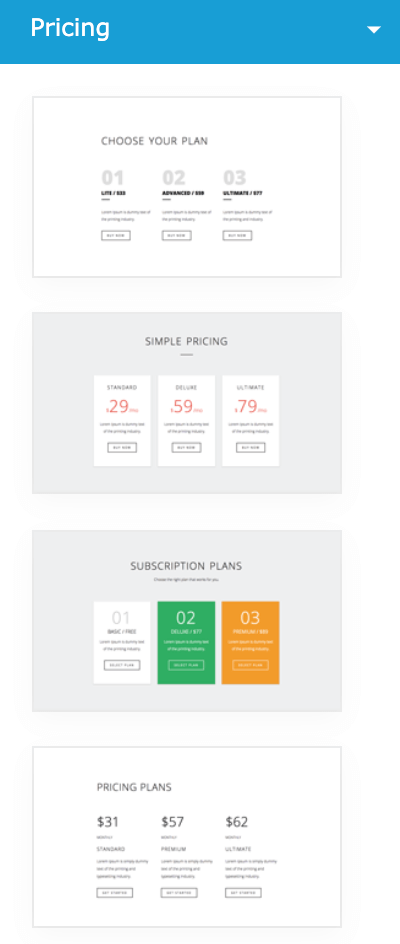
If you are one of those who think that putting your rates on the web will help you to make a first screening of clients, this block of examples will be very useful.
In the section of prices you will find a series of templates to include your packs in the web in just a few minutes. Without having to think about framing the columns or choosing the text formats.
And as you would expect, you will find a series of direct access buttons on all of them, so that your visitors do not have too much time to think about it.
12. Skills: highlight your virtues
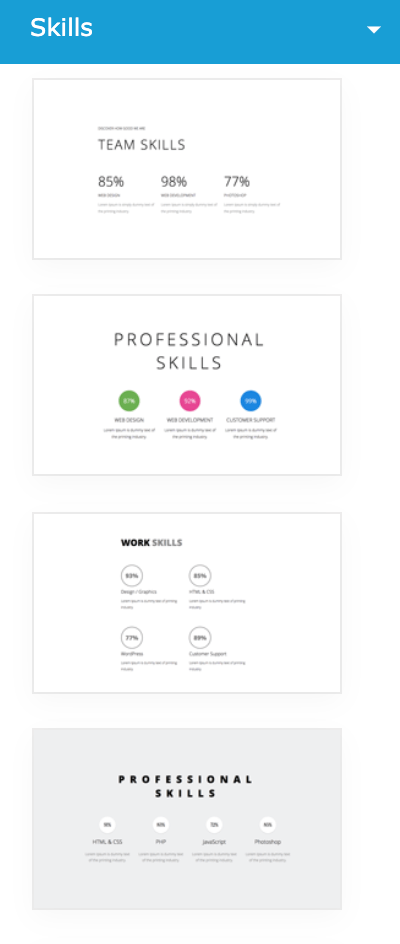
If you consider it necessary to highlight a series of data or skills of your team in the form of a percentage. Whether it’s certain qualities of your colleagues, the benefits of your service or the profits of your product.
Now with this block of skills you will be able to show all that information with figures to the visitors that come to your website.
13. Achievements: let everyone know about your successes!
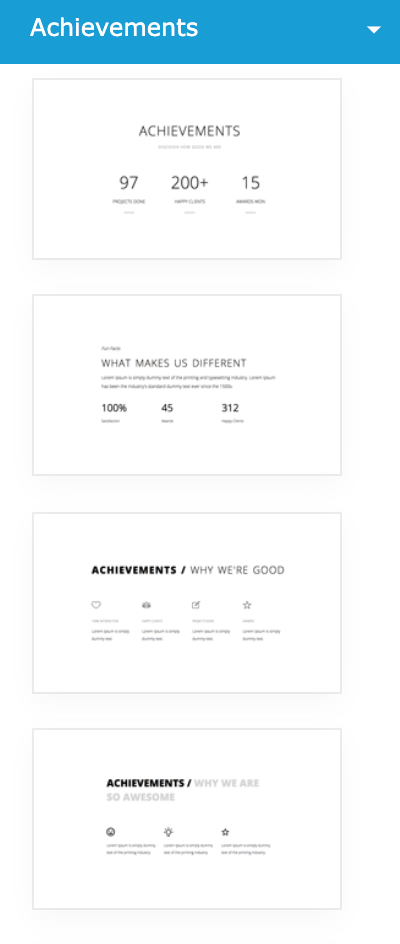
This type of block, like the following one, serves to offer visitors who do not know you at all a vote of confidence in your work. The aim is to show in a subtle and visual way the achievements you have made.
Whether it’s indicating the number of sessions you’ve done this season, satisfied clients who repeat experience with you, or any other data that makes your visitors trust your professionalism.
14. Appointments: the voice of your customers
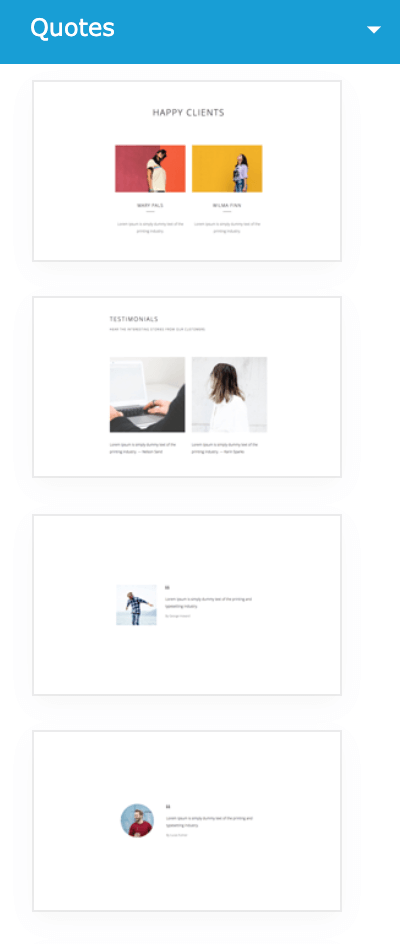
Quotes or testimonials should be an essential part of your photography, video or creative website. Until now you only had one page specially designed for your clients to leave their ratings (guestbook).
Now, thanks to these sample testimonials located in the new content editor, you can incorporate your customers’ words of thanks anywhere on your website. And to make their words much more attractive we have left you a series of examples where we combine different designs with photos and paragraphs.
15. Partners: your most outstanding works
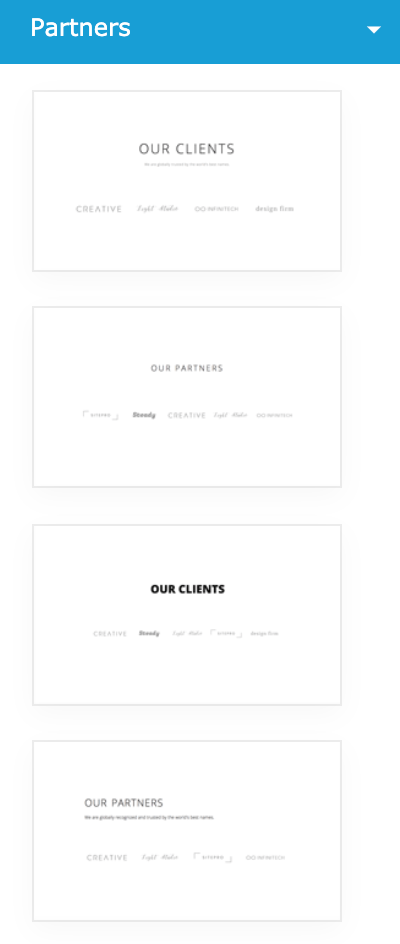
This section of blocks will also serve to give much more peace of mind to your visitors. This is the partners section, where you can include the logos of the companies or brands you have worked for with a very subtle design so that it is very well integrated with the rest of the content of your website.
16. Mentions: your most important collaborations
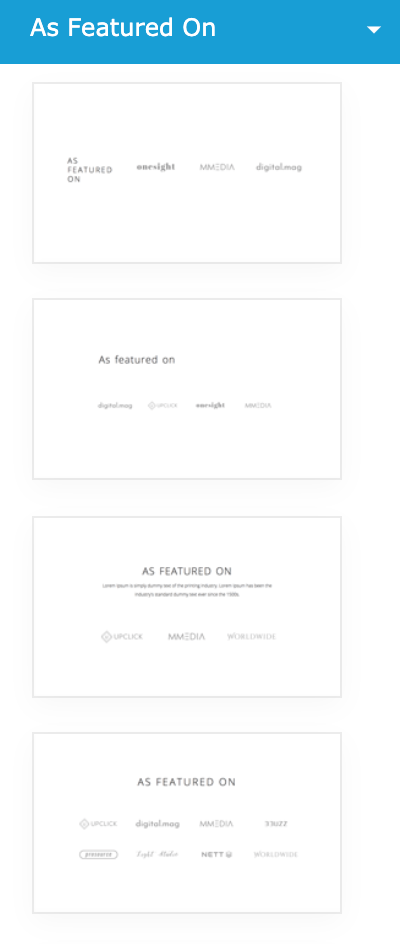
And if, for example, you have appeared in the media, given a talk or been invited as a collaborator to an important channel in your sector, this block of mentions will help you to show it to your clients without having to think about design.
17. Coming soon: are you in maintenance mode? Advertise it in style
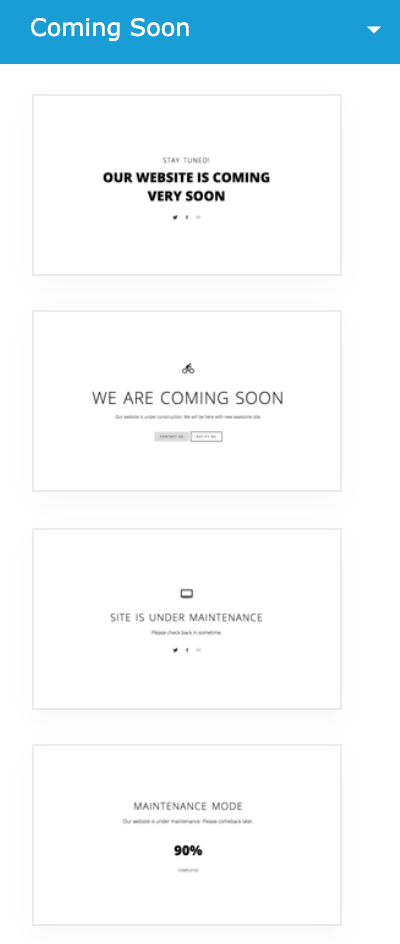
If during the time it takes you to make all these changes you want to inform your visitors that in a few days you will have your new website available. In this block you will find several examples to announce that your page is now in maintenance mode temporarily without having to waste time thinking about designs.
18. Help and questions: solve all your customers’ doubts
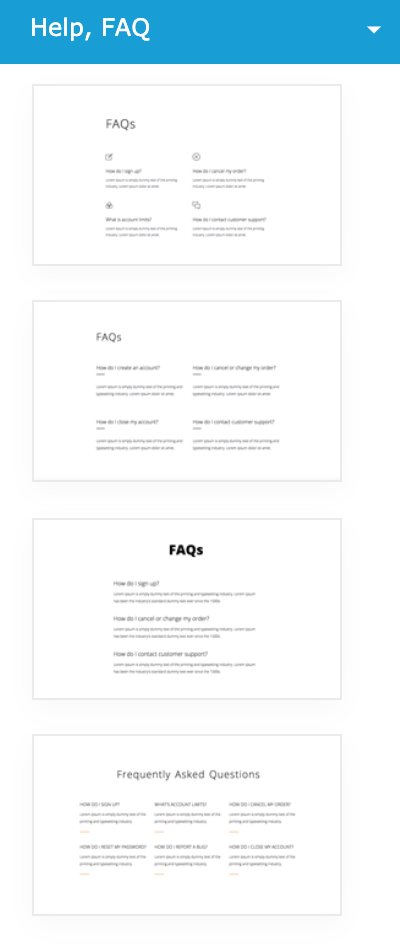
Every service page that is worthwhile needs to have a section of frequently asked questions or FAQs, where visitors will see their most common doubts resolved.
Thanks to this help and question block, the design of these questions and answers will be much more integrated with the rest of the aesthetics of your website without the need to spend time on its design. You will only have to replace the example texts with your own.
Do you want to see some examples of what you can achieve with your new content editor?
As we know that this improvement is very important, we want to show you a series of quick examples that we have created for you. Because if you “get your act together”, you can be one of the first photographers, videographers or creatives to enjoy this great newness.
Summary of your services
If you offer several services you can create a small presentation section designed in columns to show them to your future clients in a very visual way together with a direct access button to encourage them to ask you for more information.
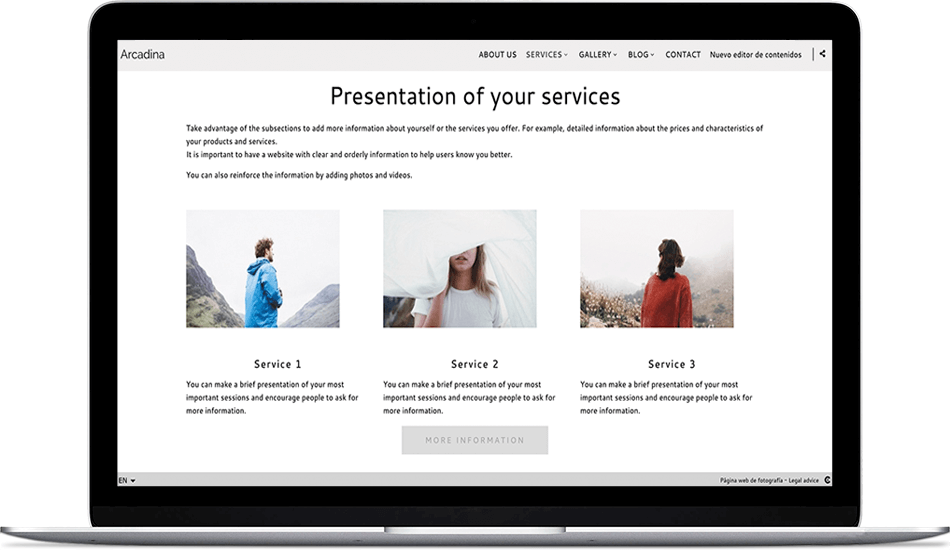
Presentation of the team
If you are several colleagues working in the photo studio, a good way to transmit professionalism and confidence to the visitors who cannot come and visit you is by making a brief presentation of the whole team on the web.
You will only have to choose a template that includes a photo of each one, their name and their function in the company.
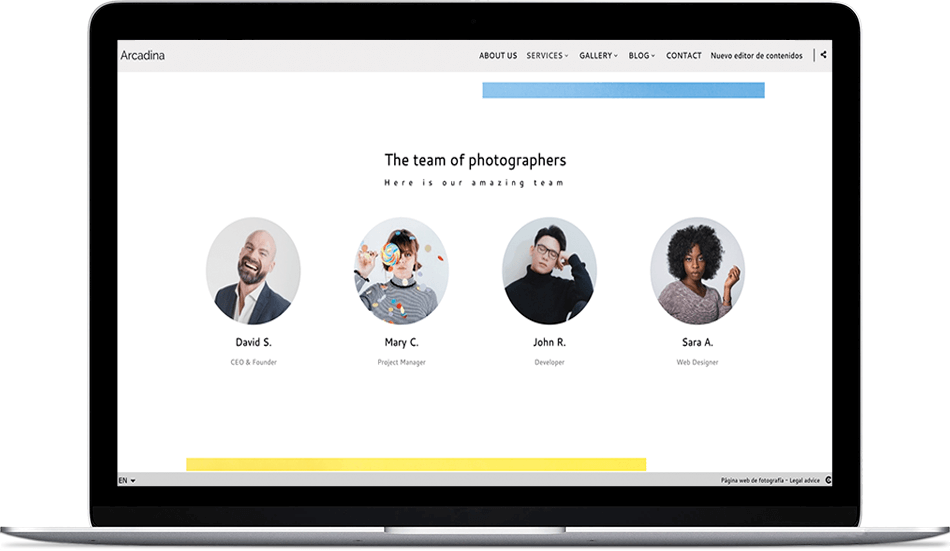
Summary of your image gallery
When making a brief presentation of what will be your portfolio section, you can include in your home page or services page a small sample of your different photo sessions with the blocks that you will find in the images section.
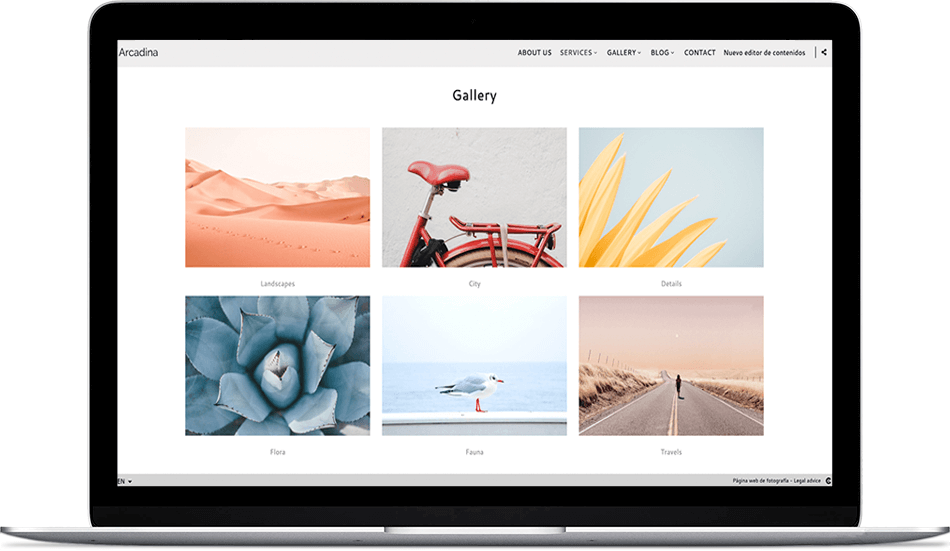
Solve the doubts and show your packs
Before they leave your service page, include a section of frequently asked questions to solve the most common doubts that your clients have. If you add a summary of your packs with the option of contacting you directly after resolving them, you will achieve a considerable increase in the number of requests for quotations.
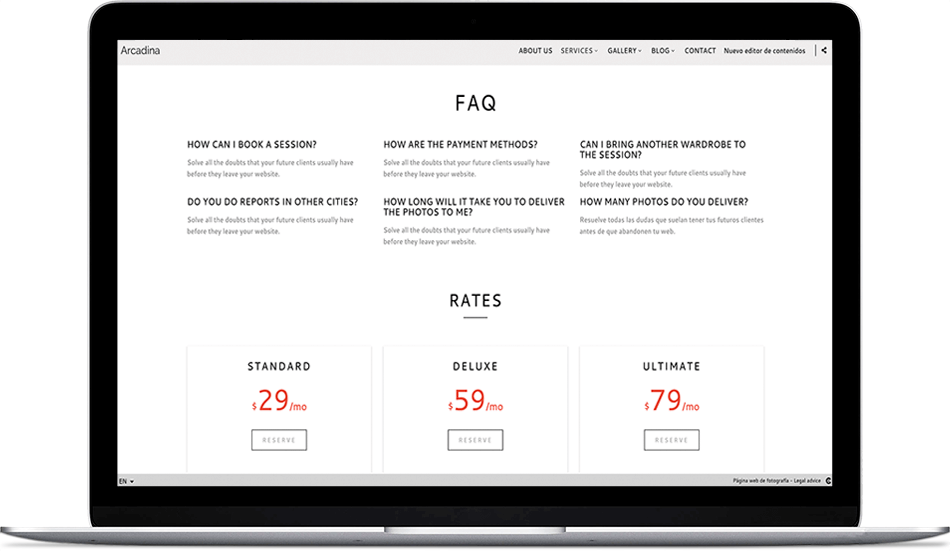
These are just a few examples of what you can do right now on your photography, video or creative website thanks to your new editor.
In a few months we will publish a second part of this article showing some of the best websites created with Arcadina that have used the new content editor and your photography, video or creative website may be among them.
If, after trying out your new content editor, you would like to give us your opinion or show us what your new website looks like, we would be delighted to see your updated page.
Thanks to Arcadina’s new content editor, your website will have no limits
As you can see, this new content editor that we have presented to you today will allow you to create a web design almost without limitations, so that everything you have always dreamed of can become a reality on your photography, video or creative website. Without having to spend too much time on it and without having to have any knowledge of programming.
If you have any suggestions to make about our websites or want to leave us an assessment on the networks. At Arcadina we are eager to hear everything you have to say.
>> Give us your opinion about Arcadina
Make your dreams come true and develop your professional career with us. We offer you create a trial photography website free of charge for 14 days so you can try out our platform without any obligation to stay. Why are you waiting to have your own professional website, blog and online store?
If you have any questions, our Client Services Team is always ready to help you, 24 hours a day, 7 days a week.