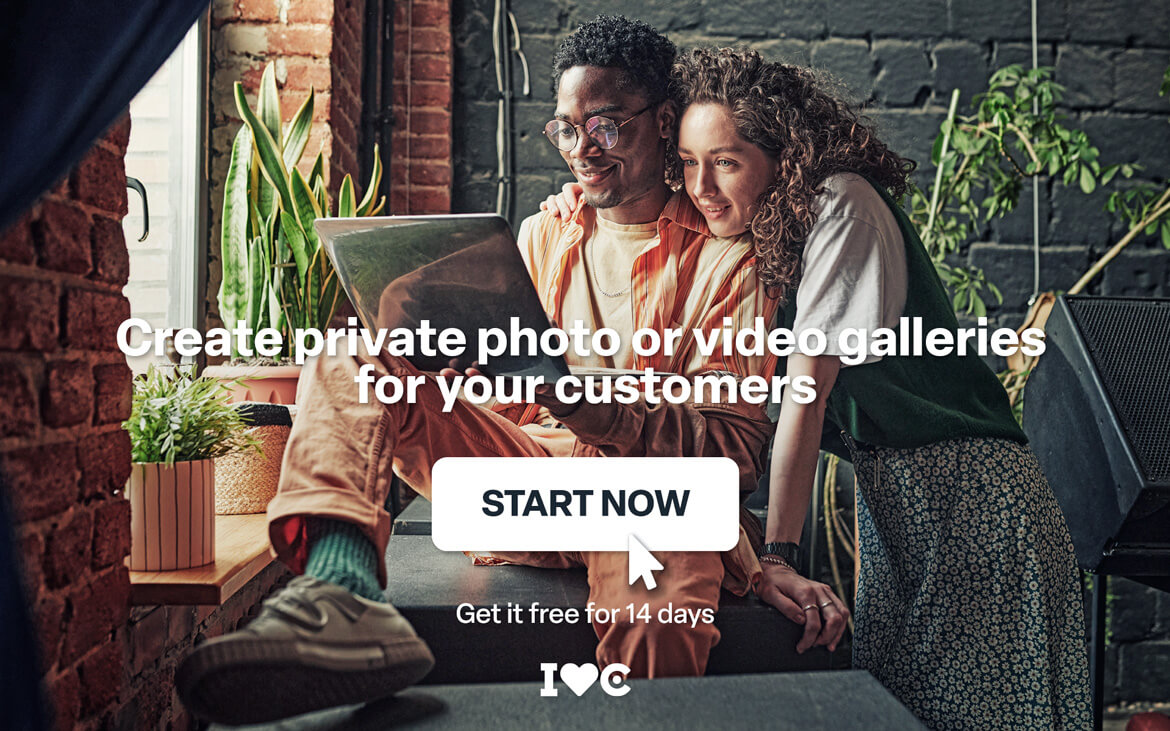Image SEO: 9 practical keys to ranking your photos on Google
Your photographs are not only the soul of your creative work, they are also the foundation of your online business. That’s why knowing a few key notions of image SEO can make all the difference to your website’s ranking and the visibility you achieve online. Google analyses and evaluates all the content you publish, and images are playing an increasingly important role in this process. Optimising your photos correctly when uploading them to your photography website is not just a technical issue, but a fundamental strategy to get more people to discover your work.
In addition to helping you improve your site’s overall ranking, you should know that currently more than 30% of searches on Google come from the Google Images section. Can you imagine the additional traffic you could get if your photos appear there frequently? In this article we are going to show you how to achieve it. We share 9 key image SEO tips to give your photos more reach, more visibility and, consequently, more opportunities to generate leads, sales or recognition.

Learn how to optimise the SEO of images and boost your ranking on the Internet.
Contenido
- Why is image SEO key to your online visibility?
- 9 essential keys to boost the positioning of your photographs
- 1# The size and weight of the images you publish on your website have a real impact on SEO
- 2# Give your photos descriptive and relevant names
- 3# Always remember to complete the alt attribute with an accurate description of the image
- 4# Completing the description of your images also helps to improve their SEO ranking
- 5# Choose image products recommended by Google to improve speed and ranking
- 6# Link Juice is key to boost the positioning of your images
- 7# Make sure images are related to each other and relevant to the content
- 8# Make sure all your images are correctly optimised and error-free
- 9# Mobile usability: key to positioning and user experience
- Boost your image SEO and take your photos to the top of the Internet
- Arcadina goes with you
Why is image SEO key to your online visibility?

As you already know, SEO applied to texts is essential for your content to be positioned correctly in Google, especially those of your website and blog. However, it is not the only element that influences the performance of your site. Image SEO also plays a key role in the visibility of your online content. Properly optimising your images not only improves loading speed and user experience, but can also help you appear in Google’s featured snippets, rank higher in Google Images, attract more organic traffic and increase your brand’s reach and authority.
Working image SEO strategically can make a big difference, especially if you share visual content on a regular basis, as is the case of photographers. However, as with any SEO strategy, the results are not immediate: patience, perseverance and regular review are required to obtain sustainable benefits over time.
In the guide below, we explain step by step how to optimise your images to improve your web positioning and take advantage of their full potential in search engines.
>> SEO guide for photographers to help you improve your web positioning
9 essential keys to boost the positioning of your photographs

You are a photographer, and logically, the main content of your website will be your images. Even in more textual sections, such as the blog or service pages, photographs will continue to play a leading role. And it’s no coincidence: several studies show that web pages or articles without images generate less interest and retain users for less time than those that accompany the information with relevant and well-chosen photos.
Images not only enrich the browsing experience, they also help tell your visual story, reflect your style and convey emotions. But in addition to their aesthetic and narrative value, images can become a powerful SEO tool if they are optimised correctly. Therefore, if you want your work to reach more people, it is essential that you pay attention to image SEO. Below, we explain the main factors you should take into account to improve the positioning of your photographs in search engines and increase the visibility of your website.
1# The size and weight of the images you publish on your website have a real impact on SEO
It is often thought that the larger the size of an image, the better it will look on the web. However, when it comes to SEO optimisation, the ideal is to find the perfect balance between visual quality and file weight. To achieve fast loading and good search engine positioning, it is recommended that the images you upload to your website do not exceed 150 KB. In fact, Google considers that the optimum is between 70 and 100 KB, as long as they maintain a good resolution. This way, your website will load faster, improve the user experience and reduce the bounce rate, key factors for SEO.
And here comes an important advantage: all Arcadina’s websites for photographers automatically optimise the weight of the images you upload, adapting them so that they are displayed with quality and load quickly on any device. This means that you don’t have to worry about external tools or manual processes: your visual content will always be ready to offer a good experience and achieve optimal web positioning.
2# Give your photos descriptive and relevant names
To improve image SEO, it is essential that your photo file names are as descriptive, specific and relevant to the visual content as possible. Instead of using generic names such as “image001.jpg” or “DSC_1234.jpg”, opt for titles that include keywords related to the image, as this helps search engines understand its context.
For example, a good name might be: “reportaje-boda-juan-juan-ana-malaga-2025-foto01.jpg”. This type of naming not only describes the content clearly, but can also improve the indexing of your images and increase their visibility in specific searches.
Technical tips for naming your images correctly:
- Use hyphens (-) to separate words, never spaces or underscores.
- Avoid capital letters, accents, the letter ñ and special symbols.
- Keep the names as consistent and organised as possible, especially if you are working with a lot of photos.
- If your website is available in several languages, remember to also adapt the names of the images to the corresponding language. This improves the user experience and reinforces international SEO.
A good file name is the first step to making your images more likely to appear in search engines such as Google Images.
3# Always remember to complete the alt attribute with an accurate description of the image
In the alt attribute field (also known as alt text), you should include a clear and concise description of what is in the image. This text serves a dual function: on the one hand, it allows search engines to understand the visual content, as they cannot “see” the images as a person can. On the other hand, it improves accessibility for visually impaired users who use screen readers to browse the web.
In drafting this alternative text, it is important that:
- Describe what is in the image clearly and accurately.
- Avoid generic phrases such as “nice picture” or “picture 1”.
- Include relevant keywords related to the content of the photograph, as long as they make sense in context.
- Don’t overuse keywords: the alt is not a space to “fill” with forced SEO, but to provide value and understanding.
For example, instead of using “wedding photo”, you could write:
“Bride and groom exchanging rings during their ceremony on the beach at sunset in Malaga.”
4# Completing the description of your images also helps to improve their SEO ranking
The image description field is one of the most ignored fields on many web pages, especially on photography sites. As it is a somewhat longer text than the alt attribute, it is often left empty due to lack of time or lack of knowledge. However, completing this section can make a big difference in the SEO positioning of your images.
Unlike alt text, which should be brief and to the point, the description allows you to expand on the visual content. You can detail more precisely what is shown in the image, its context, the place, the people who appear or even the moment it was taken. This space is ideal to naturally include several relevant keywords, related to both the subject matter and the user’s search intent. The more useful and coherent your description is, the more likely it is that the image will rank in Google Images or even be displayed as a featured result.
For example, if you have uploaded a photo from a wedding reportage, a good description might be:

“Photograph taken during the wedding ceremony of Juan and Ana on the beach at Nerja, Malaga. The bride and groom look at each other excitedly as they exchange rings, with the sea in the background at sunset”.
This type of text provides context, improves accessibility, and gives Google clear signals about visual content, which translates into more visibility and potential traffic to your website.
5# Choose image products recommended by Google to improve speed and ranking
Although there are many file products that improve the quality of photographs, it is advisable to use those that Google considers “favourites” to optimise SEO and user experience. The most common and supported products are JPEG, PNG and GIF, although there are also more modern and efficient options. To facilitate the conversion of your images to these products, you can use free online tools such as Online Converter or other similar ones.
Recommended products and their uses:
- JPEG (or JPG). The most popular and widely used product for digital photographs. Its main advantage is that it allows good compression without losing too much quality, ideal for web and emailing images due to its small file size.
- PNG. Perfect for images that require transparent backgrounds or graphics with solid areas of colour, such as logos or illustrations. Although larger in size than JPEG, it retains lossless quality.
- GIF. Suitable for simple animated images. However, its limited colour palette makes it unsuitable for complex photographs.
- SVG. Ideal for icons, logos and vector graphics. Their advantage is that they are scalable without loss of quality and take up little space.
- WebP. A modern product that offers superior compression for both still and animated images, achieving an optimal balance between quality and file size. It is compatible with most current browsers, although it may not work in some older browsers.
Choosing the right product according to the type of image and its use is key to improving the loading speed of your website and, consequently, its positioning in search engines.
6# Link Juice is key to boost the positioning of your images
Link Juice is a fundamental SEO strategy that involves leveraging the authority and relevance that other websites transfer to your site through external links. In simple terms, each link pointing to your site passes on some of its “value” or trust to your site, which helps to improve its search engine ranking. For a photographer, this means that the more quality links your website receives, the higher its authority and visibility.
This strategy is also very effective for the positioning of your images. Therefore, it is key that you share your photos on social networks and specialised platforms that allow you to include links to your website. Platforms such as Pinterest, Tumblr or Instagram not only extend the reach of your photos, but can also generate valuable traffic to your site.
Don’t forget that social media is a powerful tool for photographers: not only does it encourage interaction and promotion of your work, but it also indirectly contributes to improving SEO through Link Juice. So, to maximise the impact of your images and your personal brand, maintain an active and strategic presence on these channels.
Another key aspect that should not be overlooked is the context in which you include each photograph on your website. It is essential that all your images are accompanied by some kind of text directly related to their content. This text can be presented in different ways: as a caption, description within the post, title or subtitle of the page, among others. Having a text associated with each image not only provides greater informative value to your users, but also makes it easier for search engines to better understand the visual content, thus improving the SEO positioning of your photos. For example, our Arcadina websites allow you to add a descriptive text to each image within a gallery, facilitating this task and automatically optimising the visibility of your photographs.
In addition, it is crucial that the images you choose are relevant and consistent with the content of the page where they are displayed. Avoid using generic, stock or irrelevant photos just to grab visual attention, as this can create a negative experience for visitors, who may be confused or disappointed. Such practices can also adversely affect SEO, as search engines value consistency and quality content.
8# Make sure all your images are correctly optimised and error-free
Just as there are tools to analyse your website’s inbound and outbound links, you can also rely on specialised resources to detect image-related errors that could be affecting your website’s performance and rankings without you even knowing it. Platforms like Semrush allow you to perform comprehensive audits of your website, identifying technical flaws that may be going unnoticed. Thanks to its SEO audit function, you can specifically filter the results to locate problems with your images, such as broken files, poorly optimised names, missing alt attributes, images that are too heavy or not recommended products.
This kind of periodic reviews will help you not only to correct errors, but also to improve the loading speed, the user experience and the SEO of images in general, which is key for the positioning of your photography website.
9# Mobile usability: key to positioning and user experience
Nowadays, the majority of visits to photography websites are made from mobile devices. Therefore, it is essential that the images on your site adapt perfectly to different screen sizes without losing quality or negatively affecting the loading speed. An image that is too heavy can cause your website to take longer to display, resulting in a poor user experience and an increased bounce rate. In addition, loading speed is a factor that Google takes into account when ranking your website, especially on mobile.
To avoid these problems, use optimised products such as WebP, which allows you to reduce the weight of images without sacrificing visual quality. You can also implement techniques such as lazy load or use adaptive versions of the same image depending on the device (known as responsive images). A fast, visually clean and mobile-friendly website not only improves your visitors’ experience, but also boosts your overall search engine ranking.
Boost your image SEO and take your photos to the top of the Internet
Now that Google is giving more and more prominence to images in its results, even before showing the first links, learning how to optimise SEO for images can make a big difference in the visibility of your website. This trend not only allows you to stand out from your competitors, but also requires relatively little effort compared to other SEO strategies.
A well-optimised image can appear in Google Images, in featured snippets, or even accompany your content in rich results. This means more clicks, more traffic and more opportunities for users to discover your work. So don’t procrastinate. Apply these tips whenever you upload photos to your website and make it a habit. The more you take care of these details, the greater your online presence and visual brand recognition will be.
In the following article you will find more tips to improve the positioning of your photography website.
>> 8+1 key strategies to optimise the positioning of a photography website on Google
At Arcadina, in addition to sharing with you tips and recommendations to improve your day-to-day life as a professional photographer, we also offer you the possibility of having a series of business solutions that are designed for professional photographers.
Today we are going to share with you the interview of the photographer Carlos Quirós from Caliq.
>> ‘The new improvements you have introduced are great’, Carlos Quirós
And to finish with a question: which of today’s recommendations are you currently using to improve your image SEO? We’d love to hear from you in the comments.
Arcadina goes with you
Fulfil your dreams and develop your career with us. We offer you to try our web service free for 14 days. And with no commitment of permanence.
Arcadina is much more than a website, it is business solutions for photographers.
If you have any queries, our Customer Service Team is always ready to help you 24 hours a day, 7 days a week. We listen to you.