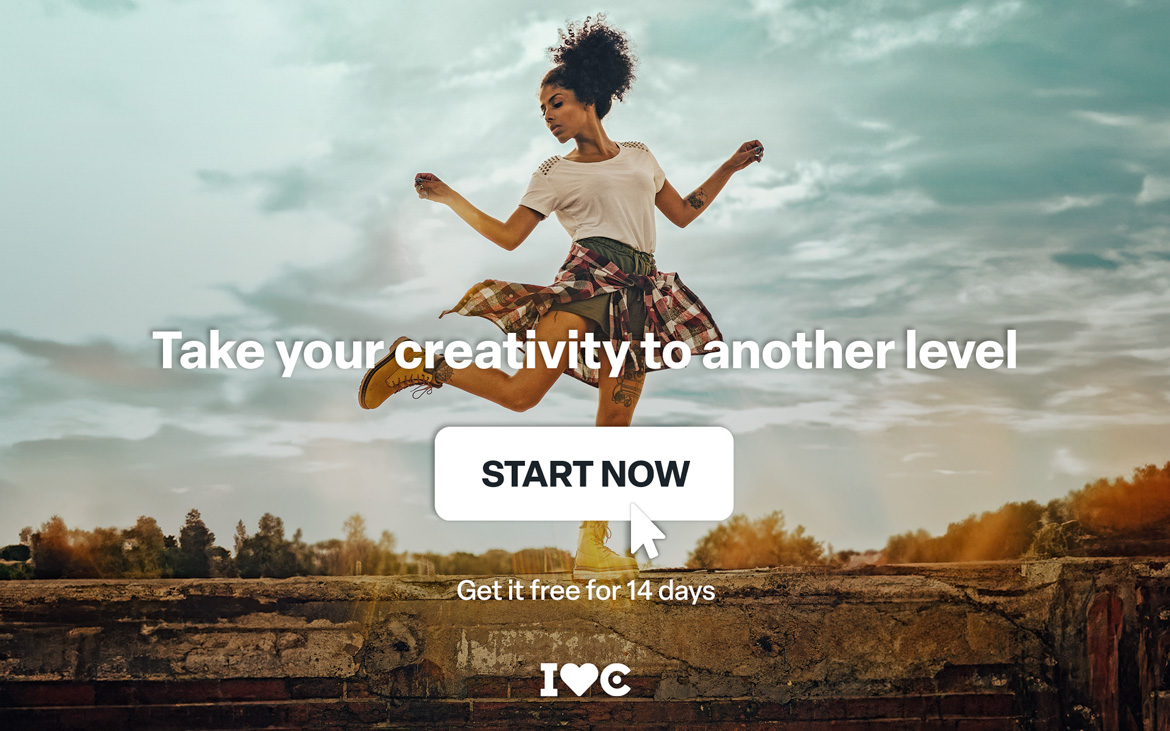7+1 steps to have a photography portfolio that attracts clients
Your digital photography portfolio is much more than just a collection of images: it is your letter of introduction to the world. It represents who you are as a photographer, your style and your level of professionalism. Therefore, it is essential that you take care of it, keep it up to date and review it regularly. This is the only way to ensure that users see the full potential of your work when they visit it.
In a competitive environment like photography, your photography portfolio is a key tool to attract and convert clients. After people discover your style and the services you offer, the next thing they will want to do is check out your online gallery. This will be the deciding factor that inspires them to choose you as their photographer. Therefore, it is vital that these images are not only attractive, but also communicate your value proposition in a clear and compelling way. Today we want to share with you a guide with 7+1 tips to make your photography portfolio exactly what your visitors need to see in order to trust your talent and choose you as their photographer of reference. From image selection to promotion strategies, here you will find everything you need to take your image gallery to the next level.

Turn your visitors into customers with a photography portfolio that will impress and win them over.
Contenido
- What aspects does your photography portfolio have to have to impress your visitors?
- 7+1 step guide to create an attractive image gallery
- 1# Carefully select the photographs for your online portfolio
- 2# Create more dramatic photos and add variety to your galleries
- 3# Consider your target audience when choosing images for your galleries
- 4# Make the images in your portfolio tell a story
- 5# Share your photo portfolio in all media
- 6# Optimise the user experience in your portfolio
- 7# Plan your next image gallery review
- 7+1# Choose the right tool to showcase your work
- Arcadina helps you create unique image galleries
- Dazzle your future clients thanks to your online photography portfolio
- Arcadina goes with you
What aspects does your photography portfolio have to have to impress your visitors?

Before going into detail about the elements that a photography portfolio should include, it is important to clarify what exactly an image gallery is and what its purpose is. Although it may seem obvious, sometimes when photographers start uploading images to their website galleries, they lose sight of the real purpose of this powerful tool, which is to attract clients and reflect their identity as visual artists.
A photography portfolio is not just a random collection of images. It is a carefully curated selection of your best work designed to represent your style, your aesthetic and the emotions you seek to convey with your photographs. This set of images should be coherent and strategic, showcasing the best of you as a photographer and helping potential clients connect with you and imagine what it would be like to work together.
When setting up and displaying your online portfolio on your photography website, it is essential that you pay attention to certain key aspects to ensure that the content you include enhances your professional image and reinforces your ability to attract new clients.
7+1 step guide to create an attractive image gallery

We know that your photographs reflect a unique and personal style, and that is precisely what makes them so special. That is why, when creating a professional photography portfolio, it is essential to pay close attention to the selection of the images that you will include on your website. This compilation will be key to stand out and capture the attention of your potential clients.
The goal is for you to choose only your best photographs: those extraordinary images that truly represent your style and have the power to leave those who see them on your website speechless. Each photograph should be able to tell a story and convey the essence of your work in just one glance. If you haven’t updated your website’s portfolio in a while, now is the perfect time to do it. As time goes by, trends evolve, your experience grows and your style as a photographer improves. It makes perfect sense that your online gallery needs to be updated to reflect your progress and adapt to current client expectations. Displaying an up-to-date portfolio is not only professional, but also essential to stand out in the competitive photography market.
On average you only have about 10 seconds to capture the attention of your visitors on your website. Therefore, it is essential that you take the time to carefully select the images that you will display in the different sections of your website. Each photograph should make an immediate impact and reflect the best of your work. And to help you with that selection, we are going to share with you 7+1 tips to showcase a photography portfolio that is truly impressive.
1# Carefully select the photographs for your online portfolio
A common misconception is that the more photos in your portfolio, the more chances you have of attracting the attention of potential clients. However, the truth is that an overloaded portfolio can have the opposite effect. Too many images or full galleries can saturate your website visitors, making it difficult for them to find what they are really interested in and diverting their attention from your best work.
Instead of showing all the photos from each shoot, choose those that stand out and tell a story. A small but carefully selected portfolio can have a greater impact than a large, unfocused one. The goal is for each image to be memorable and leave a lasting impression.
2# Create more dramatic photos and add variety to your galleries
Sometimes photographers have a series of images in mind that they would love to include in their portfolio, but haven’t yet had the opportunity to capture on real client work. If this is the case, don’t worry: you have options to make it happen! Find some friends willing to collaborate with you or, if you prefer, offer a photo shoot at a special price and recreate the situation you want to capture in your portfolio.
Doing this will not only allow you to get those dream shots, but it will also give you the opportunity to practice and perfect your technique in a controlled environment. Then, when similar real sessions arise in the future, you will be much more prepared to capture those moments with confidence and fluidity.
3# Consider your target audience when choosing images for your galleries
Another key aspect when selecting images for your portfolio is to always keep your ideal client in mind. It is not enough to show what you think is impressive; you must consider what kind of images your potential clients are looking for and value.
For example, if you are a children’s photographer offering both studio and outdoor sessions, but you know that most of your clients tend to opt for outdoor family shoots, make sure these images are the main focus of your gallery. Highlight that type of work, showcasing the best of those sessions, to attract more clients with similar interests.
4# Make the images in your portfolio tell a story
Your portfolio should be more than just a collection of images; it is important that it tells a story. Each photograph selected should fit into a narrative thread that reflects your style and professionalism. A clear and exciting narrative will help your clients visualise what their experience with you will be like and what results they can expect from you.
Once you have created all your image galleries, it is essential to work on giving them visibility. To do this, you can take advantage of different strategies that will help you to highlight your work and attract more clients:
- Write blog posts: create content related to specific topics that are of interest to your target audience, and strategically link your image galleries within these posts. For example, if you do wedding photography, you could write about “10 ideas for capturing unique moments at your wedding” and direct readers to a gallery with examples of your work.
- Share on social media: publish short posts on your social media profiles with a short engaging description and a direct link to your portfolio. Make sure to use striking images that grab your followers’ attention and invite them to explore more of your work.
- Include links on your services page: if you have a page on your website where you explain your services, make sure you add visible and clear links to your online portfolio. This will allow potential clients to explore your work in more depth and visualise the quality of what you offer.
- Send your portfolio in the client dossier: if you use an information dossier to inform your clients, don’t forget to include a direct link to your portfolio. This will give them an easy and professional way to get to know your style and check the quality of your photography before they hire you.
6# Optimise the user experience in your portfolio
A good portfolio should be able to show your versatility, but without losing coherence. If you have several areas of specialisation, such as weddings, portraits or product photography, ideally you should organise your images into different galleries divided by theme, each with a clear and defined style. This will help your customers navigate more easily and find exactly what they are looking for.
And within each theme you can create sub-galleries to address different moments, for example, for a wedding photographer, it can be useful to create galleries that reflect different aspects of a wedding: photos of the getting ready, the ceremony, the couple’s session and the party. This way, the bride and groom can see at a glance how you approach each part of their special day.
7# Plan your next image gallery review
A fundamental step that you should not overlook is to schedule, at least once or twice a year, a review of your image galleries. This habit is key if you want to keep your photography portfolio up to date and ensure that it always reflects the best of your work.
The good news is that, if you organise this task efficiently, it won’t take too much time. A practical strategy is to select the most outstanding images from each session right after editing and save them in a specific folder for your portfolio. This way, when it’s time to update your galleries, you’ll only have to go through that folder instead of going through your entire photo archive.
This simple routine will not only optimise your time at the computer, but will also ensure that your digital photography portfolio is made up of your most striking images, reflecting your evolution as a photographer and adapting to the current trends and expectations of your clients.
7+1# Choose the right tool to showcase your work
Finally, remember that it is not enough to upload your images as they are; they must be optimised for online viewing. Make sure your photos are of high visual quality but low in weight so that the website loads quickly. Also, organise your portfolio in a way that makes it easy to navigate from both desktop and mobile devices.
In Arcadina’s websites our system optimises the images when they are uploaded and generates the necessary files of different sizes, from thumbnails to large size, prepared to achieve the best performance in the different sections of the website.
>> Recommendations for uploading images
>> Dimensions of the photographs in the different sections of your website
Arcadina helps you create unique image galleries
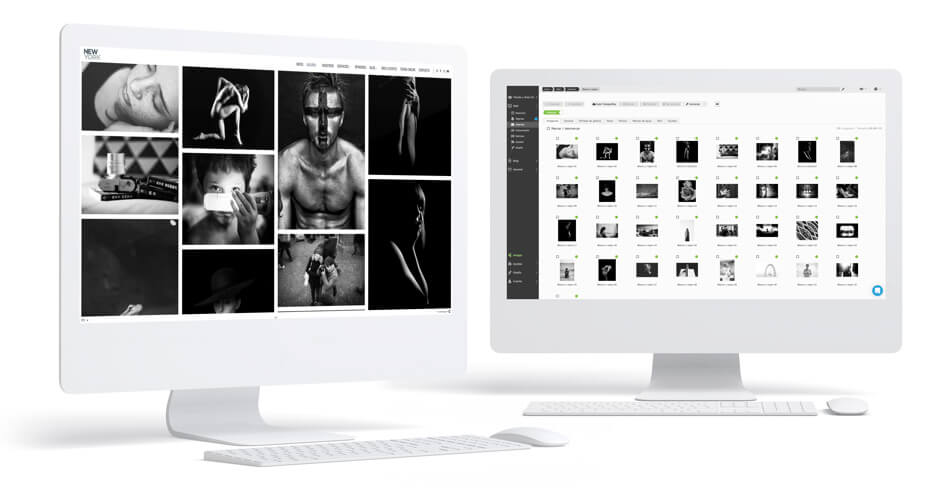
As mentioned above, it is completely normal for your online photography portfolio to evolve over time. As you perfect your technique, the images you captured years ago no longer reflect the level you have reached today. For this reason, it is essential to keep your photo gallery up to date so that it always projects your best work and meets your clients’ expectations.
One of the key questions you need to ask yourself is: “How can I create a practical, attractive and functional online photo portfolio?“
We know you are not a web programmer, and that is not your main task. That’s why, with Arcadina’s photography & video business solutions, you will be able to create and manage your image portfolio quickly and easily, obtaining a professional result without worrying about technical errors or slow loading times.
In your control panel you will find a section dedicated exclusively to the management of image galleries. There you will be able to create new galleries, upload your most recent photographs and customise them according to your needs in just a few minutes and you will also be able to carry out a series of very interesting actions, such as, for example:
- You can activate or deactivate the random display mode of the images, achieving a dynamic and unique effect on each visit.
- Customise the number of rows, the number of photos per row and the style of the borders so that the galleries reflect your professional aesthetic.
- Activates the automatic slideshow in slideshow mode for an immersive viewing experience.
- Protect your work by adding a watermark to your photos automatically.
- Add background music to each gallery to give it an emotional and personal touch that connects with your customers.
- You will be able to configure and customise other aspects to make your galleries perfectly adapted to your needs.
Here is a compilation of articles on how to set up your photography portfolio from our help section.
Create galleries and sub-galleries to organise the different photo shoots
When it comes to displaying your photography portfolio on your website, take advantage of all the tools we put at your disposal to make your work look as good as possible. The days of showing your portfolio on paper are over. Now 95% of your clients, at least in the first contact, will discover your portfolio of images through the Internet.
As we have already mentioned, the ideal is to organise your photos by type of session or theme, so that each group of clients can find a space on your website where they can enjoy the part of your photography portfolio that interests them at the moment. For this reason, in Arcadina we offer you photo and video galleries where your visitors will be able to enjoy your photos online at a size never seen before.
Did you know that on your photography blog you can also upload a small gallery of images? A very interesting option for articles where you explain a day’s session with you. And now you can also choose which images you want to be displayed in the mobile version of your web galleries.
>> Galleries in mobile version
Choose a gallery design that matches the style of your images
When updating your portfolio with us you will also have the opportunity to change the design of the gallery itself. This way, depending on the type of sessions you do or how you want your clients’ experience to be when viewing your photos on the web, you will have the possibility to use different layouts.
We currently have exclusive photography web designs for your online portfolio that you can test and change whenever you want.
Dazzle your future clients thanks to your online photography portfolio
As you can see, keeping your photography portfolio in constant evolution is key to stand out on your website and attract the attention of new clients. With Arcadina, you have at your disposal a series of tools that will make this process more agile and professional.
Among the advantages offered by our platform, you will be able to:
- Upload your photos directly from Lightroom, streamlining your workflow and saving time.
- Show your images in full size, so that your visitors can appreciate every detail of your photographic talent.
- Change the design of your galleries whenever you want, adapting to trends or renewing the style of your website with total ease.
- Connect your galleries with your social networks, extending your reach and promoting your work effectively.
- And many other features that will make managing your online portfolio as simple as it is impressive.
Thanks to these options, you will have the freedom to update and customise your portfolio whenever you need to, ensuring that it reflects your style and keeps your visitors interested.
If you have not yet tried the business solutions that we offer in Arcadina, you have 14 days of free trial without permanence costs.
Today we want to share with you the interview we did with photographer Omar Huerta.
>> “My website helps me to show a professional image”, Omar Huerta
And finally, we’d like to ask you a question: How long has it been since you last reviewed your online photography portfolio? We’ll read you in the comments.
Arcadina goes with you
Fulfil your dreams and develop your career with us. We offer you to try our web service free for 14 days. And with no commitment of permanence.
Arcadina is much more than a website, it is business solutions for photographers.
If you have any queries, our Customer Service Team is always ready to help you 24 hours a day, 7 days a week. We listen to you.