Videotutorial: Learn how to configure the Arcadina Labs service
Today we want to share with you one of the latest video tutorials that you can find on our Youtube. This time we wanted to explain, through a simple video, how you can configure the Arcadina Labs service in the management panel of your photography website.
In just a few minutes you will be able to offer your customers the possibility to print their best photos in Canvas and HD Metal product to decorate their homes or to give as a gift to their loved ones. And very soon you will have 4 new products available, including the prints on photographic paper so requested by your customers.
And most important of all. Your customers will be able to place their orders conveniently from anywhere, at any time and without the need to travel to your photo studio. And in the meantime, you can carry on with your daily tasks as a photographer, or enjoy your free time.
“Learn how to set up the Arcadina Labs service and earn extra money with photo shoots this summer.”
Contenido
Before configuring the Arcadina Labs service, do you know all its advantages?
We told you about it a few weeks ago, when we explained in one of our articles how is the new Arcadina Labs service that you can offer to your customers through the online store and the private customer area of your photography website.
What we are looking for with this new Arcadina Labs service are 2 clear objectives:
- On the one hand we want you to advance in your photography business and stand out from the rest, offering your customers a series of extra services much more exclusive. For this reason and because customers increasingly value online shopping. You can offer on your photography website (both in the private customer area and in your online shop) the possibility for your customers to have their photos printed by a professional photo lab in a wide variety of professional products.
- And on the other hand, we want you to gain time and start delegating tasks so that you can focus on what really matters in your photography business, which is: keep training, do more sessions every day and perform marketing tasks to strengthen your business. And also, enjoy your free time, which is as important as everything else.

>> New products Canvas and HD Metal to offer your customers
Because there is no clearer sign that a photography business is on the right track than when certain tasks start to be delegated. What are you waiting for to learn how to set up Arcadina Labs’ service today?
Discover step by step how to configure the Arcadina Labs service
In the video tutorial to learn how to configure the Arcadina Labs service, you will see it very clear. The steps to follow will be as follows:
- Enter the management panel of your online store or customer area of your website.
- Go (in the left side menu) to the products section.
- Activate the new Arcadina Labs Lienzo and HD Metal products (and the new ones that are coming) and configure the payment method (you won’t have to do all this if you have created a new website these days).
- Use the ‘Arcadina Labs’ price list or the ‘print and download’ price list that already includes these products, and check their selling prices. Or create your own price list and add the lab products and others you consider.
- Finally, create a photo album and in the General tab assign it the price list including the lab products.
As you can see, in 5 simple steps (which will take you very few minutes), you will be able to configure the Arcadina Labs service and offer your clients the possibility of printing their photos from home and in more exclusive products.
By the way, if you are new with us, forget about configuring a part of the Arcadina Labs service. Since a few weeks ago, in all (new) websites created with Arcadina, the lab products are already active by default and added to some price lists 😉
HD Metal Printing

If your clients ask you for a more special and exclusive print for their favourite photos of their reports, without a doubt, offering them the possibility of printing their images comfortably from home on an HD Metal aluminium plate resistant to the passage of time, will take your photography service one step further up the ladder of exclusivity.
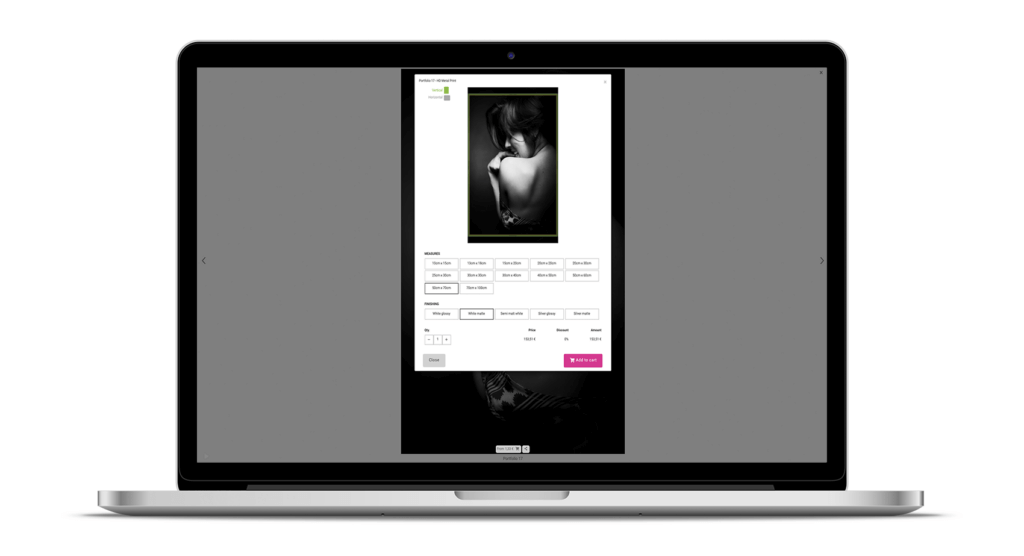
demosydney.arcadina.com/en/online-shop
Here are all the details about the finishes and materials of the HD Metal aluminium plate.
Canvas product printing
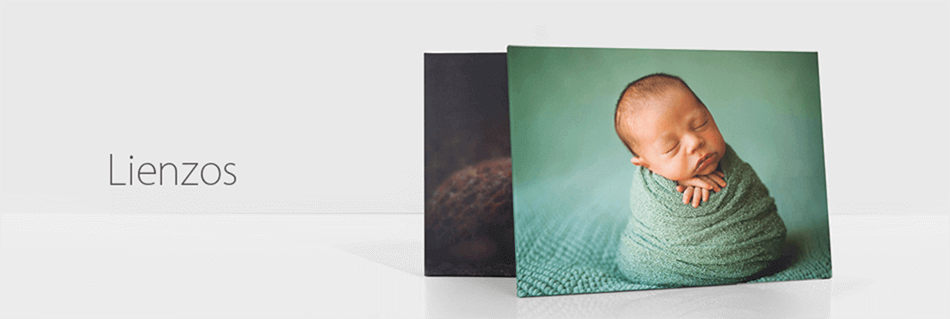
Thanks to being able to include this canvas printing service from your website (without the need for your clients to travel to your photography studio), your passive income will increase.
In this day and age, the photographer who can offer the most services online will be the one who will be able to strengthen his photography business.
Find out here all the information about the materials and finishes of the printed Canvas.
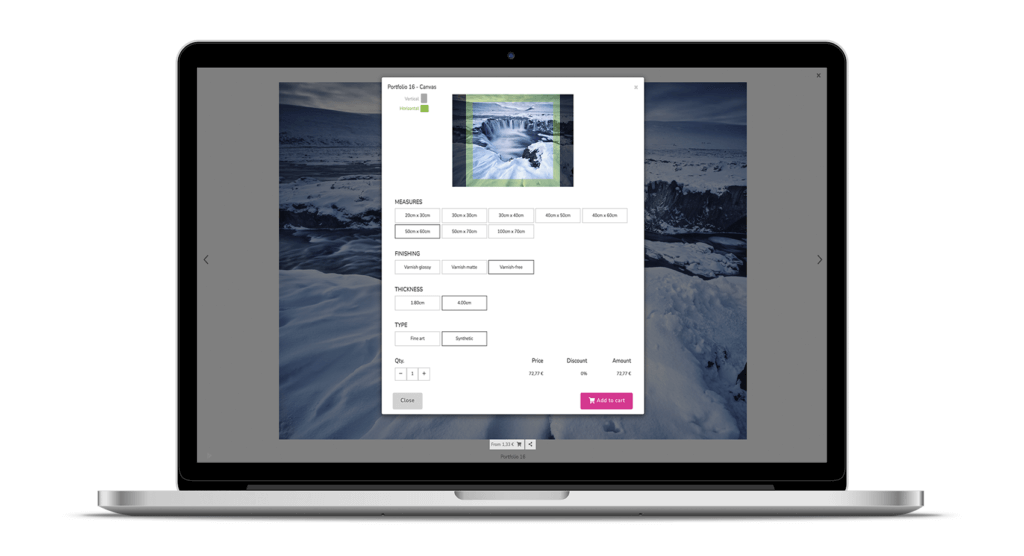
demosydney.arcadina.com/en/online-shop
Use Arcadina Labs and earn extra every month
Another advantage of using all the possibilities that give you both the online store and the private client area of your photography website, is that they will bring you a series of passive income every month.
In Arcadina Labs the photo lab is the one who sets the manufacturing cost of each product, but you can set the final price of it and decide your profit margin. And Arcadina does not take any commission from your profit margin, that profit is entirely for you.
The photo lab is the one who sets the manufacturing cost of each PRODUCT, but you can set the final price and decide your profit margin. And Arcadina does not take commission from your profit margin.
It is something we want to make very clear, in Arcadina we do not take any commission from your profit margin. As always, all the benefits you get from the sale of your photos through the internet will be entirely for you (except for the cost of each product that has to be paid to the photo lab).
To help you set competitive market prices, you will see that in the management panel we have put some indicative sales prices based on the experience of laboratories and our own analysis of market prices. But if you consider it appropriate, you can modify them to your liking.
We have set indicative sales prices based on the experience of the laboratories and our own analysis of market prices.
If you want to solve more questions about how to configure the Arcadina Labs service or any other issue, we encourage you to take a look at our help section or contact us directly if your questions are not resolved.
“At Arcadina, we not only offer you a website where you can show your images, we have opened our doors wide to offer you all kinds of specific business solutions for photographers who want to succeed.”
Before we say goodbye we would like to share with you another video that you can find on our Youtube channel. In it you can discover how the photographer Enrique Medrano, from Tonos Fotógrafos, has managed to make his photography business very profitable with the help of the online store and client area of his 5 websites created with Arcadina!
We are sure that Enrique has already taken a look at the video tutorial to configure the Arcadina Labs service.
>> Enrique Medrano, from Tonos Fotógrafos, tells us his experience with Arcadina






