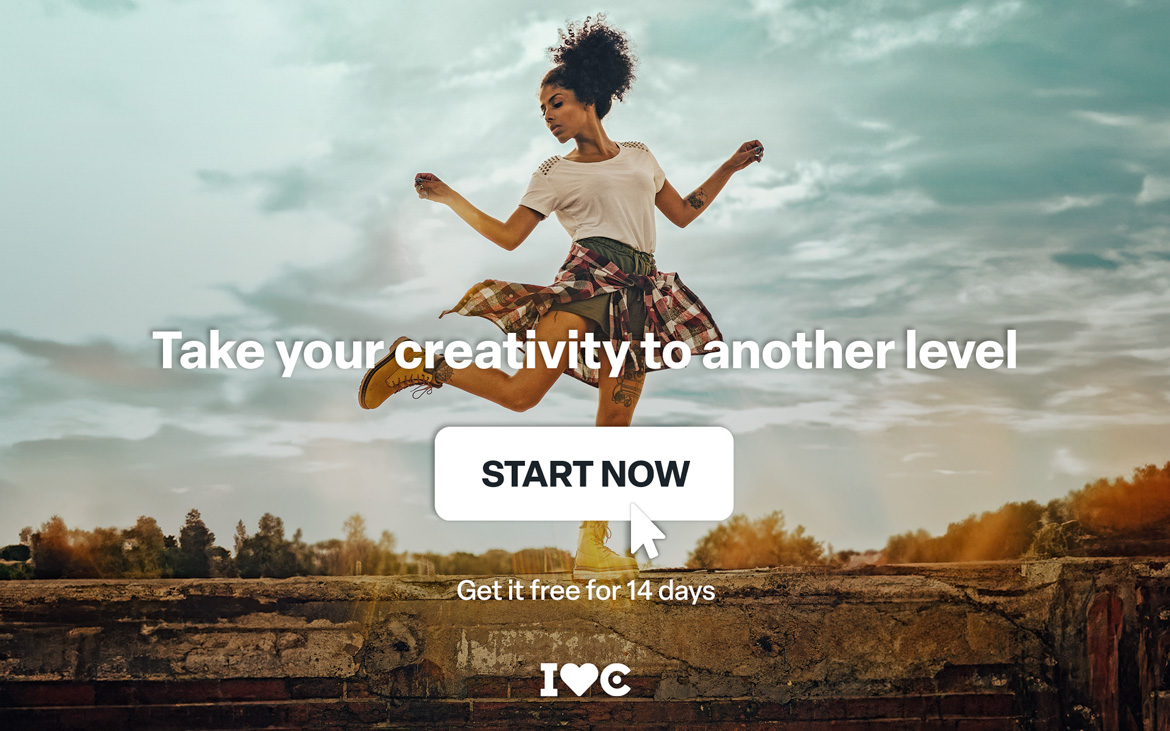8+1 key strategies to optimise the positioning of a photography website on Google
If you want to increase the visibility of your website and attract more customers, it is essential that you learn a series of techniques on how to improve the positioning of a photography website. It may seem complex at first if you have never delved into this subject, but the reality is that with a few simple actions and without the need for advanced technical knowledge, you can optimise your website and get it to appear in better positions in the search engines in a very short time.
SEO (search engine optimisation) is a very powerful tool if you know how to use it that will allow you to stand out from the competition and reach more people interested in your photography services. And best of all, you don’t need to be an expert to start noticing improvements. In this article, we are going to explain 8+1 strategies that will help you improve the positioning of a photography website in an effective way, increasing visibility and attracting more potential clients. Let’s get to it!
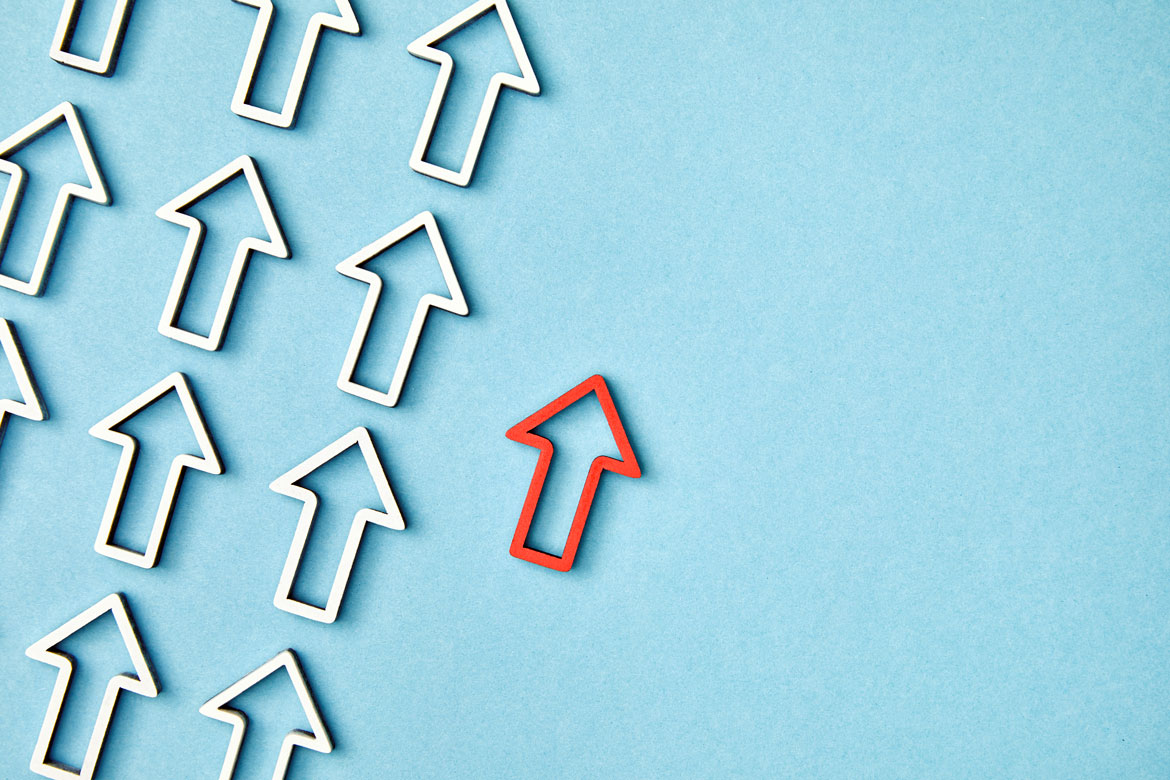
Learn about positioning a photography website and get your photo shoots in front of more people.
Contenido
- What is the objective of positioning a photography website?
- Strategies to improve your web positioning
- 1# Optimising your website’s images
- 2# Use of keywords in your web content
- 3# Include only high quality content on your website
- 4# Internal and external links and shortcuts to social networks
- 5# Optimisation for mobile devices
- 6# Create a blog with articles that are of interest to your customers
- 7# Obtaining reviews and testimonials
- 8# Frequent updating of content
- 8+1# Analyse the results obtained on your website
- The positioning of a photography website: your best ally for being found on the Internet
- Arcadina goes with you
What is the objective of positioning a photography website?

Mastering the positioning of a photography website is key to attract organic traffic to your site, that is, to get more people interested in the photographic reports you offer to reach your page without you having to pay for advertising. This organic traffic comes from search engines, such as Google, and is generated when users find your website naturally when searching for terms related to your work.
You have probably already heard several terms related to this topic, such as SEO, search engines, keywords, backlinks, external links, among others. All these concepts are closely connected, but each one has its own meaning. Let’s take a look at some of them:
- Search engine optimisation refers to the position in which your website appears in search engine results. This position can be significantly improved if you apply the right SEO techniques, such as the ones we are going to explain in this article.
- Search engines are platforms such as Google, Yahoo or Bing, which users use to search for information on the web.
- Etc.
Throughout this article, we’ll be breaking down the meaning of other important terms and how you can use them to improve the SEO of a photography website – read on to find out how to optimise your site and attract more customers!
Definition of SEO and its relation to the world of photography
The term SEO comes from the acronym Search Engine Optimization, which translates as Search Engine Optimisation. In simple terms, SEO encompasses a set of techniques and strategies whose objective is to improve the positioning of a website, in this case photography, in the search results of platforms such as Google.
Within the actions that are part of SEO, there are many aspects that can be optimised to improve the performance of your site. One of the most important, especially in the case of photographers, is the treatment of images. Although search engines have come a long way, they still cannot interpret images in the same way as text. This means that, unlike other businesses where images are secondary, on photographers’ websites, where image galleries are essential, the naming and optimisation of photographs play a key role in improving Google rankings.
Knowing how to name and optimise your images can make a big difference to your online visibility. If you want to know more about this crucial aspect to improve your SEO, here is an article that will help you get the most out of the images on your website.
>> SEO guide for photographers to help you improve your web positioning
Keys to improve the positioning of a photography website
The factors that influence the positioning of your photography website can be diverse. Some are easy to apply, while others require some technical knowledge, and some depend on the platform on which you created your photography website. Here are the most relevant ones:
- Key words.
- Internal and external links.
- Relevant and up-to-date content.
- Image-optimised labels.
- Loading speed.
- Responsive design.
- Domain authority.
- Use of structured headings and subheadings.
- Optimised meta title and meta description.
- Customer testimonials.
- Presence in social networks.
- Improved user experience.
These and other elements can make a difference to the visibility of your website in search engines.
The role of visual and textual content in the positioning of your website
As mentioned above, it is not the same to have a website that is focused on advertising photo stories as it is to have a marketing company, where images play a more secondary role.
For photographers, having a series of galleries that are well organised and optimised, with detailed information, will improve both the user experience and search engine visibility. A well-structured and visually appealing site can capture the attention of visitors and convey greater professionalism.
However, images alone are not enough. Google and other search engines do not interpret photographs in the same way as users do, so it is essential to accompany them with detailed descriptions and optimised texts. If your website lacks relevant written content, it will be more difficult to position it in the first search results. This is a detail that you have to keep in mind.
Strategies to improve your web positioning

To help you improve the positioning of your website and, therefore, help you increase the number of clients that come to you through this work tool, we are going to share with you a series of techniques that will help you improve your presence on the Internet.
1# Optimising your website’s images
Before uploading any photos to your website, it is important that you follow a number of best practices to optimise their performance and improve both user experience and search engine ranking. Some of the key considerations include:
- Set the right size and format to ensure fast loading and smooth navigation.
- Name files in a descriptive and relevant way, making it easier for Google and other search engines to understand their content.
- Add ALT tags to provide an alternative description in case the image does not load, improving accessibility and SEO.
- Optimise compression without loss of quality to reduce image weight and improve web speed.
- Use an appropriate format (JPEG, PNG, WebP) according to the type of image and its purpose.
By following these steps, you will not only improve the appearance and efficiency of your website, but you will also increase its visibility in search engines.
The crucial role of images on a photography website
I don’t need to tell you that the most valuable content on your website is your photos. They are what captivate your audience, creating such a strong connection that they often make people want to hire you even if they have never met you in person. Images not only reflect your style and the quality of your work, but they also encourage interaction, keep visitors on your site for longer and contribute to improving your website’s ranking if you know how to use them correctly.
Techniques to optimise images and improve SEO
When you upload photographs to your website, at Arcadina we offer you the option of uploading them in high resolution. Subsequently, our system will automatically optimise them, displaying web resolution versions. This feature not only helps protect your images against unauthorised use, but also improves the loading speed of your page, which contributes to a much smoother and more pleasant user experience.
However, beyond uploading photos in the right format, there are several techniques you can apply to ensure that your images also help improve your website’s ranking on Google. Here are some recommendations:
- Use ALT tags to describe each image, making it easier for search engines to understand and improving accessibility.
- Optimise file names with keywords related to your content, so that search engines can better understand what each image is about.
- Add additional information by including descriptive text to accompany the images, providing context and relevance.
- Ensure that images and text on the page are aligned, creating a natural connection that enriches the user experience.
We know that these processes can be a bit tedious, but don’t worry, below we will give you a series of recommendations so that the information that accompanies your photographs helps you to improve your positioning in Google and attract more visitors.
When it comes to managing your images, as mentioned above, it is essential that you create appropriate text for ALT tags, file names and any additional information that accompanies your photos.
For additional information on each image, the key is to be brief but descriptive. Explain in a few words what is shown in the picture. This way, search engines will be able to better understand the visual content of your page and offer it in a more relevant way in the results.
Regarding ALT tags, their main purpose is to ensure that, if for some reason an image does not load, users (and search engines) can still get a brief description of the content. Note that the text you use for the ALT tag can be similar to that of the image description.
Finally, when naming your image files, follow these guidelines to ensure that they are properly optimised:
- Avoid spaces, capital letters and accents in file names.
- Separate words with hyphens instead of using spaces or underscores.
- Incorporate relevant keywords, your brand name and descriptive details to help identify the content of the image.
- Avoid generic names such as “photo1”, “bodajuan58”, “newborn20”, etc., which do not provide useful information.
- Do not use special characters or unusual letters, such as “ñ”, accents or symbols that may hinder the indexing of the image.
By following these recommendations, you will not only optimise the visibility of your images in search engines, but also improve the accessibility and user experience on your website.
>> Image SEO: 7+1 tips to get your photos to rank better
2# Use of keywords in your web content
Keywords are those terms that users use to search for services like yours on the Internet. Including these words in the text on your website is essential to ensure that you appear in search results when your ideal clients are looking for what you offer.
These keywords reflect the type of work you do, the place where you do it and the style that characterises you, which makes choosing the right keywords crucial. Selecting them strategically will increase your chances of being found by your target audience, improving your visibility in search engines and attracting more potential customers.
How do keywords relate to SEO?
Keywords are essential to improve the positioning of your website. But where exactly should you place these words?
First, it is important to clarify something. If your main keyword is wedding photographer in Madrid, you should not saturate your entire website with this phrase. Ideally, each page should have its own related keyword. For example, on the services page you could use something like “reportajes de boda en Boadilla del Monte”. This way, each page will be optimised for a specific search, which will help you get better results.
Now let’s look at where to place the keywords:
- Titles. Every page of your website should include a relevant title containing your main keyword.
- Subtitles. It is not necessary that all subtitles include it, but it is recommended that at least one on each page does.
- Text. Naturally integrate the keyword into the content of each page. Remember not to overuse it; use synonyms and related expressions.
- Images. When naming and describing your images, be sure to include keywords.
- Meta title and meta description. In Arcadina, you will be able to write these elements for each page from a specific tab.
- Blog. Create articles on your blog that use long tail keywords related to the main one. For example, instead of competing with the main page using wedding photographer in Madrid, you could use a more detailed phrase, such as documentary style wedding photographer without posing in Boadilla del Monte. This will help you capture relevant traffic without the pages competing with each other.
By applying these strategies, you will make your website better positioned and more accessible to users interested in your services.
How to choose the right keywords for a photography website?
To choose which keyword to use on each page of your photography website, the first thing to do is to define the objective of each page. This will allow you to choose the most appropriate keyword to attract the traffic you are looking for. Here are some examples:
- Home page. This page is the gateway for your visitors, so you can use a more generic keyword that covers your main service, such as photographer in Segovia.
- Services. In this section you can be more specific, choosing a keyword that describes a specific type of work, such as children’s reports in Segovia.
- About me. If you have a personal brand, it is advisable to use your name or your brand’s name to position this page, such as [Your name] photographer in Segovia.
- Portfolio or Gallery. Here you can use terms related to your speciality, such as wedding photography in Segovia or fashion photography in Segovia.
As you can see, it is important to diversify keywords on every page of your website, as you never know exactly how your next customer will find you. This way, you increase your chances of appearing in different relevant searches and improve your ranking.
Useful tools to help you find keywords
To make it easier for you to find the most relevant keywords for your website, you can use a number of tools, both free and paid. Here are some of the most useful ones:
- Google. The search engine itself is an excellent source of inspiration. When you type in a term, Google automatically suggests several related keywords in the related searches and “similar searches” section.
- Ubersuggest. This platform offers both free and paid options. It allows you to perform keyword searches, analyse competition and get ideas for related terms to improve your SEO.
- Google Analytics. This tool is fundamental to your digital strategy. Not only does it help you measure how users interact with your website, but it also allows you to research the keywords that are driving traffic to your site. It is essential to optimise your content with accurate data.
These are just three pages, but the web is full of options that can help you find the best keywords to rank your photography website effectively.
3# Include only high quality content on your website
A website without content in text format loses much of its potential, so it is essential to spend time creating and optimising text on both your website and your blog. We know that not everyone enjoys writing, but it is important to remember that your website is an extension of your business and, just as you take care of your photography studio, you should take care of your brand’s digital presence.
In addition to periodically updating your image galleries, it is recommended that you also review and update the text on your website pages. Keep in mind that a page without written content will not have the same impact and positioning as a page with clear and detailed text that adequately explains your services, your approach and what sets you apart. Textual content not only improves the user experience, but also plays a crucial role in SEO, helping your website rank better in search engines.
How to create quality content on a photography website?
When creating quality content, avoid facing a blank page. This will only make the process more difficult and frustrating. Instead, start by defining what you want to convey in each section of your website: how you work, your expertise, the types of sessions you offer, and so on. Once you are clear about your message, organise the information using headings and subheadings that make it easy to read.
Then, in each section, write everything you can think of on that topic. Remember that this is your job and your passion, so the information will flow naturally. Don’t worry about not getting it perfect at first; the important thing is that you get all your ideas down.
Once you have all the information in place, shape each section, adding relevant images to help lighten the text and make it more attractive. Remember to include, in a subtle and unforced way, the selected keyword, but do not overuse it.
Once you have finished, let the text rest for a day or two and then read it again with a fresh eye. This will allow you to correct details and make sure that everything flows correctly. And don’t forget to check for spelling mistakes; well-written text enhances the credibility of your site.
Tips for creating relevant and useful textual content for your users
In addition to including text describing your service, your way of working or your style, adding additional content that offers value can improve the perception of your sessions and optimise the positioning of your photography blog.
An excellent strategy is to include testimonials from satisfied customers. At Arcadina, you can activate a feedback page, where your customers can share their experiences and leave words of thanks. This not only adds credibility, but also builds trust among future customers. In addition, you can now also link your Google testimonials on the website.
>> Google reviews can now be added to your photography website
Another idea that works very well is to solve the most frequently asked questions. At the end of your content, you can include a section with the most common questions that your customers usually have, which will not only help to improve the user experience, but will also favour your positioning by including relevant content. In the following article we explain more details on how to implement this effectively.
>> Include a FAQ section on your photography website and gain visibility on Google
Regularly update and expand the information on your site
A key aspect that you cannot overlook is the constant updating of your content, especially on your blog. We recommend that you regularly review your articles. Remove those that do not provide significant value to your customers, such as customer stories, and keep those that offer useful tips and recommendations. Over time, it is very likely that you will find new ideas and data that will enrich these texts, so take the opportunity to update them with fresh information.
The same goes for the content of your website. Periodically review your service pages to make sure they accurately reflect what you are offering. Don’t forget to create new pages or sections to include the sessions you are promoting this season and, conversely, remove or unpublish those that are temporary or that no longer correspond to the current services.
Continuous updating not only improves the relevance of your content, but also has a direct impact on your SEO ranking and user experience. Don’t underestimate the power of keeping your website up to date!

Nowadays, social networks play a fundamental role in the visibility of your business, and not having a presence on them is closing unnecessary doors. You can take advantage of these platforms to capture the attention of your followers with impactful and original publications and then redirect them to different sections of your website with each publication.
One way to “connect both worlds” is to integrate your social media into your website. Make sure to include links to your social media profiles on your website, and conversely, add a link to your website in your social media posts. This way, you maximise the interaction between your profiles and your website.
At Arcadina, you also have the option of creating an Instagram gallery that will be displayed directly on your website. This way, your followers will be able to see all the photos you post on this social network without having to leave your website, which makes browsing easier and keeps them interested in your content. It’s a great way to keep your website and your networks connected and make both work in your favour!
The importance of internal and external links in SEO
Another fundamental SEO technique that you cannot overlook is the correct use of outbound links (external links) and inbound links (backlinks) on your website. It is important that you link all the pages of your website to each other. This will not only enrich your content, but also make navigation easier for users, as they will know where to go after reading a page. Internal links help to improve the user experience and distribute page authority throughout your site.
As for external links, use them sparingly, especially in your articles. It is not necessary to abuse them, adding one or two links to relevant external sources in certain posts is more than enough. Also, don’t forget to include links to other pages on your own website or related articles. This way, you will improve interaction within your site and help search engines crawl your content more efficiently. Implementing these links strategically will not only improve the navigability of your page, but will also contribute to a significant SEO improvement.
How to get quality links for a photography website?
When it comes to promoting your website or your blog articles, you can make use of various means to promote them. One of them we have just mentioned is social media. When you publish a post or launch a temporary campaign, don’t just do that, share it with your followers on social networks.
Another strategy to get more visibility is to contact the companies you have named, for example, a wedding venue, and encourage them to share your content. A variant of this idea is collaborations with, for example, a wedding restaurant, a designer or any other professional who has the same type of clients as you. Photography directories can also give you a boost in terms of visibility and most, if not all, let you link your profile to your website.
These are just a few ideas but there are many more, such as media communications, attending events where you know your clients will be present or even photographers who do the same type of work as you.
But without a doubt, one of the strongest points when it comes to sharing your content on the Internet are the networks. Here visibility can be enormous if you know how to attract the attention of your audience, the type of content that may be of interest to them, schedules and habits, etc.
In the following article we are going to show you 7 Instagram accounts of fellow photographers who are taking this network by storm.
>> Check out the 7 best Instagram accounts for photographers
5# Optimisation for mobile devices
In today’s digital age, most users browse the internet on their mobile devices and for photographers’ clients this is almost 100% true. That’s why having a mobile optimised website is essential. This detail not only improves the user experience, but also directly influences your SEO ranking, as Google prioritises responsive websites in its search results. This means that your website must adapt to any type of screen, whether it is a mobile, tablet or computer.
Make sure images load quickly, buttons are easy to use and the design is simple and accessible. With an optimised website, your customers will be able to access your portfolio and services seamlessly from any device, increasing the chances of conversion.
At Arcadina all our websites are optimised for mobile devices and, as we know that photographs are a priority in your business, in certain parts of your website you will be able to choose one type of image for the mobile version and another for the PC version. In the following News article, if you go to the ones launched in March, you will see all the sections where you can make this customisation.
>> Help from Arcadina. News 2024
6# Create a blog with articles that are of interest to your customers
We always talk about it but it is worth reminding you that using the photography blog, which is included in all Arcadina websites, is a very powerful and free tool that will help you to improve your positioning and, therefore, to attract the attention of more potential clients.
Taking into account everything we have talked about today about keywords, your blog articles are the ideal space to promote a series of secondary keywords that your clients are currently searching for on the Internet, such as: first communion reports on the beaches of Valencia.
This space can also be used to explain a number of details that you may not want to include on your website but that clients will find helpful, such as: what a day’s work with you might be like, how you prepare a themed shoot, recommendations on clothing for clients, ideas for choosing a location for a photo shoot, etc.
In the next post you will find many more ideas on how to get the most out of your photography blog.
>> How to create a professional blog for photographers?
7# Obtaining reviews and testimonials
Although we have already mentioned it in this post, highlighting the importance of highlighting reviews and testimonials on your website is a crucial aspect so that, above all, undecided clients decide to take the plunge and contact you, or even book one of your photo shoots directly through the booking calendar on your website.
If you have a website with us, you will see that you have at your disposal a section of opinions where customers will be able to leave a review that, prior to its publication, you will be able to review and answer. You will also be able to view the reviews left on Google, so you will have all the information of interest directly on your website.
Another strategy that can be very effective is to rescue the most significant reviews and place them in strategic places, such as your services page or your biography. In this way, and almost without realising it, you will be connecting with your readers and conveying greater trustworthiness.
8# Frequent updating of content
Another important thing you should do is to update content, by this we don’t mean that every month you should review the written content of your website. Your main job is to do photo shoots and the maintenance of your website has to be minimal. But it doesn’t hurt to make a note in your diary to review the information on your website a couple of times a year. This way, when a temporary campaign is over, you can unpublish or place in a more secondary place your information, highlight on the front page the next star feature, update rates and packs, create a pop-up announcing an offer, etc.
8+1# Analyse the results obtained on your website
In addition to keeping your website updated and revised, to know that all your efforts are paying off it is important to measure your results. Knowing how many users enter your website per month, what percentage read your services page or are interested in the content of a post is essential to improve and/or expand those parts of your website that you see are having a better acceptance.
As a recommendation to measure all these parameters and many more, at Arcadina we encourage you to try Google Analytics, a free page where you will be able to analyse all the movements that occur on your website. In addition, you can easily connect your website with this interesting page. In the following article we tell you how you can do it.
The positioning of a photography website: your best ally for being found on the Internet
To achieve a good positioning of a photography website, it is crucial to follow a well-defined SEO strategy. Here are some key tips to improve your visibility and attract more customers:
- Optimise your images.
- Use keywords in your web content.
- Write content that is of great value to your future customers.
- Include internal and external links and shortcuts to your social networks.
- Have a website that is optimised for mobile devices.
- Take advantage of all the potential the photography blog has to offer.
- Ask your customers for reviews and give visibility to the most powerful ones.
- Update the content of your website.
- Analyse the results.
Remember, good SEO not only increases the visibility of your website, but also allows you to attract more potential customers without relying on paid advertisements. The better your positioning, the more likely it is that your work will reach those who are looking for it.
At Arcadina we help you to create a solid, self-sufficient photography business that generates results. Now you can try the different business solutions we offer you (website, blog, business areas, booking, contracts, IA, etc.) for free for 14 days and without permanence fees.
Today we are going to share with you the interview we conducted with the photographer Rafael Ojeda.
>> “The web is an infallible resource” Rafael Ojeda: sports photography
And to finish this article on SEO positioning, tell us: Did you know about these keys that we have explained today? We’d love to read about them in the comments.
Arcadina goes with you
Fulfil your dreams and develop your career with us. We offer you to try our web service free for 14 days. And with no commitment of permanence.
Arcadina is much more than a website, it is business solutions for photographers.
If you have any queries, our Customer Service Team is always ready to help you 24 hours a day, 7 days a week. We listen to you.