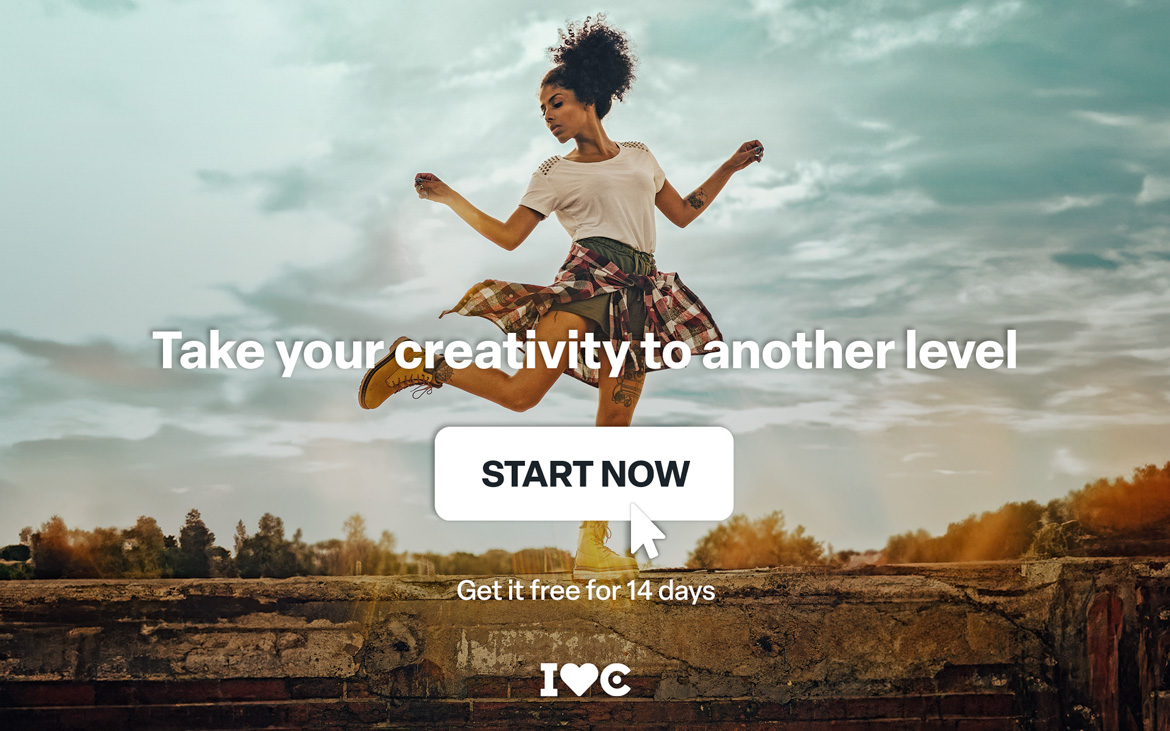Why is a FAQ section on your photography website the best solution to gain visibility on Google?
For a long time now, the vast majority of users have turned to the Internet to find answers to their questions quickly and easily. Therefore adding a ,FAQ section to your photography website will not only improve the experience of those who visit it, but it will also help you to optimise the SEO positioning of your website, .allowing you to reach more potential customers In addition, this way you will make it easier for users to immediately resolve any doubts they may have about your photographic services.
When creating a FAQ section on your website, it is essential that you identify and your answercustomers’ most common queries. This will not only ensure that visitors find clear and useful information here, but will also improve the authority and relevance of your site, which Google will reward with a better ranking in search results. In this article we are going to share with you a series of key points so that the FAQ section on your photography website is effective and helps you stand out in the photography sector.

Add a section Frequently Asked Questions (FAQ) to your photography website and provide clear answers to your visitors’ most common questions.
Contenido
- FAQ section on your photography website: everything you need to know
- How can you take advantage of the FAQ section of your website to stand out in Google?
- 8 reasons to add FAQs to your photographer’s website
- 1# Reinforce your visitors’ trust with a clear and effective FAQ section
- 2# Boost your conversion rate and convert more visitors into customers
- 3# Improve your Google ranking and gain more visibility thanks to FAQs
- 4# Add frequently asked questions on the website and save time in dealing with customers
- 5# Make your website reflect greater professionalism and trustworthiness
- 6# Optimise communication with your ideal clients with the help of frequently asked questions
- 7# Take advantage of up-selling and cross-selling opportunities
- 8# Boost local SEO with the help of FAQs
- Don’t wait any longer to include a FAQ section on your photography website to be more visible on the Internet
- Arcadina goes with you
FAQ section on your photography website: everything you need to know

Before you start designing the FAQ section of your photography website, it is essential to understand its purpose and benefits. The FAQs (acronym for Frequently Asked Questions) are sections that are located within your photography website, usually in the services section, where the most common questions that visitors and potential customers have are answered in a clear and direct way.
This type of section is especially useful for those people who are interested in your photography services, but still have some concerns that they want to resolve before taking the step of contacting you. By providing them with a series of answers to their questions in advance, you not only make it easier for them to make a decision, but you also improve their confidence in your work and optimise the user experience on your website.
In addition, a well-structured not only FAQ section will reduce the number of repetitive queries, saving you valuable time, but will also contribute to improving the SEO ranking of your website, as Google values relevant and well-organised content very positively.
How can you take advantage of the FAQ section of your website to stand out in Google?

The most characteristic thing about these questions is that the vast majority of users who are interested in the content of your website are probably them asking at some point. Some of the most common ones may be:
What kind of photo shoots do you do, what are your rates, what materials do you deliver, what forms of payment do you have available, how long will it take to receive my photographs, etc.
These questions can be considered the most generic of all, as any potential client could ask them, although you can add more, as each type of photographic reportage generates more specific doubts. For example, in a pregnancy session, expectant mothers may ask themselves:
What is the best time to book the session, what happens if I give birth before the scheduled date, what kind of clothes are the most recommendable for the session, do you offer sessions, newbornetc.
As you well know, customer concerns can be many and varied. What is more than proven is that the more answers they find resolved on your website, the more confidence you generate and the more likely they are to finally contact you to hire your services. Or even to book a photo shoot directly in your booking calendar.
A well-structured FAQ section can certainly make a difference in a potential customer’s decision.
What kind of answers should I provide in the FAQs on my photographer’s website?
If we take a closer look at the creation of the section FAQ on your photography website, one of the first recommendations we can give you is to organise the questions by type of session. If you offer several services, such as weddings, communions or family , ideally reportageyou should create a specific FAQ section for each of them.
This is because every client has different concerns. A bride looking for a photographer for her wedding will not have the same questions as a mother who is interested in a communion session for her child. Tailoring the questions to each type of client will make the information more relevant and easier to find.
To identify which questions to include in your FAQ, it is key to listen to your customers. An excellent strategy is to conduct a brief survey once the service has been completed to ask them what questions they had during their search process. However, in most cases, it is enough to check emails, WhatsApp messages or queries on social networks to detect the most repeated questions.
When writing the questions in the FAQ section of your photography website, make sure they are clear, brief and direct, making it easier for users to quickly find the information they need. And when you write the answers, take the opportunity to include keywords in a natural way, which will help to improve the SEO positioning of your website.
Finally, once you have answered their questions, add a contact button or form at the end of the section so that visitors can easily get in touch with you. The more accessible you make the process, the more likely you are to convert those visits into new customers.
8 reasons to add FAQs to your photographer’s website

When it comes to including information (both written and visual) on your photography website, the advantages are innumerable. Nowadays, a website that does not offer immediate answers to users is bound to become obsolete and lose relevance. Users are looking for quick and clear solutions, and if they don’t find them, they are likely to abandon the site in search of a more efficient one.
And speaking of quick answers, did you know that we have an additional service WhatsApp Business so that your visitors can contact you faster and ask you all the questions they want through a direct chat? This service is an excellent way to maintain agile and close communication with your customers.
Now, let’s show you 8 key advantages of including a FAQ section on your photography website.
1# Reinforce your visitors’ trust with a clear and effective FAQ section
Online shopping still generates uncertainty for many users, especially when it involves making an online payment or accessing information personal information. This uncertainty can make some potential customers reluctant to complete a purchase. Therefore, having a well-structured and clear FAQ section on your photography website is key to building trust.
In this section, it is essential to answer questions about the payment process, costs, guarantees and returns (in the case of physical products), as well as any other relevant concerns for users. The more transparency you offer, the more confident visitors will be in making a purchase decision. In addition, a website with useful and well-organised content conveys professionalism and expertise, factors that users value highly.
Explaining how you work, including a gallery with your best images, adding testimonials from satisfied customers and answering the most common questions through a FAQ section not only improve willthe user experience, but also strengthen the credibility of your brand. All this will make visitors trust you before they even contact you.
2# Boost your conversion rate and convert more visitors into customers
This advantage is closely related to the trust and clarity that your website conveys. When users perceive that you offer a quality service, that you solve their most common doubts in a transparent way and that your website inspires security, they are much more likely to take the step of contacting you. As a result, the conversion rate, i.e. the percentage of visitors who decide to contact your company, will increase significantly.
And to make this impact even greater, it is essential that at the end of the sectionyou include a clear and accessible call to action FAQ . Make sure you offer an easy way to contact you, whether its ‘In addition, you can encourage users to write to you if their questions are not fully answered in the FAQ section, demonstrating your willingness to give them attention.through a form, a WhatsApp button, a visible email or a direct access button to your contact page fully personalised.
3# Improve your Google ranking and gain more visibility thanks to FAQs
Another great advantage of including a Frequently Asked Questions (FAQ) section on your photography website is its positive impact on Google ranking. Search engines value especially useful and well-structured content, and a FAQ section responds precisely to this need: offers clear and direct answers to the most common doubts of customers before contracting a service.
In addition to providing value to users, FAQs can help you optimise your SEO. To do this, you can take advantage of the answers to include internal links to other relevant sections of your website, such as your portfolio, rates or contact form. This not only improve willthe user experience, but will also facilitate indexing and navigation within your website.
Another key aspect is the strategic use of keywords. Make sure to integrate terms related to your photography in a natural way within the answers, without over-optimising. Well-optimised and useful content will not only help you improve your visibility in search results, but will also attract potential customers with a higher purchase intent services.
4# Add frequently asked questions on the website and save time in dealing with customers
Optimising your work time is key to being able to attend to more clients and improve the efficiency of your business. Having a well-structured website, where you explain in detail your photography services and solve the most frequent doubts, will allow you to significantly reduce the time you spend managing repetitive queries. This translates into more time available to focus on what really matters: making more reports and improving your work.
In addition, a well-defined FAQ section will make it easier for you to communicate with your customers. If you keep receiving questions about topics that you have already explained on your website, you can simply share the link to the page where they will find all the information. In this way, you will not only reduce the time you spend answering messages, but you will also offer a more agile and professional service.
Ultimately, by minimising the effort in handling repetitive queries, you will optimise your working day and improve your customers’ experience, as they will be able to find answers quickly and easily.
5# Make your website reflect greater professionalism and trustworthiness
One of the main advantages of including this type of information on your website photography is that it will make your page look much more professional in the eyes of your visitors. It is not the same to enter a website that only presents images, without more context, than one where users can understand how you work, what services you offer and, most importantly, solve the most common doubts they may have. Especially if you do not have a large online presence, it is crucial to provide as much information as possible to to generate trust in the users who visit your page. In this way, you will make them feel more confident before contacting you.
In addition, another key resource to strengthen trust and resolve concerns is to have a photography blog. A well-managed not only adds value, but also positions your website as a reference in the sector. In the next post, we will tell you how you can make the most of it to boost your online presence and better connect with your customers photography blog.
>> How to create a professional blog for photographers?
6# Optimise communication with your ideal clients with the help of frequently asked questions
By including a series of questions that address the most common concerns of your customers and potential customers, not only you willbe providing a series of useful for themanswers, but you will be creating a much smoother and more efficient Customers tend to feel more comfortable and confident when they have immediate access to the information they need to make decisions. By anticipating their questions and providing them with clear, detailed answers, them user experience you are saving valuable these days time and showing them that you understand their concerns.
This not only facilitates decision-making, but also establishes a closer connection between you and your customers. By showing that you care about proactively resolving their potential obstacles, you strengthen your relationship with them, building a foundation of trust. In addition, by providing them with all the information they need to feel confident before engaging your services, you reduce uncertainty, which can increase the likelihood of conversion and loyalty.
Did you know that you can also create password-protected pages on your photography website? This way you can share information about your services with the people you choose. In the following help article we explain how to create these pages through the management panel.
>> How to create a Landing Page
7# Take advantage of up-selling and cross-selling opportunities
You can use the FAQ not only to answer common , but also as an opportunity to subtly introduce questionsa range of additional or complementary services to the main service that you are answering questions about. By answering a series of questions about your core services, you can include information about extra options, such as premium packages, upgrades or related products that might interest your customers. This strategy not only improve willthe user experience by offering more information, but will also increase the likelihood of upselling.
For example, if a client asks about pregnancy sessions, you can subtly and naturally mention that you also do newborns and baby follow-ups. Or if, for example, they ask about delivery times, you could include the option of speeding up the process with an express service.
The key is to do this in a natural way, so that the customer does not feel that they are being pressured to buy more, but sees the additional options as an enhancement that can enrich their experience. This approach can help you increase the average value of each customer and improve satisfaction by offering them options that may actually interest them.
8# Boost local SEO with the help of FAQs
And to finish with some of the advantages of including a FAQ section on your photography website, let’s look at how this section of your website can help you improve your local SEO. Quite simply, including frequently asked questions related to your geographical area or specific services not only improve willthe user experience, but can also be a key strategy for optimising your local search rankings. By incorporating terms and questions that include the name of your city, neighbourhood or region, you will help make your site more visible to customers looking for services in your area. For example, if you offer wedding photography in your city, a question like “Do you offer wedding photo shoots in [name of your city]?” may rank better in local searches related to that specific service.
In addition, by answering questions such as “Where are the best places to do a photo shoot in [your city]?”, not only you areproviding useful information, but also demonstrating your local knowledge and connection to the community. This may attract more clients nearby, who are likely to prefer to hire a professional with local experience and an of the local understandingenvironment.
By focusing on local keywords and providing relevant answers to your visitors, not only you willimprove your website’s visibility in search engines, but also likelihood increase theof attracting potential customers who are looking for specifically your services in their geographical area. In this waysimple , FAQ’s can become a valuable tool for both customer service and local SEO optimisation.
Don’t wait any longer to include a FAQ section on your photography website to be more visible on the Internet
As you can see, adding a FAQ section to your photography website offers multiple advantages. Not only will you improve the user experience, but you will also boost your conversion rate and optimise your rankings.search engine If you decide to incorporate a FAQ section, you will notice an increase in emails from interested users looking for information about your rates and services.
Also, if you are looking for more ways to optimise your photography website, in the following article we share 12 additional tips to take your site to the next level and attract even more customers.
>> 12 tips for upgrading your digital photography business
In Arcadina you will find all the business solutions you need to get your work as a professional photographer off the ground. From a website that will enhance your photographs, private client galleries, online shop, the possibility of offering a booking calendar from your website, contract management through the panel, implementation of Artificial Intelligence in the galleries, WhatsApp, etc. Don’t miss this opportunity to try all our services for free for 14 days and without permanence fees!
On this occasion we are going to share with you the interview of Emanuel Manfrin, ambassador of Arcadina.
>> Today we introduce you to Emanuel Manfrin, ambassador of Arcadina
And to finish, let’s go with a question that comes up: What is the question that users ask you most often before booking a photo shoot? We would love to read your answers in the comments.
Arcadina goes with you
Fulfil your dreams and develop your career with us. We offer you to try our web service free for 14 days. And with no commitment of permanence.
Arcadina is much more than a website, it is business solutions for photographers.
If you have any queries, our Customer Service Team is always ready to help you 24 hours a day, 7 days a week. We listen to you.