12 tips to upgrade your digital photography business this summer
The summer holidays are for enjoying, resting, disconnecting from everyday life and spending time with your family, but you can also take advantage of these weeks of less work to upgrade your digital photography business and give it that much-needed boost to keep up with the times.
In today’s article we want to give you no more and no less than 12 practical tips that will help you to easily renew the content of your photography business. Because as you already know, even if the beach, the beach bar or the mountains await you for the next few days, a professional photographer never disconnects 100% from his work and passion, so this summer you can take advantage of small moments to upgrade your digital photography business.

Enjoy these summer days and set aside some time to update your digital photography business.
Contenido
- Why is it important to spend time updating your digital photography business?
- 12 tips to help you improve the content of your photography website
- 3# Locate and remove the links with error messages from your website
- 4# Create a pop up advertisement promoting upcoming photo shoots
- 5# Activate WhatsApp Business to make sure you don’t miss a query this summer
- 6# Create public sales galleries so that people can buy your most creative photos
- 7# Plan the booking calendar for upcoming photo shoots
- 8# Enable AI to sell more images and alert your customers
- 9# Customise the mobile version of your website
- 10# Review the information on your contact page
- 11# Review your social media logins
- 12# Create new content on your photography blog
- Take advantage of these summer days to rest and update your digital photography business
- Arcadina goes with you
Why is it important to spend time updating your digital photography business?

One of the most important aspects of deciding whether it is time to update your digital photography business is to look at the rest of the market. If you do a little research and see that many of your direct competitors have already started to update their content, it is important that you start to consider reviewing your own.
Updating the information on your website is something that the major search engines will also like, especially if you focus on improving the user experience, expanding the content and reviewing information that may have become obsolete.
And to make a correct and above all simple update of your website, the ideal is that you have a system where these processes are as simple as possible. At Arcadina we offer you a series of business solutions that are very easy to use and configure, it is not necessary to have technical knowledge and, what is better, you will not depend on third parties to make these types of adjustments.
>> Do you want to build a photography website? Discover 6 reasons to choose Arcadina
If you still don’t know how our websites work on the inside, we encourage you to try them out. They are free for 14 days.
12 tips to help you improve the content of your photography website
We know you are always putting off updating your digital photography business. During the year your day-to-day life and your busy schedule prevent you from dedicating the time you deserve to updating and renewing your website, and in summer you just want to enjoy the sun and the family. But the truth is that this type of simple actions that you can schedule once a year, can help you to start the new academic year in September with much more customer traffic.
That’s why, in today’s article, we’re going to give you 12 quick tips that will help you upgrade your digital photography business in a very short period of time. Let’s take a look at a preview of all of them:
- Update the images on your photography website.
- Create and/or renew service pages and your biography.
- Delete broken links.
- Activate an advertisement that appears as soon as you enter your website.
- Improve your customer communications with WhatsApp Business.
- Renew the content of your public sales galleries.
- Incorporate a booking calendar and enjoy your holidays.
- Use Artificial Intelligence in your private and public sales galleries to get customers to buy more images.
- Check the mobile version of your website.
- Check your contact page so that communication with your visitors is seamless.
- Update the links to your social networks.
- Write new articles on your blog.
Now let’s look at all these tips in a little more detail.
1# Renew the images in your website’s galleries
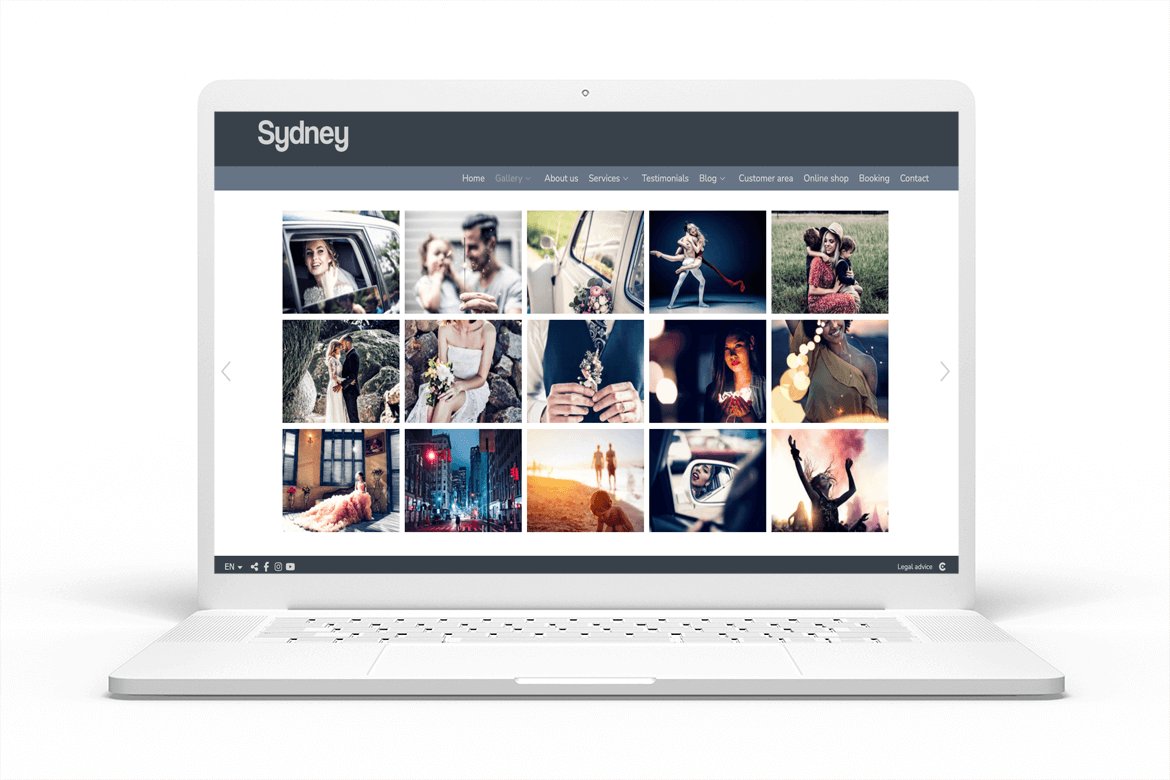
We know that you’ve been shooting, editing, meeting clients, looking for new locations, etc. all year round. And although we are well aware that in the profession of photographer you never rest for a moment, it is essential that from time to time you set aside time to update your digital photography business and one of the first tasks you should do is to keep your gallery updated from time to time with the best photographs you take each season.
Don’t forget to check the content pages of your website
Take advantage of this holiday season to renew the images of your web portfolio and the different content pages. Because just by doing this action of modifying the photos on your website, it will seem like you are starting a new digital photography business.
In addition, to make this work much faster, ideally you should create a sub-gallery for each type of reportage you offer and in each of these spaces you should add no more than 30 images that correctly represent the type of photo shoot you are doing. This way, modifying folder by folder this small volume of photos will be much easier and faster than if you put them all together in the same gallery.
For the rest of the website: home page, services, contact, testimonials, etc. you can also give a quick review of the images you have included and change some of them. This way, visitors who come back to your website after the summer will think that you have changed the content of your sessions.
And don’t forget to renew the image of your biography or to include it if you haven’t done it yet. Think that you are a photographer, your final product is images and, logically, you talk to your clients about the importance of having good photographs, either to remember a special moment or to transmit a better brand image and that is why you have to set an example and be the first to include this type of graphic content on your website.
Here are some more tips on how to revamp your photography portfolio.
>> 5 tips for creating an attractive photography portfolio
2# Update your service information
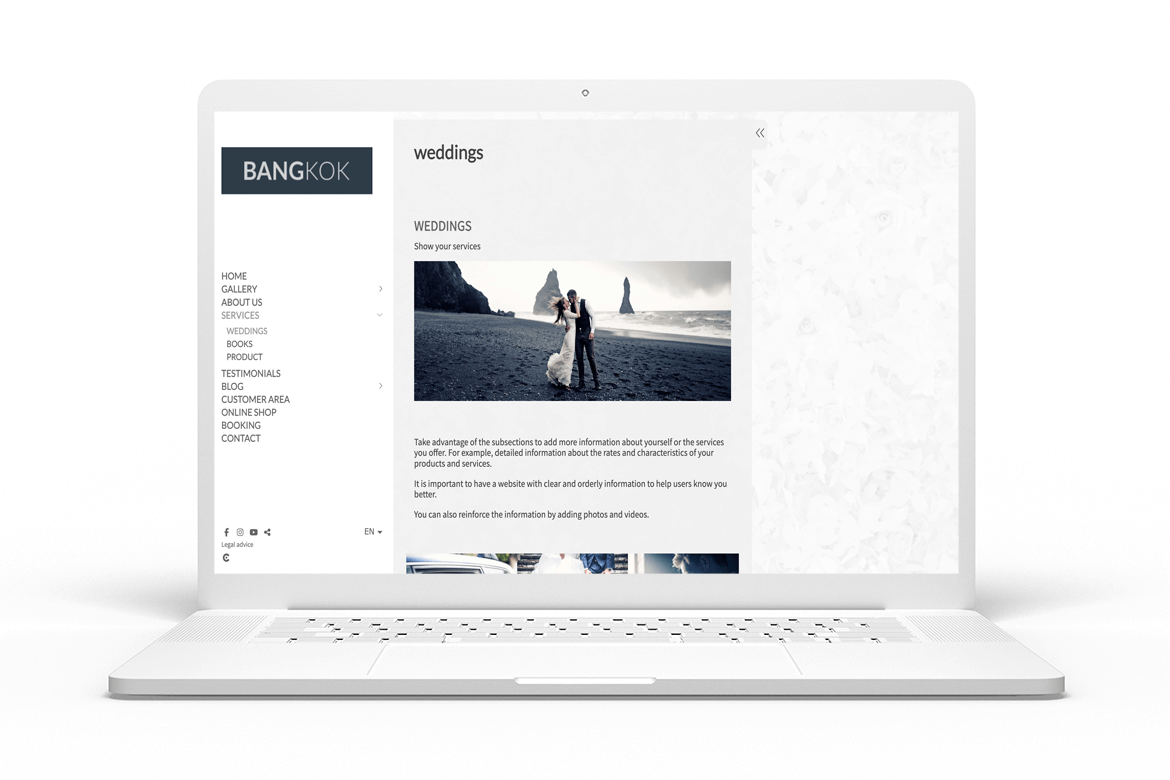
Another essential that you cannot skip when updating your photography website is to review the written content of your website, because sometimes during the year you may change the conditions of the sessions, modify the products you deliver or simply stop offering a series of reports for a while and all these changes must also be reflected on your website.
During this holiday period you can take some time to review the information you have written on your website and update or include the rates of your photographic reports. This way, your visitors will be much more satisfied if they contact you and check that the information you have offered them on the website is correct and up to date.
To make this process much faster, you can organise your service pages by sections so that when you review and update them, you only have to modify the part of products and tariffs that have changed, if you decide to add them.
In addition, if you create a page for each type of session, it will be much easier for you to have the reports that you offer in each season active. This way, you will have all the information ready on your website and you can activate it according to the different times of the year.
Remember to also check the about me section to add any awards or important information that has happened to you during the last year. And if you’re going to be working on a new photo shoot this season, take advantage of these days to explain on one page what the next photo shoot you’re going to launch will consist of.
>> Tips for creating an “About Me” section on your photography website
3# Locate and remove the links with error messages from your website
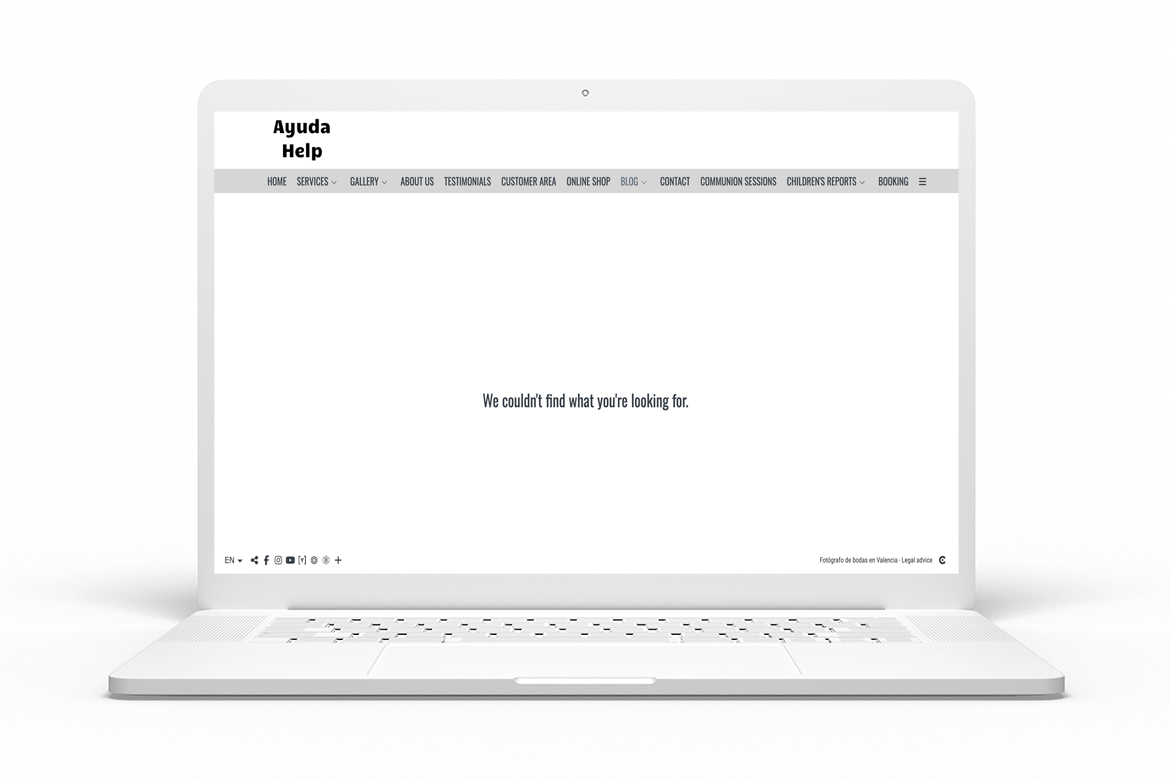
At some point during the year you may have included links within your web content to other pages on your website, such as service pages, blog articles, image galleries, etc. or even to external pages such as a partner’s page or to some of your social networks. This type of content linking actions are very good and Google likes them a lot.
But it can also happen that, for various reasons, some of these pages are no longer operational: because you have deleted a service page that you no longer offer, you have an unpublished post, you have copied the URL incorrectly or, for example, you have unsubscribed from one of your social media profiles that you no longer use.
This type of links that do not lead to any destination page when clicked are the ones that will appear with the message Error 404 Not Found and besides offering a bad experience to users who are visiting your website, Google will not like it either and will penalise your page by showing it in a worse position.
To avoid this situation, the ideal is that 1 or 2 times a year you review all the links on your website to check that they are still working and remove those that do not lead to any type of content. In addition, you will find different tools on the market (paid and free) such as Google Search Console that will help you to detect this type of erroneous pages more quickly.
>> Broken links on your photography website? Learn how to fix it
4# Create a pop up advertisement promoting upcoming photo shoots
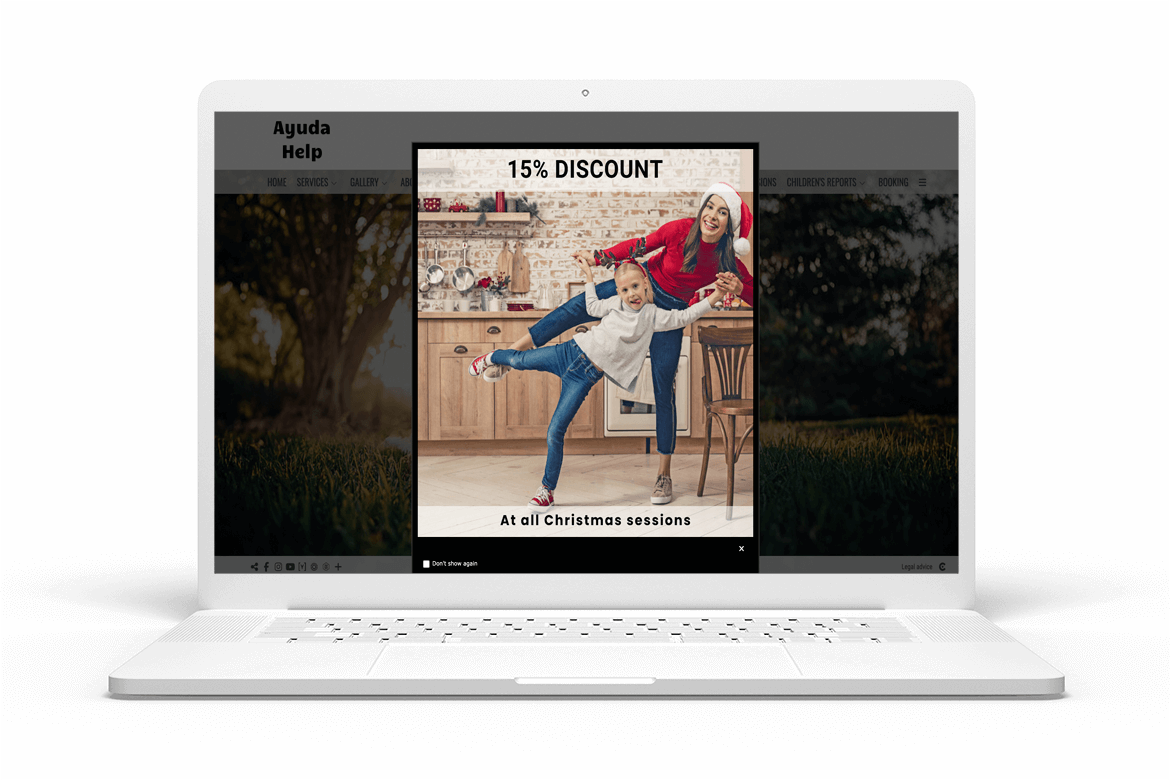
To start the month of September on the right foot, an idea that will help you to capture the attention of your visitors is to activate during these days a pop-up ad that will appear on the home page of your website. This type of pop-up window is where you can promote discounts, new temporary sessions, the start of courses or any other temporary news that users should know about.
In this type of advertisement, in addition to putting as many photos as you want, you will also be able to add a link to the place you want, for example, a gallery or a page where the offer or the new photo session is explained.
In the following help article we explain all the steps so that you can configure it to your liking.
>> Add promotions to your website
5# Activate WhatsApp Business to make sure you don’t miss a query this summer
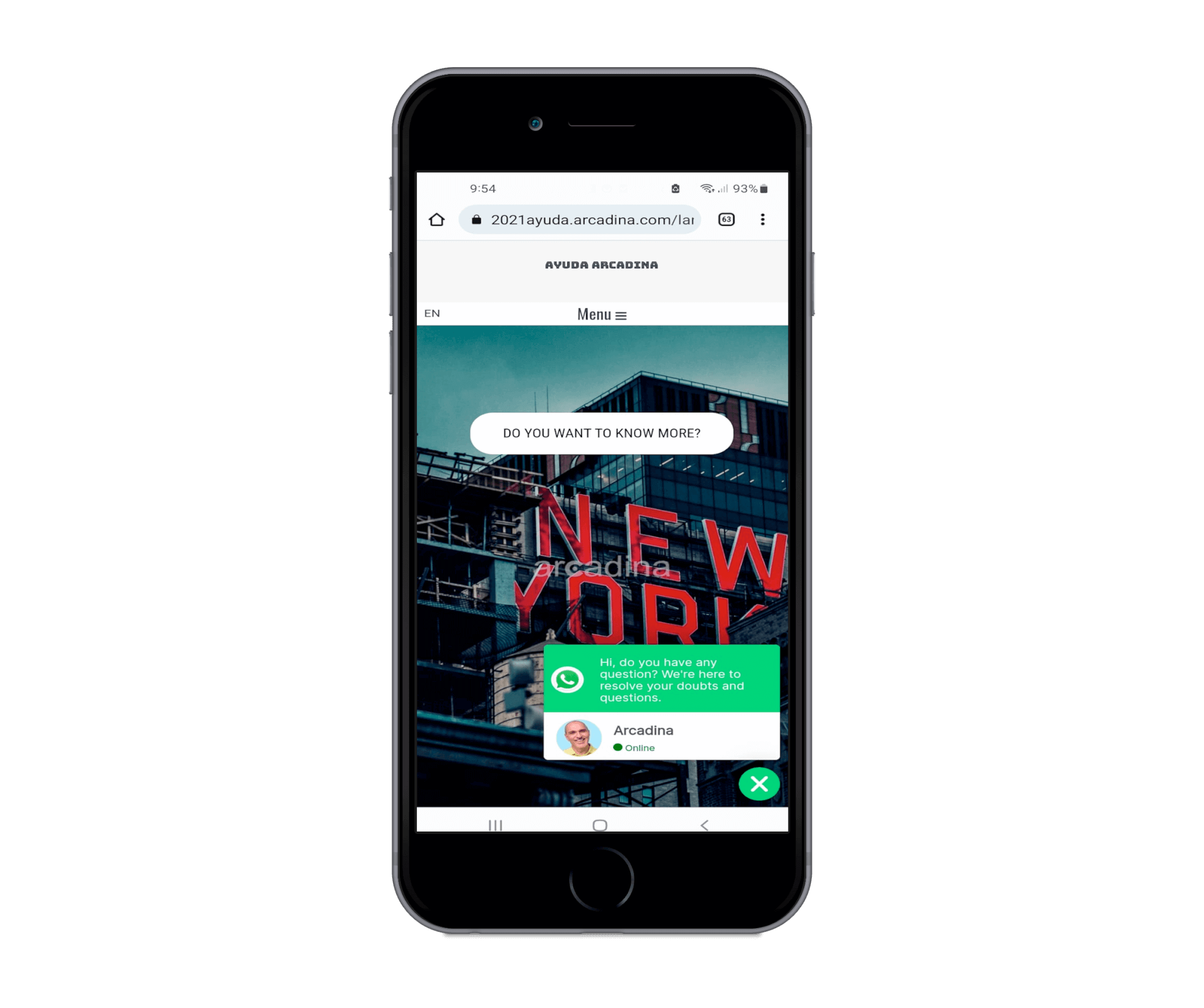
If you really don’t want any undecided clients to slip through your fingers this summer, the WhatsApp Business service can become your best ally, especially for those visitors who may have certain doubts and also want to get a quick answer about some of your reports.
With WhatsApp Business you can have the familiar WhatsApp icon activated on every page of your website so that a user can send you a query at any time. In addition, this service includes the possibility of communicating with your clients via WhatsApp through the management panel, for example, to send them a notification of their next session or to send them important information about a report.
If you haven’t used it yet and you don’t know all its possibilities, you can take advantage of these summer days to try it for free for a few days. Activate it through the Integrations section of your Management Panel. And if you want to know more about this service, take a look at the following post of our blog.
>> How can you get the most out of WhatsApp Business?
6# Create public sales galleries so that people can buy your most creative photos
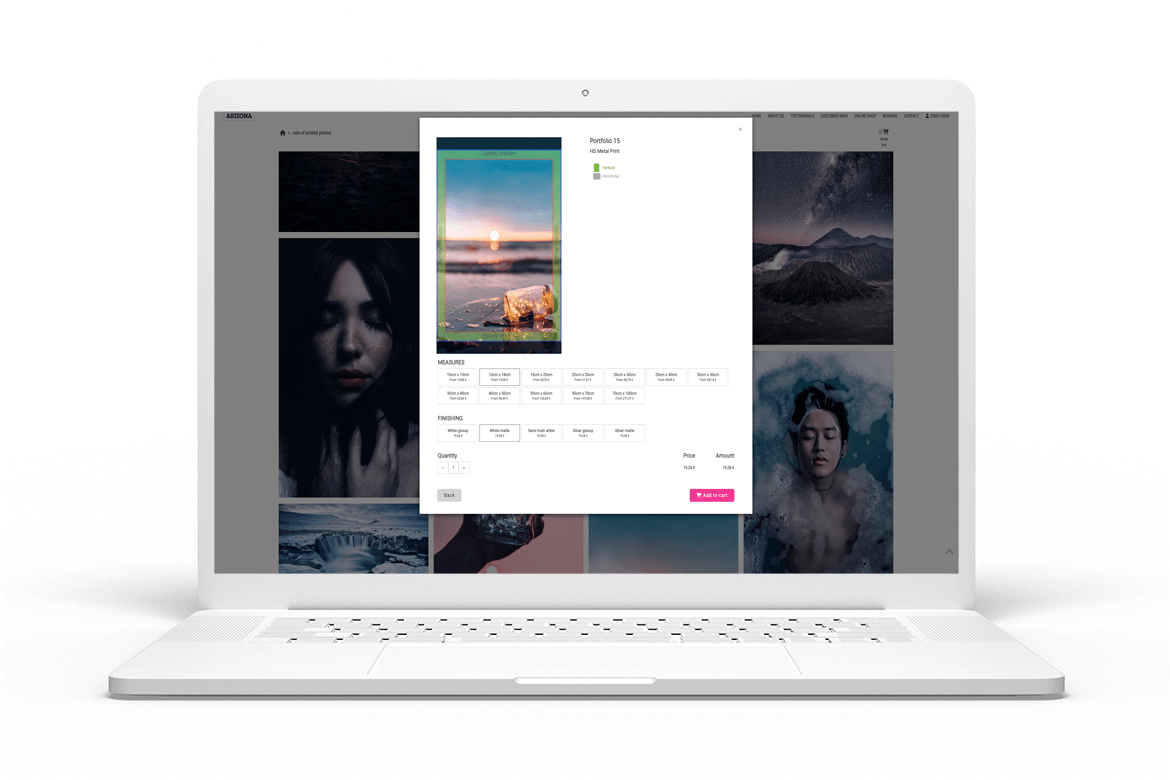
Another action you can take to update your digital photography business, if you haven’t already done so, is to activate your public galleries (online shop) so that anyone who visits your website and likes some of your work can conveniently purchase the images both in digital and print format directly from the website.
And if you sell your photos online, public galleries will be an important part of your business and revising them from time to time and adding new images can boost your passive income after the summer. When revising your online shop, take the opportunity to include a short explanation of each image, either how you took the photo or what you wanted to achieve. And if you sell special formats like the ones you can find at Arcadina Labs, adding a short explanation to your customers about what each format looks like will be a great help for them.
If, for example, you sell stock photos or images for decoration, remember to update the galleries from time to time so that people who have already logged in from time to time and bought some of your photos can have access to new material on a more or less regular basis.
>> Strategies to sell my photos online without paying third party commissions
7# Plan the booking calendar for upcoming photo shoots
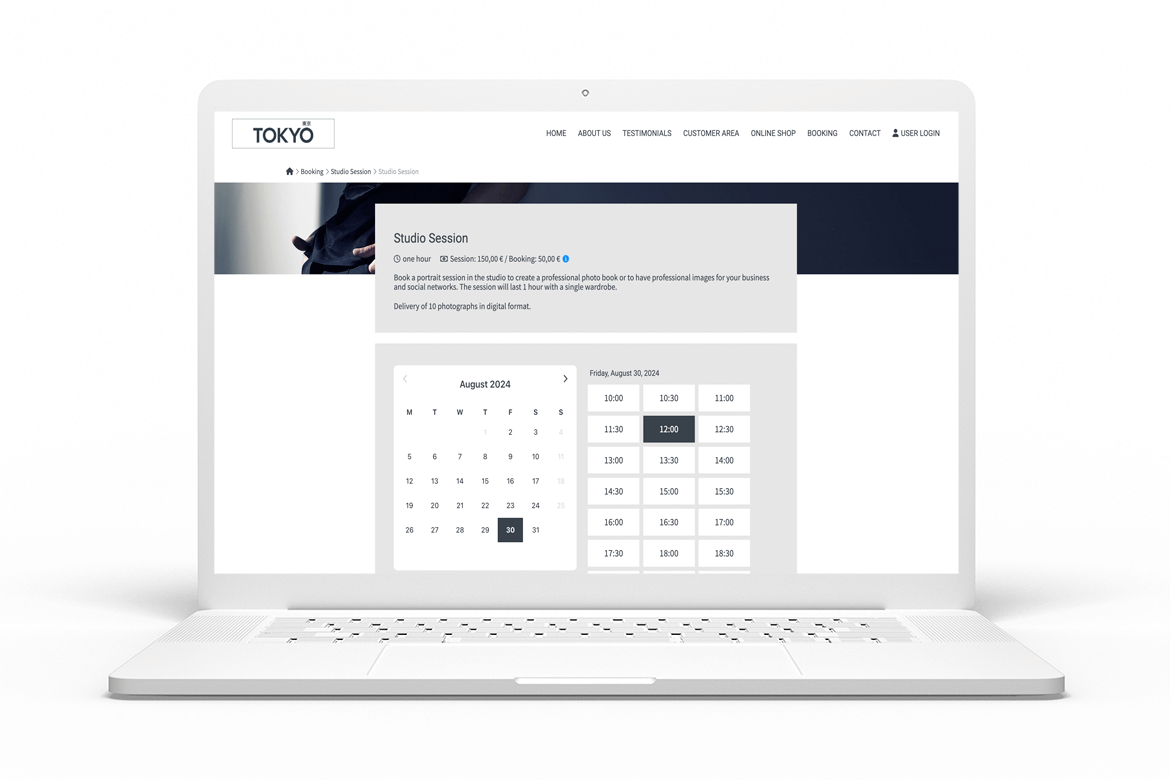
The booking calendar is a service widely used by photographers that will allow you to create a series of photographic campaigns, for example: communion, weddings and couples, and within them you will have the option to include different types of photo sessions, for example, in the case of communions, you can add 3 types of sessions, one for each pack that you want to offer to the families.
All this prior planning will allow you to have a well set up system on your website where clients will be able to access, select the type of photo shoot they like the most, choose the day and time they want and make the booking, along with the payment of the photo shoot they want to do with you. Undoubtedly a system that, in addition to allowing you to get more session bookings, once it is set up, will allow you to save a lot of management time with your clients.
If you haven’t used it yet, we recommend that you try it out during the summer months and if you already have it active, take advantage of these weeks to configure all the sessions in which you offer the online booking service in detail.
In the following article you will find much more information about the advantages of adding Booking to your photography business.
>> 8 advantages of Booking that make this Arcadina service irresistible
8# Enable AI to sell more images and alert your customers
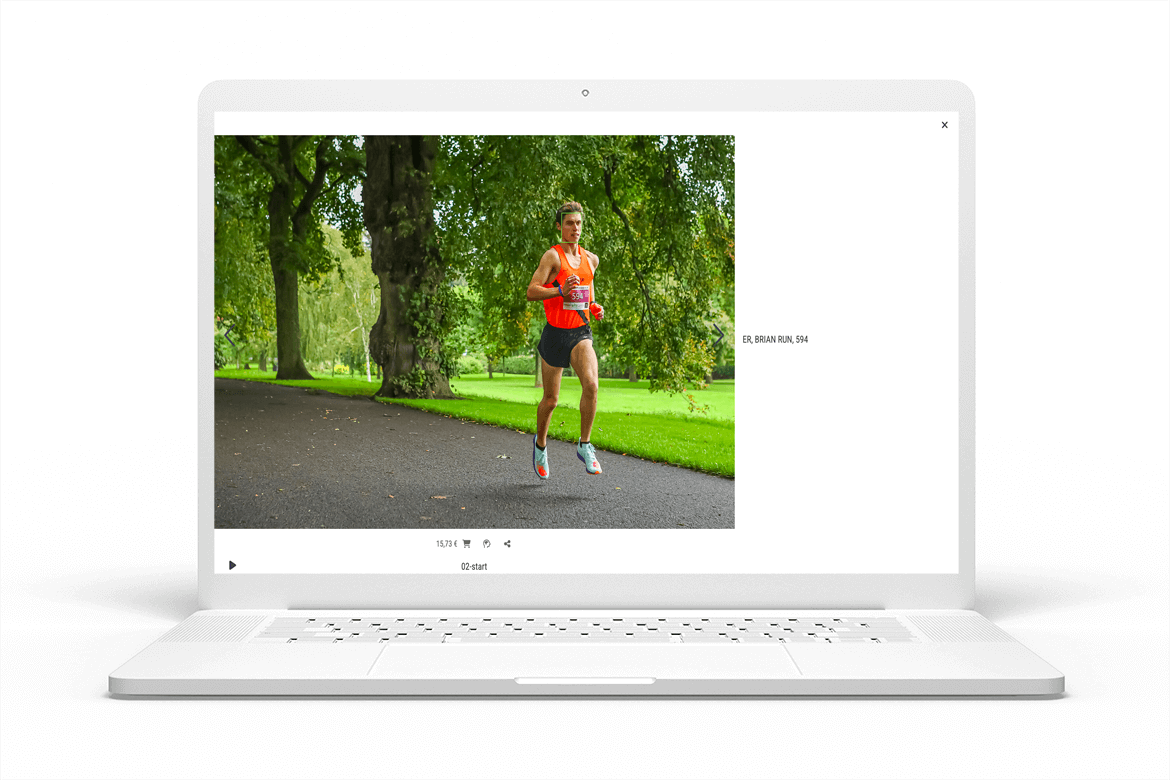
Another of the services that you can try during these days with less workload is the Artificial Intelligence that we have integrated in all the private and public galleries of your business section. Thanks to this tool, your customers will be able to search for their photos much faster and even search for each other based on a selfie.
This face- or text-based search tool is perfect for image galleries with many photos where searching for a particular customer’s photos can be a lengthy process. Thanks to this integration, the search will only take a few seconds and the chances of each customer buying more images will multiply exponentially.
If you have not yet integrated it into the business area of your website, in the following article we will talk in more detail about this interesting and cutting-edge option.
>> Did you know that you can now search for images by selfie? Find out about this new AI feature
9# Customise the mobile version of your website
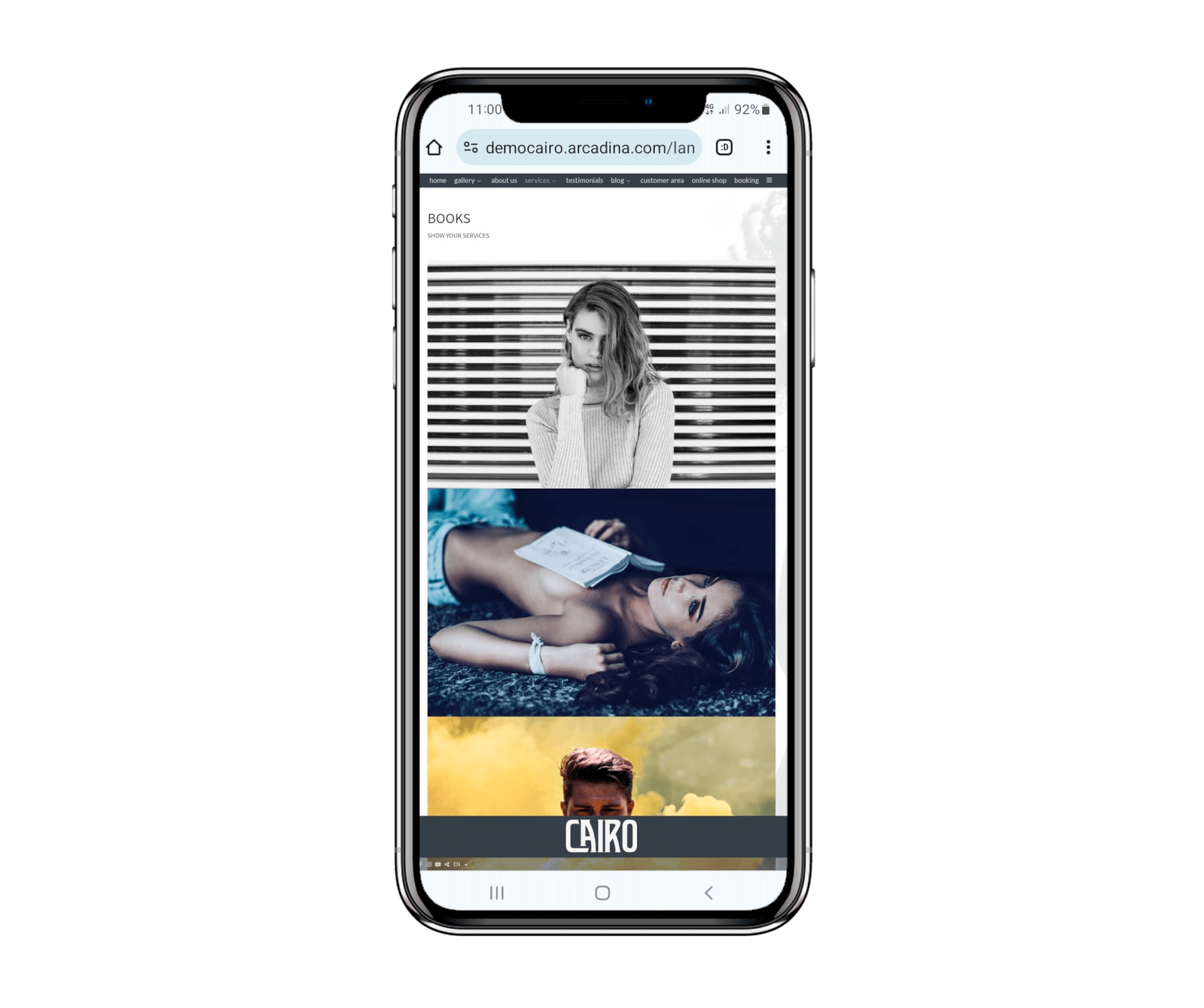
Although the mobile version of your website has always been active on Arcadina’s websites, for some time now you have also had the option of modifying a series of images that appear in the background of different content in both the mobile and desktop versions. In this way you are going to make the user experience much more satisfactory.
These are the pages where you will be able to choose different background pictures depending on the version of your website in PC or mobile format:
- Booking campaigns.
- Menu page.
- Landing.
- Blog.
- Cover page.
- Contact.
- Opinions.
And to make this simple process quicker for you, we are going to share with you the articles in our help where we explain how to change these photos.
>> How to create a Landing Page
>> Contact page: add background image
10# Review the information on your contact page
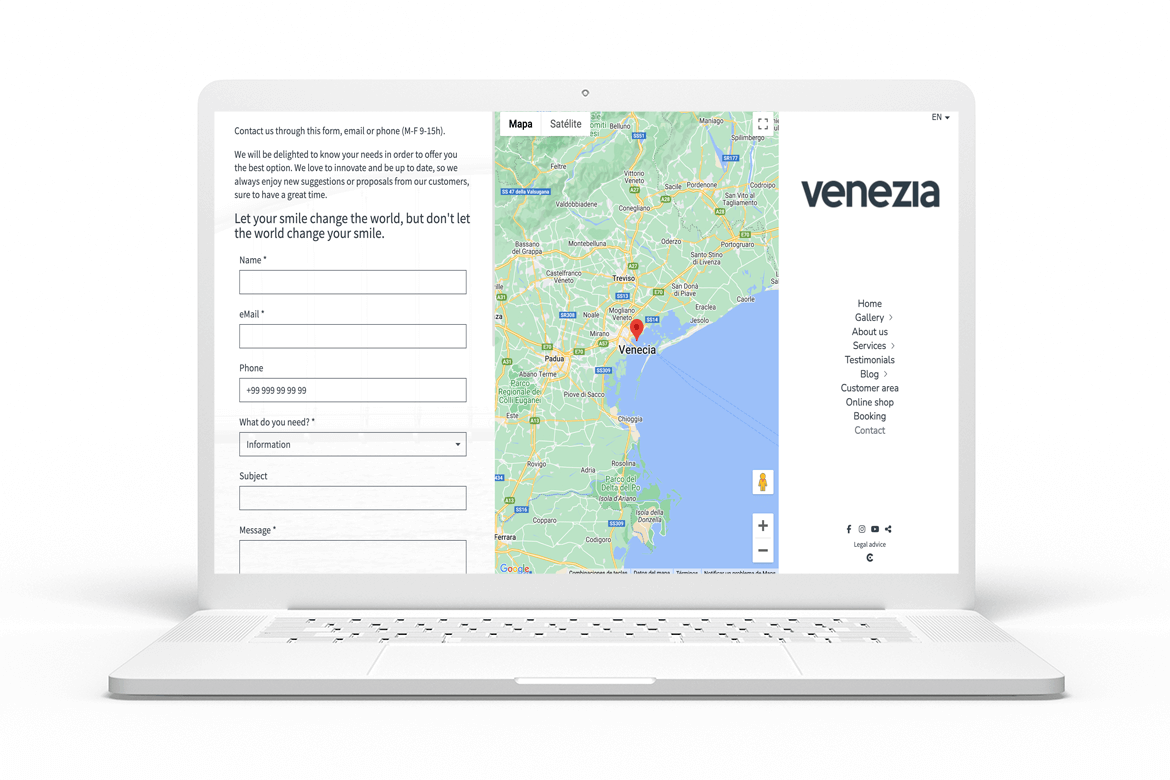
Another page that should not be forgotten when updating your digital photography business is the contact page. Although it may seem the simplest of all, you have to take special care with its design, presentation, functionality and with the contact information that appears on it. Think that most of your customers will decide to contact you through this medium and if it fails or is cumbersome, they may give up and not contact you in the end.
In order for the contact section to fulfil its function, which is to facilitate that first communication with your client, at Arcadina we offer you the possibility of including different elements on this page that will help to improve communication with users, such as, for example:
- An introduction so that you can explain to your future clients your timetable and the purpose of the form.
- Location map showing the location of your photo studio or place of residence.
- A complete form where visitors can leave their contact details.
- And a final section where you will be able to expand your contact details if you see fit.
As a recommendation, when entering your contact information, it is important that you pay attention to the phone number and email and make sure that both are correct. And when you create the contact form, it is highly recommended that you add only the fields that are really necessary for the customer to make a first contact, if you overdo it some may leave it halfway and not finish sending it.
Updating this important page takes no more than 5 minutes and allows you to close several quotes a year.
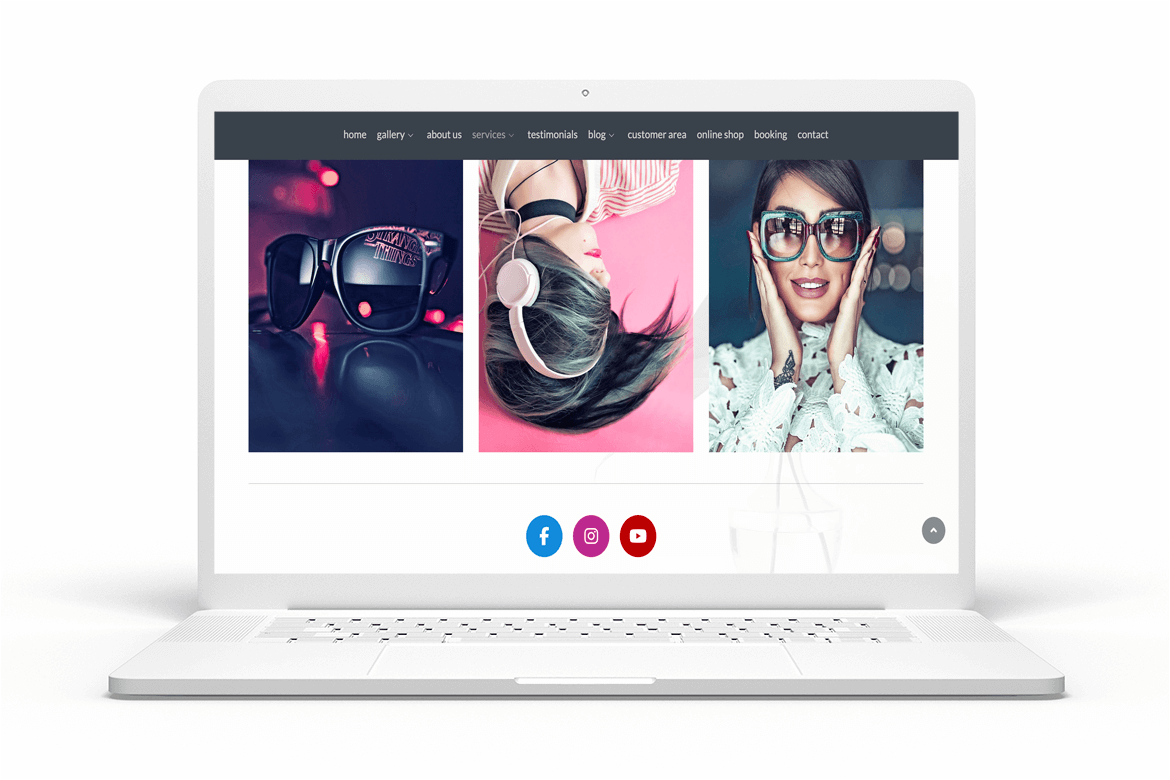
If you have several active social network profiles and you want to have them present on your photography website, you will be able to include them both in the footer of your website and through a series of icons that you will find on the content pages of your website.
Although these are links that do not usually change, sometimes you may decide to open a new account on a social network or simply stop using another one. Keeping these links up to date will give users a better experience when viewing your digital business content.
And in case you didn’t know, we would like to tell you that you already have available 3 new social networks to include in your website: Bodas.net, Zankyou.es, Fotografos-de-Boda.net. And you also have the new Twitter icon updated. In the following article we explain where you can activate them.
12# Create new content on your photography blog
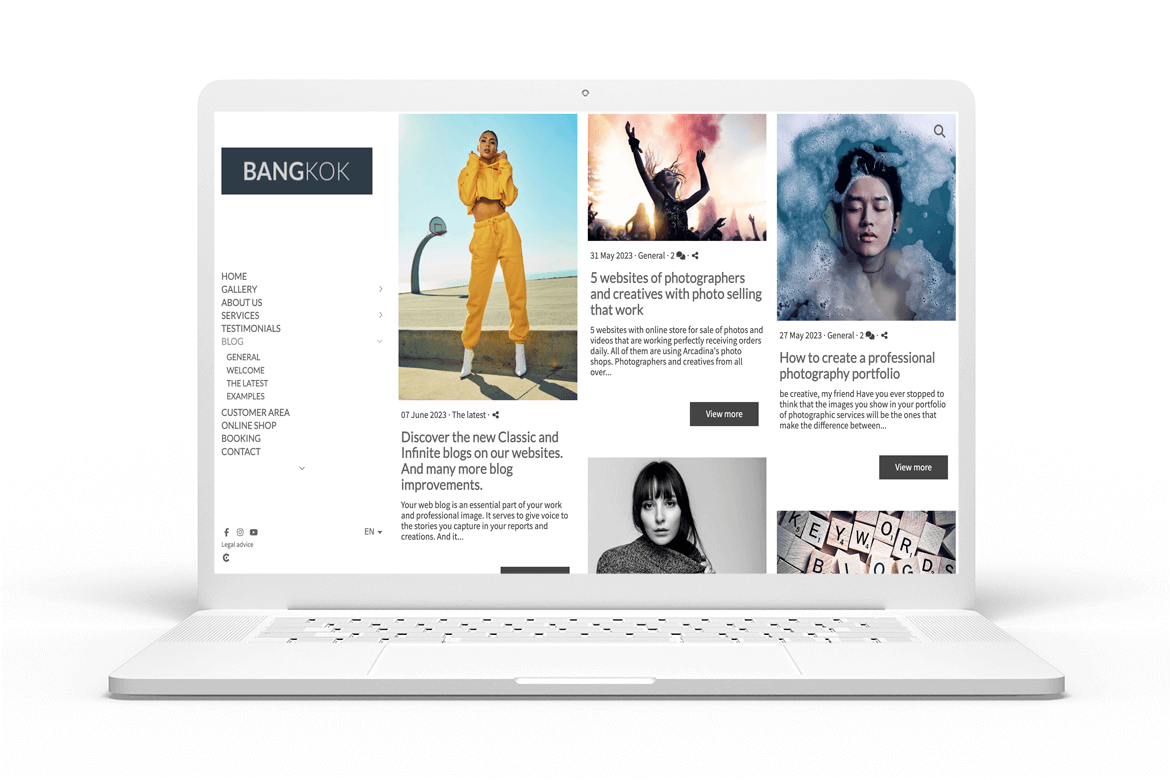
And to finish with these tips to update your digital photography business taking advantage of the summer season, let’s go to the content of your photography blog. If you already have some content on your blog, take advantage of these months of less work to create new content that you can then publish during the busier months. It is also a very good strategy to revise old articles to update them with more information. Google loves this.
And if you have not yet got serious about this subject, we advise you to try it for a while. If you know what subject matter to deal with and use the right terms, the blog will give you very good results in terms of the organic positioning of your website.
Below we are going to share an article from our own blog with several tips and recommendations that will come in handy.
>> 9 perfect blogs for photographers to inspire you for 2024
Take advantage of these summer days to rest and update your digital photography business
As you can see, updating your digital photography business in the summer is not as tedious a task as you thought. You just need to see which parts of your website need an overhaul and make small changes. Summer is also a good time to try out new services or include more modern features to your website.
Other actions you can also do during these days include:
- Change the designs of your website.
- Include a gallery of images from Instagram.
- Check your private galleries.
- Connect your website with Google Analytics to know your metrics.
- Etc.
And if you don’t yet have a professional website with a business section and a booking calendar, these summer days will certainly be perfect to start shaping your digital photography business.
Today we are going to share with you the interview we conducted with José Alarcón.
>> José Alarcón, wedding photographer in Mexico: my website is the pillar of my business
And to finish this article on how to update your website in summer, let’s ask one last question: What part of your website is the most difficult to renovate? We’d love to hear from you in the comments.
Arcadina goes with you
Fulfil your dreams and develop your career with us. We offer you to try our web service free for 14 days. And with no commitment of permanence.
Arcadina is much more than a website, it is business solutions for photographers.
If you have any queries, our Customer Service Team is always ready to help you 24 hours a day, 7 days a week. We listen to you.





