How to avoid spam in your online business web forms?
Knowing how to avoid spam in your web forms is essential nowadays. In most cases, the spam folder is very useful to automatically get rid of all those annoying advertising emails. But there are times when some important emails also slip into your spam folder.
In today’s article we are going to explain how to avoid spam in the forms of your website and we will solve the most frequent doubts on this subject so that you do not miss any more requests for information through your website.

“Learn here how to avoid spam on your photography website created with Arcadina.”
Contenido
Discover how to avoid spam in your web forms
As we mentioned at the beginning of this post, being clear about how to avoid spam in your web forms will be very important in order not to leave any message from your potential customers unchecked.
In many cases it can be very useful for you that unwanted emails that include all kinds of advertising or that come from unknown senders go directly to the spam folder.
But on other occasions it can happen that certain important emails can also end up in this temporary folder. And with the danger that, if you are not attentive, you may even lose a business opportunity.
If you want to know how to avoid spam on your website, stay until the end of this article.
>> New: new forms available on your Arcadina website
What is spam?
When you have an email address published on the Internet, be it on your website, social media, etc. Or even when you give this type of information on a website, you run the risk of getting a large number of unwanted emails in your inbox, for example:
- Advertising from companies you are not interested in at the moment.
- Advertisements for sites or products of dubious quality or provenance.
- Unknown (and even fake) senders.
- And a high percentage of getting a virus installed when you open your email.
The bottom line. Spam emails are annoying, they can fill your inbox with junk mail and even introduce a virus into your computer.
By now you may be wondering how can I avoid spam on my website? And this is exactly what we are going to explain below.
But before we solve this big question, we want you to familiarise yourself with certain terms.
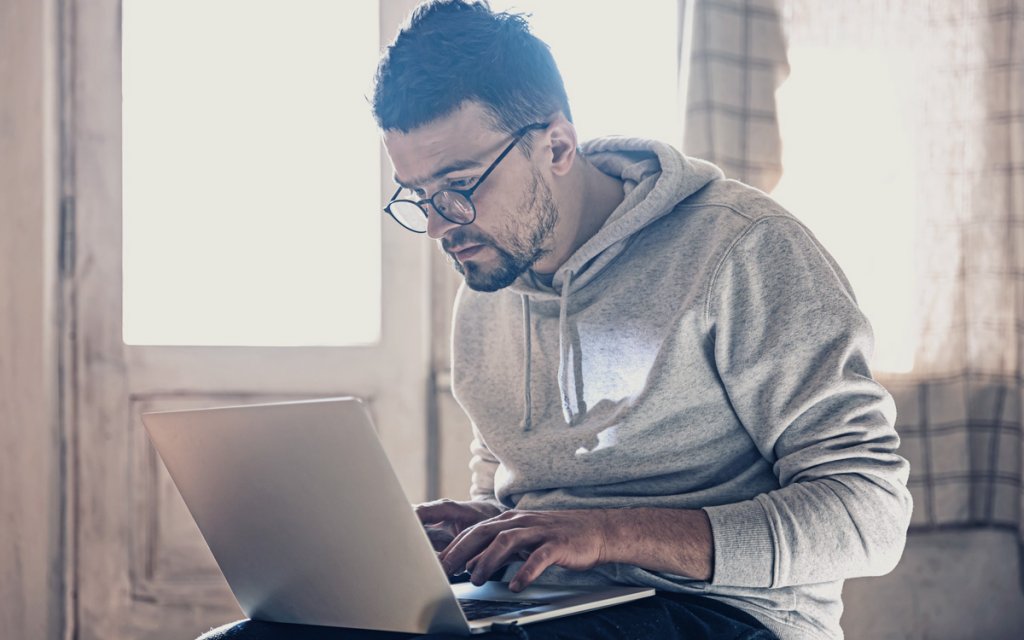
What does the word captcha mean?
To avoid the dreaded spam you can use security measures in the forms on your website. These actions are called captcha.
Captchas are usually small tests or simple questions that can be included with web forms to help the system identify whether the person sending you a message is a person or an automated mass emailing programme.
There is another internal mechanism for detecting spam messages, which consists of marking messages containing more than one URL in the comment as spam.
How can you create forms on your website with Arcadina?
But before we dive into how you can implement a captcha on your web forms, we want to explain what options you have with us when creating your own forms.
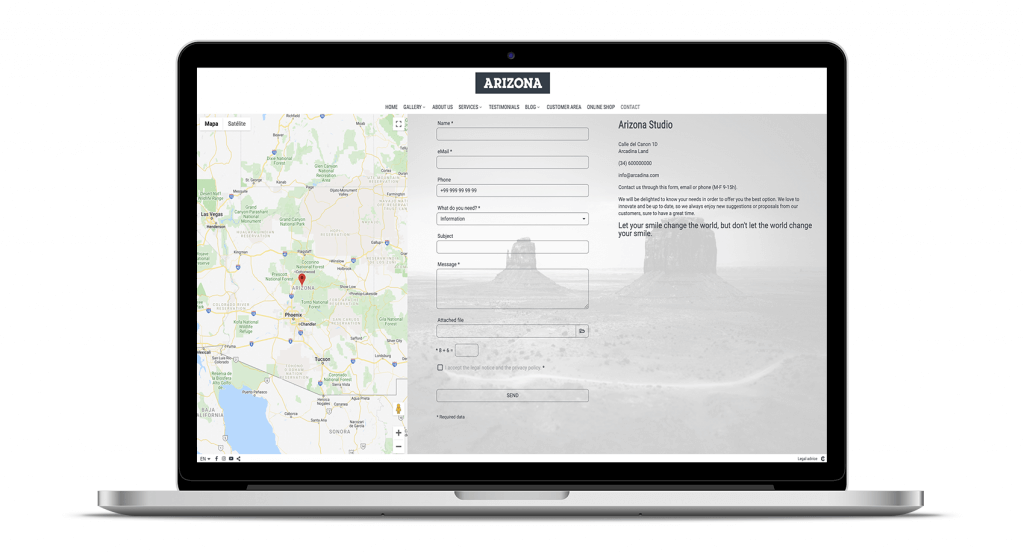
In Arcadina you will be able to create as many forms as you consider necessary and then use them in the parts of your online business that interest you most, for example:
- Contact page.
- Services page including form.
- Landing page with a form to capture the data of your ideal clients.
- Blog entries.
- Cover.
- Etc.
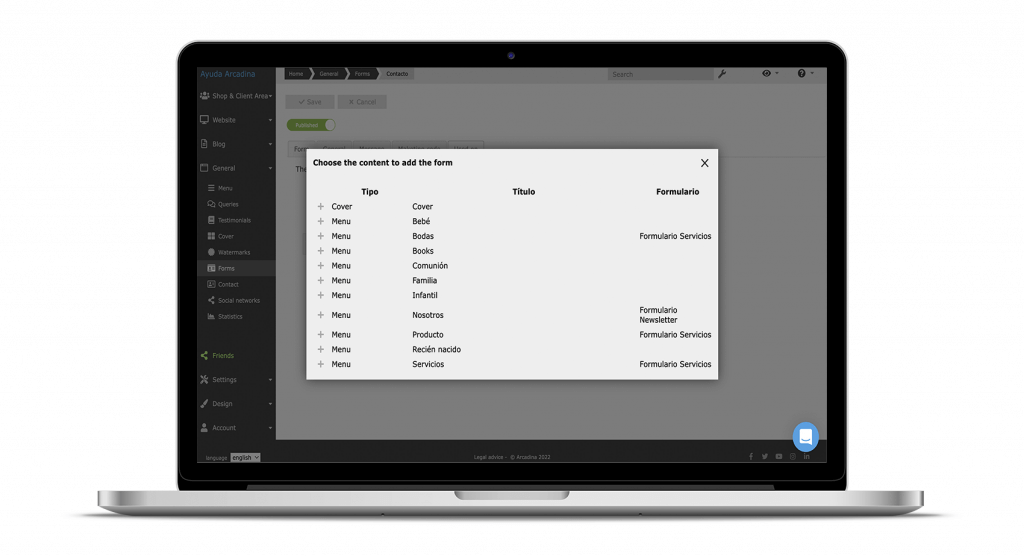
If you want to have clear all the steps to create your web forms, in the following article of our help we explain you all the steps to follow.
Prevent spam from entering your website’s forms
Once you know exactly how you can create all kinds of forms in the different parts of your website, you are now in a position to know how to avoid spam in your forms.
Go to the “Forms” section which is located in the “Web” section of your management panel. This is where, as well as being able to create your forms, you will also be able to add a captcha so that the requests that arrive through this form do not arrive in your spam folder.
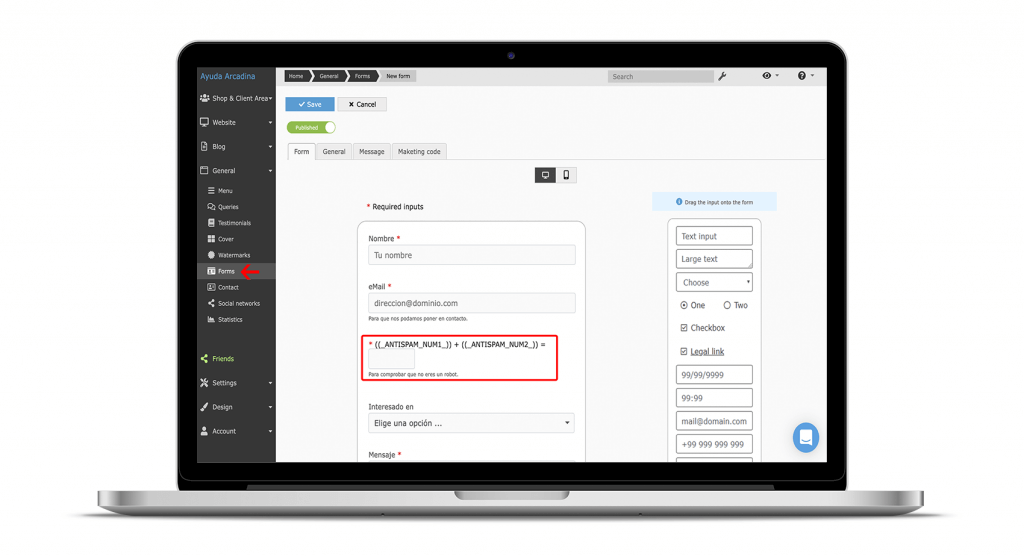
To make the process easier for you and to help you make sure that no email gets lost, by default we have included it in the standard form. However, if you look at the column on the right, you will see all the blocks that you can include in your form.
At the end of this column on the right, you will see a block that says “X + Y =”. This is the block you need to select to add a captcha to your form.
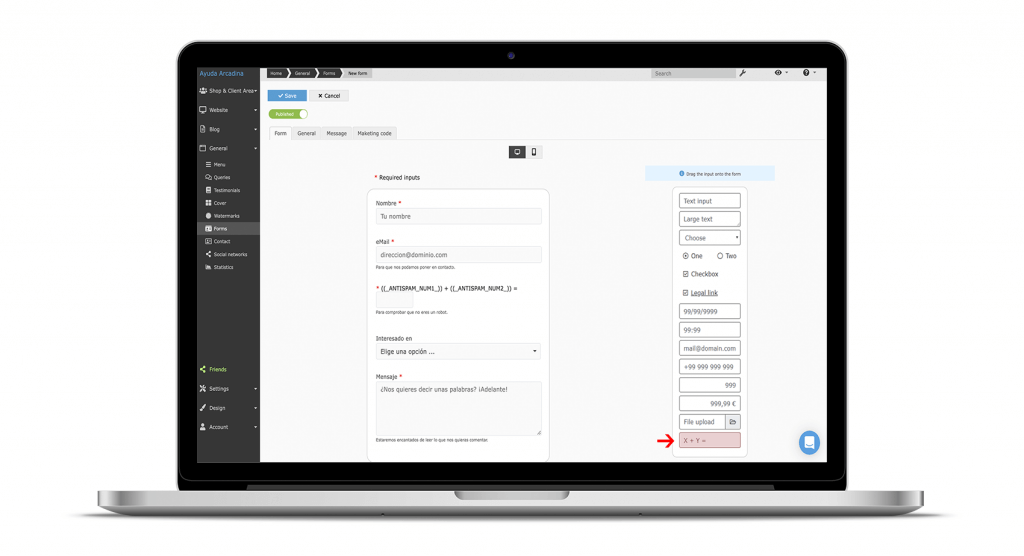
When editing the form, you can configure an option so that messages that the system identifies as spam are sent to your email address. This option can be found on the form editing page.
If you go to the General tab, at the bottom of that screen you will be able to tick a box indicating “Yes, queries that the system detects as SPAM will be received by mail”.
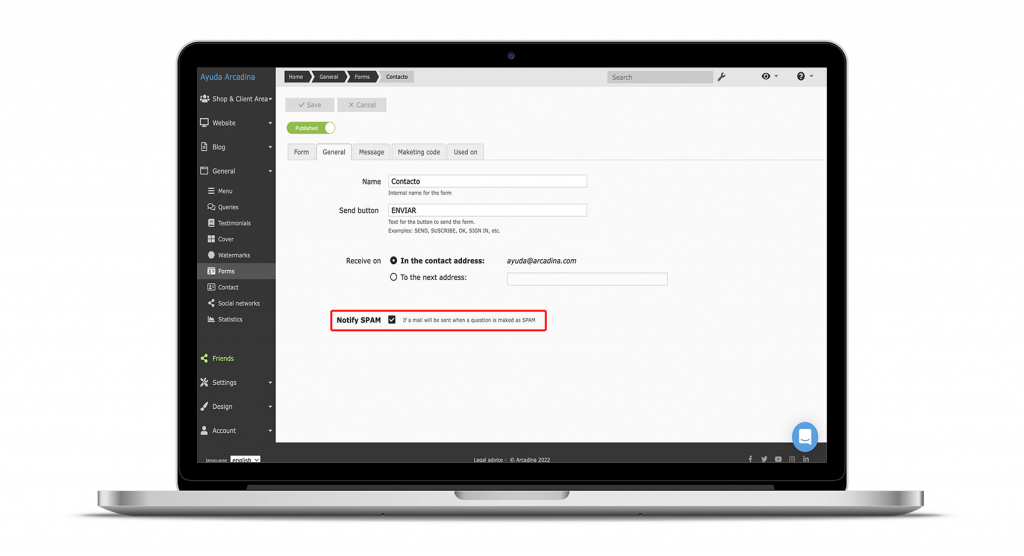
Here is another article from our help with an example form.
>> Example of how to create a Form
Users on your website will see this field as a simple sum that they will have to fill in in order to submit their form information.
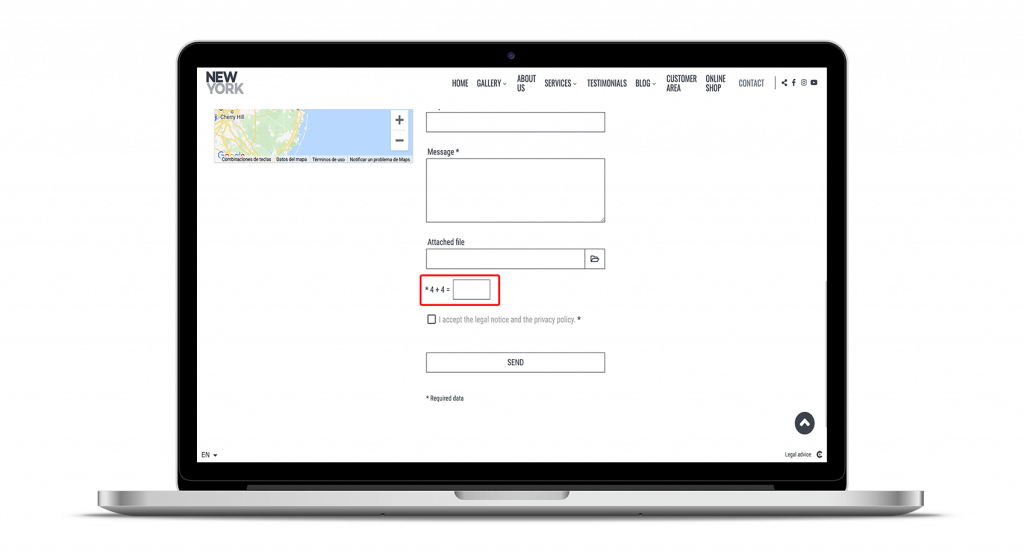
Do you already know how to avoid spam in web forms?
As you can see, knowing how to avoid spam in the different forms you include on your website will be very important in order not to close any doors to future customers.
- Check if all forms have the captcha block included.
- Check your spam folder from time to time to see if a visitor writes directly to your email and saves it in your spam folder.
Before saying goodbye today, we would like to share with you the interview with Juan Carlos Albuera.
>> Interview with Juan Carlos Albuera
And finally, one last question: do you use a captcha on your web forms? We would love to know how you manage the forms on your website.
Arcadina goes with you
Creativity goes with you, offering you the best service goes with us
Fulfil your dreams and develop your professional career with us. We offer you to create a photography website for free for 14 days so that you can try our platform without any commitment of permanence.
Arcadina is much more than a website, it is business solutions for photographers.
If you have any queries, our Customer Service Team is always ready to help you 24 hours a day, 7 days a week. We listen to you.





