Keys to creating a professional photography blog
Although it may seem incredible to you, creating a professional photography blog will help you to position yourself much better on the Internet and if you know how to take the right steps, this part of your website will become an essential part of your work as a professional photographer. A blog will help you spread the word about your work, create your own personal brand and will also allow you to give voice to the stories you capture in your photo shoots. The best photography blogs get more visibility both on social networks and search engines, thanks to the articles they publish on them. And if you follow in their footsteps, you can also attract new clients through the Internet.
At Arcadina we have long since improved and expanded the possibilities of our business solutions so that you can creating a professional photography blog. The idea is that you can make the most of this powerful tool that we present within your photography website. Currently there are many blogs for photographers that do not provide any information to customers and this is not really useful. Therefore, if you want to be part of the best photography blogs in your speciality, in this article we are going to give you all the keys to achieve it.

Learn how to creating a professional photography blog and make a name for yourself online.
Contenido
- Why is it so important to creating a professional photography blog?
- Steps to get a photographer’s blog to help you make your mark on the Internet
- 1# Clearly define your objectives
- 2# Identify your target audience
- 3# Plan the topics you will cover in your photography blog
- 4# Learn how to organise your content thanks to the editorial calendar
- 5# Keys to writing good articles
- 6# Publish your posts at the best time of the week
- 7# Analyse the results of your publications
- 8# Create actions to help you improve your professional photographer blog
- When it comes to creating a professional photography blog, choose Arcadina
- Learn how to create a professional photography blog and attract more customers to your website
- Headache for your photography business? Take an Arcadina
Why is it so important to creating a professional photography blog?

When you consider creating a professional photography blog, you may not be sure at first why it is important to include this action in your marketing plan, but the answer is very simple. A photography blog with good content will help you to get your website more visibility and therefore, more opportunities to attract new customers through your online photography business.
To get more traffic to your website, i.e. more visitors, you can achieve this in 2 ways: by paying for ads or by improving your organic positioning. And thanks to your photographer blog you can improve your organic positioning if you know what topics to write about.
Currently the best photographers’ blogs that are succeeding on the Internet are because they have 3 points in common:
- The most visited blogs for photographers answer real questions from their ideal clients.
- They take into account SEO techniques when writing articles that help them to rank better.
- When creating a professional photography blog, it needs to have an attractive and easy-to-navigate design.
Steps to get a photographer’s blog to help you make your mark on the Internet

When creating a professional photography blog, it is important that you take into account a number of aspects, for example:
- Especially if you do several photo shoots, you can create a series of categories within the blog to structure the posts by theme. You can also create a series of articles where you explain how you work or how you get that particular style and leave others to answer questions or give advice to future clients.
- The best blogs for photographers make an impact and achieve better results because their photographs are displayed in a way that catches the readers’ attention. Because one thing is clear, on your blog, it is important that you make an impact with both your words and your images.
- Another of the objectives that you have to set when creating your photography blog is that your visitors interact with it. The idea is that after reading your articles they make some kind of comment or even share the publication on social networks.
To make it easier for you to achieve all these goals, we are going to share with you 8 keys that will help you to create a professional photography blog.
1# Clearly define your objectives
Before you get started with the content of your photographer’s blog, it is important that you define a set of objectives that you want to achieve through this powerful marketing tool. To help you with this task, you can create a list where you can clearly identify the goals you want to achieve through your blog. Here are some of the most common examples that can be useful for you too:
- Gain more visibility and positioning on the Internet within the best photography blogs of your specialisation.
- Create and improve your brand image.
- Become a benchmark in your sector.
- Show and explain how you work and what your most brilliant works are.
- Help your clients by offering them a series of tips and recommendations before the photo shoot.
- Etc.
2# Identify your target audience
Another aspect that you have to take into account when creating a professional photography blog is knowing how to correctly identify the people you want to address in your articles.
If you only do one type of reportage, the objective will be more or less clear, but if, on the other hand, you offer several types of sessions in your photography studio, it will be essential that you define the profile of each of your ideal clients very well.
This idea transferred to the blog can be very well expressed through the different categories that you can create in it. In this way, each type of customer will find a totally independent space within your blog where they will be able to read articles that are really interesting for them at the moment.
In the following article we talk about this topic in more depth.
>> Do you really know the profile of a photographer’s ideal client?
Other tips and recommendations that you can follow when creating a professional blog and that many blogs for photographers comply with to perfection may be the following:
- Do your research or simply ask your clients what topics they would have liked to read about before hiring you.
- Create partnerships with other providers and share articles on your blogs with each other.
- Avoid articles without text where a complete report is presented. Such posts will not interest clients who have not yet worked with you.
The best blogs for photographers already take all these considerations into account.
3# Plan the topics you will cover in your photography blog
When you have well defined your different buyer personas, it is important that you do a little research to find out what themes they are most interested in at the moment. To give you an example, if you do first communion sessions, the mums and dads who are looking for a photographer for this precious event will also be looking for other types of information on the Internet, for example:
- First communion gifts to give to the guests.
- Restaurants in your area where communions are celebrated.
- Original gifts for children who are going to make their first communion.
- Decoration and sweet tables for communions.
- Etc.
As you can see, there are many ideas that you can talk about and that families will be looking for right now. The idea is that you can relate all these ideas indirectly to your work so that, at the end of each post, you can write briefly about your communion sessions.
And as we have already mentioned, if you have several ideal clients, you will have to repeat this search for ideas for each of them.
4# Learn how to organise your content thanks to the editorial calendar
Once you have established the goals you want to achieve with your photography blog, the type of audience you are going to target and the topics you want to write about. It’s time to get down to work writing the articles.
If you look at the strategies followed by the vast majority of the best blogs for photographers, they all have one thing in common. They publish articles on a more or less regular basis. In this way, they ensure that the users who follow them do not lose interest in their publications.
A very good way to organise the work of a blog and ensure regularity is to use an editorial calendar. As its name suggests, an editorial calendar is simply a plan of the articles you are going to publish in a certain period of time. To start with, you can create a plan for the next 3 months and write down a series of data that will help you write articles much faster, such as, for example, the following:
- Date the article was written.
- Date of publication.
- Theme of the post.
- Keyword.
- Title.
- Related articles.
- Etc.
To begin to familiarise yourself with the editorial calendar, it should be enough to define this information. Over time, you can expand the information in the calendar. The more you define, the easier and less time-consuming it will be to write your articles.
5# Keys to writing good articles
It won’t do you any good to create a series of articles every month if you don’t manage to reach the top of Google’s rankings with them. Therefore, both when writing your posts and uploading them to your website, it is important that you take into account a series of basic SEO rules. Here are some of them:
- Find a keyword and secondary words (e.g. with synonyms) to include in each post.
- Make sure that this keyword appears several times in the content of the article, but don’t overuse it, use related keywords.
- Structure the content of the post with the help of headings and subheadings.
- Include images and name them appropriately.
- Use bold, italics or quotes to highlight important ideas.
- Include internal links (to your website and/or other articles in your blob), as well as external links in each post.
- Make sure your post has no spelling mistakes or inconsistencies in content.
- Etc.
Once you have written the article, when you upload the content to your blog, another action that will help you to improve your positioning will be to fill in the title, keyword and description fields that will later appear in search engines.
When you are in practice, all this information can also be pre-defined in your editorial calendar.
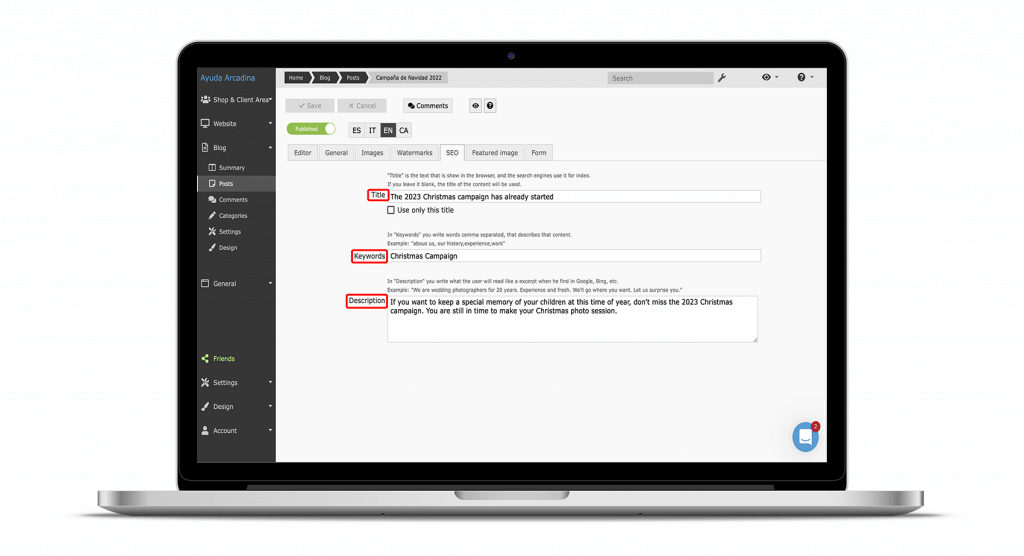
6# Publish your posts at the best time of the week
When publishing your articles, you will also need to do a little research, especially at the beginning. Especially if you have already published several posts, you can use Google Analytics to analyse which days of the week and at what times users are most active on your photography website. This way, if you publish at those times, you will have a much better chance that your articles will be more read.
This decision to choose the best time to publish a post can also be transferred to social networks. If you are going to advertise your publications on social networks, it is also important to keep in mind which days and times users are most active.
7# Analyse the results of your publications
Once you have been publishing posts for a while, it is important that you spend some time analysing the results. Through your management panel and platforms such as Analytics you will be able to compare which articles have had more views, in which posts users have spent more time reading them or even in which posts there have been interactions with readers through comments.
All this information will help you to improve future articles and talk in more detail about topics that you know your readers like the most.
Another idea that will help you to know where your clients come from is to ask them directly when you have an interview with them how they got to know you. This way you will be able to keep a count of how many clients come to you through this medium.
8# Create actions to help you improve your professional photographer blog
Once you have analysed the first results of your posts, it is ideal that you do not stop there and plan a series of actions that will help you to improve your blog articles in the near future. All these actions together will help you to create a professional photography blog that will give you more visibility on the Internet.
When it comes to creating a professional photography blog, choose Arcadina
When it comes to designing a truly professional photographer’s blog, at Arcadina we offer you a series of very interesting options designed especially for professionals who work in photography and video.
Our blogs are fully integrated into the web and have a number of features that will make your photos stand out, such as the ability to display your images full screen in the articles. But this is just one small option. Below we are going to present you with several more options so that you can learn more about how you can create a professional photography blog with Arcadina:
- Adjust the number of entries per page.
- Include more than one preview image for each post.
- Choose the exact number of words that will appear as a summary of the article.
- Play with the position of the titles (left, centre or right).
- Option of having 2 display modes. Classic or by blocks.
- You will be able to indicate whether or not you want the publication date of each post to appear.
- Enable or disable the possibility of sharing posts on social networks.
- Etc.
In the following video of our training, we are going to show you where you can customise a number of settings.
Let us now look at some of these options in a little more detail.
Classic or Infinite blog designs
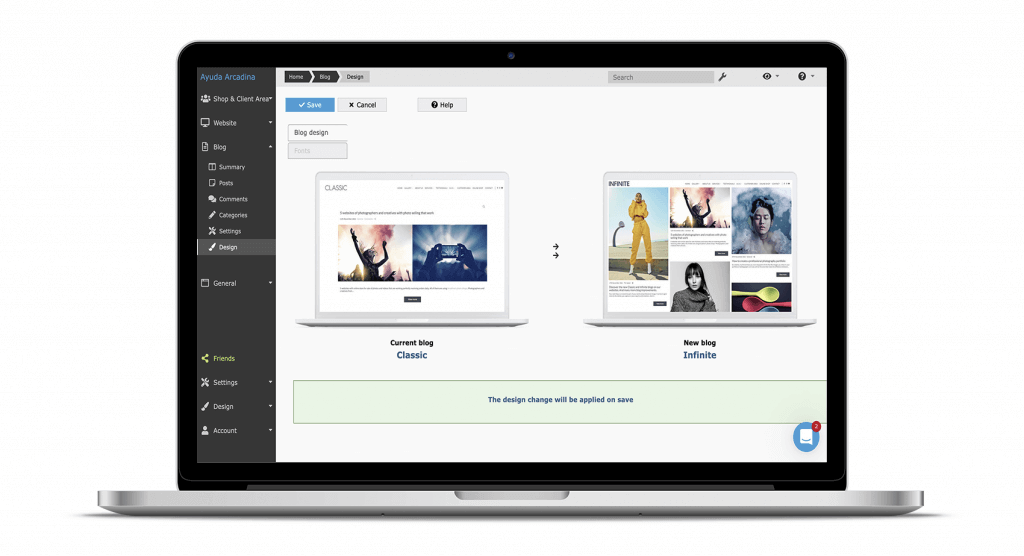
When it comes to customising your blog, you will be able to choose between 2 designs that are fully integrated with the rest of your website. These are the Classic and Infinite designs.
- Classic design. As its name suggests, it will allow you to display your articles in the most common way. That is, in list format.
- Infinite design. The headers of your posts will be displayed in automatic columns and will grow downwards with infinite growth.
The design of the front page of the Infinite blog is completely different from the Classic design, but the data displayed is the same: title, photo, summary, comments, date (optional) and “Read more”.
In the following video we explain in which section of your panel is where you will be able to change the design of your blog whenever you want.
Image gallery within the post itself
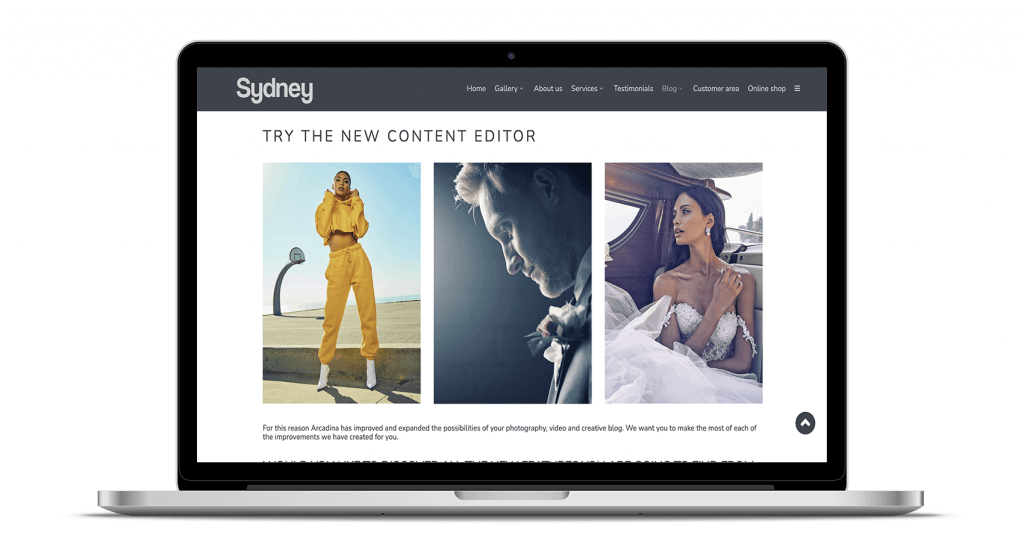
This is another of the crown jewels of our blogs. The ability to include a small gallery of images within each article is a feature not found on any other platform and is perfect for photographers to showcase a small sample of their images in posts.
This means that the photos you include in a blog post will no longer remain static as they usually do. On the best photo blogs, images can act in the same way as if you were viewing them in an online gallery.
When your visitors are inside one of your articles they will be able to:
- View each image of the article in full screen.
- Thanks to an integrated viewfinder you will be able to enjoy every photo in a large format (up to 2000×2000 px).
- If they want to share the whole article or each of the photographs of the post individually, they will be able to do so. This gives a great potential to your photos at social networking level and also, that is something that no other blog of the competition will allow you (at least that we know of).
- You can include explanatory text on each of your images in the article.
- Etc.
Discover many more options for creating a professional photography blog
When it comes to shaping your photographer’s blog, with us you will have many more options, for example:
- Customise the summary of each post to your liking. Add the “read more” mark to your articles to choose the text as a summary of each article that will appear on the main page of the blog (front page).
- If you are one of those who find it difficult to write regularly on your blog, you will be able to hide the publication date of each article, making it timeless. This way, your visitors will not know if your last post is recent or from several months ago.
- Once you’ve got your photography blog up and running, there may come a time when it gets a lot of activity and a lot of comments, and that’s great news! And it means you’re on the right track. Sometimes, when you have too many comments it can be difficult to manage them correctly. To make this task easier, from your control panel you will be able to perform a series of searches and filters within your list of comments. This way you will be able to locate the comment and manage it.
- Etc.
In the following video we explain how to upload a post to your Arcadina website.
If you still haven’t seen the inside of the best photography blogs, with us you have the chance to try them out for 14 days completely free of charge. And if after seeing all the options, you decide to stay with us, with the Web plan you will have a blog and a website where you can show your best work.
Learn how to create a professional photography blog and attract more customers to your website
When creating a professional photography blog it is important that you carry out a preliminary study of your ideal client, plan all the work and use one of the best business solutions specifically for photographers that you can find on the market at the moment.
If you also want to have a professional photography blog that helps you to get more visibility for your work, now you can create it with Arcadina.
And this is exactly what our friend and fellow photographer Rafael Ojeda thinks of us.
>> “The web is an infallible resource” Rafael Ojeda: sports photography
Before we finish, we would like you to tell us what you think are the best photography blogs of the moment created with Arcadina. We would love to hear from you in the comments.
Headache for your photography business? Take an Arcadina
Headache for your photography business? Take an Arcadina
Fulfil your dream of becoming a professional photographer with the help of our business solutions. Now you can create a website and business for free for 14 days with no commitment of permanence.
Thanks to Arcadina’s business solutions for photographers, your business headaches will disappear.
If you have any queries, our Customer Service Team is always ready to help you 24 hours a day, 7 days a week. We listen to you.





