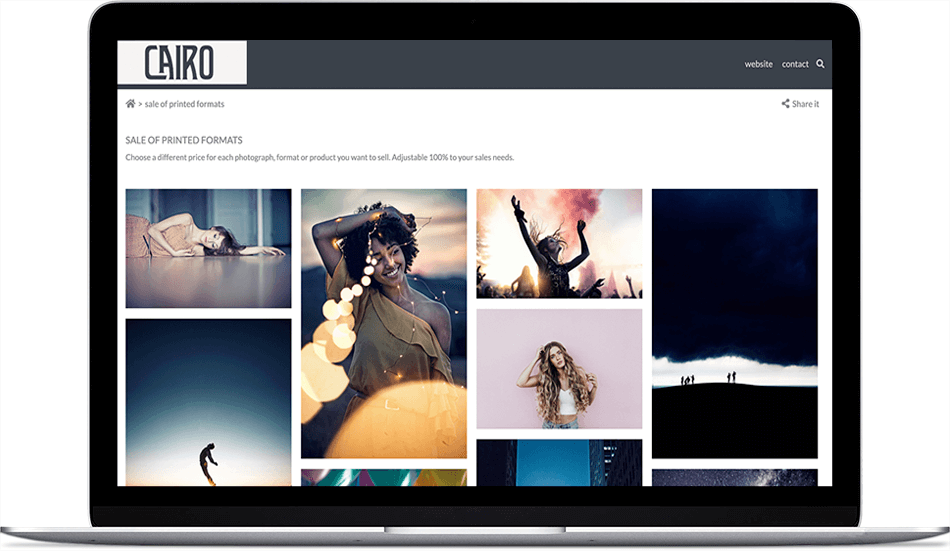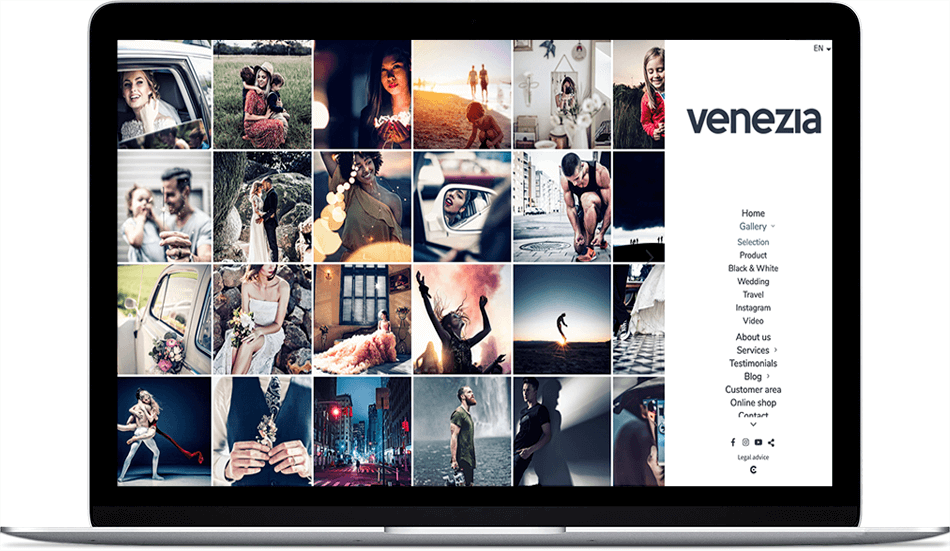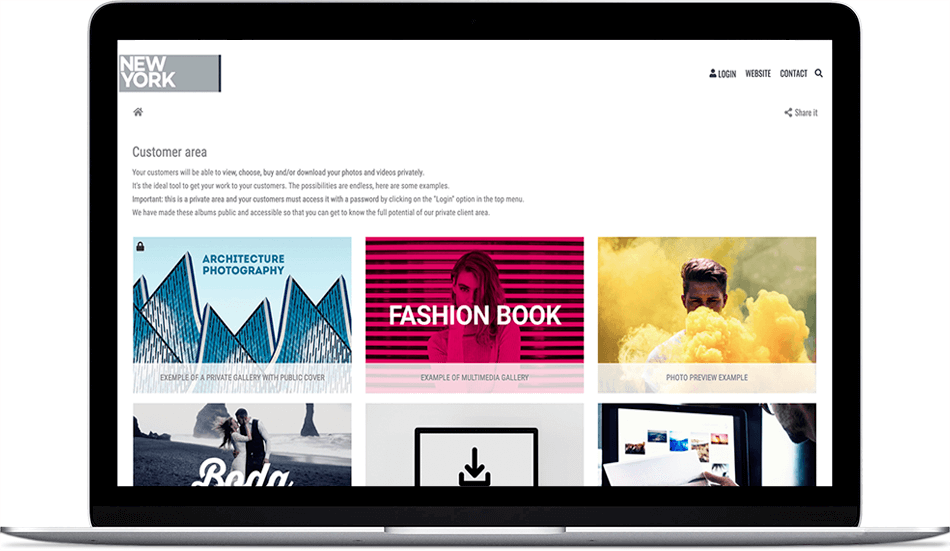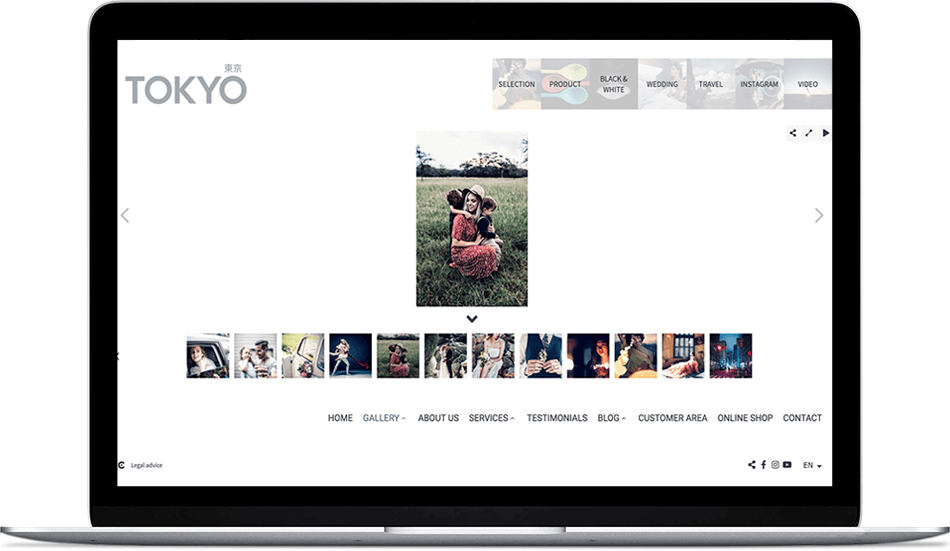How to optimize the size of your web photos?
The size you choose for the photos that you upload to your website will be a very important factor that will help you improve your positioning in search engines (Google) and so that your visitors have a better user experience on your photography, video or creative website (increased conversion).
In a photo page, the web speed will be a parameter to take into account that will depend, among many other things, on the weight of the web page. That is to say, the size of the images you upload to your photography website.
The important thing is to reach a balance when optimizing the photographs so that a good quality of the images shown on the web is maintained. That’s why today we want to explain you how to optimize the size of the images on your photography website according to their usefulness on your website.

“No photographer wants his images to be seen in poor quality on his website. Find out how to get to the optimal photo size for your photography page.”
Right now you’re asking yourself: so, what size or resolution should I upload the images to my website?
In a traditional website, made directly with HTML code or with some CMS (content management system) that does not have implemented an optimization of the images themselves, that question would be key and we could create several articles on this topic.
In Arcadina, we have an integrated system that allows all the images that are uploaded to the website to be optimized for their correct viewing with the minimum size possible and always maintaining the quality that a professional photography website requires.
Contenido
How big should my photos be before they are uploaded? Previous considerations

The first thing you have to ask yourself is what use will the images have within my photography website? This simple question will be key to know if you have to optimize the images or not.
This question has two possible answers.
- Images for sale online. If the images that you are going to upload to your photography website are going to go to the customer area or online photography shop for sale in digital format. Then you must upload the photos to the system as you want your customers to download them, that is, the size of the photos for these sections of your website will be (as a rule) larger than the rest of your page.
Images for galleries (and other sections such as the blog) However, if the photographs are going to be located in your online galleries, where a lower resolution is required (or what is the same, a smaller size of photos for your web), it is advisable to optimize the images previously. In this way, you will save time when uploading them to Arcadina’s system and they will also take up much less space in the plan you have contracted with us.
In either case, one concept must be made clear:
“The image files that are uploaded to the Arcadina system are not the ones that will be shown later on the web.”
Whenever a photograph is uploaded to Arcadina’s system, an optimized version of the original image is used on the web so that it weighs as little as possible and loads as quickly as possible.
This small (great) detail will allow you to store the original of each photo and on a version of the same apply and change the watermark that you like as many times as you want.
>> The watermarks most used by photographers
In addition, in the case of online sales of photographs our websites always show an optimized, lightweight, watermarked version of the original image. So you will only get to see and download the original file if you buy and pay for the image.
Images for the online shop or customer area
Through the online shop or the customer area you can sell digital downloads of your photos. In the customer area you can even allow direct downloads of the images, usually after payment for the service.
So, what size web photos should my customers have? The answer is ‘depends’.
You, better than anyone else, know the needs of your customers, and you know what they will do with your photographs. Whether they are going to put them in a printed album (wedding, communion or family photos), save them on their computer (images of an event) or share them on their social networks (corporate and product photos).
“The size of your web download images will depend on your business model.”
Because it is not the same if you have a photography website for sale of images of foot races or sports competitions of various types, as a page covering private events. In the first case, when selling single images, the most common thing is that the photo is downloaded at maximum size, in case the client wants to print it in a large format. While in the case of private events, smaller images can be used, because in those cases, the most common thing to do is to save the image in the computer or device and have it as a souvenir and a large version is not usually necessary.
In the table below you can see all the parameters for a 300 dpi print resolution example:
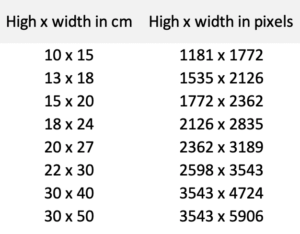
The formula used is: px = (cm / 2.54) * dpi i.e. if the width to be printed is 100 cm to 300 dpi: (100 / 2.54) * 300 = 11811 pixels the figure of “2.54” is for converting centimetres to inches, since 1 inch is 2.54 centimetres.
With the table above and depending on the use of the photographs that you estimate your customers will make, you can know the size of web download photos most appropriate for your customers.
If you still don’t get the most out of selling images through your photography website, we will leave you with a series of articles so that you can discover all its advantages.
>> Add photo sales to your website and increase your sales
>> How to sell my images on a photography website
>> 6 websites with image sales that work
>> 5 photographers and creative web sites with photo sales that work
And we also leave this improvement very much related to the images of your private area to you.
>>New in the customer area: public cover in a private album
Image size for web galleries
The galleries of your photography website are the showcase you have on the Internet to display your work. Therefore, they should include selected photographs, representative of your work, your style and your professionalism.
One recommendation that we always launch from Arcadina is that you should try to create an online portfolio with a small selection of images so that visitors will want more (the ideal number of photos will depend on the structure of the galleries you want to show). And it is also important that you renew the photographs every season.
>> How to create a professional photography online portfolio
Our recommendation when choosing the size of photos for the web, is that you upload the images at the highest resolution possible, because in this way each photo will always be available for processing and the different sizes can be generated depending on the purpose of each image.
These “copies” that are generated from each photo are automatically optimized through our system for publication on the web, and each of them can be applied the watermark chosen.
However, we recommend that the size of web photos should be 2000px or more on the longest side, i.e. if the image is landscape the horizontal should be at least 2000px and if the image is portrait the vertical should be at least 2000px.
If you want to save even more time when uploading images to your photography website and also make better use of the space you have contracted in your plan, we at Arcadina recommend that you optimize the images (before uploading them) to reduce the weight with the help of PhotoShop or Lightroom.
By the way, you can now upload your images directly from Lightroom thanks to a plug-in we developed:
>> New: Lightroom Plugin for Uploading Photos to Your Photo Website
Another thing, did you know that you can now add commercial text to your gallery images? In the next post we explain it in detail.
>> New: add commercial text to your gallery images
In Arcadina the images optimize themselves
From Arcadina we want the process of uploading your images or choosing their resolution and size not to be a problem for you. That is why in our websites the images are optimized by themselves. You can upload them to the quality and size you want and then, when showing them in the different parts of your photo page, our service will automatically show them always optimized.
In addition, images from your website and blog can be displayed up to 2000px. And even in the online shop and in the customer area the photos will be displayed in this size when you see and choose them. And if you put them on sale, of course, they can be downloaded with the highest resolution and quality.
>> Our websites have the biggest pictures
>> Measurement of photographs in social networks
Create a photography website with images always optimized and ready
Now that you know how to choose the size of photos for your website, we at Arcadina hope that you can apply it correctly in your blog, website and online shop. And as always, you know that if you have any doubts, our Customer Service Team will be ready to help you at any time during the seven days of the week. We are waiting for you in the next post!
Fulfill your dreams and develop your career with us. We offer you to create a photography website free of charge for 14 days and with no obligation to try our web service out. What are you waiting for to have a professional website, blog and online shop?