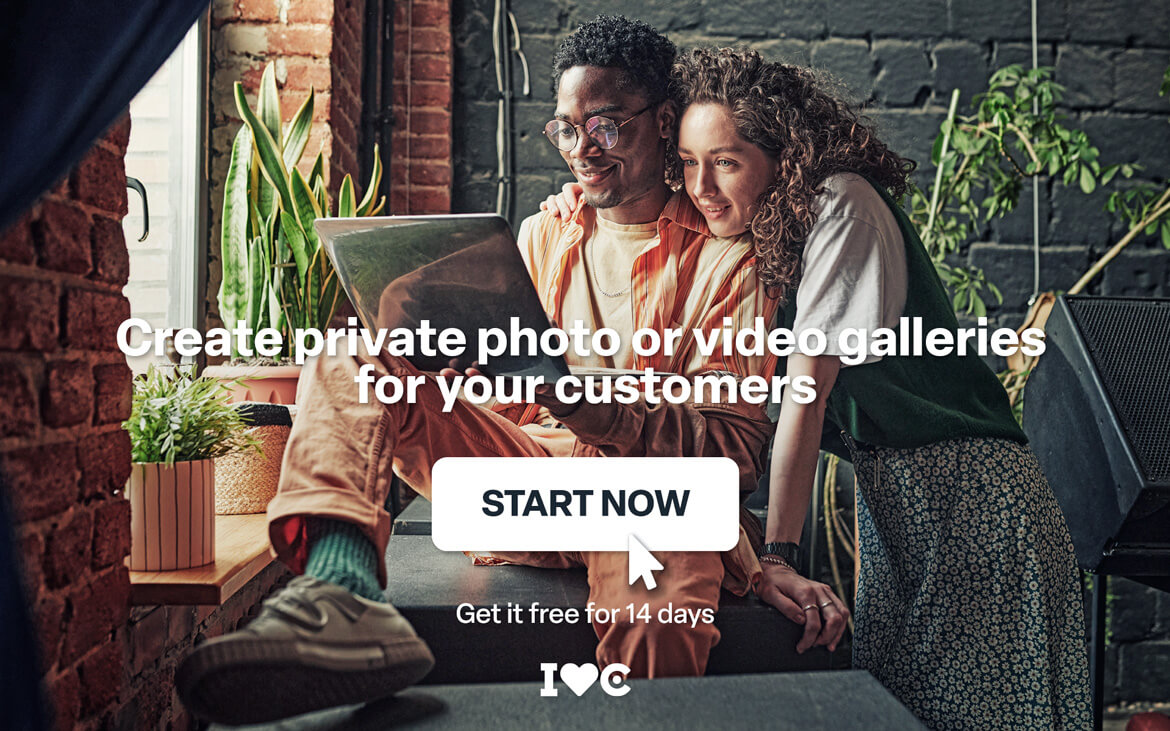Getting started with Arcadina: a practical guide for enterprising photographers
Are you taking your first steps with Arcadina or are you not yet familiar with everything we have to offer? Then this guide is for you. Here you will find out how to start using our business solutions for photographers and how to make the most of all the tools we put at your disposal. Thanks to this practical guide for photographers, you will have a much clearer vision of everything you can achieve with your digital photography business. At Arcadina we offer so many options that we felt it was essential to create this step-by-step article to help you set up your own online business in a simple and professional way.
With Arcadina you will be able to: create a professional photography website, offer your clients a private area to manage their images, sell digital and printed photographs from your online shop, allow your clients to book and pay for sessions from your website, create and send contracts online, use artificial intelligence to facilitate image searches and many more features designed to boost your photography business. Start shaping your digital business today and take your photography to another level thanks to this first steps guide with Arcadina.

Setting up your digital photography business is easier than ever with this first steps guide with Arcadina.
Contenido
- Getting started with Arcadina: explore the tools to grow your photography business
- Get your digital photography business up and running with 6 easy steps
- 1# Private galleries: comfort and professionalism for your customers
- 2# Public galleries: your online showcase for selling photos 24/7
- 3# Activate the booking calendar and automate the management of your sessions
- 4# Submit contracts online and secure your work as a photographer
- 5# Websites for photographers: your digital showcase
- 6# Boost your online presence with a professional photography blog
- Complete your digital business with the integrations available in Arcadina
- Start your first steps today with Arcadina and turn your passion for photography into a way of life
- Arcadina goes with you
Getting started with Arcadina: explore the tools to grow your photography business

For your first steps with Arcadina to be the right ones, the first thing you have to do is to know well all the business solutions for photographers that you have at your disposal. If you still don’t know everything we offer and think that we only create websites, we have great news: Arcadina is much more. We are an all-in-one platform, designed to help you create and manage your digital photography business in a simple, professional and fully customised way.
With Arcadina you can build yourself a complete system including:
- Private galleries for customers: where they can view, select, buy, download images and much more.
- Public galleries: perfect for selling digital photos and prints anytime, anywhere.
- Booking system: so that your clients can book sessions and pay the deposit directly from your website.
- Contract management: from your management panel you will be able to create and send contracts to your clients and sign them digitally.
- Professional website: customisable, with multiple designs, integrated blog and adapted to the needs of any photographer.
These are the basic pillars of Arcadina, but we don’t stop there. We also offer you additional tools such as:
- Artificial Intelligence to facilitate the search for images in the galleries.
- Integration with WhatsApp Business for more direct communication with your customers.
- Email and domain management, without complications.
- 24/7 technical support.
- Integration of Google reviews on the web.
- Websites adapted to several languages.
- SSL security and web positioning.
- Etc.
Arcadina is the most complete solution for photographers who want to take their digital business to the next level.
Find out how Arcadina’s technical support can help you in your day-to-day work as a photographer
Once you are clear about all the options available, the next step is to customise each element of your photography business. To help you in this process, in addition to this guide on the first steps with Arcadina, we also provide you with a complete help section, where you will find articles that will answer your most common doubts.
>> Arcadina Help – Where do I start?
You can also visit our YouTube channel, where we have prepared a series of video tutorials that will guide you step by step. And if at any time you need personalised assistance, remember that you can contact our team. We are available 365 days a year, at any time, to offer you support whenever you need it. If you are already a customer, you can write to us directly from your Management Panel, where you can ask our technical team any questions you may have, even on weekends and holidays.
To get you started, here is a video explaining the first steps with Arcadina to help you take the next step with confidence!
Before creating your digital business, learn how to use the management panel like an expert
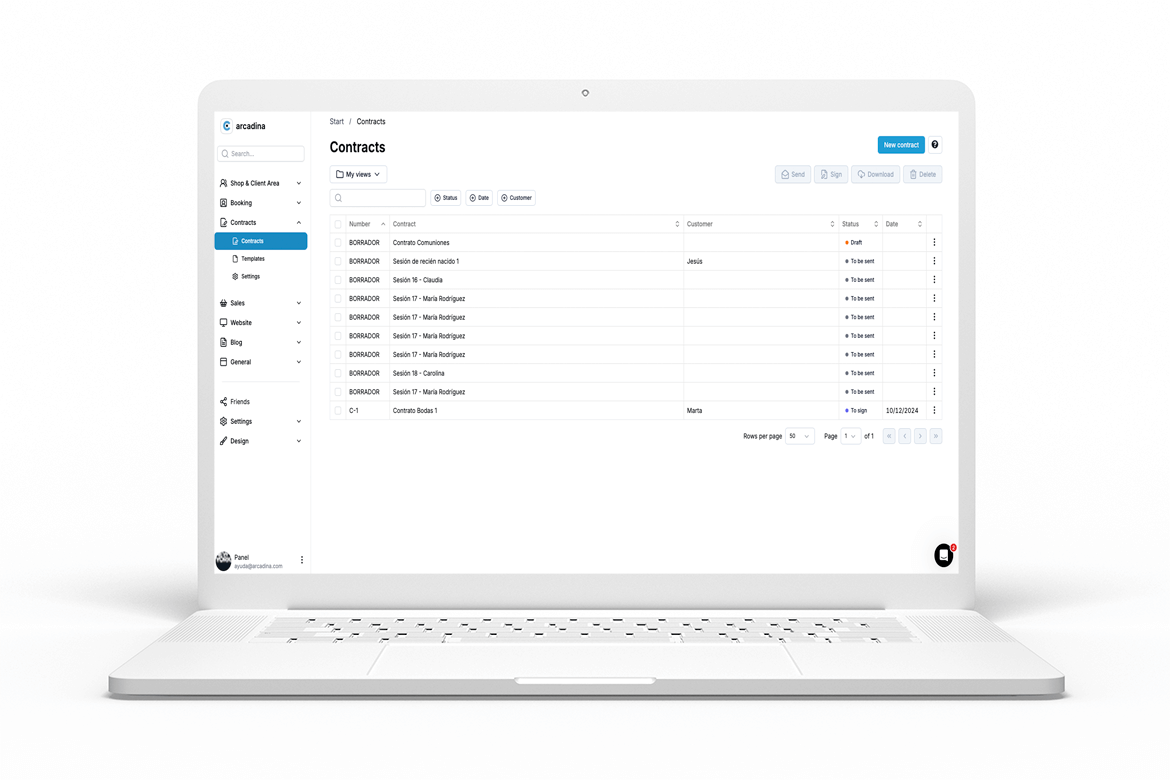
One of the first steps you should take with Arcadina is to familiarise yourself with your website’s Management Panel. This panel will be your centre of operations and the place from where you will be able to create and manage your entire digital business. From the Management Panel, you will be able to configure all the essential parts of your site, for example:
- Offer your customers a private space where they can interact with their images.
- Create an online sales system for your photographs.
- Set up a booking calendar for your photo shoots.
- Create and send contracts online.
- Upload content to your website and blog.
- Etc.
In addition, in the panel you will have the option to customise each element of your website through the options available in the side menu, such as:
- Shop and customer area.
- Booking (reservations).
- Contracts.
- Sales.
- Web.
- Blog.
- General.
- Adjustments.
- Design.
- Account.
In the following sections, we are going to delve into the first 6 options that are directly related to the business solutions that we offer you at Arcadina, so that you can start to make the most of them.
Shop and customer area
From this section of the Shop and Customer Area you will be able to manage all the tasks related to the customer galleries, for example:
- Create private galleries for your customers to view, select, download and purchase their photos.
- Automated order and delivery management.
- Customise your rates, formats and sales options to suit each type of customer.
- Etc.
>> Increase your sales through customer image delivery
You will also have access to the functions of your online shop, from where you can:
- Create and organise public galleries to sell images to any user.
- Configure payment methods and shipping methods.
- Enable the sale of photos in different sizes, formats or finishes.
- Activate discount codes and special promotions.
- Control all the orders and movements of your digital shop.
- Etc.
>> How do I sell my photos online and keep 100% of the profits?
Booking
The Booking section is one of the most powerful and interesting sections of your management panel. From here you can configure all the campaigns and photo shoots you want to offer on your website in a fully automated way.
You will have the possibility to:
- Publish sessions for sale directly on your website.
- Set booking prices, define conditions and manage payments securely.
- See all planned bookings organised by week, day or time.
- Control your schedule precisely, avoiding overlaps and optimising your time.
You can also customise the information you show your customers, set time slots, limit the number of places and receive notifications in real time. All designed to make the booking process easy for both you and your customers.
>> How to get the most out of the Arcadina Booking Calendar?
Contracts
While we are talking to you about the Management Panel, we would like to take this opportunity to announce that we are creating a new, more up-to-date, functional and practical version of it. This will be a change that we will be making gradually, but if you want to see a preview of the new version of the panel just go to the contracts section.
From here you will be able to create contracts from a series of templates to send to your customers online. They will receive an email with the contract to review and sign online.
In addition, you will be able to configure them to be generated automatically when a customer makes a booking through Booking.
Sales
As you can sell products and services on your Arcadina website from different sections, such as the customer area, the online shop and the booking calendar, in the Management Panel you will find a specific section called Sales, designed to offer you a global and organised view of all the commercial activity of your business. From this section you can easily access:
- A summary of your latest sales, to get a quick overview of your performance.
- Detailed period-by-period statistics, ideal for trend analysis and strategic decision making.
- A complete list of customers, with their details and purchasing behaviour.
- Management of discounts and promotions, which you can apply according to your campaigns or seasons.
- Configuration of payment methods, both online and offline, to adapt to the preferences of your customers.
- Access to the main sales settings, where you can customise key aspects such as taxes, currencies, invoicing, etc.
This section will allow you to have full control of the sales of your photography business, no matter from which part of your website they are generated. Everything centralised, accessible and ready to help you grow professionally.
Web
Through your photography website you will be able to comprehensively manage all the visual and text content that makes up your website. From this section of the Management Panel you will have total control over the different elements that make up your professional website, such as:
- Image and video galleries to showcase your portfolio, work by theme, recent events or featured sessions.
- Informative pages with personalised texts, such as your biography, professional presentation, work philosophy or the story behind your brand.
- Hidden pages or landing pages, ideal for specific campaigns, one-off promotions, recruitment forms or exclusive content.
- Services sections, where you will be able to detail your photographic offer, packages, types of sessions, coverage, etc.
- Clear and attractive price lists, which generate confidence in your potential customers.
- Acknowledgements, awards or publications in which you have been featured, to reinforce your professional authority and credibility.
- Testimonials from satisfied customers and the possibility to connect Google reviews to your website.
- Contact forms so that people interested in your work can contact you in a simple and practical way.
- Etc.
Thanks to Arcadina’s customisation tools, you can build a website that completely adapts to your style and business objectives, without the need for technical knowledge. All content is editable, flexible and designed to help you stand out as a professional photographer.
>> Increase your visibility on the Internet: create a profitable photography website
Blog
In the blog section, as well as being able to customise it completely to your liking, you will be able to publish articles that will help you improve your search engine optimisation (SEO), generate organic traffic and connect with your audience. You will also be able to create categories to organise your content by topic and make it easier for your readers to navigate.
>> We are launching Arcadina’s new blog!
As we have already mentioned, in your Management Panel you will find other key sections such as:
- General, Settings and Account: where you can configure basic data, customise forms (such as contact or feedback forms) and manage administrative aspects.
- Design: where you can select the designs for your website, blog, galleries and menu, as well as define colours, fonts, covers and watermarks.
- Menu: where you can decide which sections to display, the order of navigation and how you want to structure your website.
And this is just a part of what you can manage from the dashboard. The reality is that Arcadina offers you many more customisation options, adapted to the needs of photographers who want to take their digital business to the next level.
Get your digital photography business up and running with 6 easy steps

When defining your digital photography business, you will have the possibility of configuring a series of key sections that will fulfil a double function:
on the one hand, to inform and convince your potential clients by offering them all the details about your services, and on the other hand, to generate income thanks to the sales and management tools integrated in your website. From the booking calendar, the private customer area and the public sales galleries, you will be able to automate processes, optimise your time and offer a professional and complete experience to your visitors.
Let’s take a look at some of the features you’ll have at your disposal to shape a solid, profitable digital business aligned with your photographic style:
- Professional delivery of works in personalised private galleries.
- Direct sale of images from public galleries.
- Configuration of promotions, discounts and sales formats.
- Management of online bookings and payments through Booking.
- Sending contracts through the panel to sign digitally.
- Creation of presentation pages for services, rates and contact.
- Etc.
All this, without the need for technical knowledge, with an intuitive system designed specifically for photographers.
1# Private galleries: comfort and professionalism for your customers
We begin this first steps guide with Arcadina with customer galleries, also known as customer private area, which are one of the fundamental pillars of your digital photography business. Nowadays, customers increasingly value being able to manage their images quickly, comfortably and from anywhere in the world, and that is precisely what allows you to offer this functionality. Thanks to the private galleries your customers will be able to:
- View the photographs of your reports from any device.
- Select your favourite images for albums, prints or other products.
- Conveniently download your photos directly from home.
- Buy additional photographs, enlargements or even the entire gallery in digital format.
- Share download links with family, friends or guests at events, securely and easily.
And this is just the beginning. Your client area is designed to provide a unique for both you and those who rely on your work.
2# Public galleries: your online showcase for selling photos 24/7
Incorporating an online shop into your photography business strategy will allow you to generate passive income effortlessly, thanks to the sale of printed and digital photographs directly from your website. This means that, for example, after covering a large event such as a sporting or corporate event, participants and attendees can purchase their favourite images without contacting you.
They will only have to enter your gallery, select the image they want, choose the format and make the payment. It’s that easy and completely automated.
In addition, you can now activate Artificial Intelligence on any gallery (public or private), so your customers can find your images even faster and more accurately.
>> Did you know that you can now search for images by selfie? Find out about this new AI feature
If in addition to your shoots you do artistic, decorative or cityscape photography, publishing your work in public galleries can help you reach new audiences and convert simple visits into direct sales. Ready to get started? You can follow this help article where we explain how to activate and set up your online shop step by step.
3# Activate the booking calendar and automate the management of your sessions
Another of the first steps with Arcadina that you should not overlook is the booking calendar. This is another service that, if you configure it correctly, can become one of the key pillars of your digital business. It is the session booking system. Thanks to this feature, your clients and visitors will be able to book a day and time for their photo shoots directly from your website, without the need to call or visit your studio in person. The whole process will be convenient, fast and completely online.
From your booking calendar, you will be able to keep a precise control of your agenda, manage the signals and payments made by each client, and maintain direct communication from your own management panel. Moreover, by automating the booking and sale of your sessions, you will gain time, efficiency and organisation, focusing on what you do best: capturing moments.
4# Submit contracts online and secure your work as a photographer
Thanks to the management of contracts through the management panel, in addition to saving you valuable time, you will be able to secure your work. Avoid unnecessary surprises and send your clients a contract with all the previously agreed conditions.
The good thing about this service is that you will have at your disposal a series of templates that you can use and personalise according to your needs and that you can send to your clients directly through the management panel so that they can sign it digitally.
In addition, as we have already mentioned, you will also be able to configure the automatic generation of all the contracts for the photo sessions booked through Booking. Without a doubt, being able to create your clients’ contracts so easily and having all the information of each client in the same space, will allow you to speed up this type of management work with your clients.
5# Websites for photographers: your digital showcase
Your photography website will be like your photo studio, but with a great advantage: it will be open 24 hours a day, every day of the year, ready to receive visitors, show your work and generate business opportunities at any time. With us you will be able to create an elegant website, with personality and very easy to manage, thanks to an intuitive content editor that offers you all the tools you need.
One of the first steps to build your website will be to choose a design that fits your photographic style, create galleries with your best images, present yourself in a professional and clear way, and offer your visitors all the information about your services: how you work, what you offer and why they should choose you. It is also essential to personalise your contact page with your contact details and a form adapted to your services, so that potential clients can contact you quickly and effectively.
6# Boost your online presence with a professional photography blog
And to finish with this compilation of first steps with Arcadina, let’s go with the creation of a photography blog, a key tool to improve your visibility on the Internet. If you dedicate some time to publishing interesting and well-structured articles, you will attract quality visits to your website and get a better position in search engines.
One of the features that our clients value most is that the blog is fully integrated with the design of their website, which reinforces the professional image of the business. It also allows you to include full-screen photos and small image galleries in your articles, which is ideal for showcasing your work in a visual and attractive way. And if you offer different photographic styles, you can create different categories within the blog to organise your publications by theme, making it easier to navigate and access relevant content for each type of client.
Complete your digital business with the integrations available in Arcadina
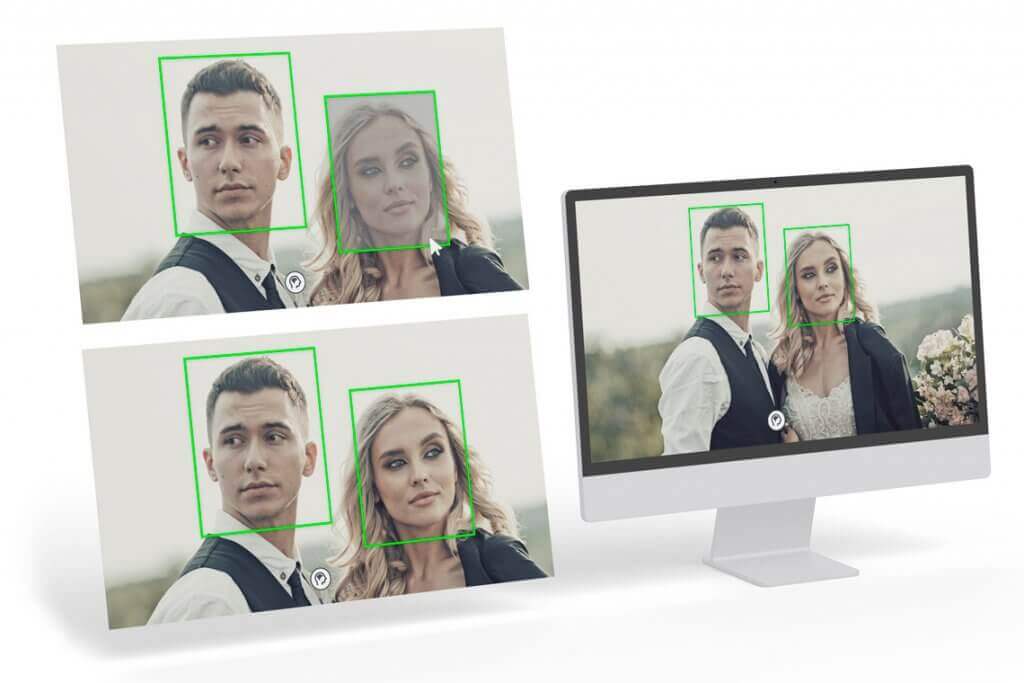
In this guide for photographers, not only are you going to discover all the tools that can become fundamental pillars of your digital business, but we also want to dedicate a special space to Arcadina’s most outstanding integrations. These integrations are designed so that you can connect your website with other key services, optimise your workflow and offer a much more complete experience to your clients.
Thanks to these integrations, your photography website will not only be an online presentation card, but a professional and automated platform from where you will be able to manage bookings, payments, communications and much more. In short, they are the perfect complement to transform your website into a complete and profitable digital photography business.
Get to know Arcadina’s most outstanding integrations
- Artificial Intelligence: your customers will be able to search for their images in the galleries of your business area much faster thanks to this option in which they will be able to search by text (for example, the bib number) or image where they can also choose the option to search for photos by comparing a selfie they can take at the moment or by uploading a file.
- WhatsApp Business: thanks to this integration your visitors will be able to contact you through this communication channel that works so well through the icon that will appear on all the pages of your website. And you, through the panel, will be able to send all kinds of WhatsApp messages to notify your customers of any important information.
- Connection with Lightroom: the vast majority of photographers run their photos through Lightroom, so you can connect your website to Lightroom through your website’s panel to export and manage the photos of each session.
- Instagram galleries: we know that the social network most used by photographers is Instagram and that is why we have added the option to create a gallery where all the photos you publish on this network are displayed.
These are just 4 of the integrations that you can use in Arcadina, but the truth is that there are many more: connection with Google Analytics, integration with social networks, SSL security, YouTube and Vimeo videos in your galleries, etc.
Start your first steps today with Arcadina and turn your passion for photography into a way of life
As you can see, taking the first steps with Arcadina is easier than you think. You just need to spend a few minutes exploring some of the articles in our help section. For this, this guide for photographers is an excellent starting point, as it gives you a clear and practical overview of everything you can achieve with our tools.
The most important thing is that you don’t postpone the opportunity to boost or build your digital photography business any longer, because that step can make all the difference in your career. The world of professional photography is rapidly evolving towards digital, and having a complete platform such as Arcadina will allow you to be prepared for the present and the future of the sector.
With us you can contract the business solution you are most interested in independently. In addition, we make life very easy for you and therefore, if you have already contracted a website with another provider, in Arcadina you will have the possibility to manage your private and public galleries or the other way around.
This time we are going to share with you the testimony of a great photographer and friend who has been with us for years. She is Maru Serra.
>> “The best option for photographers who want to move forward”, Maru Serra
And to finish this guide for photographers, let’s ask a question: What do you find most difficult to configure on your Arcadina website? We’ll read you in the comments.
Arcadina goes with you
Fulfil your dreams and develop your career with us. We offer you to try our web service free for 14 days. And with no commitment of permanence.
Arcadina is much more than a website, it is business solutions for photographers.
If you have any queries, our Customer Service Team is always ready to help you 24 hours a day, 7 days a week. We listen to you.