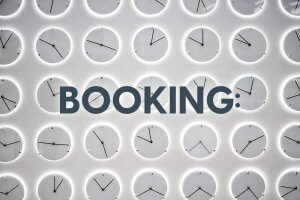How to get the most out of the Arcadina Booking Calendar?
The Arcadina booking calendar is a tool that your customers will love and that will make your life easier. It is a business solution that you have been asking us for a long time and, although it has been working for some time now, today we want to explain all its options, interesting new features of this service and, most importantly, how you can configure it quickly.
If you want to save a lot of management time with your customers and offer them a practical service that is up to date with the times, learn how to use all the options offered by the Arcadina booking calendar.

Discover all the options of the Arcadina booking calendar.
Contenido
- Why is it interesting to add Arcadina’s booking calendar to your photography business?
- What’s new in Booking that you should know
- Create campaigns for your photo shoots
- Other interesting news from Booking
- More information on Booking forms
- Includes a payment link to MercadoPago to make your session bookings
- Share your Booking section via a printed QR code
- Further customise the duration of the sessions you offer on Booking
- See how much you are generating for your business through Booking statistics
- Consult more information on your session bookings from your management panel
- Adapt the images for each type of session in Booking
- Configuration of the booking calendar
- Add Arcadina’s booking calendar to your photography business and get more customers
- Arcadina goes with you
Why is it interesting to add Arcadina’s booking calendar to your photography business?

You already know that your clients increasingly value the services you offer online, such as the private client galleries where they can download, select or continue buying photos from their sessions from the comfort of their own home. Or the online shop where you have a series of images for sale to the public from anywhere in the world. Arcadina’s booking calendar is the perfect service for your clients to easily book their sessions from home and leave a deposit. This is a way of buying that we know is very popular with photographers’ clients, it is practical, easy to use and gives your clients the freedom to book a photo shoot from anywhere without having to contact you.
But for you, this booking service also has even more advantages if possible. Thanks to the Booking section of your website, as well as being able to offer a customer service that is much more in tune with the times, you will have much more time for yourself, as all the booking procedures will be carried out by the client from your website. Not to mention the great time saving that also comes from having an agenda that is automatically ordered and updated with the sessions booked by your clients through the website.
Below we are going to share with you a very interesting article in which we explain several of these advantages and some others if you decide to use Arcadina’s booking calendar.
>> Want to improve your sales? Discover the 5 advantages of Booking
What’s new in Booking that you should know

Since we launched the Booking service in March 2023, we have been creating several updates, improvements and new features around this service. And in case you haven’t heard about any of them, below we are going to highlight the most significant ones, starting with the most recent ones.
Create campaigns for your photo shoots
On many occasions, it can happen that for the same type of photo report, e.g. Christmas, you want to offer your clients several packages: Christmas mini, Christmas plus, Christmas premium. Christmas, you want to offer your clients several packages: Christmas mini, Christmas plus, Christmas premium. And if in addition to these Christmas sessions, you want to offer in your Booking section other types of studio photo shoots, such as: children’s session, family photo shoot, baby follow up, communion photo shoot, etc.
All of these photo shoots can have different active packages. Can you imagine having to show each of the options for each type of photo shoot all in the same space? It can be overwhelming for clients and it can be difficult for them to find exactly the service that suits them best.
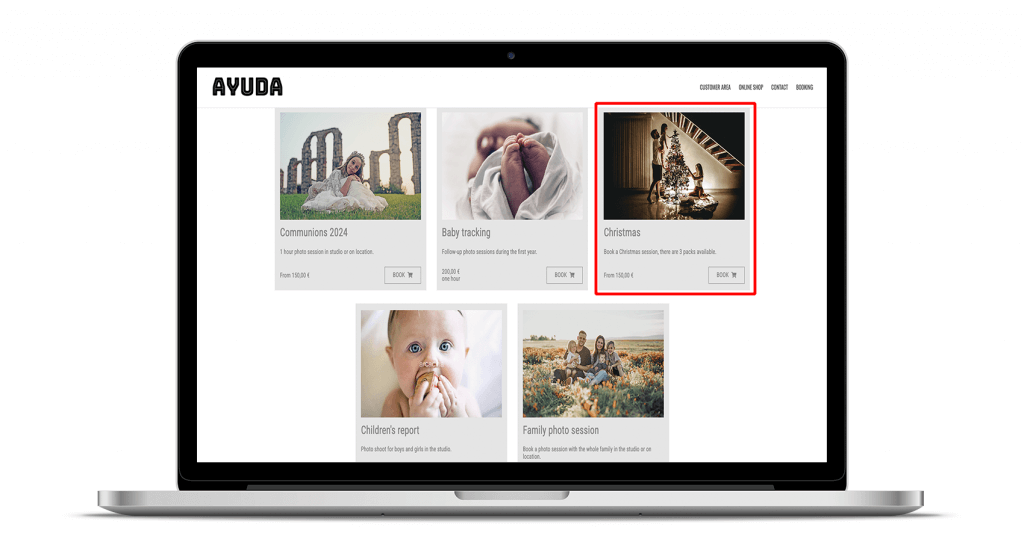
Campaigns have been created to solve this problem. Thanks to them you can create different spaces (within the Booking area) for each type of report. In this way, and following the previous example, when a client enters your main Booking page, they will be able to see the campaigns you have active: Christmas, communion, children’s, etc.
And if you click on one of them, for example Christmas, you will have access to the types of sessions you have created for this particular campaign.
This way you will have the information much more organised and structured and your clients will find it even easier to book a photo shoot themselves directly from the website.
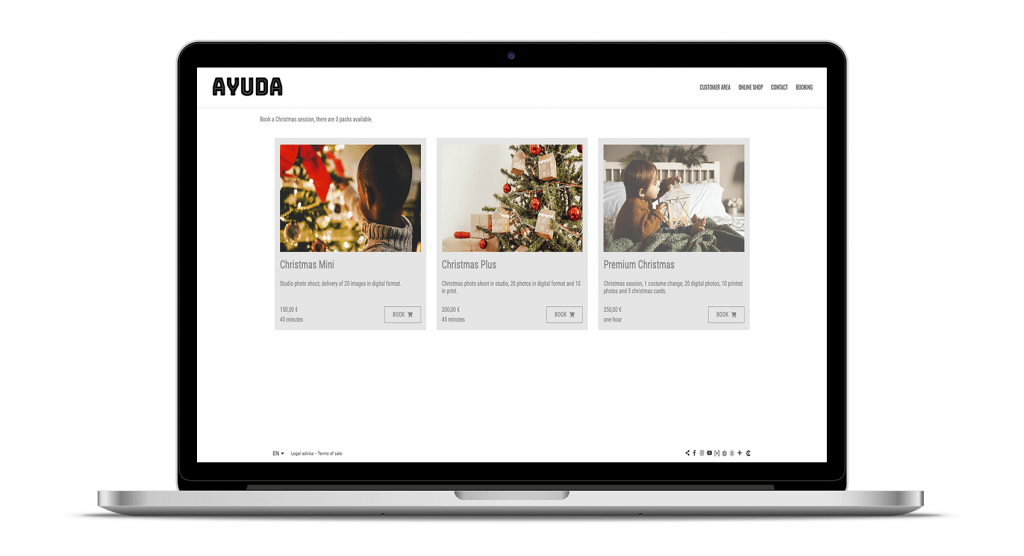
Other interesting news from Booking
Undoubtedly, one of the most outstanding new features within the Arcadina booking calendar has been the possibility of creating different campaigns in which you can group types of sessions of the same type of reportage, but in almost a year that this Booking service has been running, we have launched many other small improvements or new features that make the Booking service increasingly attractive for both your clients and for you. Would you like to know what these small steps consist of that make this service an essential one in any photography studio? Let’s see how far Booking has come in less than a year.
More information on Booking forms
When it comes to collecting information from your clients when they make a booking, you had at your disposal a form in which you could customise the different fields available depending on the type of report. In addition, a few weeks ago we added the possibility of creating an additional form for sessions in which you need to collect more specific data. In the following article of our help we explain everything you need to know to use this option.
>> Arcadina Help: Booking. Types of sessions
Includes a payment link to MercadoPago to make your session bookings
When it’s time for your clients to pay for the session or their booking, you know that you can offer different payment methods, such as: cash in shop, cash on delivery, bank transfer, PayPal, card (Stripe), card (RedSys) and Bizum. Now you will also be able to book your photo shoot through a payment link to MercadoPago. If you are interested in this payment option for your clients, be sure to read the following article of our help.
>> Arcadina Help: Shop & Client Area – Payment Methods – Payment Link
If, for example, you are going to attend an event, give a talk or simply want to leave a paper advertisement of your studio in a neighbourhood shop, you can now include a QR code in your brochures that will take customers to any part of your website including the Booking page. This way, if they are, for example, shopping for their child’s first communion outfit and see a piece of paper advertising you, when they scan the QR code they can be taken directly to book a first communion session with you. Find out how to use this option in the following article.
Further customise the duration of the sessions you offer on Booking
This is an improvement that we launched a few months ago after many colleagues tested the service. When creating a session type, you will be able to configure a series of times:
- Duration of the photo shoot itself: how long you want the photo shoot to last.
- Time between bookings: time jumps in which the booking times will be displayed, for example. If you want all sessions to start at exactly the right time, you will have to choose 1 hour in this option.
- Separation between sessions: the amount of time you want to be free between sessions.
When Booking was first launched, in these 3 types of times, you could choose a series of more generic parameters that could jump from 15 minutes to 15 minutes. Now, however, if you configure these options you will see that the possibilities are much more precise and you will be able to configure your reports practically in detail.
>> Arcadina Help: Booking. Types of sessions
See how much you are generating for your business through Booking statistics
For a long time now, you have been able to consult the sales statistics of your business in your web management panel, thanks to which you can obtain very interesting data that will show you where the money is coming from in your digital business.
With the arrival of Booking, sales statistics have been improved by adding the option of consulting your booking calendar data and being able to consult more parameters than we offered you a few years ago.
>> Arcadina Help: Sales statistics
Consult more information on your session bookings from your management panel
When Booking was first launched, you could check through the panel the day a client had booked you for a photo shoot but after many colleagues tried this service, they found it useful to know, apart from the day a client was going to do the shoot, the exact date when the booking was made. Now in the Sessions section of Booking you will have this information available.
>> Arcadina Help: Booking. Sessions
Adapt the images for each type of session in Booking
When you create a session type, you can add a cover image that will appear within a campaign to show just all the information of this session type and will also appear when customers view the calendar to choose the day and time to book their photo session.
Precisely in this last window where the calendar is displayed, as the image overlaps with the calendar itself, the photograph is not seen at 100%, but only a % of it is displayed.
In order to make the image fragment shown really meaningful for this type of reportage, you will be able to choose exactly the fragment you want to appear from the cover image of each type of session.
>> Arcadina Help: Booking. Types of sessions
Would you like to include in your photography business the possibility for your customers to make their own bookings directly from the web? Try Arcadina’s booking calendar service today.
Configuration of the booking calendar

When it comes to setting up the Arcadina booking calendar, once you have registered through the management panel (in Account / Plans), the steps you have to take will be very simple.
Below we are going to show you the video presentation of our Booking service. On YouTube, you will find a right side menu with all the videos related to this service that will be of great help to you.
1# Campaigns
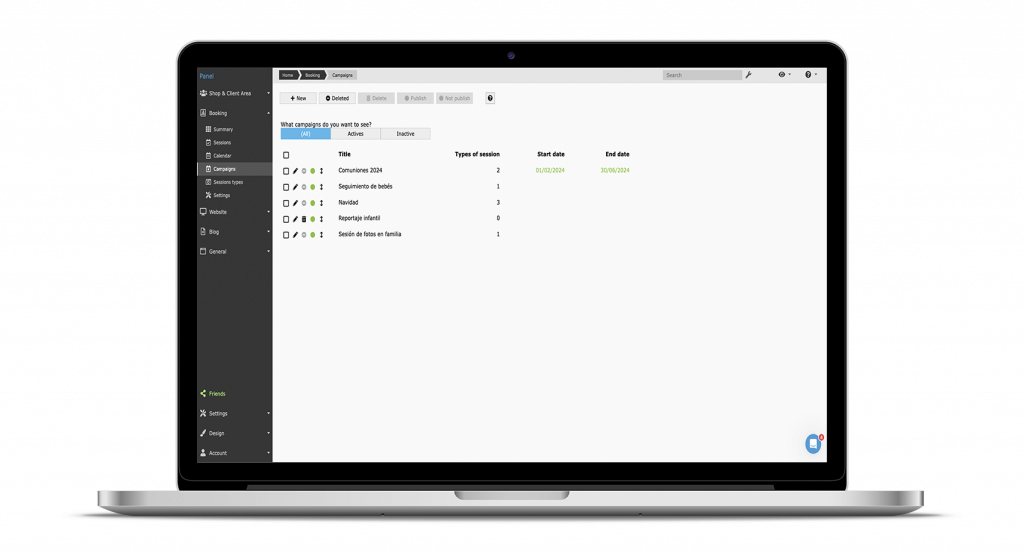
The first thing you can do is to create campaigns for the main services you want to offer on your website, for example:
- Communions.
- Baby tracking.
- Christmas.
- Children’s report.
- Family photo session.
In the following help article you will find all the steps to create your campaigns through the Management Panel / Booking / Campaigns.
>> Arcadina Help: Booking. Campaigns
2# Types of sessions
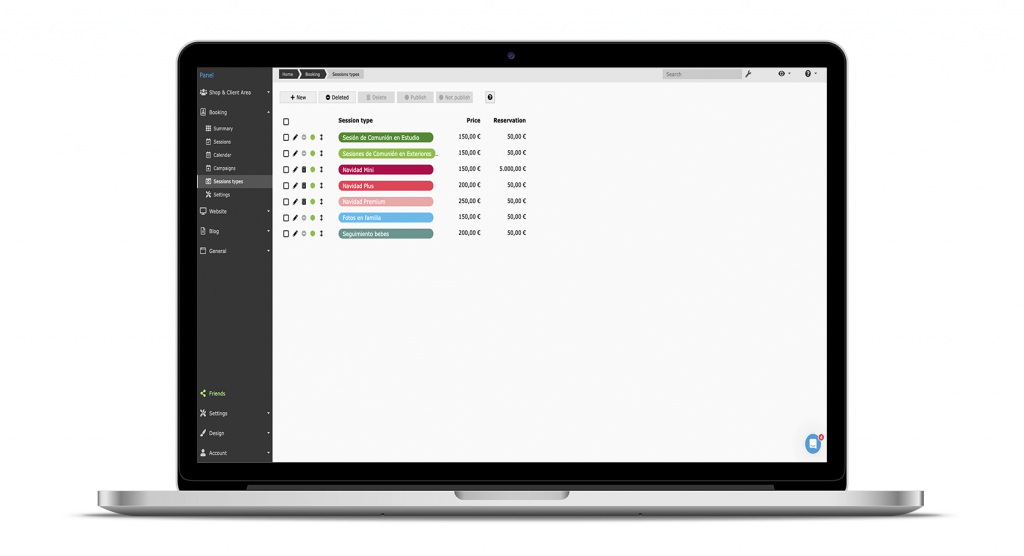
As we have already explained, for each campaign you will be able to create different types of sessions that will be displayed independently from the rest of the sessions. To create the session types you can go to the panel to: Booking / Session types, you will see that they are very easy to create, anyway we leave you here the help article.
>> Arcadina Help: Booking. Types of sessions
To configure a number of extra settings, you can visit: Booking / Settings.
>> Arcadina Help: Booking. Settings
Sometimes it is interesting to create a type of free session, for example, to give away 1 free studio photo to attract customers. In the following article of our help we explain the procedure to set up this type of booking through: Booking / Types of sessions.
>> Arcadina Help: Booking. Case study of a free photo shoot
3# Reservation calendar
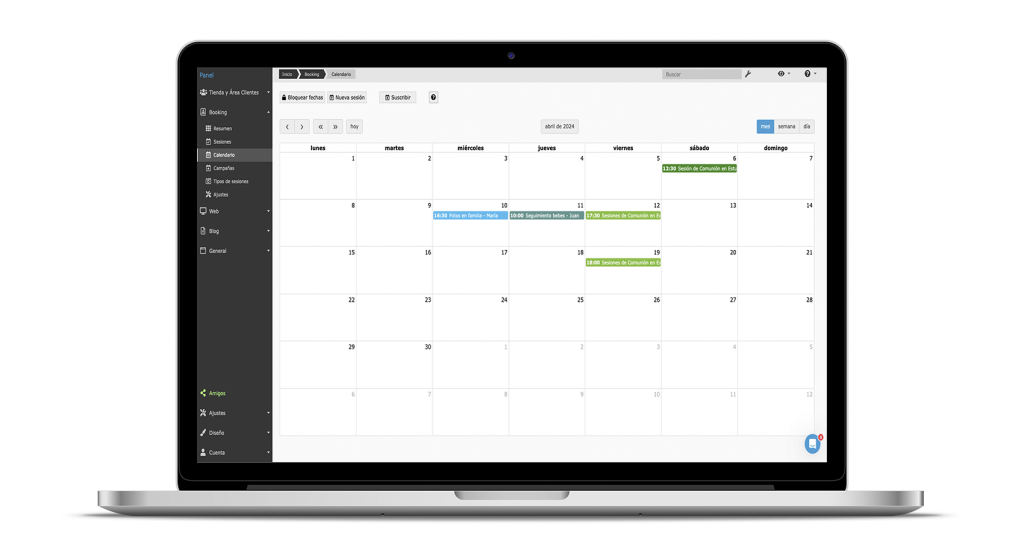
Once the clients have accessed your Booking page and made their booking, in your Booking Calendar section of the panel is where you will be able to block important dates in the calendar, consult, modify or even add a new photo session in: Booking / Calendar. And if you use calendars such as Google Calendar or Apple Calendar in your daily life, you will also be able to synchronise the information. All these procedures are explained in our help.
>> Arcadina Help: Booking. Calendar
4# Management of order collections and examples of session bookings
Once a customer has made a booking through Booking, you will be able to manage the rest of the payments through the panel. All you have to do is go to: Booking / Sessions, locate the report in question and modify both the collection of a new payment and any other data. In the following article we explain it with an example.
>> Arcadina Help: Booking. Management of the payment of an order
And so that you can see how easy it will be for your customers to use the Arcadina booking calendar, we are going to share a practical example with you.
>> Arcadina Help: Booking. Case study of how to book a session on the web
Add Arcadina’s booking calendar to your photography business and get more customers
Arcadina’s booking calendar allows you to offer a more up-to-date service in tune with the times where your clients will be able to choose a photo shoot and book the day and time that best suits them. In this simple process, they will also leave the amount of the booking paid and just at that moment you will receive an email letting you know that a new client has made a new booking while you continue with a photo session.
Another of the great advantages of Booking is that you will benefit doubly from this service, not only your clients. On the one hand, you will have much more free time that you previously had to dedicate to client management and, on the other hand, you will have at your disposal a fully organised agenda that you can consult through the dashboard or your usual calendar if you synchronise it.
Without a doubt, Arcadina’s booking calendar is one of our business solutions that photographers who have been working in this profession for some time have been waiting for. If you haven’t used it yet, we encourage you to try it for a few days for free.
On this occasion we are going to share with you the interview of the children’s photographer Ana Verónica Andrade, who uses this Booking service to offer for sale several of her photo shoots.
And finally, we would like to ask you one last question: What do you like most about the Arcadina booking calendar service? We would love to read your answers in the comments.
Arcadina goes with you
Fulfil your dreams and develop your professional career with us. We offer you to create a photography website for free for 14 days so you can try our platform without any commitment of permanence.
Arcadina is much more than a website, it is business solutions for photographers.
If you have any queries, our Customer Service Team is always ready to help you 24 hours a day, 7 days a week. We listen to you.