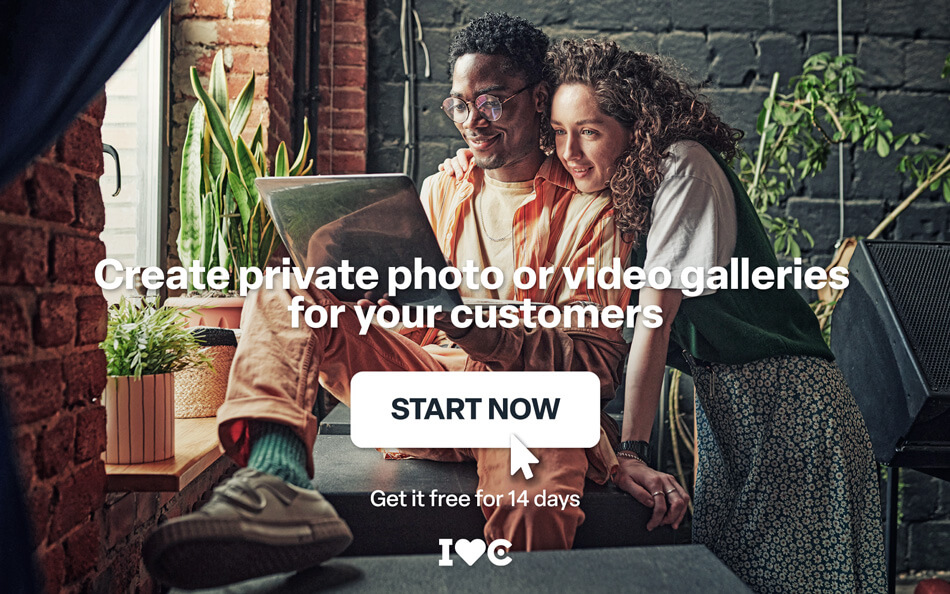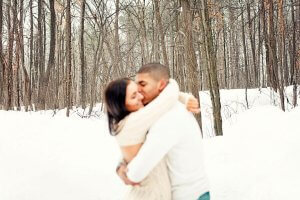Increase your sales through image delivery to customers
When it comes to dealing with your clients, especially once you have already done the photo shoot, the delivery of images to clients will be one of the points that you will have to improve or take care of so that they repeat the experience with you or even recommend you to their acquaintances. Because you have to be very clear about one thing, and that is the fact that you are much more likely to sell more products or new services to a person who has already worked with you than to one who has not yet become your client.
Private galleries will not only allow you to improve the delivery of images to clients, but will also open doors with a wide range of possibilities for your clients to continue doing business with the photographs from their photo shoots. In this article we are going to explain the importance of delivering photos to your clients and how you can benefit financially from it.

If you learn how to send photos to a client in a professional manner, your profits will increase exponentially.
Contenido
- Why is it important that you take care of the delivery of images to clients?
- Private client galleries: much more than a simple photo delivery
- Take advantage of the many options you can create in your private client galleries
- 5 Examples of fellow photographers who deliver images to clients that make them money every day
- 1# Nacho Lamcuevas: wedding and children’s photographer in Zaragoza
- 2# Quique Reig: sports photographer in Alcoy
- 3# José Ortiz: wedding, children’s and communion photographer in Almeria
- 4# Animan Photography: event photography, portrait photography and corporate projects in Barcelona
- 5# Abel Sogues: wedding photographer in Castellón
- Use Arcadina’s customer image delivery and keep them happy
- Arcadina goes with you
Why is it important that you take care of the delivery of images to clients?

It may seem obvious but the way you deliver images to customers can open many more doors for your customers to make more purchases or close them if they see that the process is more complicated.
But making this process simple will not only have a positive impact on the sales of your photography business, but will also benefit you for the following reasons:
- If you implement a professional photo delivery system, your clients will have a much more professional perception of your work.
- This final process will be much easier for them and their experience of working with you will be much more satisfying.
- In order to compare you with your competitors, users who have not yet worked with you will see that you have a much more professional system than the old pen drives where photos were delivered years ago.
- As we have already mentioned, if you have a professional image delivery system for your customers, you will encourage them to buy many more products from you.
- Etc.
Private client galleries: much more than a simple photo delivery

The solution that we offer you at Arcadina to make the delivery of photos to your clients perfect are the client galleries. In these private spaces, your clients will not only be able to access their photos, but they will also be able to carry out multiple tasks, for example:
- Make a selection of images.
- Download the photos you are most interested in.
- Buy more images in digital format than they agreed with you at the time.
- Ease of purchasing hard copies in both paper and professional formats.
- Possibility of creating packs with, for example, a selection of 20 digital photos, 10 printed photos and 1 enlargement for a fixed price.
- Activation of the sale of a complete gallery. This way, if your customers are interested in buying all 100 images in the gallery, they won’t have to select them one by one.
- You will also be able to offer them the purchase of images applying a scaled price, for example, if they buy more than 5 photos, you charge them a fee from the 6th photo, if they buy more than 15, from the 16th the price is reduced, and so on.
- Share the link to the private gallery with your family members.
- Etc.
In the following video tutorial from our Arcadina Academy we explain how you can easily create a photo selection gallery.
Delivery of images to clients in a Gallery with a public front page
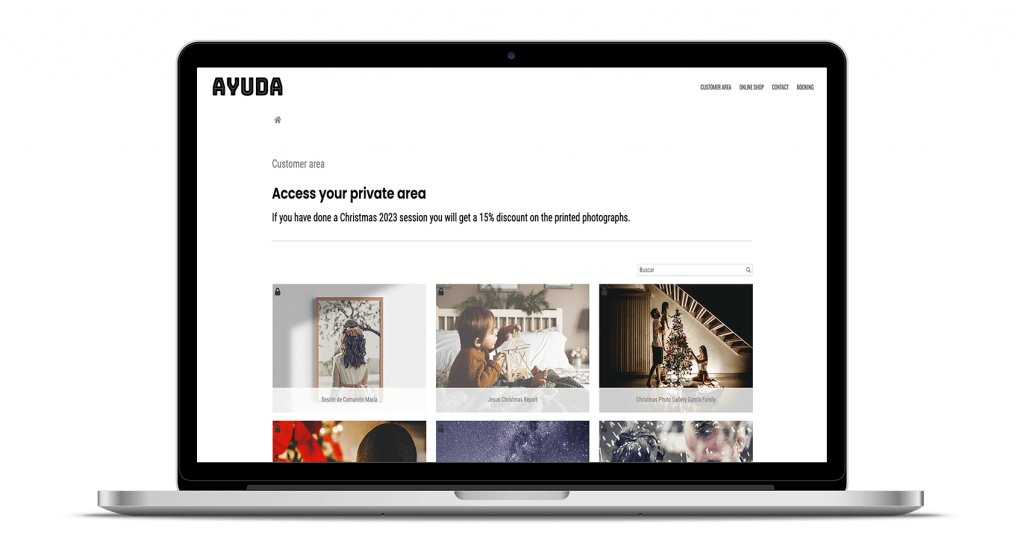
When delivering images to clients you can improve their experience by offering a much more professional service if you take care of the smallest details. One of those actions that you can do to please your customers and that will not require more than a few minutes, is to deliver images to customers through a private gallery with a public cover.
This simply consists of including one of the photos from each client’s session as the cover of the gallery with private access on the client’s photo selection page. Because when deciding how to send photos to a client, it is important to find a solution in which each client can quickly recognise their private gallery.
And if you add to this option of creating a private gallery with a public front page, the possibility of adding a photograph of each client on the login page. The surprise will be maximum.
Customisable background image in the login of each private gallery
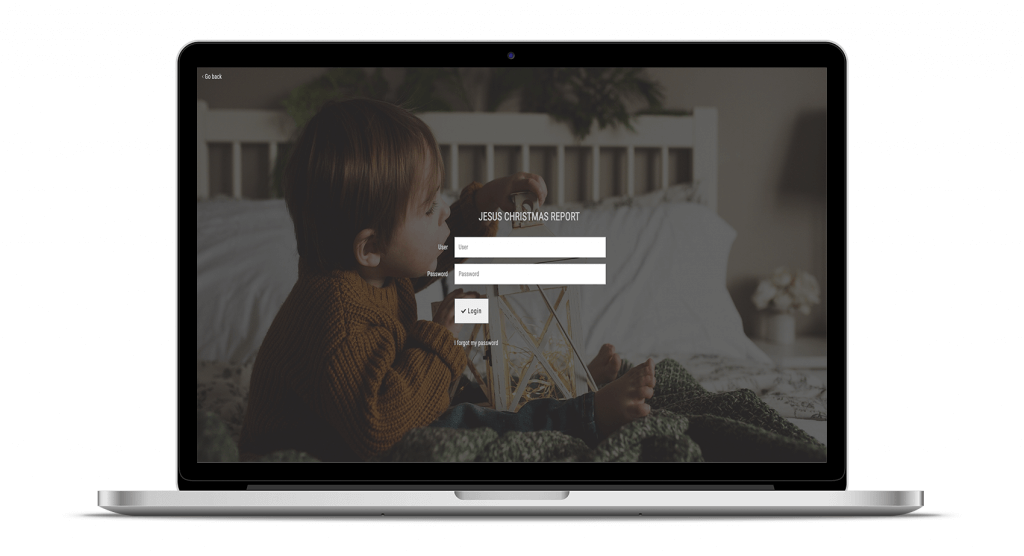
To further improve the delivery of images to clients you can add a representative image of the session to your private galleries. This picture will appear on the login page. In this way, in addition to offering an aesthetic in line with your brand at all times, clients will be able to see a sample of what the images look like before they even enter to see the photographs of their photo shoot.
These small details when it comes to delivering images to clients may seem like a trifle, but we assure you that they love them. Therefore, when you consider how to send photos to a client, you won‘t have to complicate things, because when your client accesses their login page and finds one of the photos of their photo session integrated as wallpaper. At that moment they will appreciate the exclusivity of the private space you have created just for them.
When creating the page to choose photos and choose this image so representative of each client’s session (which will appear both on the cover of the private gallery and in the background of the login page). You will have several options:
- Choose the first image that appears in each client’s gallery.
- Or create a more prepared photograph as a gallery cover.
And although it may seem incredible. Implementing these small details that you can consider when deciding how to send photos to a client, are the ones that will make the big difference between you and your closest competitors. And, therefore, the ones that will help you build your branding as a photographer.
>> How to create your personal brand as a photographer
Take advantage of the many options you can create in your private client galleries
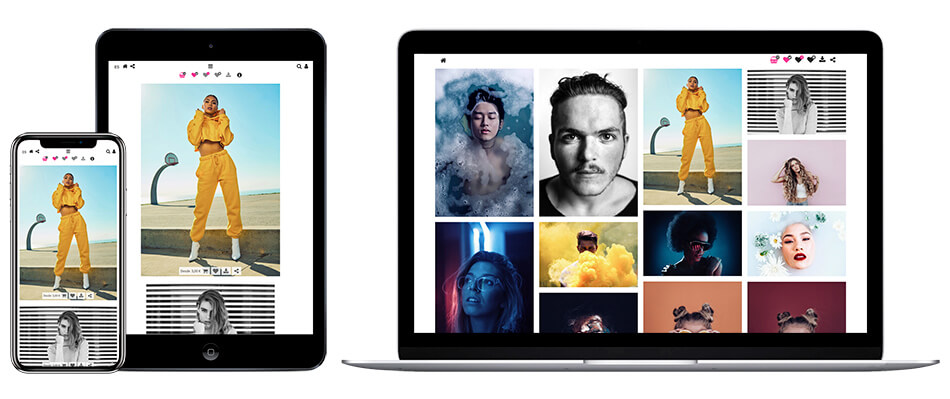
Another advantage of sending your clients’ photos through a private gallery is that you will be able to continue doing business. We know that many photographers want to do this step in the studio to try to convince clients to buy more photos from the session, some enlargements or prints. We also have it on good authority that these extras are where the profits really lie.
But it is also clear to us that any customer, even ourselves when pressured by a seller, tends to stick to the terms of the contract. However, by sending the images through a private gallery, the process changes 180°.
Now clients don’t feel the pressure they used to feel in the studio, they see the photos at home, they can discuss with their family what they like and make a selection comfortably without having to bother to book a time to see the photographer again.
But another great advantage of private galleries, which we have already mentioned in this post, is that your customers will be able to make their own purchases without having to contact you. They only have to select the photos they like the most, the formats and click on the checkout button in the shopping cart. With this ease of purchase what you get is that your customers are much more encouraged to buy and that’s good for everyone.
Types of private galleries
In Arcadina’s private galleries you can create:
- Presentation galleries. For clients to see a small sample of your work or a preview of their session.
- Selection galleries. So that you can make your choice of images from home.
- Download galleries. In this gallery you will be able to download your photos from any device (Mobile, PC or Tablet).
- Sale galleries. In this private gallery your customers will have the opportunity to buy all the photos they want in the formats you have activated.
- Multiple galleries. The most complete of all and the ones we like the most because in them your clients will be able to carry out multiple actions by themselves and you will receive a notification of all their requests while you continue to carry out your photo sessions.
Would you like to try all the options we offer you in our business area for free? You have 14 days to see for yourself for free.
5 Examples of fellow photographers who deliver images to clients that make them money every day
And so you can see how good it can be to deliver images to customers with the option of including one of their photographs, both on the cover of their private gallery and on the login page. Below, we are going to show you 5 examples of colleagues who are already using it so that you can see for yourself how good this option of delivering images to customers looks.
1# Nacho Lamcuevas: wedding and children’s photographer in Zaragoza
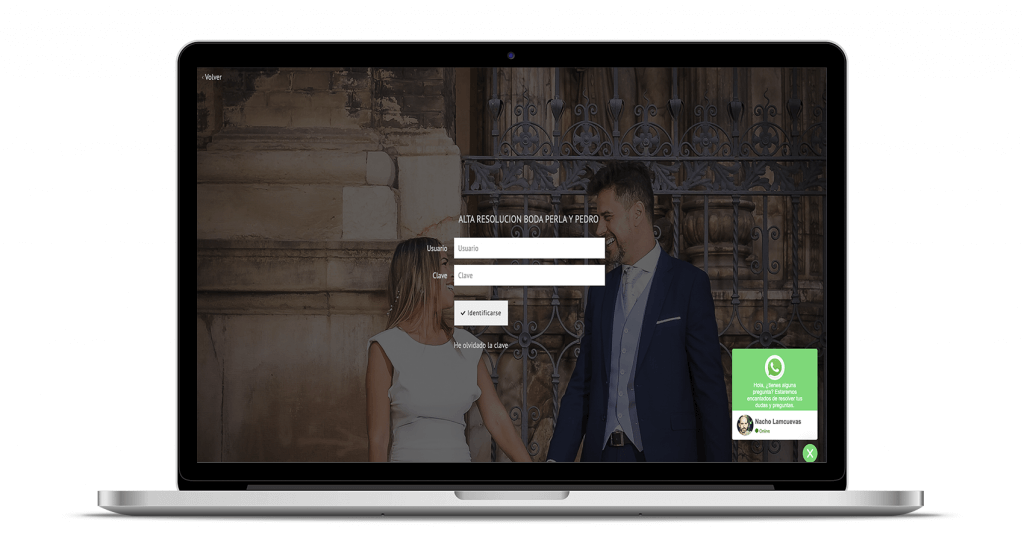
Nacho is a photographer from Zaragoza who has focused his professional career mainly on wedding photography, although he also does other types of sessions, such as communion, children’s photography, Christmas, etc.
For the delivery of images to clients, this photographer provides a private area where couples and families can view, download and continue to manage their images and also has our WhatsApp Business service activated which allows him to have a more direct contact with his clients if they have any questions.
2# Quique Reig: sports photographer in Alcoy

Quique Reig is a sports photographer based in Alcoy who covers all kinds of sports events related to rhythmic gymnastics.
This photographer has set up a private customer area where he can upload the images of the competitions he attends, so that his customers will be able to buy and download the photos they are most interested in comfortably from their homes.
Now in Arcadina we also offer the option in all public and private galleries to use Artificial Intelligence so that your customers, through face and text recognition, can buy their photos much faster. Below we are going to share with you a couple of articles where we explain it in more detail.
>> Did you know that you can now search for images by selfie? Find out about this new AI feature
3# José Ortiz: wedding, children’s and communion photographer in Almeria
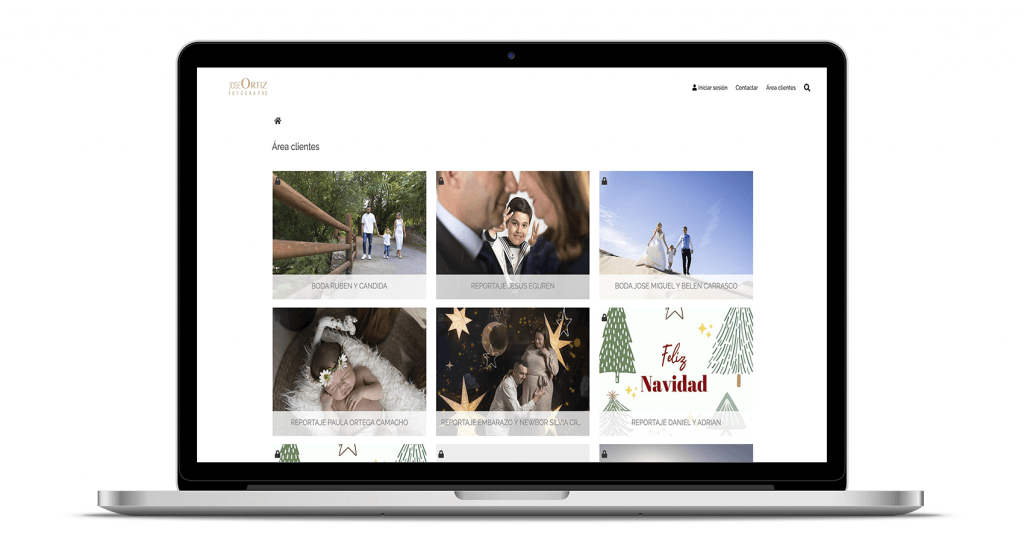
José Ortiz is a photographer based in Almería who specialises in wedding, communion and family related sessions such as Christmas, pregnancy and newborn photography.
This photographer also offers his clients the possibility to download, select and buy extra photos through a private area, an advantage that his clients will surely appreciate and value very positively.
4# Animan Photography: event photography, portrait photography and corporate projects in Barcelona
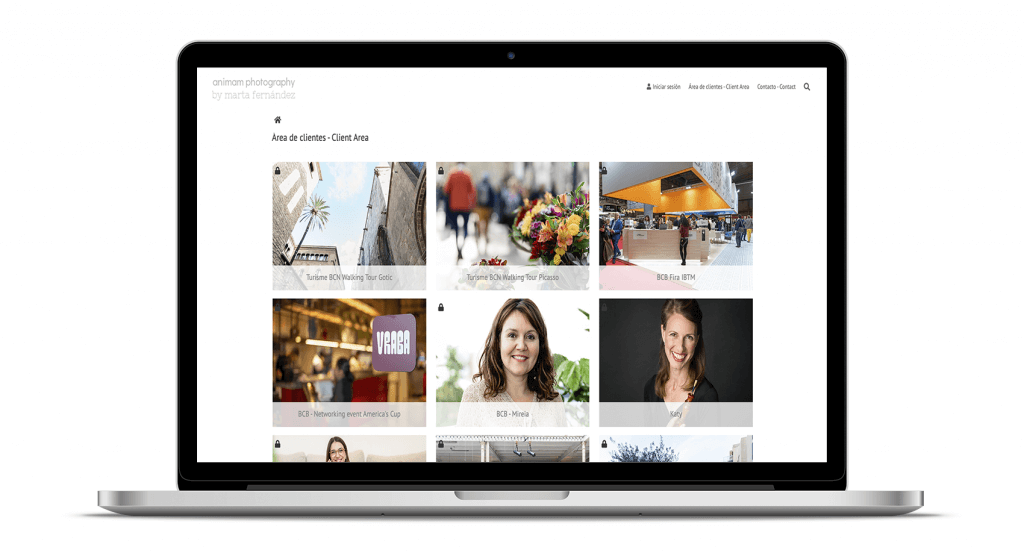
Behind Animan Photography is Marta Fernández, a Barcelona-based photographer who offers her clients a wide range of possibilities such as portraits, family sessions, event photography, product photography and corporate projects.
Marta, when considering how to send photos to a client, has decided to choose an image representative of each session. So that visitors who come to this page can quickly differentiate between the different photo shoots she has in progress and her own clients as well.
5# Abel Sogues: wedding photographer in Castellón
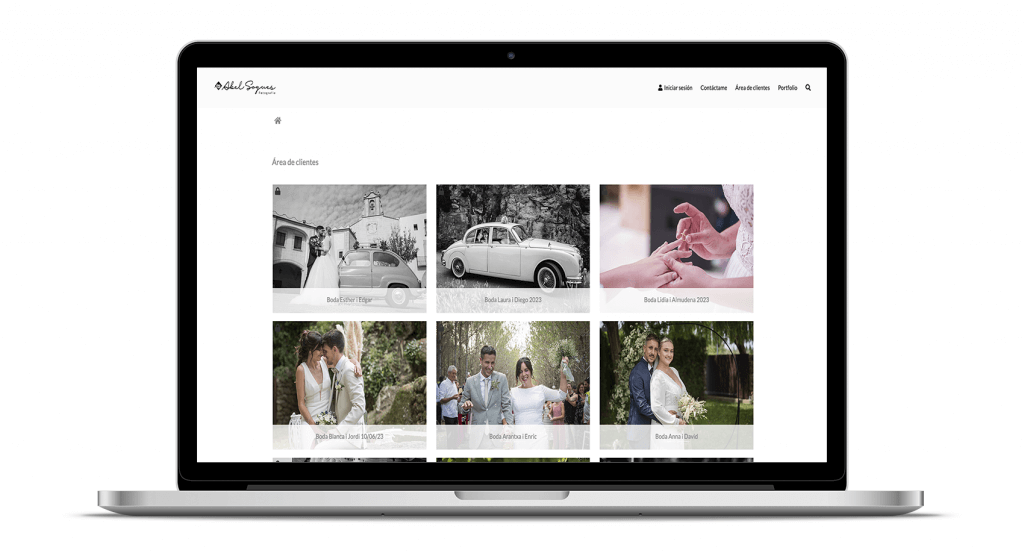
And we finish this small compilation of photographers who deliver images to clients through their business area with the website of Abel Sogues, another wedding photographer from Castellón who also does all kinds of family reportage, such as: communions, baptisms, portraits, falleras and families.
In his client area you will be able to see a sample of the last weddings he has delivered, a place where his couples will be able to continue doing business with him.
Use Arcadina’s customer image delivery and keep them happy
Delivering images to customers through private galleries will allow you to offer a much more professional service, adapted to the new times and with the option of having more time for you or your business. And your customers will be more than delighted with this practical option in which they can manage their photographs and orders comfortably from their homes.
If you want to break away from the norm when it comes to delivering images to clients. Opt for the different types of private galleries: selection, sale, download or multiple options that you can create with us and don’t think twice about how to send photos to a client so that they are really satisfied. At Arcadina we offer you the business solutions you need.
Add a representative image to display on the front page of the private gallery and on the login page, so that your customers will be pleasantly surprised. Because, to build customer loyalty, every little detail counts. It is a very simple and quick process that will give a more professional touch to this part of your online business.
If you fancy the idea, you can try out our client galleries for 14 days for free.
And as we also strive every day to improve your experience with us. Today we want to share with you the opinion of our colleagues at La Ventana Indiscreta. This team of photographers has chosen to deliver images to clients by creating a personalised poster for each of their sessions. It is also a very interesting idea that you can find in their private client area.
>> La Ventana Indiscreta Fotomatón talks about Arcadina
Before we say goodbye until the next article, we would like to know your experience about delivering images to clients. Do you still do it in your photo studio or do you already have this process automated with the help of a website to choose photos from your website? We’d love to read your answer in the comments.
Arcadina goes with you
Fulfil your dreams and develop your professional career with us. We offer you to create a photography website for free for 14 days so you can try our platform without any commitment of permanence.
Arcadina is much more than a website, it is business solutions for photographers.
If you have any queries, our Customer Service Team is always ready to help you 24 hours a day, 7 days a week. We listen to you.