Did you know that you can create a multi-language website with Arcadina?
If you want to offer your photography services to clients in different languages and open up to the international market, at Arcadina you can easily create a multi-language website to reach a much wider audience with your photographic reports and the sale of your images.
Both in the Web plan and in the 6 Business plans that you can contract with us, all of them include the multi-language web option with the possibility of creating your website in up to 9 different languages. What are you waiting for to show your photographs around the world? With Arcadina you can do it, thanks to the multilingual website service.

“Create a multi-language website and sell your services as a photographer to absolutely everyone.”
Contenido
What is a multilingual website?
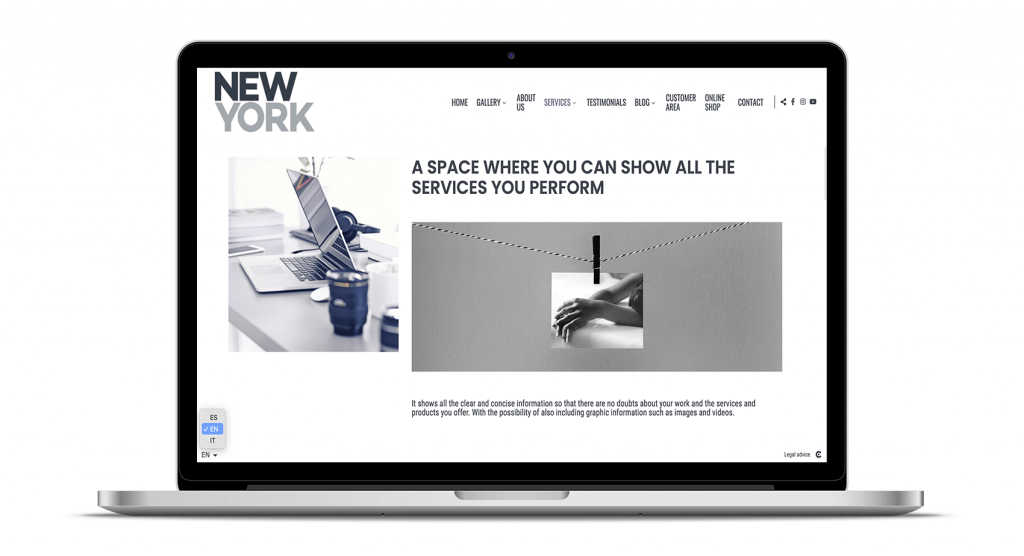
The good thing about having a multilingual website is that you can have all the contents (written) in several languages and, in this way, you will be able to show the information of your website in totally independent spaces. This can be a great help if, for example, you want to focus your photography business on several prototypes of ideal clients who speak different languages from yours. Or if several languages are spoken in your territory.
Thanks to a multilingual website you can have the opportunity to open many more doors than if you leave your website in a single language. Because one thing is clear, if you manage to speak to a potential customer in their native language, you will be much closer to them buying your online sales products or photography services.
Your website created with Arcadina is available in up to 9 languages
As we warned you at the beginning of this article, both in the Business and Web plans, you will have included in your tariff the possibility of enjoying a website in several languages and activate up to 9 languages in which to display your photography website. These languages that you will have at your disposal are: Spanish, English, Italian, Catalan, German, French, Portuguese, Basque and Galician.
To activate them, you simply have to go to your Management Panel and more specifically to the Settings / Language section.
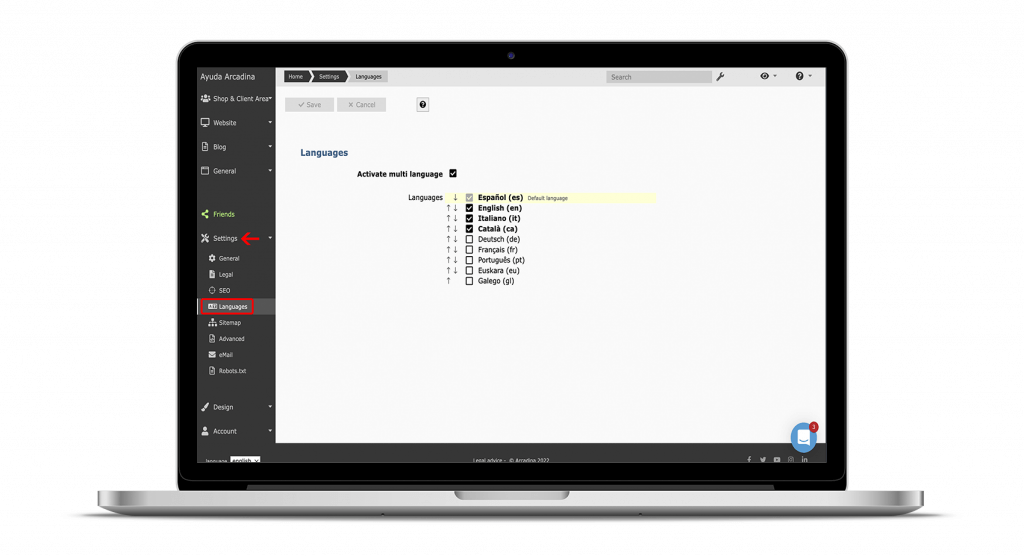
In this area of your panel, as well as being able to activate a website in different languages, with the languages you consider necessary, you will also be able to decide the order in which you want them to appear on your website.
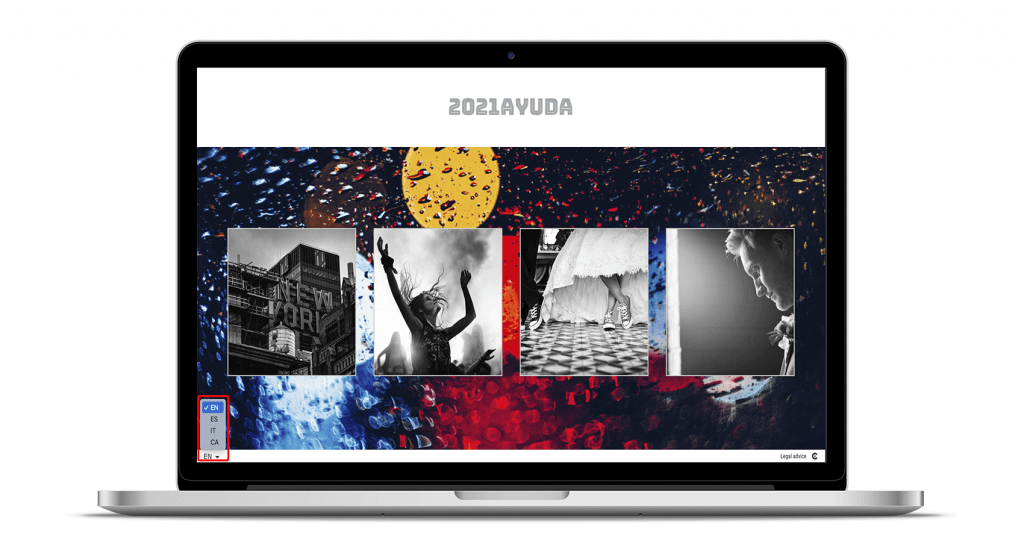
Here are a series of articles from our help section that will help you set up all these options and many more on a multilingual website.
>> How to configure your website for multiple languages
>> Find out how to have a Multilingual Website
Management panel available in 3 languages
Another of the options we offer you at Arcadina, due to the large volume of foreign photographers who rely on our business solutions, is the possibility of operating in your panel in 3 different languages: Spanish, English and Italian.
To choose the language you want to work in for your online business, simply go to the bottom right hand side of your dashboard and choose the language* you feel most comfortable working in.
* The language you choose as the main language for displaying your panel will not appear by default on your website. To choose the languages in which you want the content of your website to be displayed, you have to go to the panel / Settings / Language.
>> How to display the Management Panel in another language
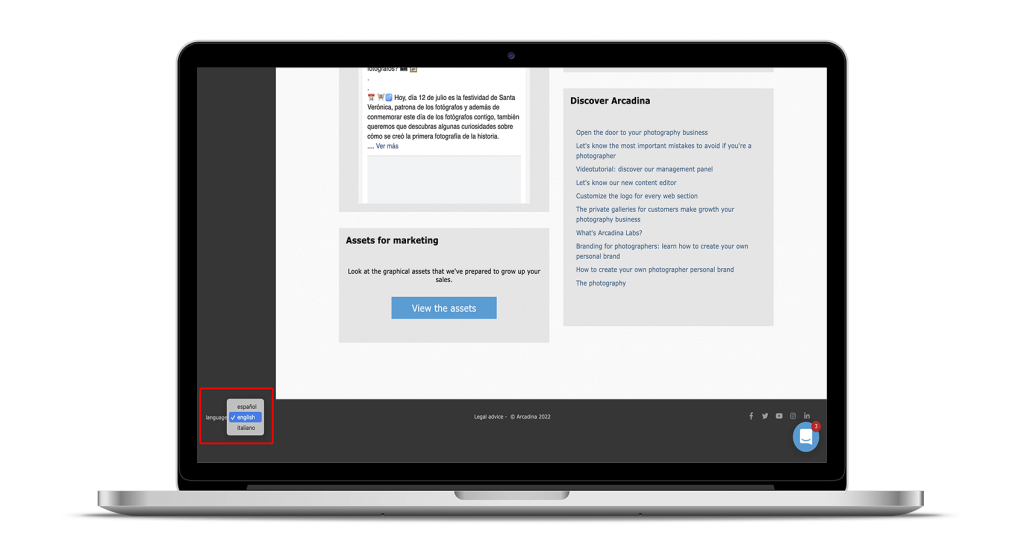
Considerations to take into account in a multilingual website
When creating a website in different languages with us, you have to take into account a series of aspects, such as, for example:
- The content you include in each language will have to be translated by you.
- On the blog you will also have the possibility to display your articles in several languages.
- In addition to the blog, you will also be able to have in different languages: pages, galleries and sections.
- You can improve the positioning of your website in each language independently.
Let’s look at all these options in more detail.
Translation of texts
When you activate the option to display a website in different languages, you have to take into account that you will be in charge of both translating and uploading all the content to your website.
As a recommendation, you can use a text translation system such as the one offered by Google Translate, although it is best, if you know the language well, to write each content yourself or delegate this task to an expert.
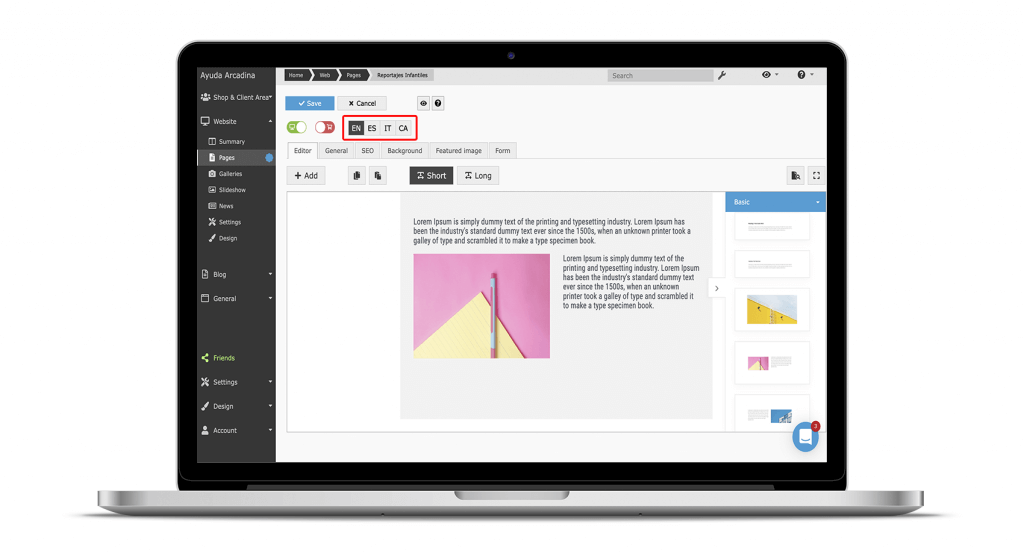
When uploading information in any text block (within the content editor), if you look at the top of the screen, you will see a tab for each language you have activated. Just click on each of them and upload the corresponding information.
Use several languages in your blog as well
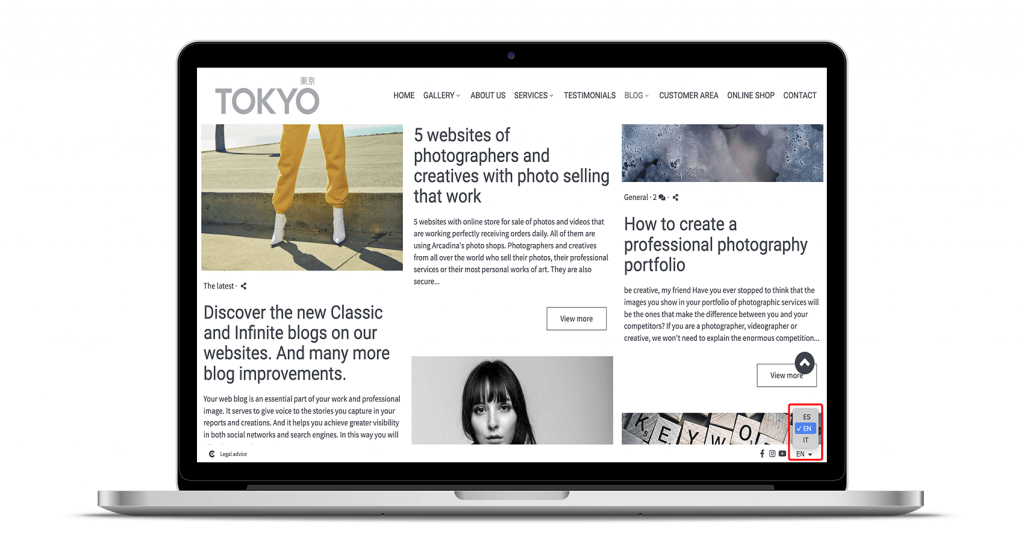
If you enjoy a Web plan, you will have a photography blog included with a fully integrated design. And if you also find it interesting to use the option of a multilingual website, you will also have the possibility of displaying your articles in different languages.
>> How to have a Blog Post in multiple languages
>> How to have a multi-language Blog Category
Display all the (written) content of your website in the languages of your choice
When uploading content in different languages to your website, you will be able to have any kind of page, image gallery (in which you include some kind of text as an introduction or an explanation for each picture) or sections in different languages.
Below you will find a number of help articles that deal with these specific issues.
>> How to have a multilingual website
>> Gallery in several languages
>> Create a multi-language Section
Improve the positioning of your website in every language
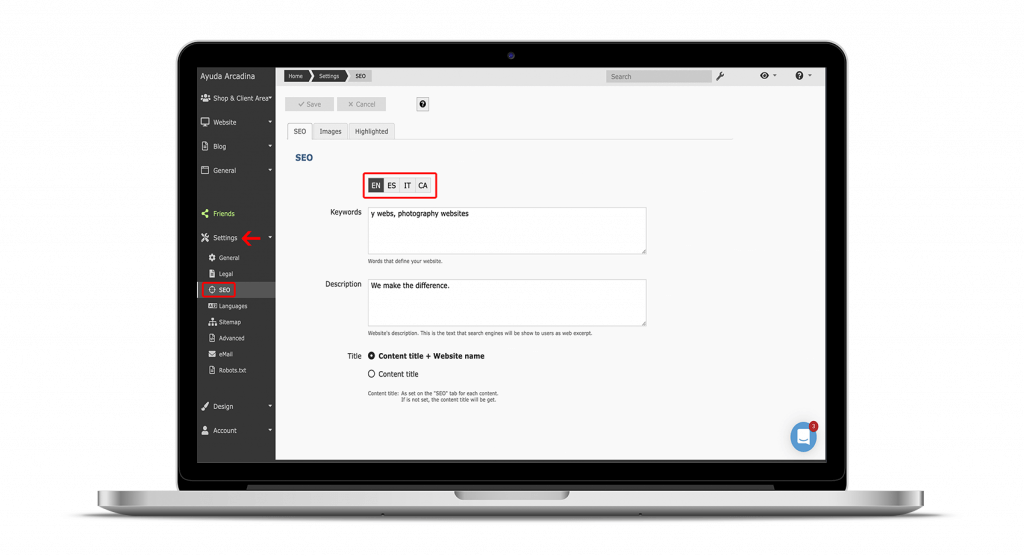
In your panel, more specifically in the section: Settings / Positioning, is where you are going to be able to enter a series of: keywords, title and description to facilitate your positioning and therefore, to be found on the Internet.
With the multi-language web option, you will be able to configure these parameters in each of the languages you have activated.
What are you waiting for to have a multilingual website with Arcadina?
If you are considering offering your photography services or selling your images online to the whole world, a multilingual website will be the ideal business solution for you.
On this occasion we would like to show you the multilingual website of the photographer specialising in the hotel and catering industry, Jordi Bosser, who has chosen to show his website in Catalan, Spanish, English and French. Undoubtedly, a great success to reach a much wider public with his work. Here is his interview.
>> Brief chat with Jordi Bosser
And to say goodbye for today, here’s our question of the day: in which languages would you like to have your photography website? We’d love to read your answers in the comments.
Arcadina goes with you
Creativity goes with you, offering you the best service goes with us
Fulfil your dreams and develop your professional career with us. We offer you to create a photography website for free for 14 days so that you can try our platform without any commitment of permanence.
Arcadina is much more than a website, it is business solutions for photographers.
If you have any queries, our Customer Service Team is always ready to help you 24 hours a day, 7 days a week. We listen to you.





