5 Questions we know you’re asking yourself about the Management Dashboard
Today we want to answer in this article to the 5 questions about the Management Panel that you have been asking us the most during the last weeks. When we launched the new Arcadina Plans it was a revolution and we know that the fact that you can hire separately the business area and the website has been very popular with photographers.
The new Plans have brought with them a series of improvements to the panel and as we know that any change requires a process of adaptation, today we want to answer the 5 most frequently asked questions about the Management Panel over the last few weeks.

Solve all your questions about the Management Panel here.
Contenido
- Have you had any questions about the Management Dashboard after the recent changes?
- What questions about the Management Panel do photographers ask the most?
- 1# Where is the public customer gallery and the private gallery located in the dashboard?
- 2# In which part of the dashboard can I create pages and Landings?
- 3# Did you know that the old albums in your Business Area are now in the Galleries section?
- 4# Where is the information that was previously in the top menu of the panel now located?
- 5# Where can I manage my clients’ public and private galleries?
- Do you have more questions about the Management Panel?
- Arcadina goes with you
Have you had any questions about the Management Dashboard after the recent changes?
It is completely logical that you have had some questions about the Management Panel after seeing the new Arcadina plans. Because as we mentioned at the beginning of this post, these Business and Web plans have been accompanied by a series of changes and improvements in the Panel that we will explain in detail in the following article.
>> Discover the new improvements of your Arcadina Management Panel
Some of the questions you have asked us coincide with these improvements, so we have decided to create a compilation with the 5 questions about the Management Panel that we receive the most so that you can consult them more easily.
But before we solve them, we would like to share with you a video tutorial that you can find on our YouTube channel about the new Management Panel.
What questions about the Management Panel do photographers ask the most?
Below we have compiled 5 frequently asked questions about the Management Panel that we know you are asking yourself right now and that some of your colleagues have already asked us:
- Where is the public customer gallery and the private gallery in the new dashboard?
- In which part of the panel can I create pages and landings?
- How much space do the Business plans have?
- Where is the information now located that was previously in the top menu of the panel?
- Where can I manage my clients’ public and private galleries?
1# Where is the public customer gallery and the private gallery located in the dashboard?
This is undoubtedly one of the questions about the Management Panel that you have asked us the most these days. We have also dedicated an entire article to it so that you can see in detail, not only where they are located, but also all the potential they can bring to your photography business.
As a preview, although your customers will see 2 totally different spaces (shop and private gallery), in your Panel you will find a single space where you will be able to manage all your orders and albums, both public and private.
>> Where is the public customer gallery and private gallery located?
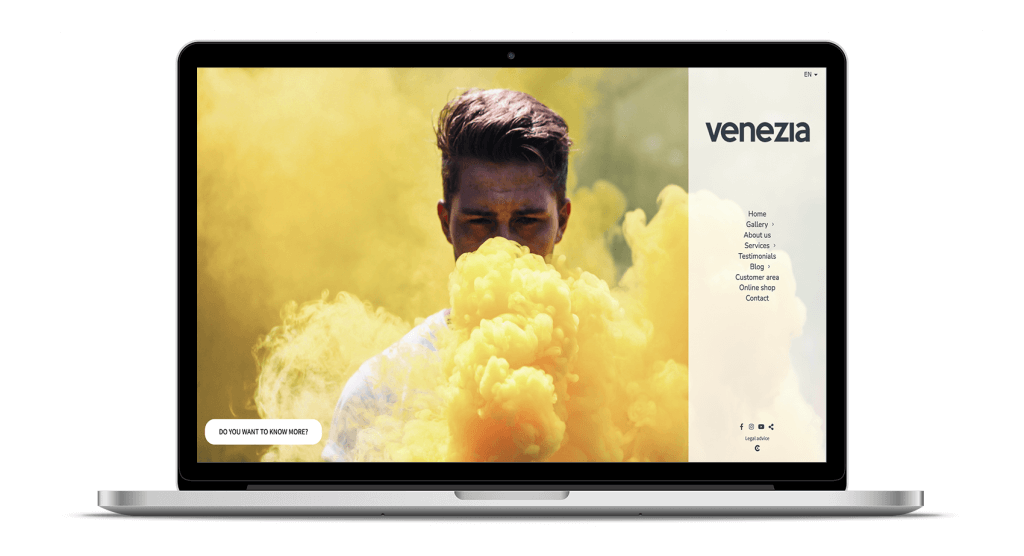
In case it is not yet clear to you, the public customer gallery and the client area, or in other words, the possibility of creating all kinds of public and private galleries, are included in all Arcadina Business plans (Aperture, Exposure, Focus, Flash, Gamma and Magnum).
2# In which part of the dashboard can I create pages and Landings?
This is another of the doubts that have arisen the most: where is the option to create pages on the web now and what is the difference with the Landings page (which you can also create)?
Both text pages (for your services page or about me) and Landings (perfect for promoting a course or temporary service on the Internet) can be created in the Web section of your panel.
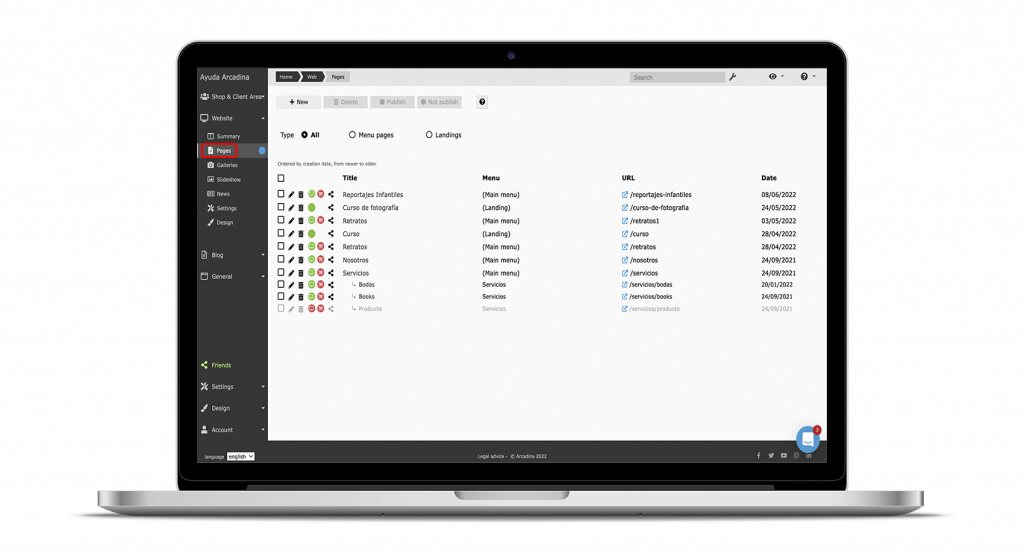
As this improvement is also important, we explain it in detail in the following article.
>> Learn how to create Pages and Landings on your photography website
Whether you want to complement your digital photography business with a professional website (including blog), or you want to start professionalising your passion for photography by starting with a website, the Web Plan will be perfect for you.
3# Did you know that the old albums in your Business Area are now in the Galleries section?
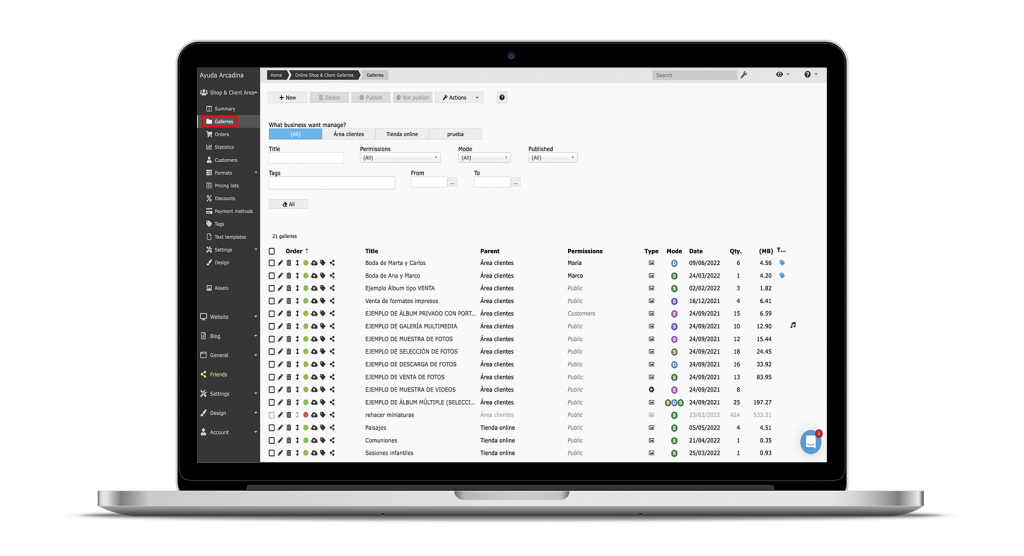
Previously, if you went to the public customer gallery section of your dashboard, you could find a section called Albums to create and manage a series of public galleries to sell your photos.
And in the Client Area section you also had another Albums section where you could create all the private galleries for: sample, selection, download, sale or with multiple options for your clients.
Now, if you go to the Shop and private gallery section, you will find a single section called Galleries where you will be able to consult all the public and private galleries that you have active in your business area much more quickly.
This has been one of the most striking changes of all. Now when you enter your management panel, you will only find a single menu where you will find absolutely all the information you need to manage your online business.
You will find all the information from the old top menu in this single side menu. We are sure that, as soon as you take 5 minutes to visit the different sub-sections, you will find all the information without any problem.
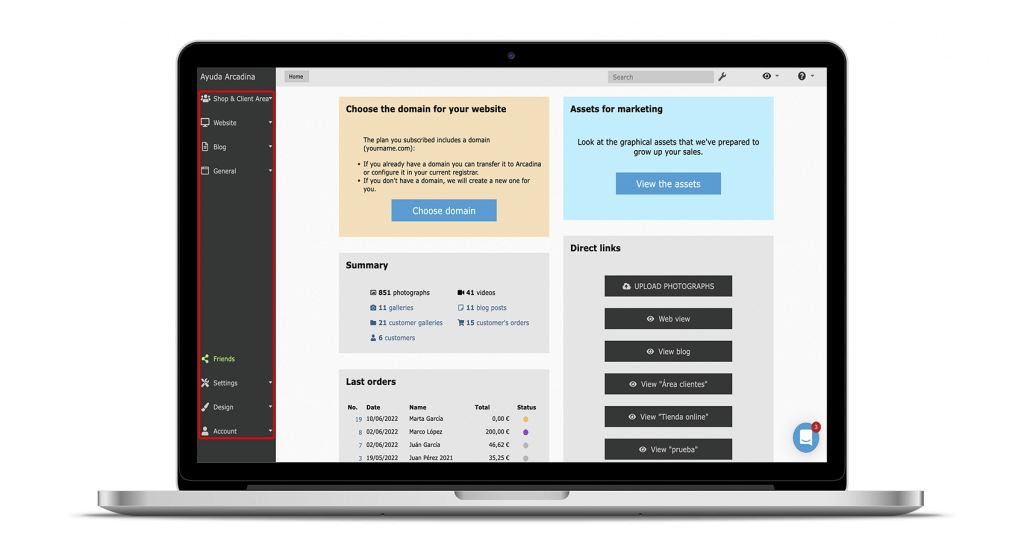
In this article of our help you will find explained in more detail this big change in your panel and some other very significant changes.
>> Get to know the new Management Panel
We also recommend that you take a look at the following article that we are going to share with you and keep it handy because in addition to finding all the new features that we have launched this year, it will change from time to time as we inform you about future changes and new features.
>> Arcadina Help: What’s New 2022
5# Where can I manage my clients’ public and private galleries?
Before the big change, both the panel and the plans, you had a space in the private gallery to manage your private galleries and another section in the public customer gallery to create public galleries.
To simplify the processes and help you speed up the time you spend at your computer, we have created a single sub-section for galleries where you will be able to: create, consult and edit both your public and private galleries.
And to make each query even easier, you will be able to use a series of filters that you can apply when searching the galleries.
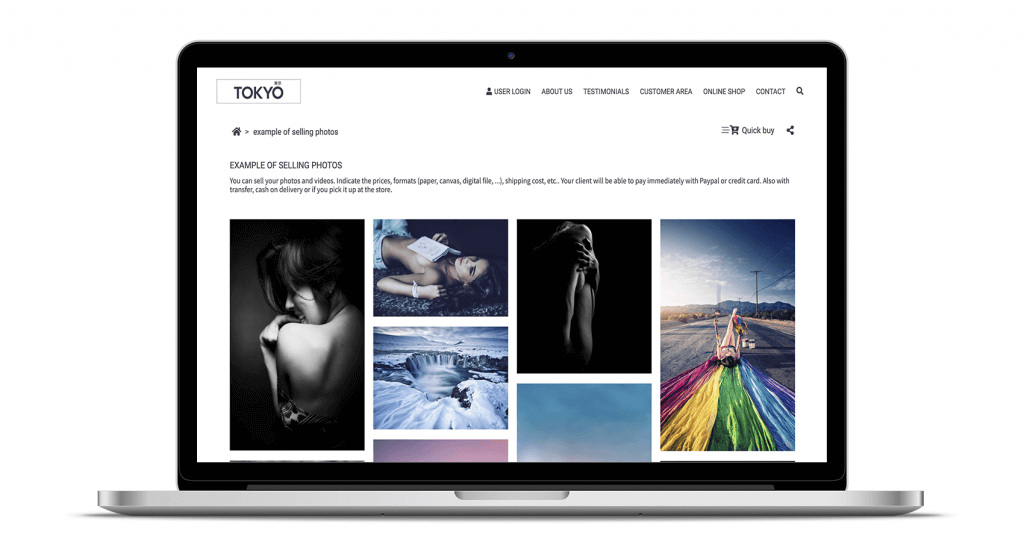
Here we leave you a compilation of several very useful video tutorials for creating and managing galleries.
Do you have more questions about the Management Panel?
By answering these questions about the Management Panel you will be able to take full advantage of both your business sections (shop and private gallery) and your website with integrated blog. And if you have not yet created a profitable photography business, we encourage you to start now. With us you have 14 days trial.
On this occasion we would like to share with you the opinion and experience of photographer Efrén Valiente.
>> ‘My website is the best tool to sell my photos’, Efrén Valiente
Today we are not going to end with a final question. Today we want you to ask us. If you have more questions about the Management Panel, it’s time to write them here. We will answer them in the comments.
Arcadina goes with you
Creativity goes with you, offering you the best service goes with us
Fulfil your dreams and develop your professional career with us. We offer you to create a photography website for free for 14 days so that you can try our platform without any commitment of permanence.
Arcadina is much more than a website, it is business solutions for photographers.
If you have any queries, our Customer Service Team is always ready to help you 24 hours a day, 7 days a week. We listen to you.





