New, much more visual and intuitive shopping cart
The shopping cart window of both your public and private customer gallerywill be one of the last steps your customers will take when making a purchase. And if we add to that, since a few months ago you can also offer them a wide range of possibilities in this same space, as far as printing products are concerned. It was already necessary to renew the appearance of the shopping cart of your online photography business to make shopping easier for your customers.
That’s why today we want to show you one of our latest improvements to your website’s shopping cart. The idea is that your customers can see, in a more graphic and explanatory way, all the products in which their images can be printed and also that the aesthetics of this last part of the purchase process accompanies the rest of your website.

Contenido
Shopping cart with a design to match your photography website
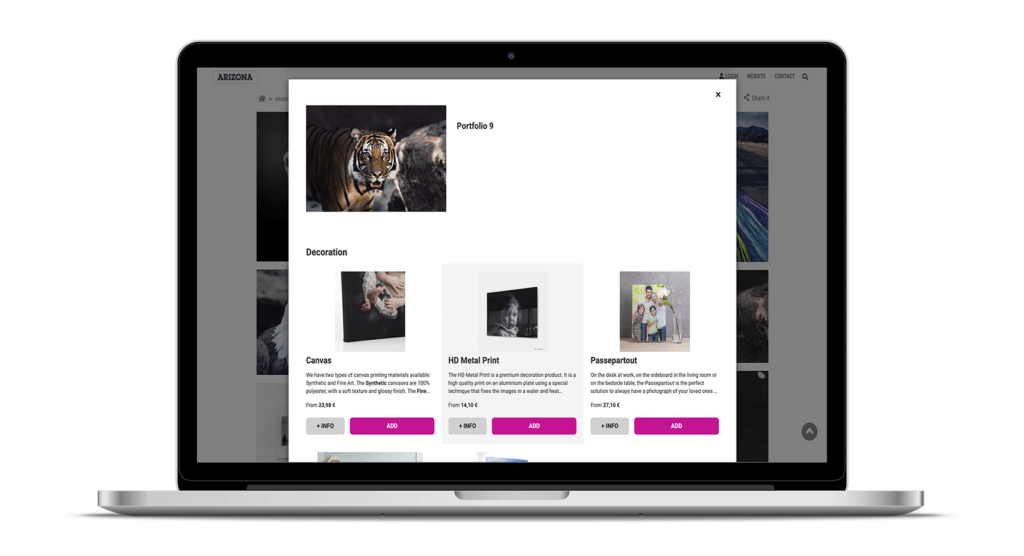
We have already told you that renewing the appearance of the shopping cart has been an improvement that we wanted to launch for some time. Our idea has always been to offer you an intuitive, functional and very visual shopping cart so that you don’t miss any customer at the last minute. And we believe we have achieved it.
In the new shopping cart you will find a more aesthetic design where the print products gain prominence and where, above all, your customer will understand much better the characteristics of each one of them.
Do you want to see all the new elements together one by one? Here we go!
But first, here is an article of another improvement we made in its day of the front page and the shopping cart.
Information available to your customers in the new shopping cart
The truth is that all these new features in the new shopping cart are focused on helping you to increase your direct sales through your public and private customer gallery. And you may think that this small change may not have much importance in the whole strategy of your photography business, but believe us if we tell you that, on many occasions, it is these small (big) changes that make your sales soar 😉.
Arcadina Labs products visible in your shopping cart
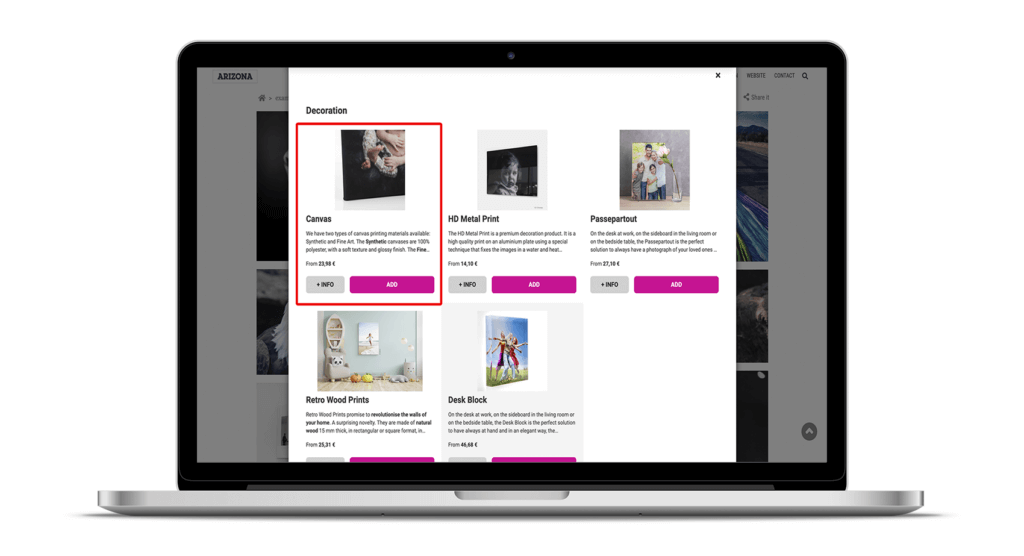
The names of the products available from ArcadinaLabs already appeared in the old cart and we know that any photographer can quickly differentiate all these products, although your customers don’t need to know what a passepartout is, for example. That’s why we have dedicated a space in the shopping cart to explain as briefly and schematically as possible all the possibilities of photo printing so that your customers don’t get cold feet at the last minute.
In the new shopping cart, your customers will discover a series of characteristics of each one of them thanks to the information we have included:
- Name of the product and photo.
- Explanation.
- Price.
- +info.
- Add to cart button.
If you still haven’t tried the new Arcadina Labs service, here is an article in which we answer the most frequently asked questions.
>> 10+1 questions photographers ask about Arcadina Labs
More information on print products
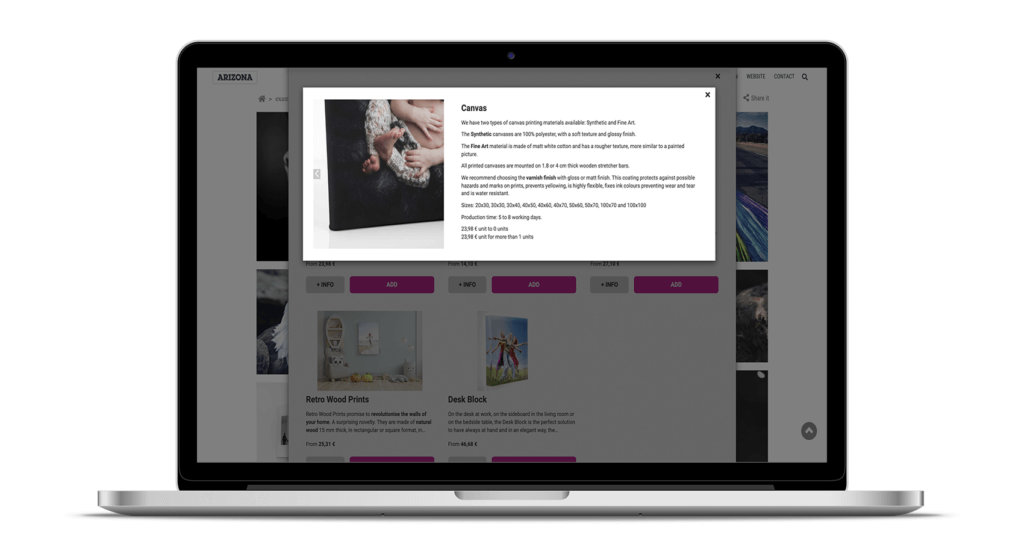
If your customers are interested in a particular product and want to know more details about it, they just have to click on the “+info” button to get a new window with a more detailed description of the selected product, all available sizes, production time and cost.
Add a product to cart
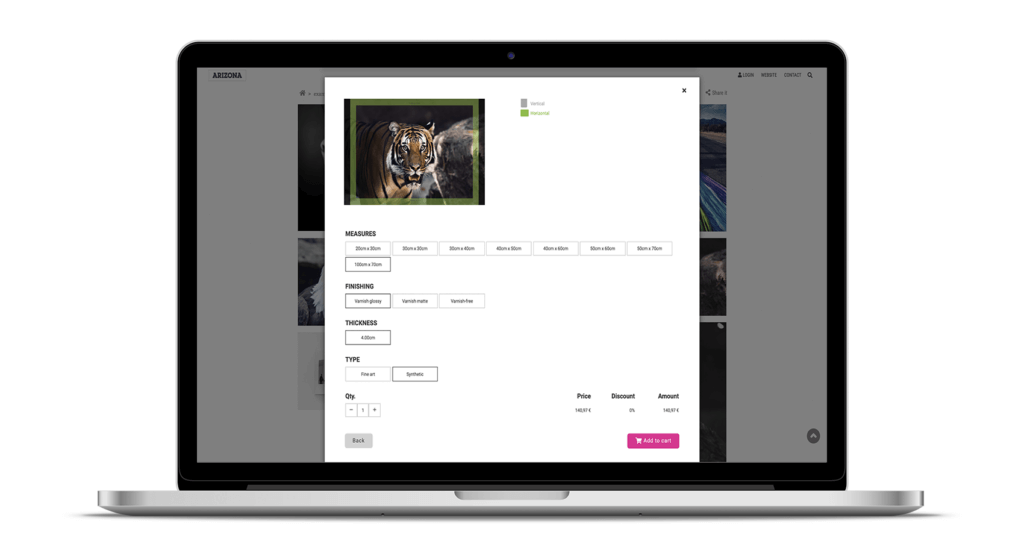
Once the customer has decided on a specific print product and clicks on the “Add” button, a new window will appear where he will be able to select, depending on the type of product, a series of qualities for his order, such as: measurements, orientation of the photo (with a very illustrative graphic), finish, thickness, type of material and number of copies.
When all the fields are selected, you will only have to click on the “Add to basket” button to be directed to the last screen before the purchase where you will have to fill in a series of details, such as: personal details, payment method and address where you want to receive your order.
Although following the steps in the shopping cart is a very intuitive process, we have created in our help section a guide specially designed for your customers that you can share with them where all the steps to buy images through your public and private customer gallery are very well explained.
>> Client area – User guide – Buy images
Make the most of the new shopping cart for your online business!
We know you will love the new shopping cart because, as we have explained in this article, it is very intuitive, didactic and easy to use.
From Arcadina we are convinced that this improvement will help you to improve the user experience on your website.
Today we want to finish this post with the opinion of the photographers of Mile family photo.
>> Mile Family Photography talks about Arcadina
Before we say goodbye until the next improvement, we would like to know your honest opinion about this new improvement. How do you see the new shopping cart of your public and private customer gallery? We look forward to hearing from you in the comments.
Open the door to your photography business
Fulfil your dreams and develop your professional career with us. We offer you to create a photography website for free for 14 days so that you can try our platform without any commitment of permanence.
Arcadina is much more than a website, it is business solutions for photographers.
If you have any queries, our Customer Service Team is always ready to help you 24 hours a day, 7 days a week. We listen to you.





