15+1 powerful ideas to upgrade your digital photography business this summer
Summer is for enjoying: sun, relaxation, family time and those little pleasures that only this season offers. But it can also be the perfect opportunity to take a strategic pause and spend some time upgrading your digital photography business. During these months, when the pace of work tends to slow down, you can take the opportunity to review, improve and give that much needed boost to your personal brand or photography studio. Away from the daily stress, with a clearer mind, it is the ideal time to put in order those tasks that you are always putting off.
In this article we share with you several practical and easy to implement tips that will help you renew your business effectively. Because yes, even if the beach, the mountains or the beach bar are waiting for you, a professional photographer never completely disconnects from his passion. This summer, in little spare time between rest and fun, you can make a big difference in your work and update your digital photography business. Let’s get to it!

Enjoy the summer, but also take the time to spend some time updating your digital photography business.
Contenido
- What can taking time to upgrade your digital photography business do for your career?
- 15+1 strategies to optimise your photography website and stand out from the competition
- 1# Update your gallery images to reflect your latest work and keep your website up to date
- 2# Renew your services to showcase the latest and greatest of your photography offerings
- 3# Check your website for links that no longer work and remove them to improve the user experience
- 4# Use pop-ups to give visibility to your upcoming campaigns or photoshoot promotions
- 5# Create customised contact forms for your different customer profiles
- 6# Don’t let any query escape you this summer: activate WhatsApp Business
- 7# Create public client galleries and put your most creative photos on sale
- 8# Organise your booking calendar and make sure you have everything ready for your next sessions
- 9# Take advantage of the summer to update your contracts
- 10# Activate AI to boost your image sales
- 11# Customise the mobile version of your website to stand out on any device
- 12# Review and update the information on your contact page
- 13# Check that the links to your social networks are correct
- 14# Generate fresh and relevant content on your photography blog
- 15# Update legal texts and privacy policy
- 16# Review your visual identity and brand consistency
- Use the summer to recharge your batteries and update your digital photography business
- Arcadina goes with you
What can taking time to upgrade your digital photography business do for your career?

One of the key factors in knowing if it’s time to upgrade your digital photography business is to look at what’s happening around you. If you can see that many of your direct competitors have already started to revamp their content, redesign their websites or improve their online presence, it’s a clear sign that you should take the plunge too.
Keeping your website up to date not only improves your professional image, it also benefits you in terms of positioning. Major search engines like Google like to find updated content, especially if you improve the user experience, expand relevant information and correct or remove outdated content.
To facilitate this updating process, the ideal is to have a platform that allows you to manage and modify your website easily, quickly and without relying on third parties. At Arcadina, we provide you with intuitive business solutions, designed specifically for photographers like you. You don’t need any technical knowledge and you can have total control over your content, design and structure.
If you still don’t know how our websites work on the inside, we encourage you to try them out. They are free for 14 days.
15+1 strategies to optimise your photography website and stand out from the competition
We know that keeping your digital photography business up to date is not always easy. Throughout the year, between shoots, deliveries and management, your agenda is full, and when summer arrives, the only thing you really want to do is disconnect, rest and enjoy the good weather with your family.
However, these days off can be the ideal time to spend a few minutes reviewing and updating some key aspects of your online business. Simple actions that you only need to do once a year can help you start September with a stronger digital presence and ready to attract new customers. That’s why, in this article, we want to share with you a series of practical and quick tips to update your digital photography business without you having to invest too much time and effort. Here’s a sneak preview:
- Revamp the images on your website.
- Review and improve your services page and your biography.
- Remove broken or outdated links.
- Activate a prominent banner when entering your website.
- Create specific forms for each type of customer.
- Improve communication with your customers through WhatsApp Business.
- Update public sales galleries.
- Integrate an online booking calendar.
- Implement the creation of automatic contracts when a booking is made in Booking.
- Integrate Artificial Intelligence functions in your galleries.
- Optimise the mobile version of your website.
- Review and update your contact page.
- Check that your social media links are working and visible.
- Write one or more new articles on your blog.
- Update your legal texts and privacy policy.
- Review your visual identity and brand consistency.
1# Update your gallery images to reflect your latest work and keep your website up to date
We know you’ve spent the whole year non-stop: doing shoots, editing photos, meeting with clients, scouting new locations… And while we understand that a photographer’s work never stops completely, it’s essential that, from time to time, you set aside some space to take care of and update your digital photography business.
One of the first tasks you should prioritise when updating your digital photography business is the regular renewal of your online photo galleries. Keeping them up to date with your best work from each season not only reflects your evolution as a professional, but also conveys freshness, dynamism and quality to your website visitors. Showcasing recent content can make all the difference when it comes to attracting new clients or retaining existing ones.
Make sure you keep an eye on your web pages to keep your content fresh and relevant
Take advantage of the holiday season to refresh the images in your portfolio and on the various content pages on your website. By simply updating your photos, you can make your digital photography business look brand new, as if you’ve just launched a brand new website. To make this task faster and more organised, we recommend you create specific sub-galleries for each type of reportage you offer. In each one, include no more than 30 images that faithfully represent the style and quality of that type of session. This way, modifying folder by folder will be much easier and more efficient than having all the photos mixed together in one giant gallery.
Also, don’t forget to take a quick look at the rest of the website: homepage, services, contact, testimonials, etc. and replace some images. This way, visitors to your site after the summer will have the feeling that your content is still fresh and up-to-date. And very important: renew the image in your biography, or add it if you don’t already have one. Remember that, as a photographer, your end product is photographs. If you advise your clients on the importance of having good photos to preserve unique moments or to strengthen your brand image, you should also lead by example, showing quality visual content that speaks for you.
Here are a few more tips on how to revamp your photo portfolio.
>> 7+1 steps to create a photography portfolio that attracts clients
2# Renew your services to showcase the latest and greatest of your photography offerings
Another essential aspect you can’t overlook when updating your photography website is to review and update your written content. During the year, it is common for you to change the conditions of your sessions, modify the products you deliver or even temporarily pause certain types of reports. All these changes should be reflected on your website to avoid confusion and maintain clear communication with your clients.
Take advantage of this holiday period to spend some time reviewing your written information, especially the rates and descriptions of your photo shoots. This way, visitors to your site will be sure that they are receiving up-to-date and reliable information, which significantly improves the user experience and makes it easier for them to contact you. To make this process more efficient, organise your service pages into specific sections. This way, when you need to make changes, you will only have to modify the section corresponding to products or rates, without complications.
Also, consider creating a separate page for each type of session you offer. This will allow you to have all the information ready and stored in hidden mode, to be activated only in the right seasons. This way, you can easily manage the number of sessions you offer according to the time of the year. Don’t forget to also check the “About me” section to add awards, recognitions or any relevant information you have accumulated over the past year. And if you’re planning to launch a new type of shoot soon, now is the perfect time to create an explanatory page detailing what that new offering will consist of.
>> Guide to creating an easy “About Me” section on your photography website
3# Check your website for links that no longer work and remove them to improve the user experience
Over the course of the year, you may have added links within your website pointing to other sections of your own site, such as services, blog articles, image galleries, etc., or even to external pages, such as those of contributors or social media profiles. This type of internal and external links are very positive, both for the user’s navigation and for the positioning in Google.
However, over time, certain changes may occur: you may have removed a service page that you no longer offer, unpublished a blog post, copied a URL incorrectly, or even closed one of your social media profiles. When that happens, the links stop working and take the user to an error page. The classic Error 404 Not Found.
These broken links not only generate a bad experience for your visitors, but they can also hurt your web positioning. Google does not like pages with links that do not lead to any destination, and can penalise you reducing the visibility of your site in search results. To avoid this, we recommend that you review all the links on your website at least once or twice a year. This way you can correct errors, update addresses or remove links that no longer make sense. There are free and paid tools that can make this task easier, such as Google Search Console, Screaming Frog or Broken Link Checker, which will help you detect these errors quickly and easily. Doing this small periodic review can make a big difference in the perception of your website by users… and also by Google.
>> Broken links on your photography website? Learn how to fix it
4# Use pop-ups to give visibility to your upcoming campaigns or photoshoot promotions
To start September with a bang, an excellent strategy to capture the attention of your website visitors is to activate a pop-up ad during these days. This type of window, which appears as soon as you enter your homepage, is ideal for highlighting specific information of interest, such as special discounts, new seasonal sessions, the start of courses or any news that deserves immediate visibility.
These ads not only attract attention in an effective way, but also allow you to customise them completely: you can add eye-catching images, persuasive texts and, of course, include a link that directs the user to where you want, whether it is a service page, a specific gallery or an informative article about the promotion or campaign you are launching. Take advantage of this tool to create urgency or reinforce seasonal campaigns. It is a simple action, quick to set up and with a high impact on conversion.
In the following help article we explain step by step how you can create and customise your own pop-up to adapt it to the needs of your photography business.
>> Create Pop-up ads on your website
5# Create customised contact forms for your different customer profiles
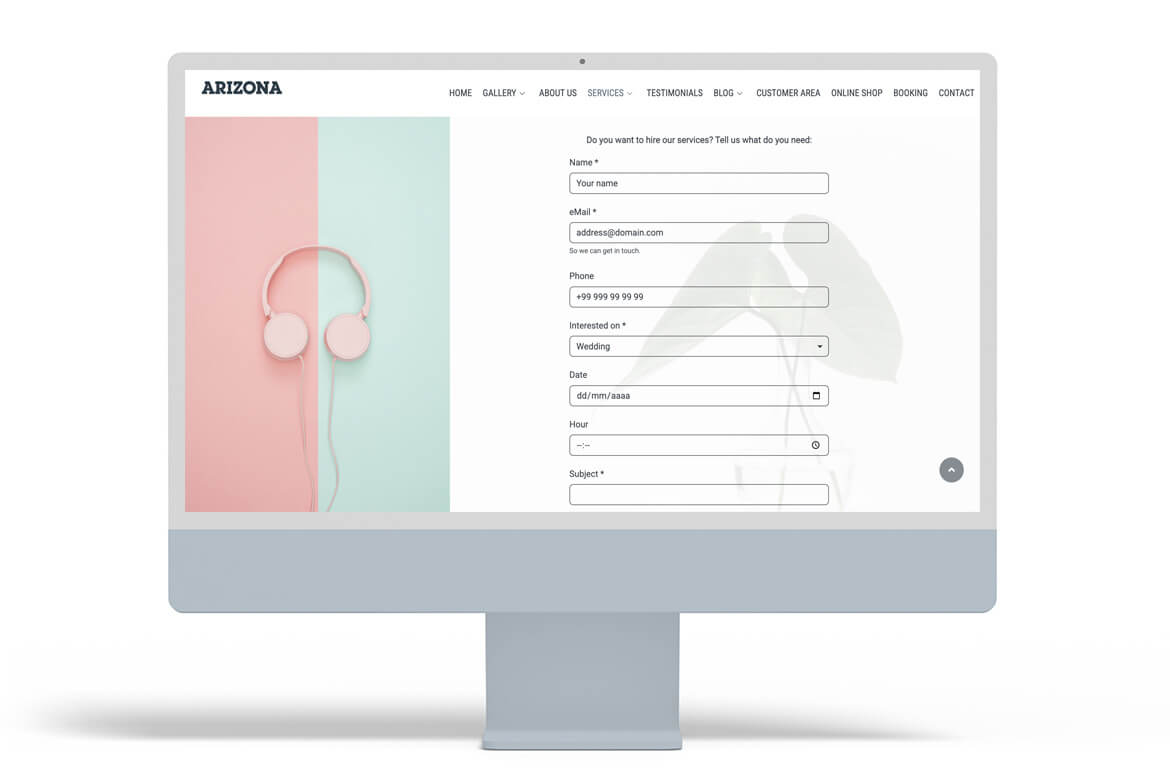
On our websites, in addition to the form shown on the contact page, you will also be able to create as many forms as you need and activate them on the different text pages (services, dossiers, biography, etc.). This option is very useful if you offer different types of reports and your customer profile is different. Let’s take an example: wedding photoshoots, communion sessions and pregnancy. In these 3 client profiles, the most immediate information you need to know about them will be very different and having different contact forms adapted to their needs will be very useful, both for you and for the clients who want to request more information about your work.
Another very interesting option when creating visible forms on your website is to create a newsletter to keep your followers loyal and informed about your latest news.
If you want to know more about this interesting option, be sure to read the following article of our blog:
>> New: new forms available on your Arcadina website
6# Don’t let any query escape you this summer: activate WhatsApp Business
WhatsApp Business can become your best ally, especially for those visitors who have doubts and expect a quick answer about your reports. With this service, you can display the iconic WhatsApp button on every page of your website, making it easy for any user to send you a query whenever they need it. In addition, you will be able to communicate easily with your clients from the Dashboard: send session reminders, share important information about their shoots, or solve doubts instantly.
If you haven’t tried it yet, summer is the perfect time to start. You can activate it for free for a few days from the Integrations section of your dashboard. Want to discover everything you can do with WhatsApp Business? Take a look at this post on our blog.
>> How can you get the most out of WhatsApp Business?
7# Create public client galleries and put your most creative photos on sale
If you haven’t already done so, a great way to update your digital photography business is to activate your public client galleries. This way, anyone who visits your website and connects with your work can conveniently purchase your images, both in digital and print product, directly from your site. If you already sell your photographs online, public galleries can become an essential part of your business. Regularly revising them and adding new images can help you increase your passive income after the summer.
Use this time to update your public galleries and give it a new lease of life. When reviewing your galleries, add a short description to each image: share how you took it, what you wanted to convey or the context behind the photo. This not only adds value, but also creates a more personal connection with your shoppers.
Also, if you offer special products such as Arcadina Labs, include a short explanation of each type of print. This will facilitate the buying decision and improve the customer experience. And if you sell stock photography or decorative images, remember to update your galleries regularly. This way, people who have bought from you before will find new and relevant content every time they come back to your website.
>> How do I sell my photos online and keep 100% of the profits?
8# Organise your booking calendar and make sure you have everything ready for your next sessions
We continue with this compilation to update your digital photography business with the booking calendar, a tool widely used by professional photographers that allows you to organise your photo shoots efficiently. You can create specific campaigns such as communions, weddings, couple sessions or any other theme, and within each one you can configure different types of sessions according to the packs you offer. For example, in a communion campaign you can create three types of sessions, each with its own conditions, prices and duration, so that families can choose the option that best suits their needs.
All this planning is reflected directly on your website, where your clients can easily access, choose the type of report they want, select date and time, make the reservation and payment online, all from one place. This system not only helps you increase your bookings, but also saves you a lot of management time. Automating the process frees you from having to coordinate dates, resolve repeated queries or manage payments manually.
If you haven’t tried it yet, summer is an ideal time to activate it and familiarise yourself with how it works. And if you already have it up and running, take advantage of these quieter weeks to review and configure in detail all the sessions in which you offer online booking. In the following article of our blog we tell you more about the advantages of incorporating Booking into your photography business.
>> 8 advantages of Booking that will make this Arcadina service irresistible
9# Take advantage of the summer to update your contracts
If you have signed up for the Manager plan (Booking and contracts), you will see that you have available a very useful service that has been requested in recent years by many of our customers through our suggestions section. We are talking about contracts. This service, which is associated with the booking calendar, allows you to use and adapt to your needs, a series of templates that we have previously established so that, when a client makes a booking through your booking calendar, the corresponding contract for that photo shoot is automatically generated.
This service is very useful and saves you a lot of management time. In addition, it will allow your client to sign it digitally and you too can leave it signed and delivered without having to print papers, meet with clients again, etc. In the following post of our blog we will talk in more detail about this service so expected by many of you.
>> Arcadina contracts and bookings are now online!
10# Activate AI to boost your image sales
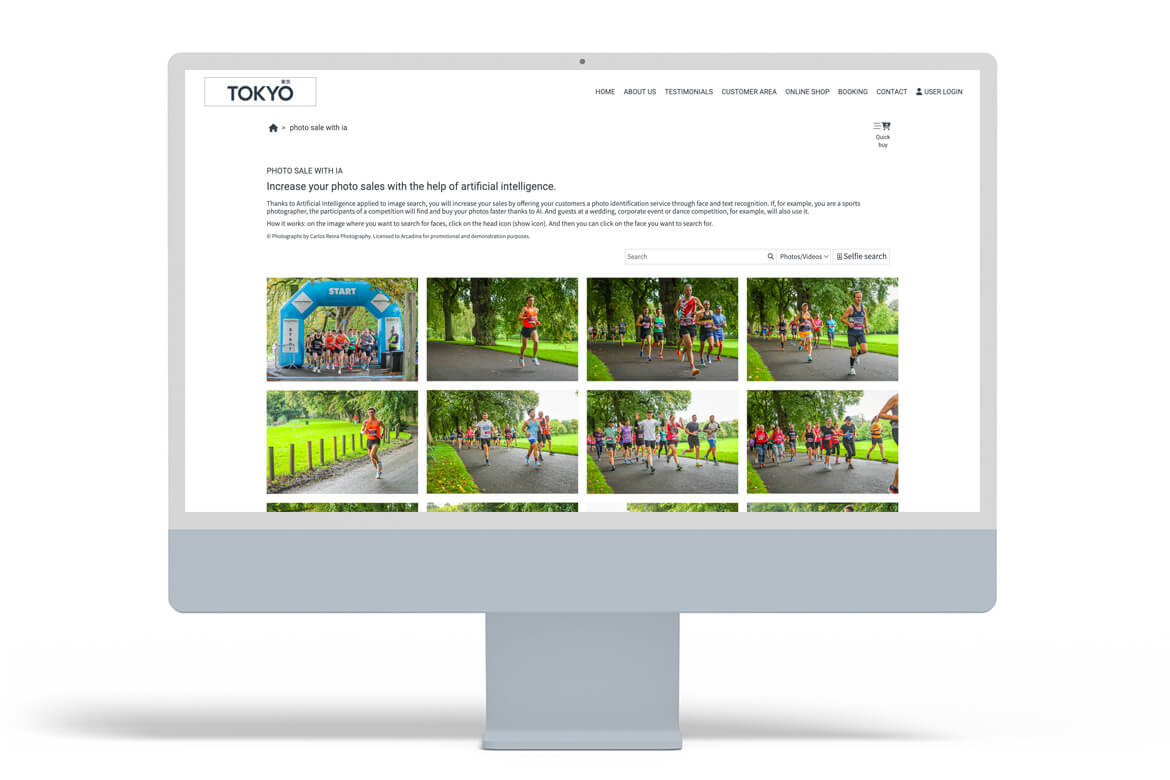
Take advantage of these days of less workload to test one of the most innovative features: the Artificial Intelligence integrated in your client galleries. We have incorporated AI technology in all the private and public galleries of your business area to facilitate your customers’ experience and help you sell more images in an automated and efficient way.
With this tool, users can search for their photos quickly and accurately, even using a selfie as a starting point. They can also search by text, making it an ideal solution for large galleries where finding a specific image can be difficult. This facial recognition and intelligent search technology drastically reduces browsing time and improves the shopping experience. The easier it is for your customers to locate their favourite photos, the more likely you are to increase your gallery sales.
If you have not yet activated this feature in your business area, we recommend that you take advantage of the next few weeks to test and configure it. In the following article we will tell you in detail how this tool works and why it can make a difference to your workflow and revenue.
11# Customise the mobile version of your website to stand out on any device
Although the mobile version of your Arcadina website has always been active and optimised, for some time now you have had an additional feature that you may not yet be aware of, which allows you to modify the background images in different content, both for the mobile and desktop version. This option will help you to offer a much more attractive user experience adapted to each device.
You will be able to select different background images depending on the product in which your website is displayed, whether on PC or mobile, which will allow you to highlight your content in a more effective and professional way. These are the pages where you can customise the background photographs for each version:
Take advantage of this tool to visually adapt your website and improve the navigation of your visitors, so that each device has an optimal and unique presentation.
12# Review and update the information on your contact page
Although it may seem the simplest section, the contact page is fundamental and requires special care in its design, presentation, functionality and, above all, in the information you display. Remember that many of your potential customers will decide to communicate with you through this page, and if they find it difficult or unclear, they may give up and not contact you in the end.
In order for this section to fulfil its main function of facilitating the first communication with your customers, Arcadina offers you several tools to improve the user experience, such as, for example:
- Personalised introduction: where you can explain your timetable and the purpose of the form.
- Location map: to show the location of your studio or workplace.
- Complete contact form: so that visitors can easily leave their details.
- Additional contact section: where you can provide additional information such as telephone, email, social networks, etc.
A key tip is to pay special attention that your phone number and email address are correct and up to date. As for the form, limit the fields to only those that are strictly necessary so that the customer can make a first contact without complications. If the form is too long, you run the risk of users abandoning the process before submitting it. Updating this page won’t take more than 5 minutes, and can make the difference in closing several quotes throughout the year.
If you manage multiple social media profiles and want them to be visible on your photography website, you can easily include them in the footer or via a series of icons on the various content pages of your site. Although these links usually remain stable, you may occasionally open a new social media account or stop using another social network. Keeping your links up to date ensures that visitors have an optimal experience when exploring your digital business, making it easier for them to follow and contact you on the right platforms.
In addition, for some time now you have three new social networks available to integrate into your website: Bodas.net, Zankyou.es and Fotografos-de-Boda.net. And we have also updated the Twitter icon to match your new corporate image. In the following article we explain step by step where and how you can activate these new options so that your online presence is always up to date.
>> Social media for a photographer
14# Generate fresh and relevant content on your photography blog
Continuing with these tips for updating your digital photography business over the summer, let’s talk about the content of your blog. If you already have some articles published, these months of less workload are perfect to create new content that you can publish during the busy seasons. In addition, it is highly recommended to review and update old posts, adding updated information, new resources or examples. Google loves this kind of maintenance, and it significantly improves your organic ranking.
If you haven’t taken blogging seriously yet, now is a good time to start. As long as you are clear about what to write about and use the right terms and keywords, blogging can be a very powerful tool to drive quality traffic to your website and rank higher in search engines. To help you, below, we share an article from our own blog with practical tips and recommendations that will be very useful to get the most out of your photography blog.
>> How to create a professional blog for photographers?
15# Update legal texts and privacy policy
Although it is not the most creative or visual task for your photography business, keeping your legal texts and privacy policy up to date is essential to protect your website and comply with current regulations, especially if you collect personal data from your customers through forms, bookings or online sales. During the summer, you can take the opportunity to check if your legal texts (Legal Notice, Privacy Policy and Cookies Policy) are up to date, especially if you have made recent changes to your services, payment methods or contact tools.
In Arcadina we offer you legal templates adapted to the RGPD that you can easily customise from your Management Panel, but it is still important that you make sure that:
- You are correctly informing about the use of cookies.
- Your forms include the mandatory checkboxes for acceptance of terms.
- Your policies clearly explain how you handle customer data.
In addition, if you are using new integrations or tools (such as WhatsApp Business, Booking or IA), you should check if you need to make any mention in your legal texts about the use of these services. Spending a few minutes on this section can help you avoid legal problems and convey more professionalism and trust to your visitors.
16# Review your visual identity and brand consistency
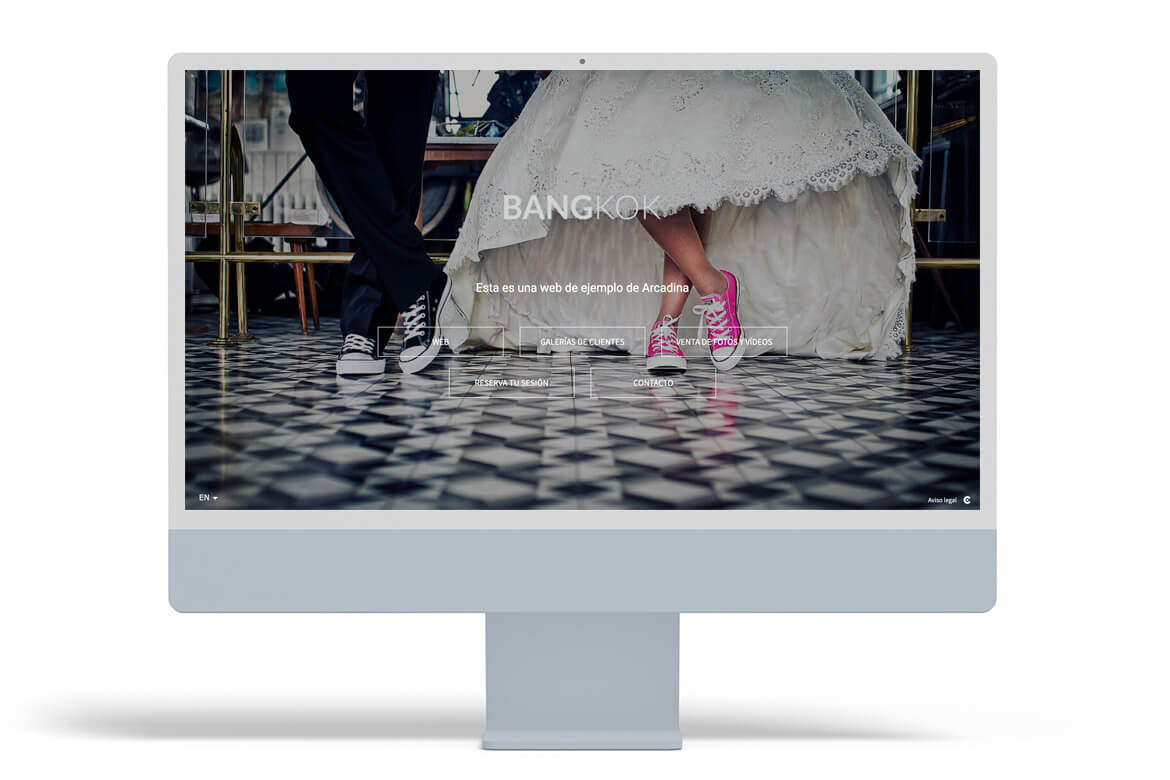
Create a consistent brand identity
And to finish with these tips for updating your digital photography business, let’s review your brand identity. Summer can also be the perfect time to stop for a moment and reflect on something essential to your photography business: your visual identity and brand consistency.
Sometimes, in the day-to-day pace of life, it’s easy to add small changes to your website, social media or promotional materials without reviewing whether all of these elements still communicate in a unified way who you are and what you offer as a photographer. That’s why it’s important to do an overall review of your branding:
- Does your logo still represent your style and type of photography?
- Are the colours, fonts and visual styles consistent across all your channels (web, social media, blog, documents, etc.)?
- Is the tone of your messaging consistent and reflective of your professional personality?
Having a clear and aligned visual identity conveys professionalism, confidence and strength to your customers. Even details such as your blog highlights, gallery covers or promotional banners can make a difference if they all follow a consistent visual and aesthetic line. If you need to, this can also be a good time to make small adjustments, simplify elements that have become outdated or update your logo or colour palette to better reflect the evolution of your brand. And remember: your brand is not just your logo, it’s everything you communicate visually and verbally as a photography professional.
Use the summer to recharge your batteries and update your digital photography business
As you can see, updating your digital photography business in the summer doesn’t have to be a chore. These less busy months can be a great opportunity to spend time improving, optimising and modernising your online presence without rushing or distractions. Just do a small review of your website, detect which sections need a tune-up and apply simple but effective changes that will make a difference.
Moreover, this time of the year is ideal for testing new tools, integrating more current functionalities or even exploring services that perhaps during the rest of the year you don’t have time to evaluate calmly. Here are some extra actions you can take during these quieter days:
- Renew the design of your website or adapt new templates.
- Include a gallery synchronised with your Instagram account.
- Review and update your private customer galleries to improve the customer experience.
- Connect your website with Google Analytics and start analysing your actual metrics.
- Test the online booking tool or activate sales in your public client galleries.
- Incorporate the use of WhatsApp Business or activate AI search in your galleries.
And if you don’t already have a professional website, with an integrated business area, booking calendar and contracts, now is the perfect time to start building it on a solid, results-oriented foundation. Spending a few hours now can help you get everything ready for the peak of work in the coming months.
Today we are going to share with you the interview we did with José Alarcón.
>> José Alarcón, wedding photographer in Mexico: my website is the pillar of my business
And to finish this article on how to update your website in summer, let’s ask one last question: What part of your photography website is the most difficult for you to renovate? We’d love to read your opinions in the comments.
Arcadina goes with you
Fulfil your dreams and develop your career with us. We offer you to try our web service free for 14 days. And with no commitment of permanence.
Arcadina is much more than a website, it is business solutions for photographers.
If you have any queries, our Customer Service Team is always ready to help you 24 hours a day, 7 days a week. We listen to you.





