Learn how to create Pages and Landings on your photography website
With the new Arcadina Plans, many of the elements of your website have been enriched and improved and one of them is the possibility of creating Pages and Landings on your photography website in a much simpler and faster way.
To help you assimilate all the changes and new features that we have been announcing for weeks, today we want to talk about how you can create and edit Pages and Landings on your photography website, in which menus you will be able to add them and for what purposes you can use each of these options.

“Creating Pages and Landings on your photography website has never been as easy as it is now. Have you tried them yet?”
Contenido
- Did you already know that you can create Pages and Landings on your photography website?
- How to create Pages and Landings on your photography website from your Control Panel?
- Create professional Pages and Landings with the content editor
- What are you waiting for to try the new Pages and Landings on your photography website?
- Arcadina goes with you
Did you already know that you can create Pages and Landings on your photography website?
Yes, the quick creation of Pages and Landings on your photography website is now a reality. If you have been paying attention to our last blog articles and monthly newsletters that we usually send to your email, you will already know that since a few weeks ago we have launched the new Arcadina Plans.
In these plans adapted to the new needs of photographers, one of the most revolutionary aspects that is causing a sensation among photography professionals is that: you can now contract a Business plan (online shop, client area and much more space) without having to contract the Web plan (website and blog).
>> Contract a Business & Web plan with Arcadina
But as we mentioned in previous articles, this is just one of the great new features we have launched to the market. Within the panel, we have simplified the menu and processes so that your work time in editing your online business is much less.
That’s why today, in this article we want to tell you about the possibility you have right now to create and edit Pages and Landings on your photography website in a much more efficient and simple way.
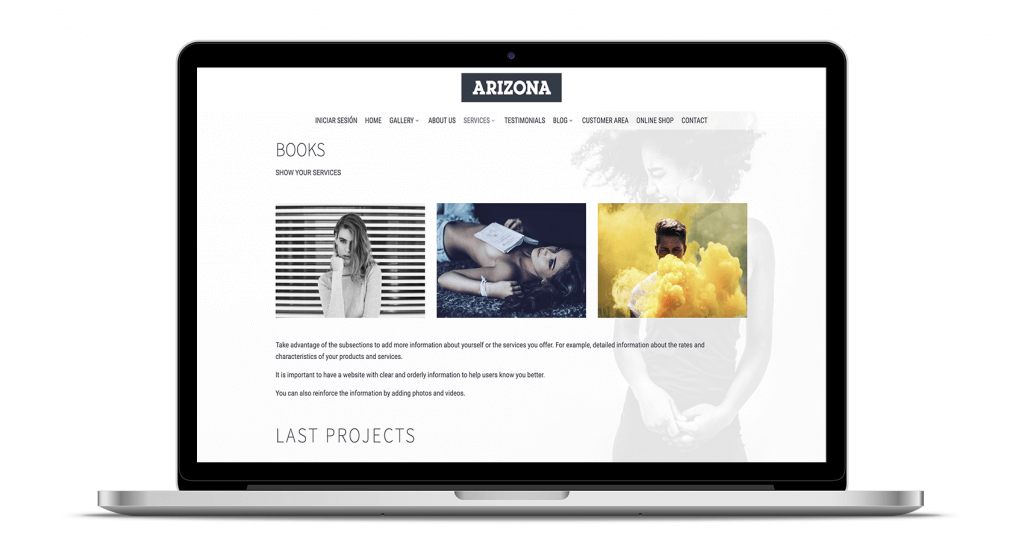
Here we leave you a very interesting article with the rest of the news that you are going to find right now in your Management Panel.
>> Discover the new improvements of your Arcadina Management Panel
And before we explain how you can create Pages and Landings on your photography website, we would like to briefly explain the difference between a Sales or Service Page and a Landing page.
What are Web Pages?
A Page, as the name suggests, is a text-like entry in the main menu where you will be able to:
- Explain your photography sessions.
- Introduce yourself in your biography.
- Create a training page.
Or any other type of information that you find interesting to include in your online business, such as: awards, other sessions, personal work, etc.
One of the main particularities that differentiates a Page from a Landing Page is that the former, (the page), will have a presence in the main menu of your website.
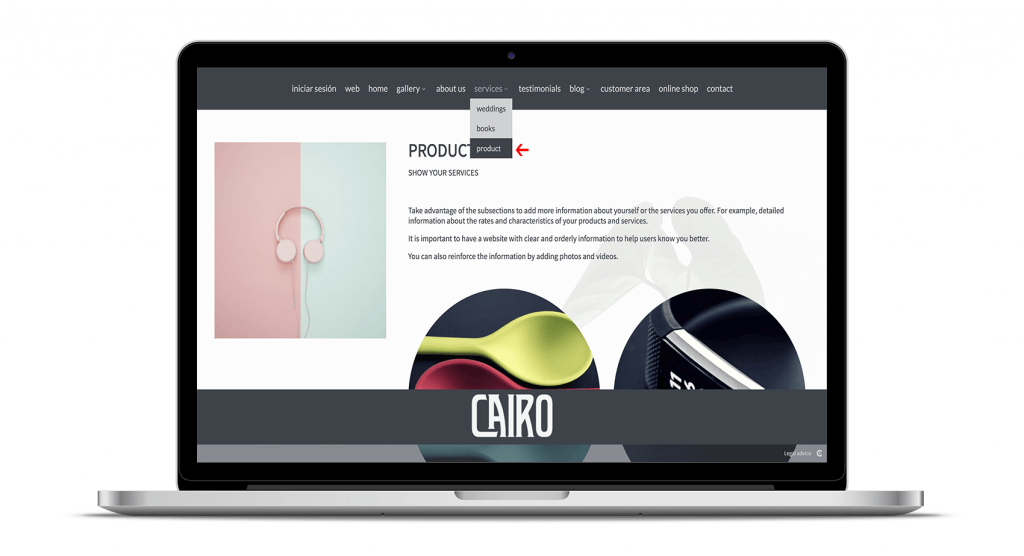
What are the Landings (formerly extra pages) for?
For certain occasions, it can be very useful to create a page that does not appear in the main menu. These Landings are perfect to include in an advertisement, to share with a client or simply to have your dossier hidden from the visitors that land on your website.
For these and many other cases, Landing Pages are ideal to have all the information of a course or a photo shoot without the need to be visible to all the public that enters your website.
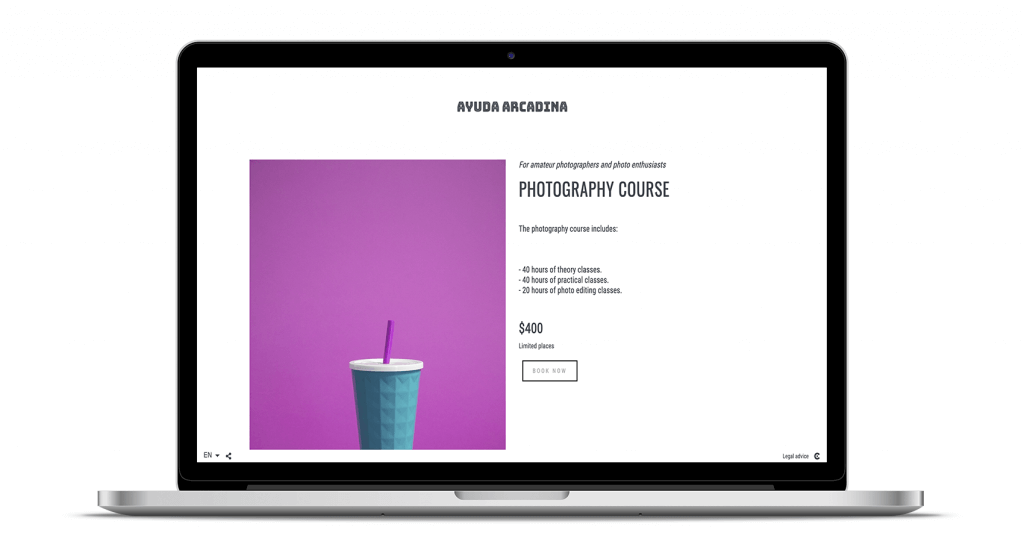
When a Landing Page is displayed, the main menu will not be visible at any time. This option is perfect if you want your visitors to be able to see the main menu:
- Enter this landing page.
- Read the information.
- Contact you or book directly, thanks to a contact form that you can add at the bottom of this page.
How to create Pages and Landings on your photography website from your Control Panel?
Once you are clear about the concepts and differences between a Page and a Landing Page. When it comes to creating them from your Management Panel, it will be very simple.
Just go to the Web / Pages section in the sidebar of your dashboard.
There, you will see a button at the top left of the screen (+ New) where you will have the possibility to create Pages and Landings on your photography website.
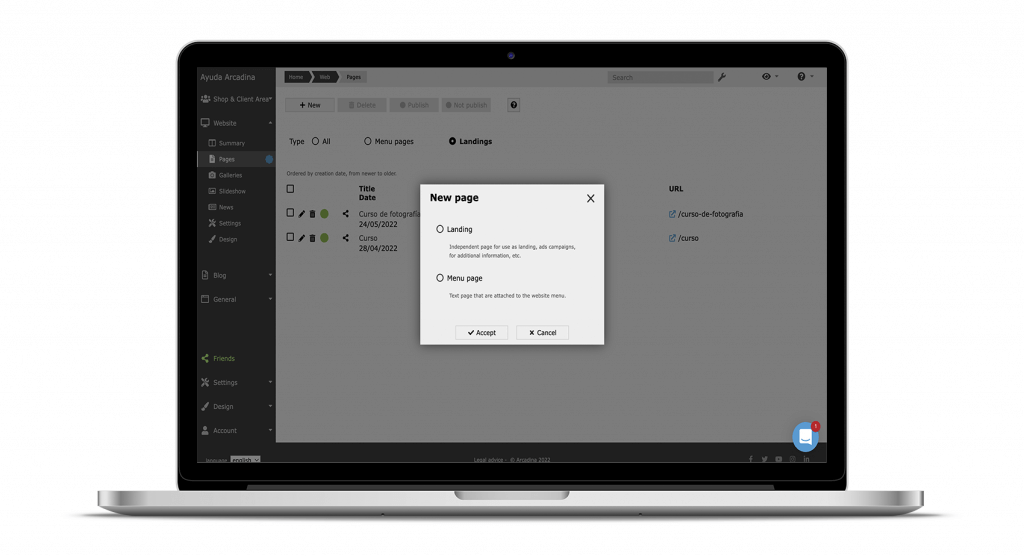
As you can see, it will be a very simple procedure where in a few minutes you will be able to have ready a page of communion session services, your wedding dossier or a landing page to promote your last photography course.
In the following help articles we will explain all these processes in much more detail.
>> How to create a Landing Page
If you have decided to contract a Business plan and a Web plan. Another new feature is the possibility of including a fully customisable menu in the business area (online shop and customer area) and on the website, with all the pages you consider necessary.
Because until now, you only had the option to customise the menu of your website. Now, if you consider that a page should have its own space in the menu of your business, you will also be able to include it.
In the General section of the panel, is where you will be able to consult and configure all the elements common to your website and business. And one of these elements will be your main menu.
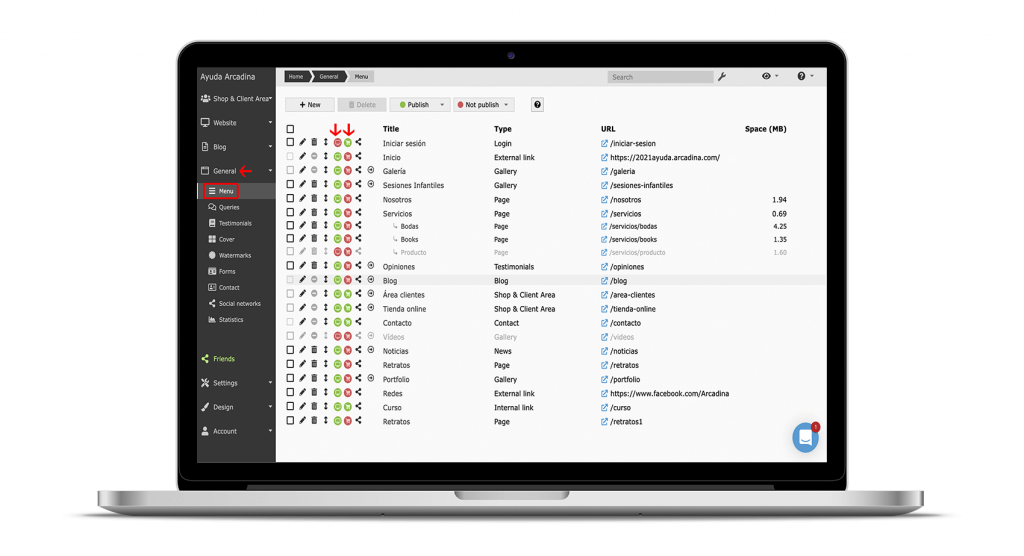
If you look closely, you will see in each of the menu options a pair of icons (one belonging to your website and one to the business area).
This way, if you create a page, for example, for a course or a personalised photo shoot and you want to display it on your website and also in your online shop (or only in your shop). Thanks to this double menu option, you will be able to display it in these 2 areas of your online business.
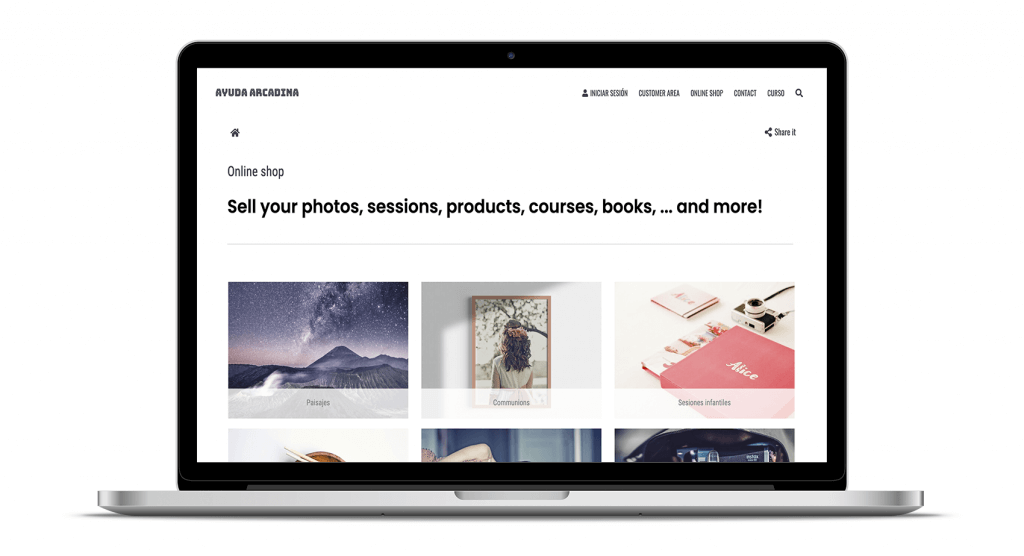
>> Selling photographic services on the Internet: all the keys here
Create professional Pages and Landings with the content editor
When creating the page or landing page itself, thanks to the block content editor, it will be very easy to give these parts of your website the aesthetics you want.
In your editor, you will find more than 100 blocks organised in 18 categories where you will be able to customise: fonts, colours and the content of all its elements or even create your own blocks from scratch.
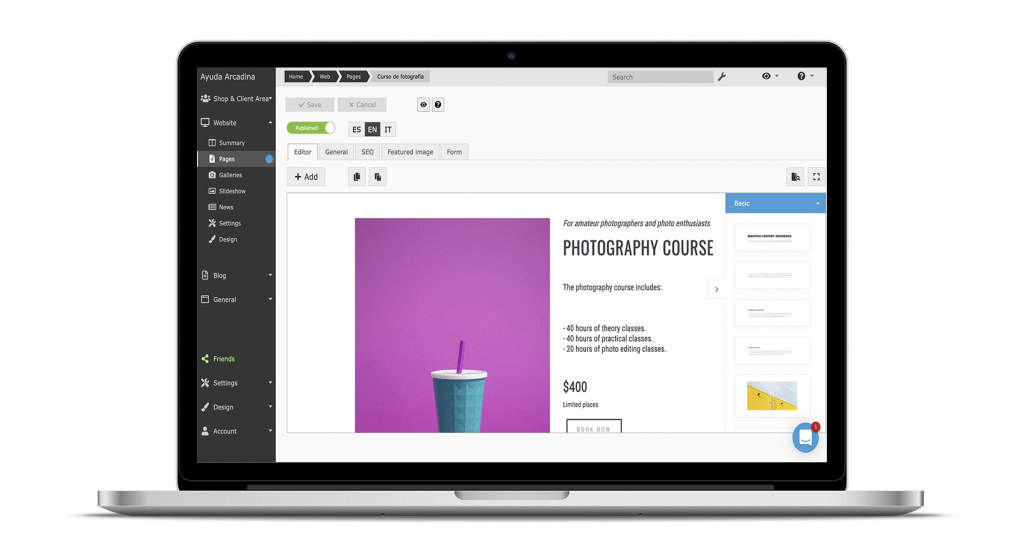
Add shortcut buttons, galleries within your service pages, contact forms, FAQ section and all the elements you need to let your visitors know how you work and contact you easily.
>> Arcadina’s content editor (Content Builder)
What are you waiting for to try the new Pages and Landings on your photography website?
As you can see, with the new Pages and Landings on your photography website, the possibilities of doing business multiply exponentially. All you have to do is to put all the business models you have in mind on your website to be able to offer your visitors a wide range of possibilities.
- Create service pages on your website.
- Leave prepared (and hidden from visitors) landings pages to create temporary session ads.
- Include your presentation in the online shop.
And in short, create an online business adapted to your style and types of reports.
>> Find out about Arcadina’s new Business and Web plans
Before we say goodbye, we would like to share with you the opinion and experience of photographer Marcos Kruszewski.
>> ‘Arcadina is one of the best platforms made specifically for photographers’, Marcos Kruszewski
And as always, to say goodbye for today, a question: did you already know how Pages and Landings work on your photography website? We’d love to read your answers in the comments.
Arcadina goes with you
Creativity goes with you, offering you the best service goes with us
Fulfil your dreams and develop your professional career with us. We offer you to create a photography website for free for 14 days so that you can try our platform without any commitment of permanence.
Arcadina is much more than a website, it is business solutions for photographers.
If you have any queries, our Customer Service Team is always ready to help you 24 hours a day, 7 days a week. We listen to you.





