Learn how to use WhatsApp groups in your photography business
It is undeniable that nowadays we are all in various WhatsApp groups. Whether with family, friends, at work or even with the parents at our children’s school. Although these groups can sometimes be a bit annoying, in most cases they help us to communicate better with other people and save us a lot of time when it comes to resolving a question.
That’s why today we want to explain how you can implement several WhatsApp groups effectively in your photography business and tell you about all the advantages of including this communication tool in your day-to-day life in your photography studio.

If you are a photographer, learn how to use WhatsApp groups with your clients and you will soon see what good results you get.
Contenido
How can WhatsApp groups help your photography business?

Whether through email, a newsletter or, for some time now, WhatsApp groups, the important thing in a business such as photography is to create a link with clients or those interested in your work so that, little by little, they get to know both you and your work and see for themselves all the benefits of hiring you as a photographer.
Especially when you do various types of reportage, for example: in children’s photography, from the first days of life to the arrival of adolescence, in the case of corporate photographers, real estate, sports, portraits, etc. Keeping a more personal contact with your clients can help you to make them come back to you for their next photo shoot.
A very good way to generate constant communication with clients is to create a series of automatic emails (email marketing) to send them periodically. This method is very good for providing more detailed information about your services as you can add a series of longer texts, photographs and links to different sections of your website with information about the reports you want to inform them about. But when it comes to maintaining a more informal and direct contact, WhatsApp messages can be a very good option.
Through WhatsApp groups you can announce to your customer groups the start of a temporary session, an important event, discounts or special privileges just for them.
The great thing about WhatsApp messages is that you are much more likely to be seen and responded to than any other communication you make with your customers, so it is important that you learn how to use them in a professional manner.
WhatsApp communities, the big tool for photographers
A variant of the more traditional groups are the WhatsApp communities where you will be able to gather and manage from one place several groups with a common point, your work as a photographer.
Other features of this type of community, which are also very interesting, include the possibility of making group calls, sending large files of up to 2 GB in size and creating surveys.
To help you manage this large community of customers, you will be able to assign other co-workers to each of the groups as administrators.
Practical example of a WhatsApp community
So that you can see more clearly all the advantages of creating a WhatsApp community, we are going to give you a practical example. Let’s imagine you are a children’s photographer who takes all kinds of photos: newborn, babies, children’s, family, smash cake, communions, Christmas, pregnancy, etc.
You will be able to put each client in a specific WhatsApp group depending on the age of their children to keep them informed by this means, but in addition to having several groups, in WhatsApp you will be able to create a community where all those groups of clients with children of an age to have a children’s photo session will be included.
You can give the community the name: Fotógrafo infantil en Madrid.
And the different groups you will have in it:
- Pregnancy and newborns.
- Children and families.
- Christmas.
- Smash Cake.
- Communions.
- Summer reports.
- Etc.
As an administrator of the “children’s photographer in Madrid” community you will be able to send a direct message to each of the groups and also to all of them at the same time, for example, to let them know when your holidays start or any other news that is important to them.
It goes without saying that if, in addition to children’s photography sessions, you also offer product photography, you can create another community with this theme and add different groups of clients to it.
How can you create a community on WhatsApp?
When it comes to creating a community in your mobile WhatsApp application, it will be very simple, just follow the steps below:
- Log in to your WhatsApp application.
- Go to the homepage and locate the “New Community” option.
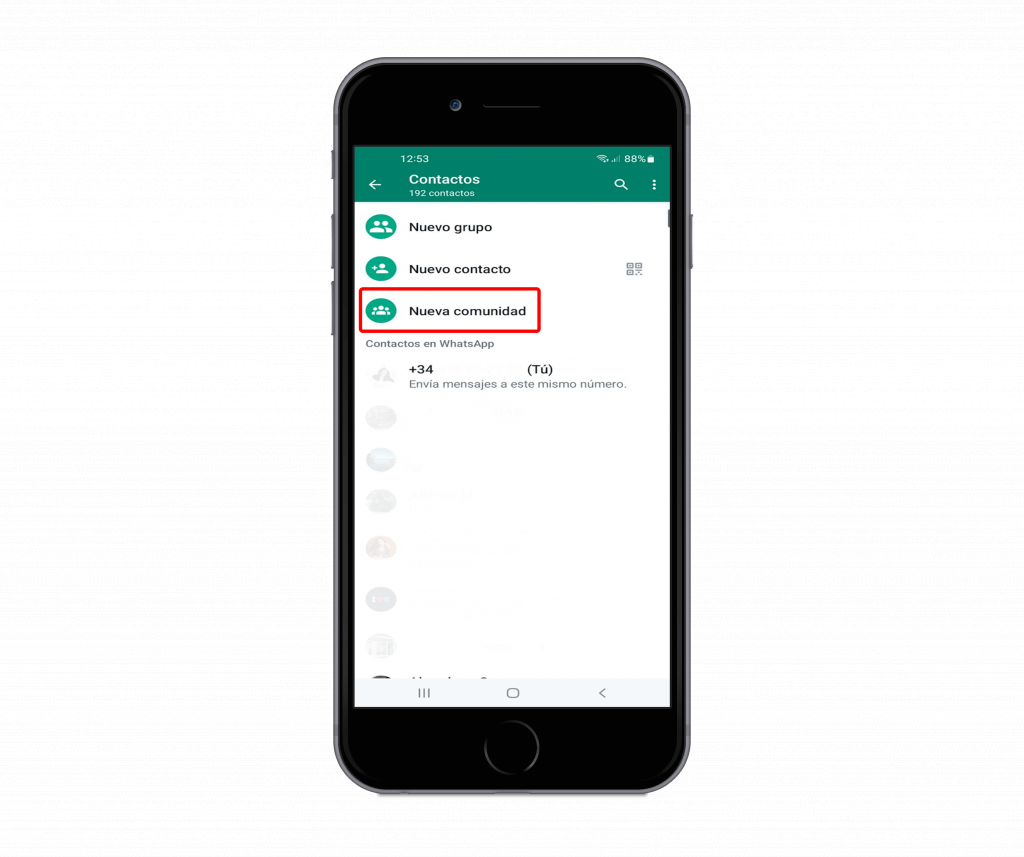
- And follow the steps that the application will take you through to create a new community, such as: enter the name, add groups or even create them at that moment, etc.
Once you have created a community, you will have the option to write to each group individually or to write messages to all the members of all the groups that appear in that community.
What kind of content can you publish in your WhatsApp communities?

When creating a community, the first thing you have to think about is its purpose. To do this, it is important that you create a plan for your next few months of work and set out a series of actions to be carried out to attract more customers. One of these actions could be to create this community and inform about important aspects of your photography business through it.
If, for example, you are a product photographer, you can advertise to your clients about upcoming trade fairs you will be attending in case they are going to attend and need a photo report of their stand and products.
Other types of communication you can send to your community are exclusive discounts only valid for customers belonging to your customer groups, announcing holidays or studio closures and, of course, openings.
Going back to children’s photography, if you are doing some kind of temporary campaign, such as Christmas sessions, this kind of reportage may be of interest to several of your groups’ clients and a very good way to keep them all informed is to send them a message through your community.
As you can see, creating a WhatsApp community with your customers will not only help you to send information in a more targeted and orderly manner, but will also save you a lot more work time.
More tips on how to make your photography business WhatsApp groups effective
When using this interesting tool that WhatsApp offers you, you can plan a series of objectives, as we mentioned before, so that your customers have a greater engagement with your brand. Let’s take a look at some of the actions you can carry out:
- Think of a main objective that can benefit both you and your community.
- Organise events and activities in which your customers can participate.
- Encourage participation in groups, this way you will get a lot of information about what your customers want from your services.
- Offer exclusive gifts only to members of your community.
- It establishes a set of rules for groups to be cordial and orderly.
- Invite people who can bring some kind of benefit to your community.
- Etc.
Arcadina helps you communicate with your customers via WhatsApp
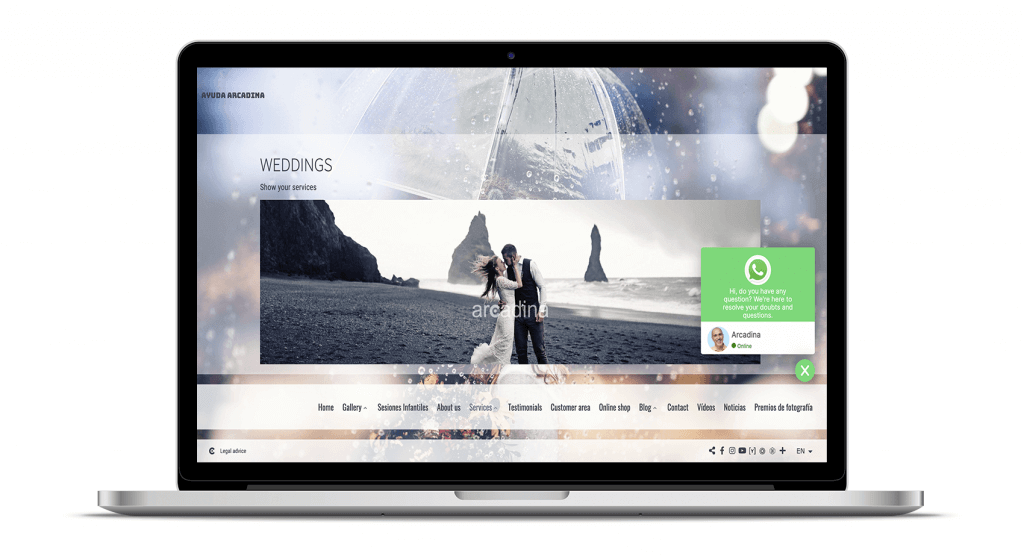
In Arcadina we are always improving our business solutions to make the work easier for photographers, that’s why some time ago we launched the WhatsApp Business service. A very interesting option in which photographers will be able to communicate with their visitors through a chat that will appear on all the pages of your website.
In addition, they will also be able to send a series of messages to customers through the Dashboard alerting them of important appointments and notifications.
Without a doubt, the WhatsApp Business service on the web is the step prior to creating groups and communities and is a very good way to attract new customers who you can then build loyalty in your communications through this channel.
In the following article we explain in more detail what our extra WhatsApp Business service consists of and all the features it has.
>> WhatsApp Business service now available in Arcadina
And if you haven’t tried the rest of our business solutions yet, now you have the chance to try them for free for 14 days with no obligation.
WhatsApp groups will make your photography business flourish
As you can see, WhatsApp groups can be a great way to create a bond of trust with your clients and keep them informed of the latest news from your photography studio. They are also a tool that will save you many hours sending messages to clients.
If you want to know more about the different sales channels you can use with your customers, here is a very interesting article about Telegram.
>> How to create your own Telegram channel and use it for your photography business?
Today we would like to share with you the testimony of Rafael Ojeda De Rafini Photo.
>> “The web is an infallible resource” Rafael Ojeda: sports photography
And to finish this article about WhatsApp groups for your photography business, we would like to ask you a question: Did you know that many colleagues already use them to build customer loyalty? We would love to read your opinions in the comments.
Headache for your photography business? Take an Arcadina
Headache for your photography business? Take an Arcadina
Fulfil your dream of becoming a professional photographer with the help of our business solutions. Now you can create a website and business for free for 14 days with no commitment of permanence.
Thanks to Arcadina’s business solutions for photographers, your business headaches will disappear.
If you have any queries, our Customer Service Team is always ready to help you 24 hours a day, 7 days a week. We listen to you.





