SEO guide for photographers: learn how to improve your photography business’s web positioning
Every day we get enquiries from photographers asking us about what kind of keywords are best to include in their photography websites in order to get a better SEO ranking and what other SEO actions for photographers they can implement in their online business. On the Internet, you can find some information about how to improve SEO for images, but they tend to be very specific concepts that are sometimes difficult to understand without a solid knowledge base.
The truth is that knowing how to carry out SEO actions for a photography website, or at least knowing some of the strategies to follow, is fundamental to improve the positioning of your digital photography business. In this basic guide to SEO for photographers you will find all the information you need to know to improve the positioning of your photography website without the need to hire an external service.

SEO for photographers is the fastest way to get more visibility for your photography website and therefore more clients.
Contenido
- What is SEO and why is it so important for photographers?
- What are keywords?
- How can you find the best keywords for your photography website?
- 3 extra tips to improve SEO for photographers
- Learn how to implement SEO for photographers and get your website to the top of Google’s rankings
- Arcadina goes with you
What is SEO and why is it so important for photographers?

SEO consists of carrying out a series of strategies on the web to improve the positioning in the main search engines. This means that the better the SEO is for a photography website, the more options it will have to appear as a result in the searches carried out by future clients. The main objective of SEO for photographers is to increase organic traffic to the website, i.e. to increase the number of visits without the need for paid advertisements.
There are many strategies, but the most significant may be the following:
- Use keywords.
- Creation of content that brings value to your ideal client.
- Optimisation of the website.
- Optimal loading speed.
- Etc.
In a world where the vast majority of people seek information about any type of product or service through Internet searches, taking into account SEO for photographers in your marketing strategy is essential to achieve greater visibility for your business and not rely on “word of mouth”.
What are keywords?
Keywords are terms and short phrases that you should add to the texts of your website that will help search engines to understand the type of content that your website has and also, they usually coincide with the words that your customers will look for to find similar information to what you are promoting. For example, if you want your website to appear in the search engine results when someone searches for “Photographer Almeria”, the best thing to do is to add those keywords to your website, both in the titles and categories of your website and in your blog posts.
If you do a Google search, notice how those that appear first in the search engines include the exact search terms on their website.
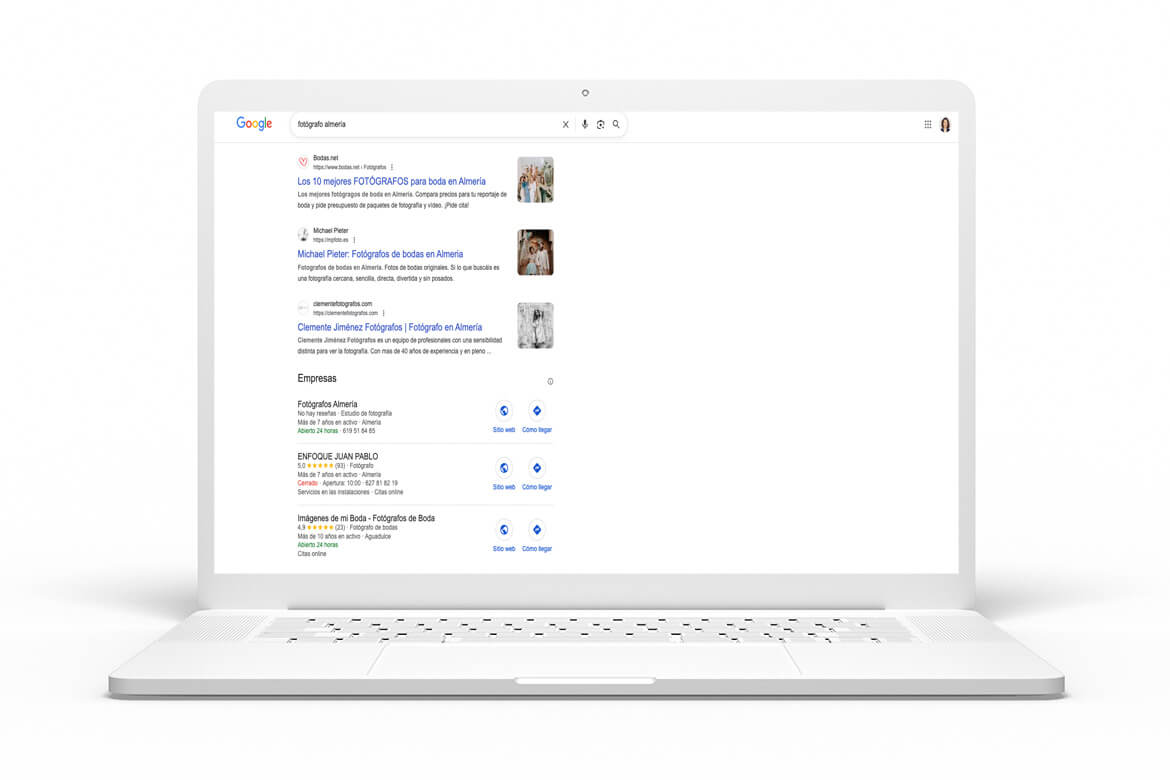
When choosing your keywords, you should be clear about the terms and phrases that best identify you, and therefore, what you want to be found for. Focus on a few terms and short phrases, that is the key to success. For example, if you specialise in a particular photography service, use those keywords so that your customers will find you by those particular words.
How can you find the best keywords for your photography website?

When it comes to finding the best keywords for your business you can help yourself with a series of free and paid tools that will help you define them much better, and even compare them with those of your own competitors.
- Google: Google’s own search engine, when you enter a term, gives you many ideas about related keywords and phrases that are currently ranking the best.
- Ubersuggest: this is a tool with free and paid version in which you will be able to enter a term and it will offer you as a result several related keyword ideas already sorted.
- Answer The Public: this is another free tool that you will find on the net where you can add a keyword and it will give you as a result all the questions and suggestions that are related to the expression you have written.
- Google Trend: on this page you will be able to compare 2 similar terms to see which of the 2 has a higher volume of searches on the Internet.
- Semrush: this is one of the best and most used keyword research software, especially in its paid version where you can compare your data with your competitors and even know what terms they are paying advertising for.
There are many more tools, but to start your first keyword searches these tools are more than enough.
How to choose the best keywords for your website?
When deciding which keywords to include in your digital business texts, you can follow these simple steps:
- Before you do your first searches, make a list of terms you are going to search for information on. If you do different photo shoots, you will have to keep several types of keywords in mind.
- Think about what a person interested in your photography services will search for and put yourself in your clients’ shoes to choose the best keywords.
- The Long tail concept refers to combinations of words (2 to 6 is ideal) that although they are not the most searched for in Google, they perfectly define your services and the places where you provide them. For example “newborn photographer in Badajoz“. Don’t forget the blog. With it you can go further and create articles with quality content on much more specific topics. For example, “Wedding photographer at Santa Isabel Church in Cordoba“. If you solve a need of your users and also provide quality photos, Google will take it into account and your website will climb positions in the ranking.
- Use synonyms for your keywords. When writing texts, in addition to taking into account the keyword to be positioned, use synonyms so that the content is richer and not so repetitive. Ideally, you should use the same keyword between 6 and 8 times for a text of between 600 and 800 words. If you use more than necessary, Google will interpret that you are not doing an adequate organic positioning and will negatively penalise the positioning of your website.
- Study the keywords your competitors are using to see if you can add or modify some of them in your list.
SEO for images: discover the best keywords for photographers

Obtaining a good web positioning is the result of constant work on your photography website. You must be aware that each term you use adds or subtracts against your competitors. And one of the fundamental bases to get your photographer’s website to rise in the search engines is to know how to choose the keywords that represent your photography business.
Spend some time creating a list of keywords that define your business and use them in the texts, blog articles, photos, image descriptions, service categories, etc. on your website, but don’t overuse them because search engines can penalise you. For example, keywords that can define a wedding photography business in Valencia could be:
- Wedding photographer in Valencia.
- Wedding photographers in Valencia.
- Photographer from Valencia.
- Best photographers in Valencia.
- Wedding photo shoot in Valencia.
When choosing your keywords, make sure they define your services as a photographer and make combinations of the services you offer and the areas/places/cities/provinces where you work. Once you have a list of basic keywords for your business, over time you can create a second, more extensive list with more specific terms, such as a church or a wedding salon, for which you want to be found. For example, you can title a blog post as “wedding in the church of San Vicente Ferrer in Valencia” and thus add those places or specialities by which you want to be found.
Don’t try to cover too much, you can’t come first in everything you can think of, better to work on a few terms in the medium term, and in time the good results you expect will come.
SEO for a photography website: learn how to use keywords on your website

You can include keywords in the content you write but without forcing or abusing it, make it something natural and coherent. Positioning in Google works organically. In general, you should include keywords in these parts of your photographer’s website:
- Title and description of each page. In Arcadina you can manage it easily in the SEO tab of each section you create.
- H1 title of each page.
- In the first paragraph of text of each section of your website or article you write on the blog and reinforce in bold what you want Google to detect.
- In the internal headings of the text, header or sub-header, such as an H2, for example.
- In the title and alternative text (“Alt” tag) of the images you include on your website or within a blog article. Remember that Google does not know how to interpret images.
- URL. This is another place where the keyword you want to rank for must appear.
Now you know how to create and boost your keyword list for your photography website. Work on the content in each section of your website or in each article you write in your photography blog. If you do it well and regularly, you will see your website reach the top of the search engines for your keywords.
3 extra tips to improve SEO for photographers

When it comes to improving SEO for a photography website, in addition to including keywords, you can also put these 3 extra tips into practice:
- Link your website: on each page of your website, create internal links to other parts of your website so that all your content is linked to different parts of your website or blog articles.
- Add external links in your blog: it is advisable, as long as the content is related, to add an external link to another website in your blog articles. For example, if you are doing a post about a pre-wedding at a private estate, you can put the URL of the resort.
- Format and style your texts: highlight keywords in bold, use italics and organise the text into headings and subheadings to make the information clearer for your readers and for Google as well.
Learn how to implement SEO for photographers and get your website to the top of Google’s rankings
As you can see, SEO for photographers is a set of actions you can take to improve the positioning of your website in the main search engines. If you learn how to perform SEO for a photography website, your visits will increase and therefore your chances of closing more photo shoots.
Here we are going to give you a summary of the actions you can take to improve the positioning of your photography website on the Internet:
- Do a keyword search.
- Use them on your photography website.
- Create articles related to your keywords in the blog.
- Link the content of your website.
- Add external links.
- Name your photos to improve SEO for images.
- Make sure that the loading speed of your website is adequate.
- Check for broken links.
- Etc.
In Arcadina all our business solutions are optimised to have a good positioning on the Internet.
Today we are going to share with you Marcos Kruszewski‘s interview.
>> ‘Arcadina is one of the best platforms made specifically for photographers’, Marcos Kruszewski
And to finish this SEO for photographers article, here’s a question: What strategies are you currently using to improve the positioning of your website? We’d love to read your ideas in the comments.
Arcadina goes with you
Fulfil your dreams and develop your career with us. We offer you to try our web service free for 14 days. And with no commitment of permanence.
Arcadina is much more than a website, it is business solutions for photographers.
If you have any queries, our Customer Service Team is always ready to help you 24 hours a day, 7 days a week. We listen to you.





