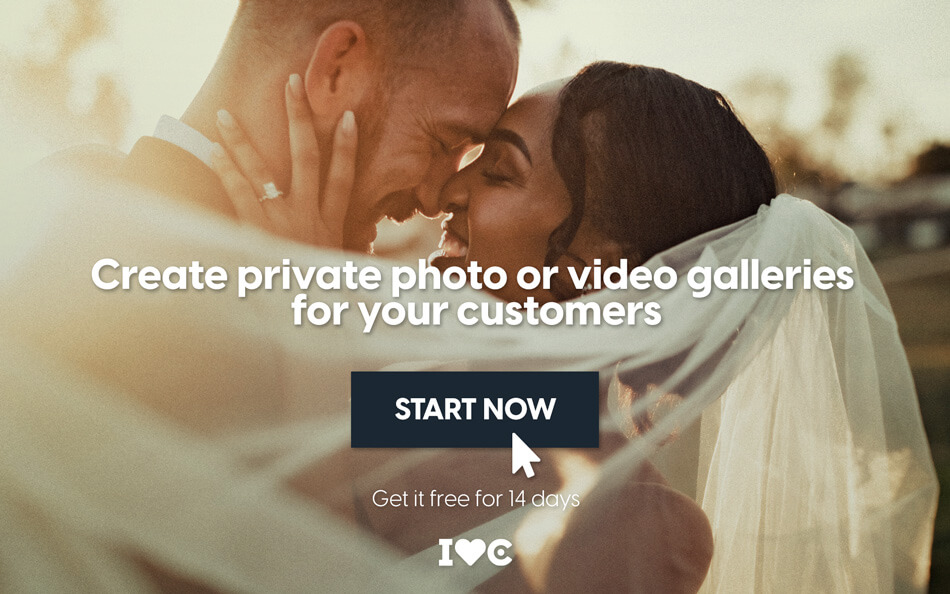Create multiple photo galleries on your photo website
Multiple photo galleries on your photography website allow you to offer your clients several simultaneous options in the same private space (client area) so that they can interact with their photos comfortably from any device (Mobile, Tablet, PC, etc.).
Can you imagine all the hours of work you can save thanks to multiple online photo gallery where you can offer the sale, selection and/or download of images in the same space? Your customers will love the idea.

“Thanks to the multiple online gallery for photographers, your clients will receive a much more complete and professional service and you will get more profit from each photo shoot you do”.
Contenido
What are multiple online photo galleries?
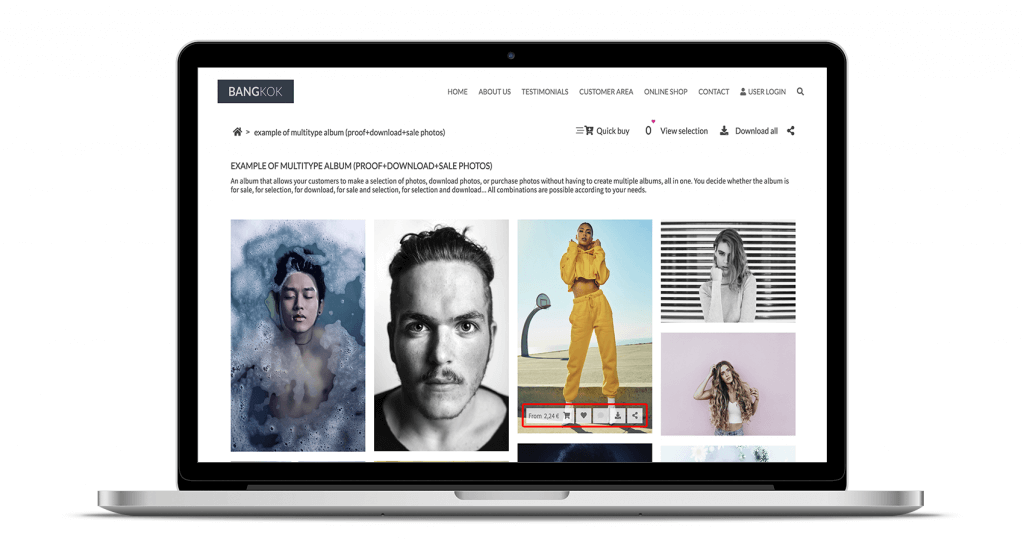
demobangkok.arcadina.com/area-clients
Multiple gallery for photographers are really like any other image gallery but in this particular one, your customers will be able to perform several actions at the same time, thanks to the option of selling, selecting and/or downloading images. This type of client gallery available in any Business plan are very practical for 3 reasons.
- For your clients you will facilitate the process of viewing the photographs once the images of their reports are ready. It will no longer be necessary to meet in person and come to your studio.
- In addition to being able to view the photos, thanks to the different options offered by these client photo gallery, your clients will be able to select the images, for example, for their album, download the ones they are most interested in and buy copies or prints in professional products (Arcadina Labs).
- And for you, the online photography gallery with various options will allow you to free up a lot of time in your agenda that you previously had to dedicate to meeting with your clients to show them the photos of their sessions.
Multiple online photo gallery are a powerful working tool that will work for you every day of the year.
Features of multiple online photo gallery
The great thing about multiple online photo gallery is that your clients will be able to perform a series of multiple actions with each image in their stories without having to visit different galleries.
- View the photos of your session.
- Selection of the images they like the most so that you can create their photo album.
- Download the photographs in digital product.
- Possibility to buy printed copies for family members.
- Option to create their own orders to print the photos in more unique and professional products and have them delivered to their own homes.
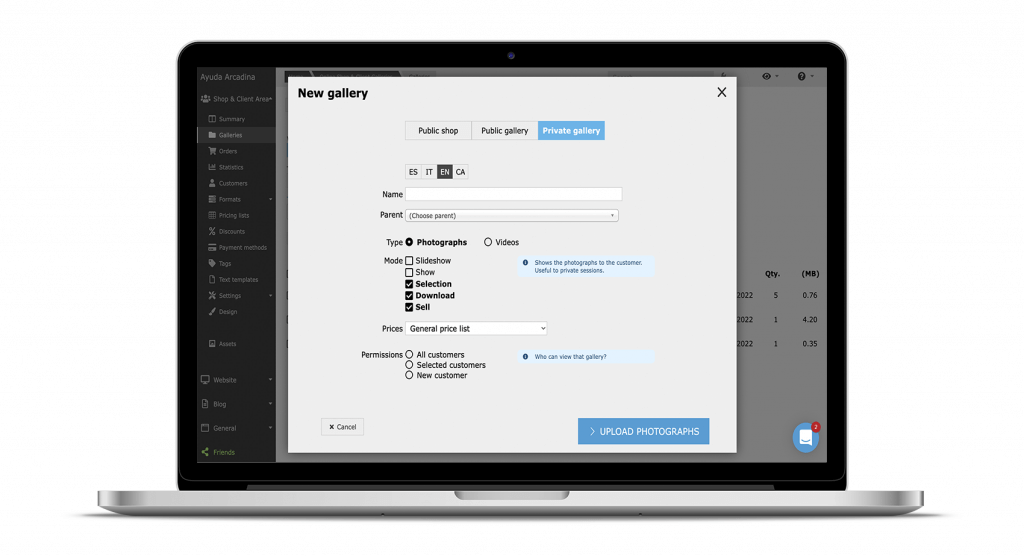
To create online gallery for photographers with multiple options in your private galleries, you only have to go to your Management Panel / private galleries / galleries / New. Below you will find an article with all these ideas and the steps to create this type of practical galleries in much more detail.
>> Client area – Create a private gallery of: Sample, Selection, Direct Download or Sale
And in addition to being able to create an online photo galleries in your Business section with multiple possibilities, you will also have the option to show your customers other types of gallery for photographers. Let’s take a look at all of them:
- Presentation.
- Sample.
- Selection.
- Download.
- Sale of images.
- Sale, selection and/or download of images.
Presentation of images in a gallery for photographers

Slideshow gallery for photographers are perfect to show your clients the images of their photo shoot. In this type of gallery, the images are automatically scrolled through and you can stop on a specific photo at any time.
Below we are going to share with you a video tutorial with all the steps to create a presentation client gallery in your client area.
Sample client photo gallery
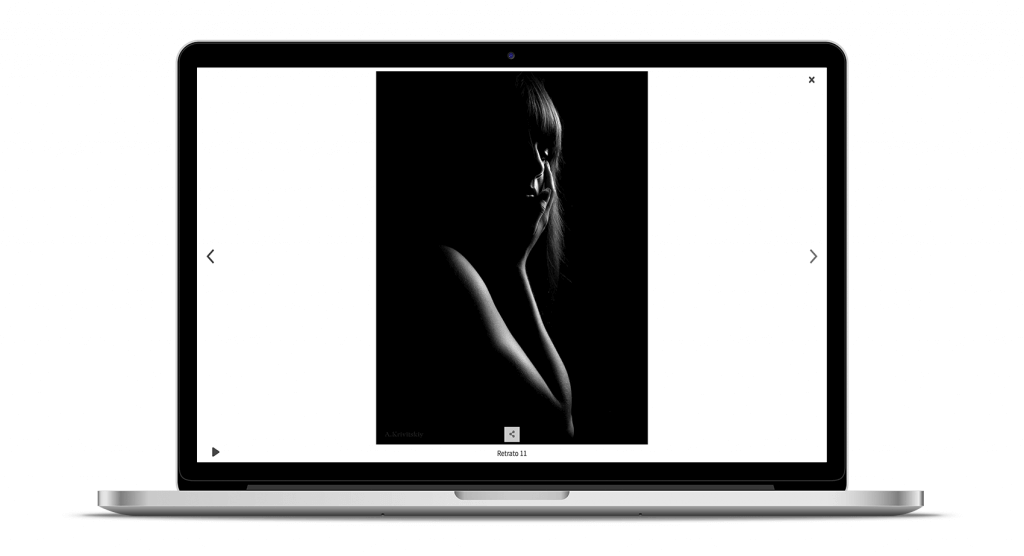
Sometimes you may have certain clients who need to view a series of sample client photo gallery before hiring your services to get an idea of what their photo shoots may look like, for example: for corporate shoots or product photography.
As you can see in the example, the images you upload to this type of online photography gallery can only be shared on social networks.
These sample online gallery for photographers are very useful to show your audience how you work and what the result is.
Selection of images in a online photo galleries
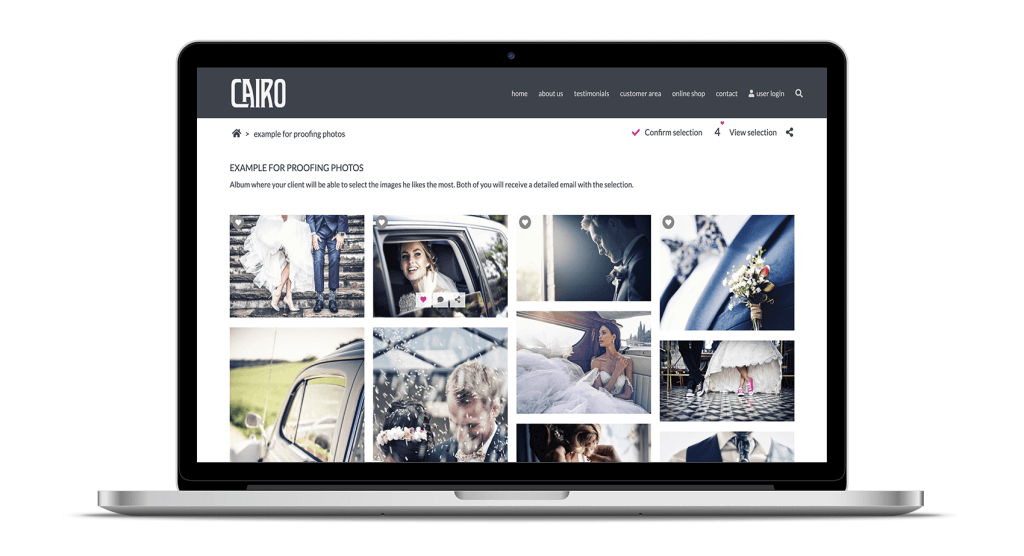
If you need your clients to make a selection of certain photos in a online photo galleries from their photo report, for example: to create a photo album or to indicate the photos they want printed.
For these cases you can create a online photography gallery with this option only and let your customers know so that they can make the selection comfortably from any type of device, without having to meet them in person.
In the following video tutorial we explain how to create it.
>> Client area – Create a selection gallery
Download photos
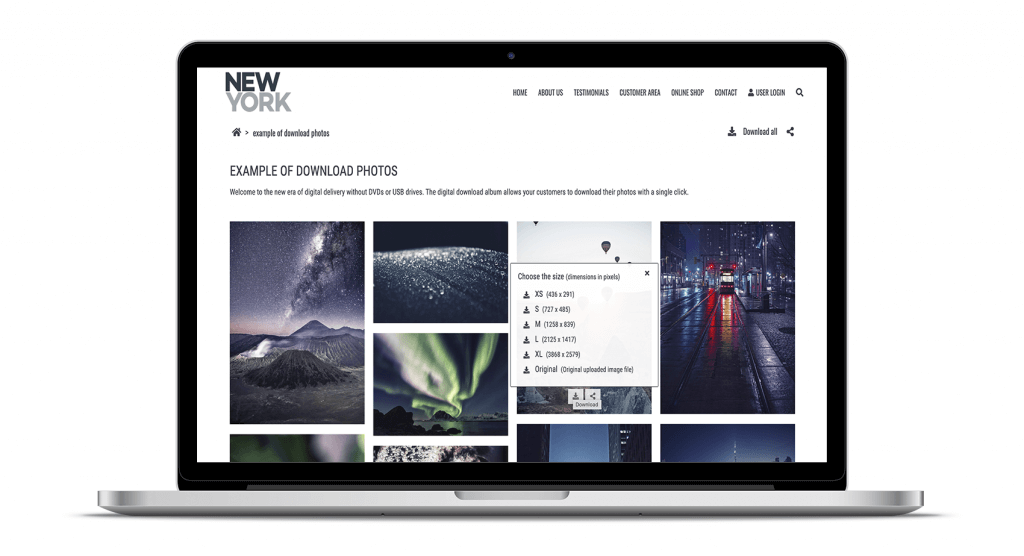
Sometimes, several people may download a series of images from the same photo shoot. For example, guests at a wedding or participants in a sports race.
For these cases, a gallery with a digital download option only, will be the best choice. Here is the video tutorial with all the steps.
>> Client area – Create a digital download gallery
Image sales gallery
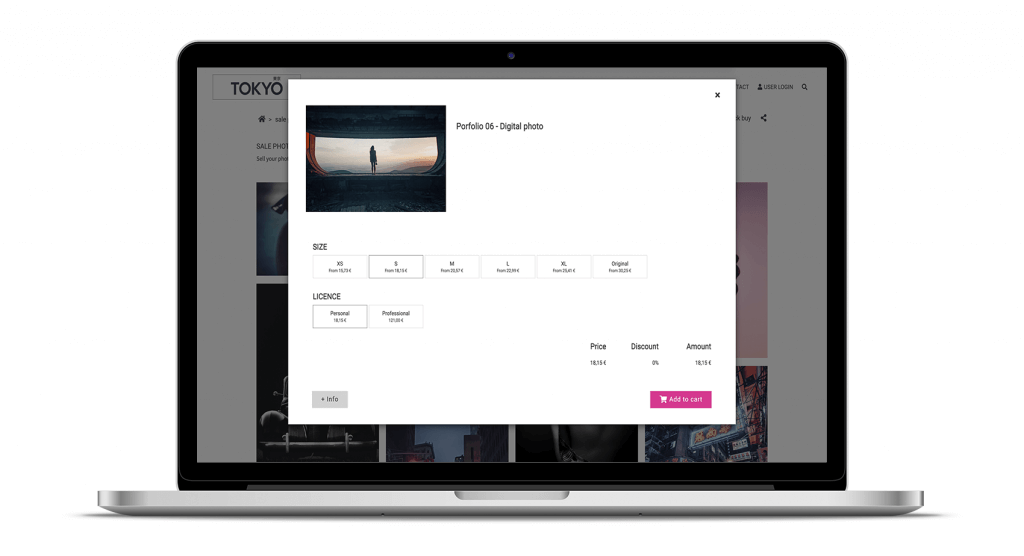
Whether privately (client gallery) or with public visibility (public gallery), being able to create a gallery with photographs that you can put on sale, will bring you the economic benefits of your photographic reports in a comfortable and simple way.
When creating a sales gallery, you will be able to choose a series of characteristics, such as, for example:
- Sizes.
- Products.
- Licence.
- Discounts.
- Etc.
>> Client area – Create a digital sales gallery
>> Public gallery – Create a public sales gallery
Did you know that your customers or visitors who come to your public gallery will be able to buy photos much faster? In the following article we tell you about it.
>> New! Now available the quick purchase of photos in a single product
Sale, selection and/or download of images in one gallery
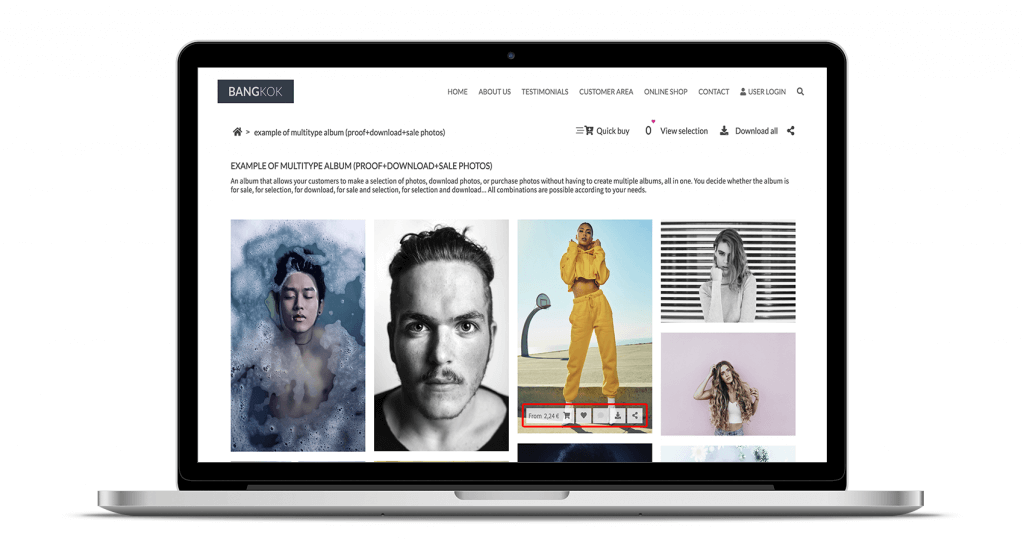
Among all these galleries, the gallery for sale, selection and/or download of images is undoubtedly the most complete of all. In the same space your customers will be able to: view, buy, select and download the photographs they like the most.
If you are interested, you can also create combined galleries, for example:
- Selection and sale.
- Free download and sale.
- Selection and downloading.
>> Client area – Create a gallery with multiple modes
In all galleries where your clients have to send you certain information (e.g. selection, sale, etc.), when they have finished the process you will receive an email with all the information.
What are you waiting for to offer your customers multiple photo galleries?
Thanks to multiple photo galleries you can offer your clients the option of selling, selecting and/or downloading images in the same space, increase your income and have more time for yourself. Can you ask for more from photo galleries with several options?
In the following article we give you several ideas to boost the sale of images on your website.
>> How do I sell my photographs on my website?
Before finishing this article, we would like to share with you the opinion of photographer Manu Sáez.
>> “Arcadina is the member of our team who cares the most about our work”, Manu Sáez
And to finish today’s article, let’s go with the last question: Did you already know that you could make multiple photo galleries on your website? We’ll read you in the comments.
Arcadina goes with you
Creativity goes with you, offering you the best service goes with us
Fulfil your dreams and develop your professional career with us. We offer you to create a photography website for free for 14 days so that you can try our platform without any commitment of permanence.
Arcadina is much more than a website, it is business solutions for photographers.
If you have any queries, our Customer Service Team is always ready to help you 24 hours a day, 7 days a week. We listen to you.