Facebook for photographers: a guide to setting up your fanpage
Thanks to the strategies you are going to learn about Facebook for photographers in this article, you will be able to get the most out of this social network that is used all over the world. The idea is that you learn how to set it up and create quality content so that attracting the attention of your potential clients and redirecting them to your photography website is your main task.
Learn everything you need to know about Facebook for photographers right here and get clients from the content you post on this exciting social network.

Learn everything you need to know about Facebook for photographers in this complete guide that we have created in Arcadina.
Contenido
- Why is it important for you to learn how to use Facebook for photographers?
- Personal profile or Facebook fan page?
- Advantages of having a fanpage to improve your strategy as a photographer
- Learn how to set up your Facebook profile for photographers
- Facebook strategies for photographers
- Get the most out of your social media as a photographer
- Apply all the Facebook strategies for photographers and succeed with your professional profile
- Arcadina goes with you
Why is it important for you to learn how to use Facebook for photographers?

Facebook for photographers is perfect for creating a community with your followers and, if you know how to make the most of it, it can become a very important element in your personal branding strategy.
Before getting down to work, it is important that you first plan a strategy to follow on this social network. Find out what goals you want to achieve and what steps you need to take to achieve them. If you have everything well structured and organised, it will be much easier for you to create publications, measure results and, in short, get the most out of Facebook for photographers.
This social network, as well as being a place where the vast majority of your clients and future clients will have an active profile, you will also find profiles of: photography referents, professionals with whom you can create synergies and groups in which to share your latest work as a photographer. Just because of the amount of public that can access your Facebook profile, it is important that you have it well configured and structured.
Personal profile or Facebook fan page?
When deciding whether to keep a personal profile or create a professional page, the first thing you should know is that Facebook penalises the commercial use of personal profiles for violating its terms and conditions of use. This means that if you have a personal profile and you upload your photos to promote yourself, Facebook may detect it and close it.
On the other hand, if you already have a personal profile with content and you are thinking of changing to a fan page, Facebook allows you to convert your personal profile into a business page and can automatically transform your friends into followers. This way you won’t lose any of your contacts.
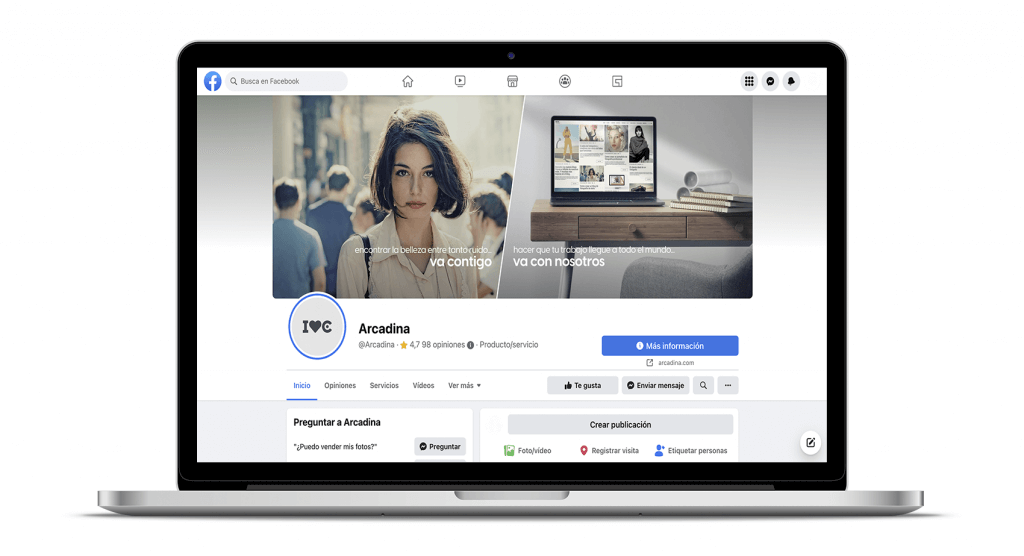
As you can see, when creating your Facebook profile for photographers, you will have 2 options available to you. On the one hand, you can create a personal profile and stay there. Or show an even more professional profile and associate it with a company page (or fanpage).
It is best if your posts referring to your photography studio come from a company Facebook page.
Pages are different from personal profiles, as you don’t have to friend a person to allow them to see your posts. They only have to follow your page by “liking” it.
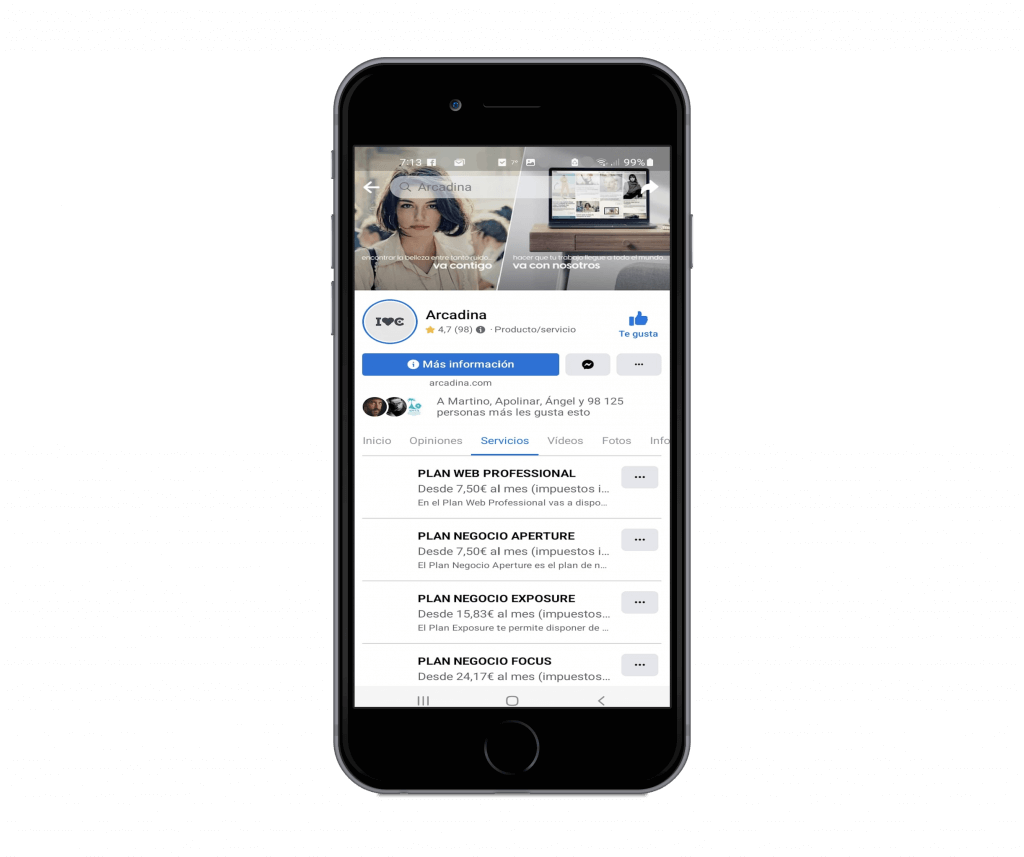
In addition, on your fanpage you will have the possibility to include in a special section (Services) information about your packs or the latest temporary reports that you are preparing in the studio, a section of opinions or the option to create paid advertisements. In a fan page the possibilities of doing business increase considerably.
>> Instagram for photographers: learn how to create a professional profile
Advantages of having a fanpage to improve your strategy as a photographer
Below, we are going to explain 7 more advantages that professional Facebook pages offer you over personal profiles.
1# Information of interest to your visitors
A Facebook fan page for photographers will allow you to fill in useful data for your business, such as for example:
- Website.
- Opening hours.
- Address of your photography studio.
- Sector to which you belong.
- Services you offer.
- Etc.
In this way, users who come to your profile will get a lot of useful information through your fanpage.
2# Events
You will also be able to create a series of events linked to your photography business, such as: notification of conferences, workshops, training talks, exhibitions, etc.
Once you have created them, you will also have the possibility to send invitations to each event, so that your users know about all the activities you are organising.
3# Measurement
The Facebook fan page will allow you to consult a series of very interesting statistics, such as: the impact of your publications, the interaction of your followers or to know at what time the users who follow you connect.
You can use this data to your advantage to find out what works with your audience and what does not.
4# Recommendations
Facebook for photographers will also offer you a space where your clients and visitors will be able to leave or consult a series of comments and recommendations from your clients.
You can ask your customers to leave positive comments if they are satisfied with the service. This way, if a user wants to know the opinion of other customers, they can find their testimonials in the Reviews section of your fan page.
If you are mentioned or receive comments on your photos, it is very important that you reply, even if it is just by thanking them for the gesture. And if you do so within 24 hours, Facebook will reward you for it.
Another way to get more likes is to share posts that you think will be interesting to your followers and follow other pages. This will increase your number of followers.
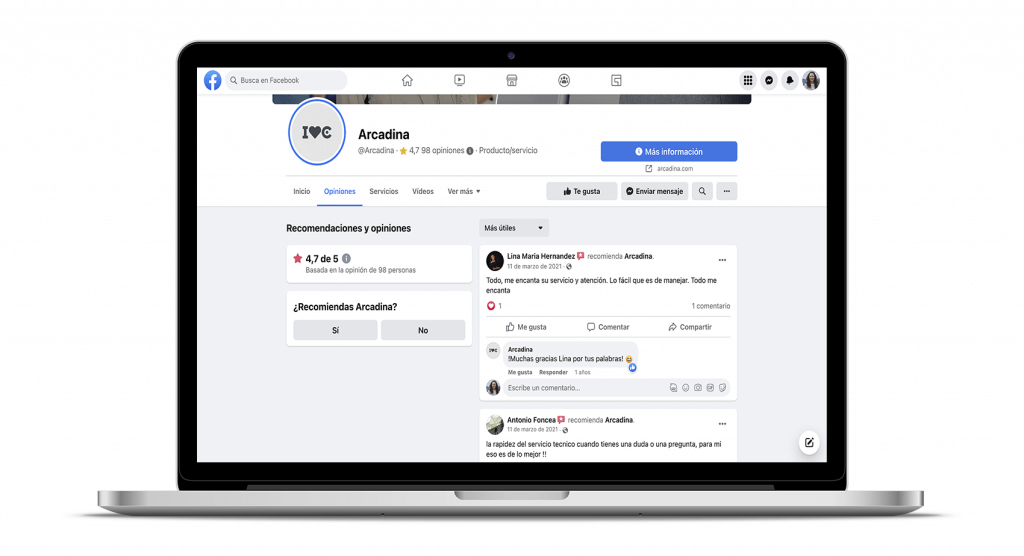
As a comment, in your photography business created with Arcadina, you will also have a feedback page where your customers will have the opportunity to leave their written testimonials.
>> Find out about the best photography websites in Arcadina and several opinions
5# Applications
Fan pages are created especially to meet the needs of companies, entrepreneurs and businesses dedicated to selling products. Therefore, you will find many applications that you can add to improve your strategy as a photographer.
Some of the ones we recommend are contests or sweepstakes. They work very well with your followers to increase your visibility.
You can also put links to other social networks or photo galleries to make your work better known.
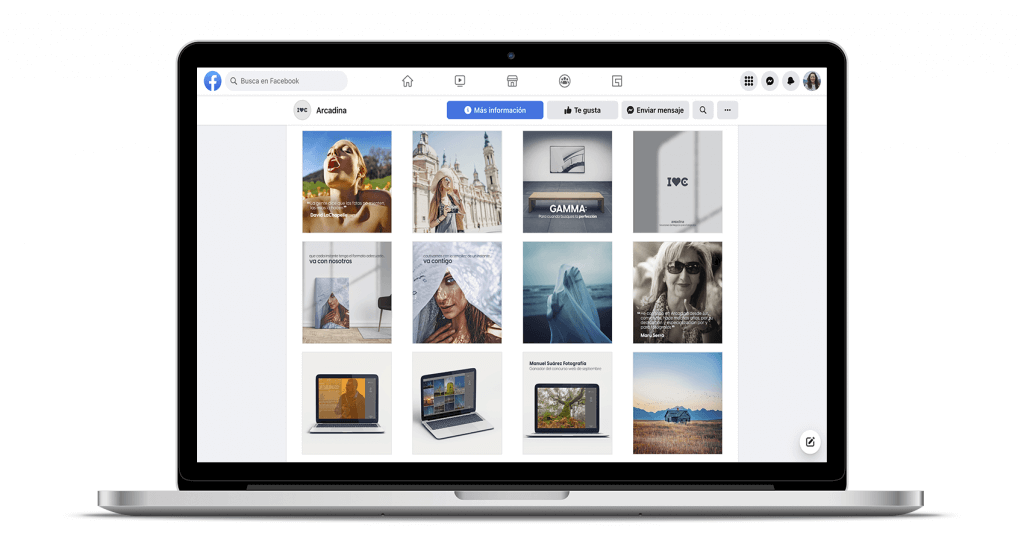
6# Various administrators
On a professional Facebook page for photographers, you will have the possibility to activate several administrators who have different personal profiles, for example, of your team. Having several administrators is interesting because if there is only one administrator, and he/she loses the data, he/she will no longer have access to the fan page. If another administrator exists, he/she will be able to give you access again.
In addition, both administrators will be able to post on the company page and the posts will always appear under the name of the page, never under the name of your personal profile.
7# Advertising
Another big difference, which is also a great advantage, between a fan page and a personal profile is that you can create advertising. There are two ways to promote a Facebook business page for photographers: organic and paid. Both aim to increase traffic to your fan page to get more likes, promote an event or redirect users to your photography website.
In addition, one of the weapons that Facebook advertising gives you and that you can use to improve your strategy as a photographer is segmentation. Thanks to targeting you will be able to promote your publications to specific profiles of users interested in your photographic reports.
Learn how to set up your Facebook profile for photographers
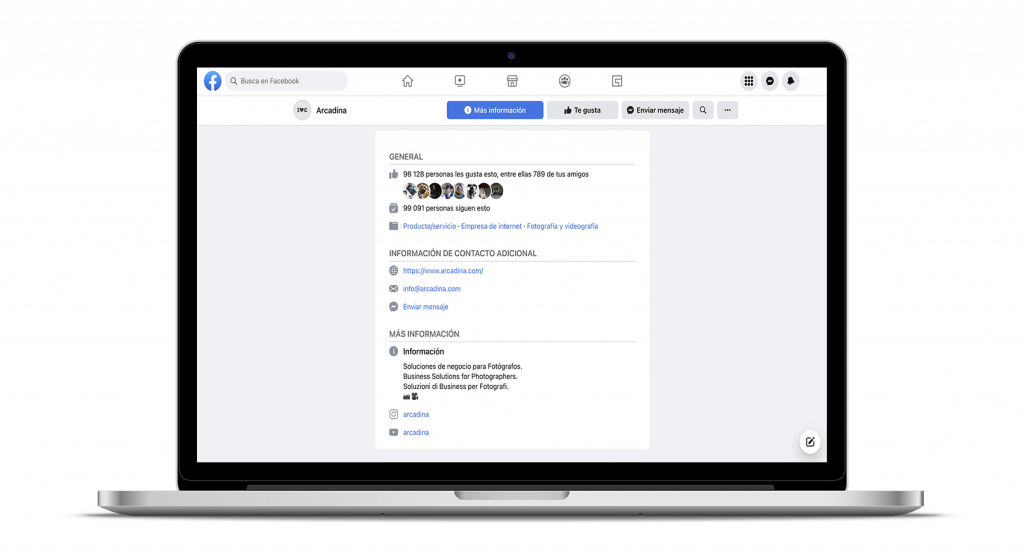
In order to create a business page you must have a personal profile created on Facebook with which you can manage the page. As we have already explained, the business page is like a professional profile. For this reason, you should take the utmost care of it, paying special attention to the following information.
Location
It is important that you fill in this field completely and with special care, especially your contact phone number and link to your photography website.
In addition, it is recommended that you also include the address so that your followers can geolocate your photography studio.
Name and description
Describe who you are, what you do and what your specialities are so that people who are interested in your services know what you do and will be able to find you if they search for you on Facebook.
Profile and cover photo
Choose photos that showcase your work and if you have a company logo, you can put it on your profile picture.
For the cover image you can choose one of your work, as the larger image will look better. The cover also allows you to add a video, which can be very appropriate if it shows one of your specialities.
Facebook strategies for photographers
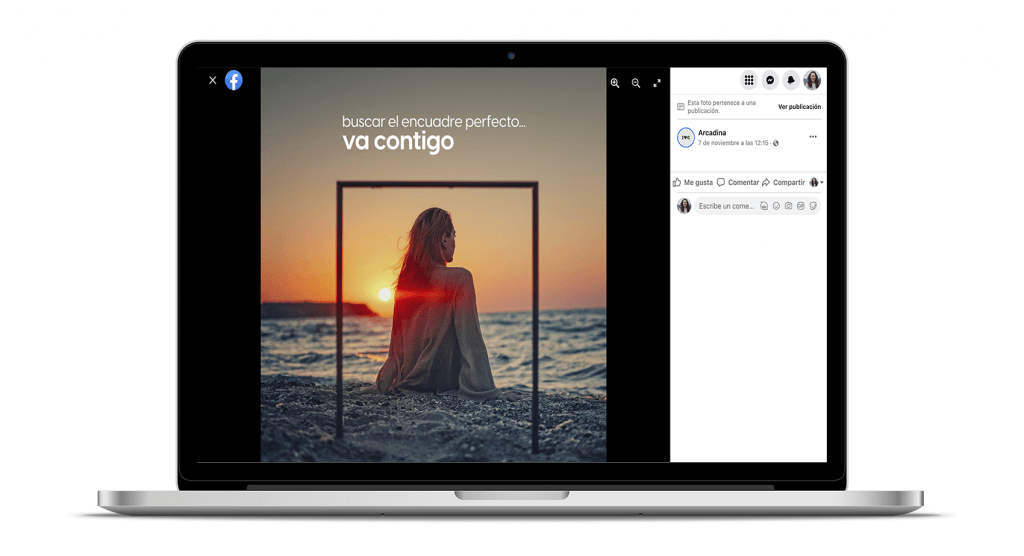
Once you have your professional Facebook profile for photographers set up properly, the next step is to create a strategy of posts that will highlight your shoots and promote your brand identity. Here are some tips you can follow.
It publishes on a regular basis
As with other social networks, it is very important to post frequently on Facebook. This will help you to keep your audience engaged and not lose followers.
It is also very interesting to know how to compensate the type of publications you make. Ideally, you should combine the publications of your latest work with interesting news for your community so as not to saturate them, attract their attention and improve the results obtained.
Find out when is the best time to publish
Facebook allows you to find out when your followers are most engaged. This way, if you post during those times, they are more likely to see your new posts.
And it will also help you to gain new followers.
Advertising through Facebook Ads
If you are interested in advertising your posts, Facebook Ads is one of the most widely used tools for paid promotion.
If you know how to set up Facebook Ads properly, you will be able to increase both followers and contact with new customers.
To use Facebook advertising for photographers correctly, you can follow the recommendations below:
- Decide what your specific goal is: to get more followers, send traffic to your website, promote a post, etc.
- Define and segment your target audience well: location, age, gender, interests, etc.
- Prepare a simple, eye-catching publication, with a good photograph(s), concise and clear text and a call to action.
>> Facebook Ads for Photographers

More tips for successful Facebook communications for photographers
All these recommendations are great, but if after spending time and effort filling your fanpage and creating content, you are not getting the desired results, you need to stop posting and figure out where you are failing.
These are some of the recommendations you can follow before you start publishing on your professional page.
- Research your ideal customer: find out what they are currently looking for on the Internet.
- Create several posts or ads on the same topic with different photos and/or texts and compare them to find out which ones get the most interaction.
- Offer contests or giveaways to followers who share your posts the most.
- Don’t just create specific posts to sell your sessions, this will only saturate your followers.
>> Discover the best social media strategies for photographers
Professional Facebook is just one part of your social media strategy. Ideally, you should have a presence on the social networks where your potential customers are.
In the following article we explain this topic in more detail and show you which social networks are currently being used the most by both your customers and your colleagues.
>> Social networks for photographers: everything you need to know about them
Apply all the Facebook strategies for photographers and succeed with your professional profile
In short, using Facebook for photographers correctly will help you to improve your marketing strategy as a photographer and you will be able to get much more out of all the features it has to offer.
The main objective of this social network is to create a community, in which your followers comment, interact and share your work regularly. So that their friends also see your photos and start following you.
If you still don’t follow us on Facebook, we encourage you to do so. There you will find all kinds of news for photographers and news from Arcadina that we hope you will find interesting.
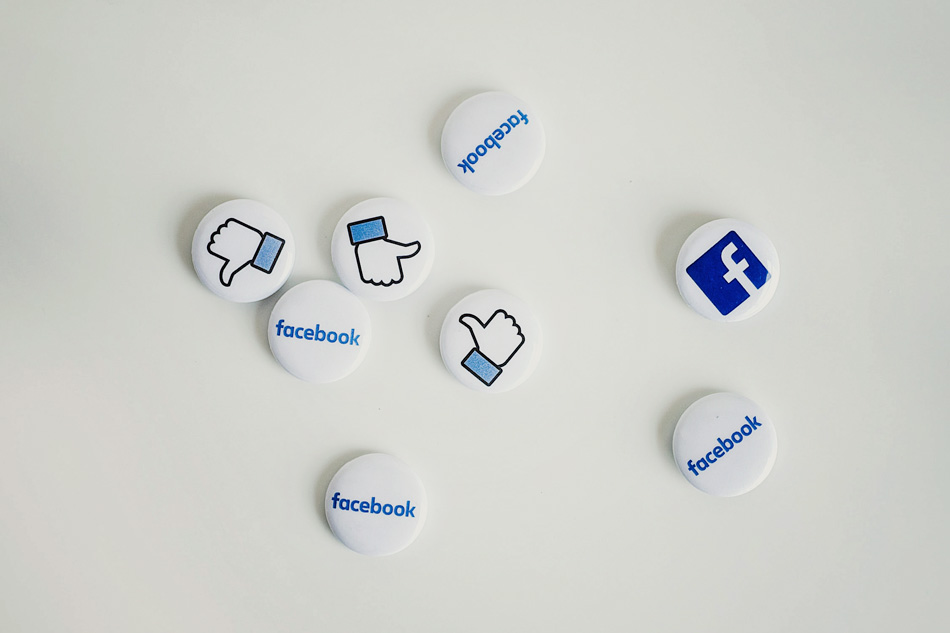
Now that you know all the advantages that professional Facebook pages offer you, don’t think twice, create your business page and build your own community of followers.
Today we want to share with you the interview of Cristian Soto who tells us that thanks to Arcadina, he has everything he needs to promote his career as a photographer in a professional website.
>> ‘Arcadina has everything an image professional needs’, Cristian Soto
Finally, we would like to know your opinion and experience with Facebook for photographers: do you really use it professionally, or do you include more personal content? We’ll read you in the comments and if you share your fanpage, we’ll also follow you on the networks.
Arcadina goes with you
Creativity goes with you, offering you the best service goes with us
Fulfil your dreams and develop your professional career with us. We offer you to create a photography website for free for 14 days so that you can try our platform without any commitment of permanence.
Arcadina is much more than a website, it is business solutions for photographers.
If you have any queries, our Customer Service Team is always ready to help you 24 hours a day, 7 days a week. We listen to you.





