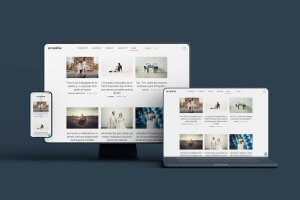Learn about the best AI tools for photographers that will make your life easier
Artificial intelligence has been gaining ground in recent months in many sectors and many professionals, including photographers, view such advanced tools with a certain amount of fear. But the truth is that, if you don’t want AI to pass over you, what you have to do is ally yourself with it and make the most of it to benefit your work as a photographer, so today we wanted to show you in this post what are the best AI tools for photographers that you can use for the benefit of your digital photography business.
And don’t think that these types of artificial intelligence programs can only be used to create images that would be impossible in real life or to retouch your photos much faster. AI tools for photographers go much further and today we are going to give you all the keys so that you can benefit from them.

What are you waiting for to start using the best AI tools for photographers on the market?
Contenido
- What are the AI tools for photographers that you can use in your photography business?
- 1# Creates images out of nothing: DALL-E2
- 2# Make your own AI-generated image bank: Lexica
- 3# Create videos from text: Synthesia
- 4# Improving photo quality: neural filters in Photoshop
- 5# Photo retouching: Luminar Neo
- 6# Improve the quality of your images: Gigapixel AI
- 7# Design your logo or a poster: Stockimg
- 8# Create your own texts: ChatGPT
- 9# Name your products: NameSnack
- 10# Are you a destination photographer abroad? Learn languages with Speak
- Tips to learn how to use ChatGPT for your web texts
- Learn how to use AI tools for photographers and improve your photography business
- Headache for your photography business? Take an Arcadina
What are the AI tools for photographers that you can use in your photography business?

Before we talk about the best AI tools for photographers, we would like to clarify, in case any of our colleagues are still unclear about what we are talking about, what artificial intelligence is.
AI or artificial intelligence is a series of systems that are being created to perform specific tasks, such as face or voice recognition. At the moment they do not have the capacity to evolve on their own and need a programmer to perform a given task.
In short, AI tools for photographers can help you perform a number of everyday tasks much faster and save you time in your day-to-day life. Here are some examples of the different types of AI you can find on the Internet today.
1# Creates images out of nothing: DALL-E2
You are a photographer and you don’t need an application to create images for you, that’s what you might think at first about this type of AI, but sometimes you can combine your own photographs with one created with artificial intelligence, for example, to create a background for your Christmas sessions or even to test more artistic or fine art style reportages and then decide which one to take to reality.
In the case of DALL-E2, this openAI AI will generate a series of images based on a descriptive text that you enter into the application. The more detailed and explicit this explanation is, the more likely it is that your ideas will be as close as possible to the images provided by this AI.
This AI has integrated GPT-3 so that it can perfectly understand what you are asking it to do through text, is able to combine concepts and styles, and also has a huge library of artwork and photographs as a reference.
2# Make your own AI-generated image bank: Lexica
If you want to look for inspiration or just see how other people create images out of nothing, you can now use a kind of search engine for AI-created images, Lexica, which is very easy to use.
This application bases its searches on the explanatory text that users have added to their images as a description when creating them with Dreamstudio, another image creation application such as Lexica.
Another very interesting feature of this intelligence is that you can copy the text of the images that other users have used to generate the photograph in question. These texts are called prompts.
3# Create videos from text: Synthesia
If you want to try creating your first videos or video clips, Synthesia is a paid application that can generate a video based on an explanatory text.
To use this algorithm, all you have to do is choose a series of templates to shape the type of video you want to create, then you can customise a series of elements, such as the background and the script, and you can also select an avatar that will come to life and will be the one to give voice to your texts.
4# Improving photo quality: neural filters in Photoshop
Within your Photoshop program you will be able to download an extension with a series of filters that have been called neural filters that work with AI with which you will be able to improve your images in the shortest possible time and will allow you to create non-destructive versions of your photographs.
Some of these filters are experimental so that the AI can learn what photographers use the most and you can also vote for the ones you like the most so that they can be further developed in the future.
5# Photo retouching: Luminar Neo
Another tool that can help you retouch your images is Luminar Neo, with which you can perform a first retouching of your images automatically. But it also has other very interesting functions, such as, for example, the replacement of the sky of an image and you can add one already defined, buy others or even use your own.
In this AI you will also be able to modify lighting, contrast, saturation, bokeh portraits and many other options that will give your images a much more sophisticated finishing touch.
6# Improve the quality of your images: Gigapixel AI
With this tool you will be able to enlarge the size of your images without losing quality. With Gigapixel AI you will be able to increase the resolution of illustrations, logos, images, etc.
This AI is able to increase the size of photos by up to 600% without decreasing their quality – amazing, isn’t it?
7# Design your logo or a poster: Stockimg
Stockimg is an application in which you will be able to generate all kinds of images, logos, posters, illustrations, book covers, etc. from a series of indications that you give to the program.
This platform will also allow you to enhance your already created images and even customise them by adding different elements.
8# Create your own texts: ChatGPT
ChatGPT is one of the AI tools for photographers that, if you know how to use it, can help you a lot with your website and social media content. With this intelligence you can have a conversation on almost any topic you are interested in.
It can also help you create a range of content to include on your website, but be careful not to copy it verbatim so that Google does not penalise you if someone else performs the same search as you.
This type of AI is very useful for getting ideas for your blog or helping you with the development of your services page, translating texts or even correcting spelling mistakes or poorly written expressions.
9# Name your products: NameSnack
If you are starting with photography and you are looking for a name for your company or you just want to give a more original name to your different services, NameSnack AI will help you to name your reports and products from a series of previous indications.
10# Are you a destination photographer abroad? Learn languages with Speak
Yes, with AI tools for photographers you will also be able to practice and improve your languages. This is perfect if you often have clients who speak another language or if you want to become a destination photographer.
With Speak AI you will be able to practice several languages, such as English, French, German, Italian, Japanese and Chinese. We recommend you try it out.
Tips to learn how to use ChatGPT for your web texts

The vast majority of AI tools for photographers that we have shown you in this article, although they are very interesting, are closely related to the photography sector and we are sure that you will have a great fluency when using them.
For this reason, we wanted to choose one of the most famous AIs on the Internet, ChatGPT, which is more related to content creation, and give you a series of tips and recommendations so that the results obtained are much better.
What kind of content can I use ChatGPT for?
As we have advanced in the presentation of this AI tool, ChatGPT can be used to help you define almost any type of content that you have to use in your website, social networks, emails, etc.
Let’s take a look at some of the texts you can easily create with this tool.
- To help you create your autobiography. You can write some of the loose details you want to present yourself on your website and this application will give you an idea of how you can capture it in your bio.
- If you are creating a dossier and you need to have an introduction text, you can also use this AI to generate it, you only need to write a short summary of what you want or even copy the text from previous campaigns and ask it to write it for you with other words.
- You can also create short texts for use on social media.
- Upon request, ChatGPT can do a little research on hashtags and keywords to use in your posts.
- If, for example, you have to write an email to your followers to inform them about the next campaign you are going to launch, you can ask this application to create a template for your email communications.
- It also offers very good results if, for example, you have your website in 2 languages and you want to translate the texts quickly.
Learn how to be concise and concrete when asking ChatGPT for information
When you ask ChatGPT to write you any kind of text, it is important that you give it as much information as possible so that the content reflects much better what you want to express. Here are some recommendations when “chatting” with this application.
- Explain what type of content the text is going to be for (an introduction, an Instagram post, an email, etc.).
- Tell ChatGPT how you want the text to be written, e.g. first person, singular, etc.
- It is also important that you indicate the approximate length of the content by indicating the number of words you want the text to take up.
- If it is to be, for example, a post article, you can ask this artificial intelligence to use a series of keywords in the content itself.
- Tell ChatGPT to create the text with headings and subheadings if the content is going to be long.
- Etc.
As you can see, if you know how to ask ChatGPT for things, the results can be very accurate, but it is extremely important that you do not use the text offered by this AI directly in your communications in case another photographer has asked for the same thing and the result is similar.
Take this tool as a starting point and a great help when creating written content for your photography business.
Learn how to use AI tools for photographers and improve your photography business
The era of artificial intelligence has arrived and you have 2 options, either to ignore it and continue with your work as a photographer as before or to benefit from all the AI tools for photographers that you can find right now on the Internet and that will make your photography business go much better.
Today we would like to share with you the testimony of Mikel Azkarate from Dark Red Team.
>> ‘Arcadina Labs: business opportunity and future’, Mikel Azkarate
And finally, we’d like to ask you a question: what AI tools for photographers are you currently using or testing? We’d love to find out in the comments.
Headache for your photography business? Take an Arcadina
Headache for your photography business? Take an Arcadina
Fulfil your dream of becoming a professional photographer with the help of our business solutions. Now you can create a website and business for free for 14 days with no commitment of permanence.
Thanks to Arcadina’s business solutions for photographers, your business headaches will disappear.
If you have any queries, our Customer Service Team is always ready to help you 24 hours a day, 7 days a week. We listen to you.