How to create a photo selection gallery for clients?
A photo selection gallery for clients will offer your customers a much more satisfactory user experience and will open the doors to an online business with almost infinite possibilities where your customers will be able to place their orders in a much more comfortable way and without time restrictions thanks to the online photo gallery for clients and other galleries that you can create within your online business.
If you want to save time with your clients, try giving them the option to select photos in a gallery for photographers at any time and from any type of device and forget about filling your agenda with these types of appointments. When you see how happy your clients are, we can assure you that you will never again call them to your studio to choose photos.

What are you waiting for to let your customers know that they already have their online gallery for photographers active? They will love the news.
Contenido
- What is a photo selection gallery?
- See how easy it is to create a online photography gallery of selected photos
- How can your customers select photos in this client gallery?
- Private image selection gallery: the best tool for your customers to choose pictures
- The photo selection gallery: the best way to present your photo stories
- Arcadina goes with you
What is a photo selection gallery?
If you would like to be able to offer your clients a space where, in addition to being able to view the photographs of their sessions, they can also enjoy the experience. Without a doubt, a online photo galleries is what you are looking for to help your business thrive.
Thanks to these private online photo gallery, on the one hand you will have much more time for yourself (or for your business), as you will avoid having to meet another day after the photo shoot so that your clients can choose photographs in your studio.
And on the other hand, thanks to the studied design of the online gallery for photographers, its simplicity when selecting photos and the convenience of being able to do it from anywhere. The experience of your customers with the online photo galleries will improve and will help you to increase sales of other images and products.
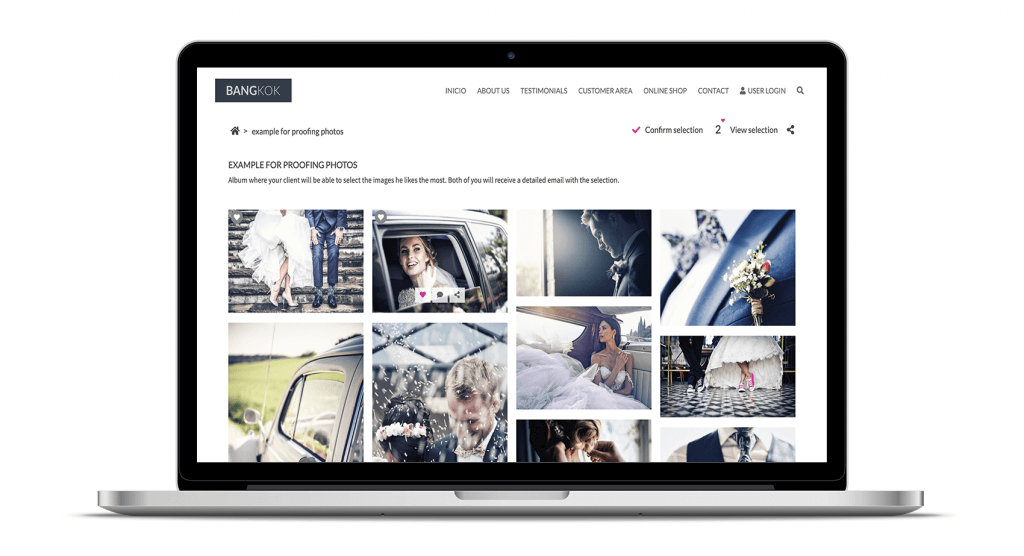
Discover in the following articles some of the new features brought about by the new Plans.
>> Where is the public public and private customer galleries located?
>> Enjoy more space with the new Arcadina Business plans
See how easy it is to create a online photography gallery of selected photos
When creating a online photogaphy gallery of selected photos from your Control Panel, the procedure will be very simple.
>> Discover the new improvements of your Arcadina Management Panel
Although both in our Arcadina Help section and in our YouTube channel you will find a lot of useful information about all the processes, here are some simple steps you can follow to create an client photo gallery in your business area.
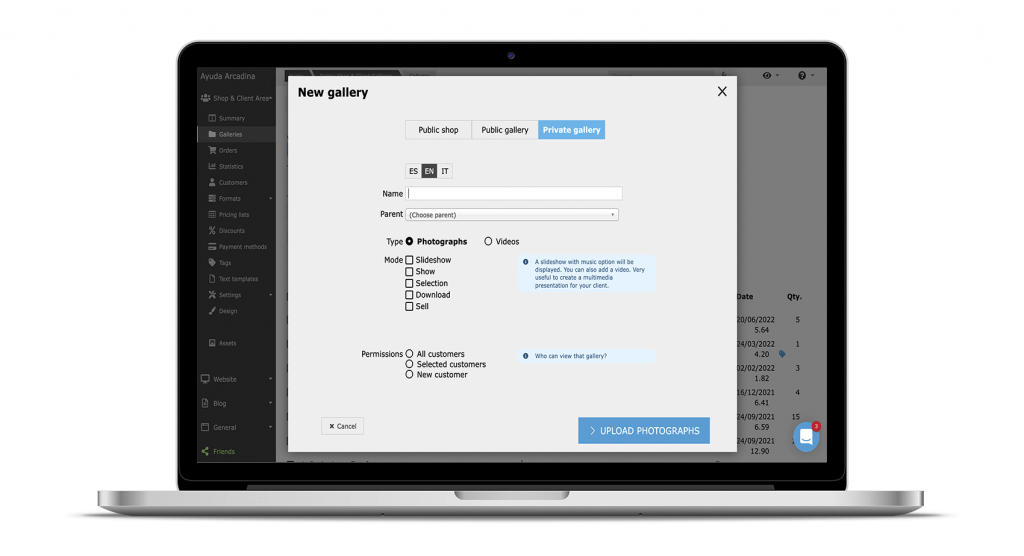
- In your dashboard, go to the public and private customer galleries.
- Locate the client gallery sub-section and click on New.
- Choose the private client gallery option, fill in the details (indicating that you want it to be a Selection gallery) and upload the photographs.
That’s it! You now have your first online photo gallery ready to share with your customers.
>> Client area – Create a selection gallery
How can your customers select photos in this client gallery?
Once you have created the new online photo gallery, your customers will be able to access their private area (through a login and password) on your website and enter their online gallery for photographers to select photos.
Once inside, the selection process in the online photo galleries will be very simple. Just click on the heart-shaped icon that will appear at the bottom of each image.
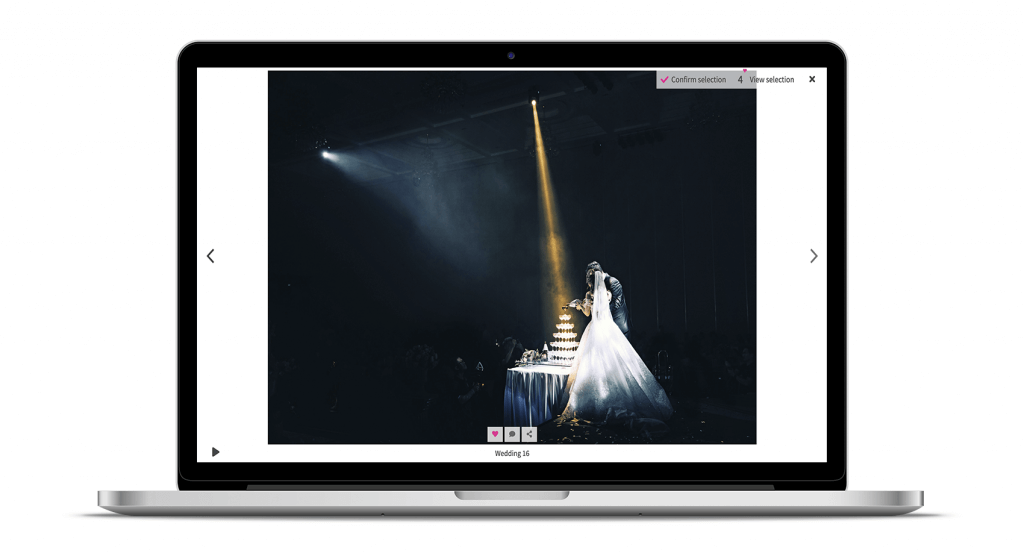
When you are finished with the process of choosing photographs in the client photo gallery, all you have to do is click on the button at the top right of the Confirm selection screen and fill in the fields of the form that will appear.
then.
At that moment, you will receive an email with all the information about the order of the photographs selected by your customers in the gallery for photographers.
Choosing images from your mobile phone
This process of choosing photos on any device other than a PC will be very similar to the previous one. For example, if we choose the mobile version, the user will access their private area and this is what they will see in order to select photos.
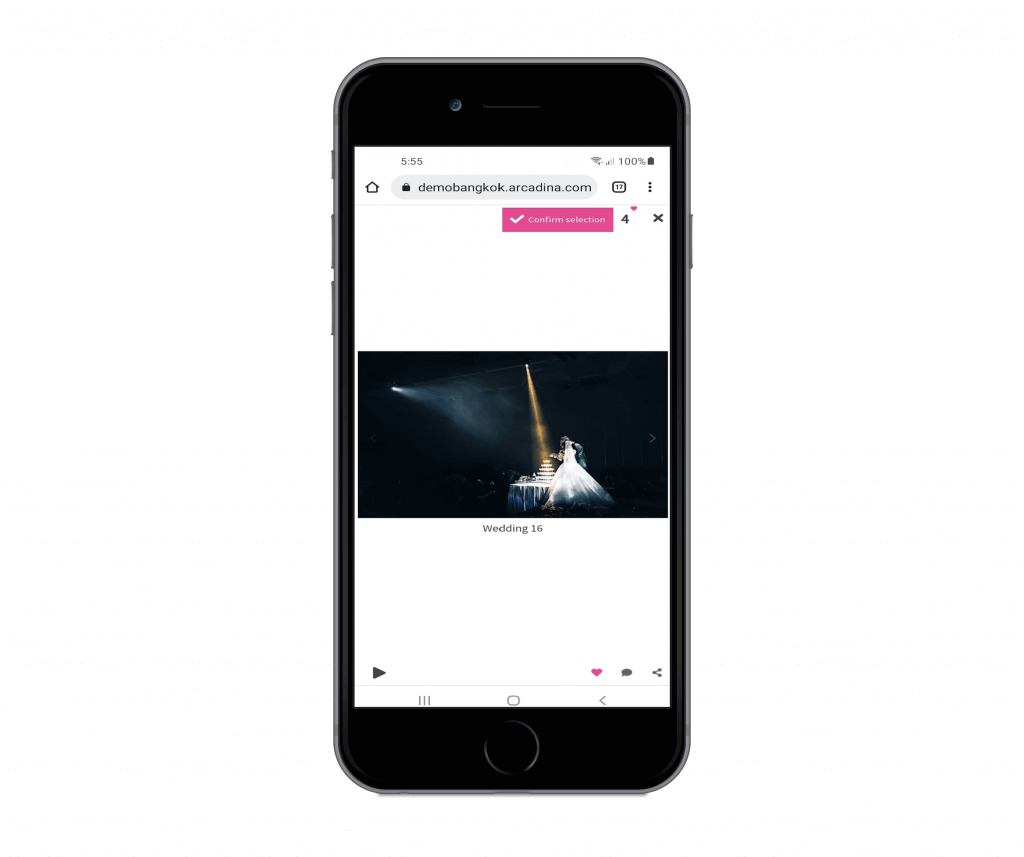
If you want to learn more about how to send photos to your customers, we recommend you to visit the following article.
>> How to deliver photos to clients? Use the private galleries
Private image selection gallery: the best tool for your customers to choose pictures
If you want to go a step further in your photography business and have the possibility to offer your clients a much more professional service adapted to the new times, any of the Business plans will be perfect for you to create:
- Private client gallery: display, selection, viewing, downloading, sale of files, sale of prints in professional or multiple products.
- Public galleries where you can sell your: sessions, digital files, hard copies in all kinds of products, products, services and even training.
Don’t hesitate, the Business plans are designed for you.
>> Start doing business with Arcadina

And if, in addition to selecting them, you are interested in getting your customers to buy more photos, we are going to share with you a series of articles that will be of great help in promoting the sales of your images.
>> New! Now available the quick purchase of photos in the same product
>> New shopping cart much more visual and intuitive
>> How to sell digital files in different sizes and licences?
The photo selection gallery: the best way to present your photo stories
The selection client photo gallery is perfect to offer a more professional service to your clients, keep them happier and save time working with each client.
If instead of selecting the option where your customers can make a selection of images, you choose the sale and download mode (multiple gallery). Your customers, in addition to being able to select them, will also be able to: choose the images for their photo album, download them and buy prints.
And if in addition to offering your clients a series of private galleries you also want to do business with your photo reports, in the following post we tell you how you can do it.
>> Selling photographic services on the Internet: all the keys here
Today we want to present you the interview of the children, wedding and real estate photographer Omar Huerta who uses public and private galleries to do business with his photographic reportages.
>> “My website helps me to show a professional image”, Omar Huerta
And to say goodbye for today, let’s have a final series of questions: What do you think of the online photography selection gallery, what do your clients think of it, what have they said about it, and what have they said about it? We’d love to find out in the comments.
Arcadina goes with you
Creativity goes with you, offering you the best service goes with us
Fulfil your dreams and develop your professional career with us. We offer you to create a photography website for free for 14 days so that you can try our platform without any commitment of permanence.
Arcadina is much more than a website, it is business solutions for photographers.
If you have any queries, our Customer Service Team is always ready to help you 24 hours a day, 7 days a week. We listen to you.





